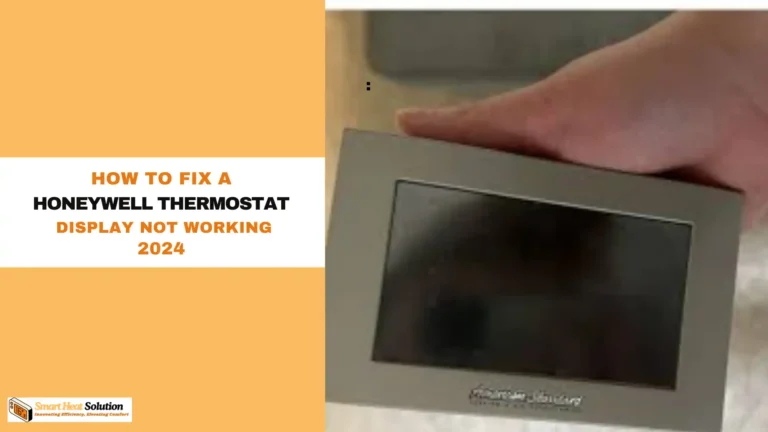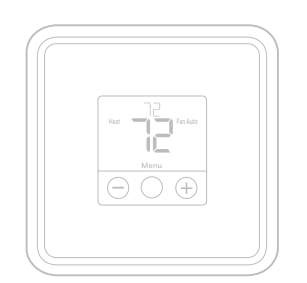Why Is My Thermostat in Recovery Mode? Explained (2024)

Have you noticed your thermostat in recovery mode and wondered what it means?
While it may sound like something’s wrong, it’s actually a common feature in modern thermostats. Don’t worry—there’s no disaster here.
Here’s what you need to know about recovery mode and how it works with programmable thermostats.
What Does Recovery Mode Mean On my Thermostat?

Recovery mode on your thermostat is a feature that helps your heating or cooling system reach the desired temperature more efficiently.
When the thermostat is set to recovery mode, it will begin heating or cooling your home before the scheduled time, so the temperature is just right when you need it. For example, if you set your thermostat to 70°F at 7 a.m., the system may start running earlier to ensure your home is at that temperature by the time you wake up.
This feature is particularly useful because it reduces the strain on your HVAC system. Instead of waiting for the exact moment to kick on, recovery mode gradually adjusts the temperature, avoiding sudden spikes in energy use. By doing so, it keeps your system from overworking and helps it maintain efficiency, which can save on energy costs over time.
Overall, recovery mode is designed to make your home more comfortable and energy-efficient. It helps ensure that your living space is at the ideal temperature when you need it, without wasting energy. This smart adjustment can also contribute to a longer lifespan for your heating and cooling system.
Key Features of Recovery Mode:
- Pre-scheduling adjustments: It anticipates the temperature change and starts heating or cooling early.
- Energy Efficiency: Smart thermostats use algorithms to optimize energy use while in recovery mode, reducing the time spent at extreme temperatures.
- Comfort Management: Ensures that the environment is at your desired comfort level exactly when you need it.
Benefits of Using Recovery Mode in a Thermostat
- Comfort Control
Recovery mode ensures your home reaches the desired temperature by the time you wake up or come home. Instead of blasting heat or AC at the last minute, it gradually adjusts, so you enjoy a cozy atmosphere when you need it. - Energy Efficiency
By slowly ramping up or down to the target temperature, recovery mode prevents your system from working too hard all at once, which can save energy compared to suddenly turning on the HVAC system. - Extended Equipment Lifespan
With gradual adjustments, your heating and cooling systems experience less strain, leading to reduced wear and tear. This can extend the life of your HVAC system. - Smart Functionality
Many modern thermostats can learn your schedule over time, improving energy efficiency by using recovery mode to optimize when to turn on the heating or cooling.
Disadvantages of Using Recovery Mode in a Thermostat
- Delayed Temperature Adjustment
If you’re used to manually controlling your thermostat, recovery mode may not deliver instant changes, as it’s designed to gradually adjust temperatures. This might not suit those who prefer immediate comfort. - Complexity for Non-Tech-Savvy Users
Some users find the concept confusing. If you’re not familiar with smart thermostats or energy-saving features, recovery mode might feel like an unnecessary complication. - Potential Overuse of Energy
If not set properly, recovery mode can actually lead to excess energy use. If your thermostat doesn’t adapt well to your routine, it might start heating or cooling too early, wasting energy. - Limited Control
With recovery mode, the thermostat takes control of when to start heating or cooling based on your schedule. This can limit your ability to make real-time adjustments if your plans change unexpectedly.
Common Misconceptions About Recovery Mode
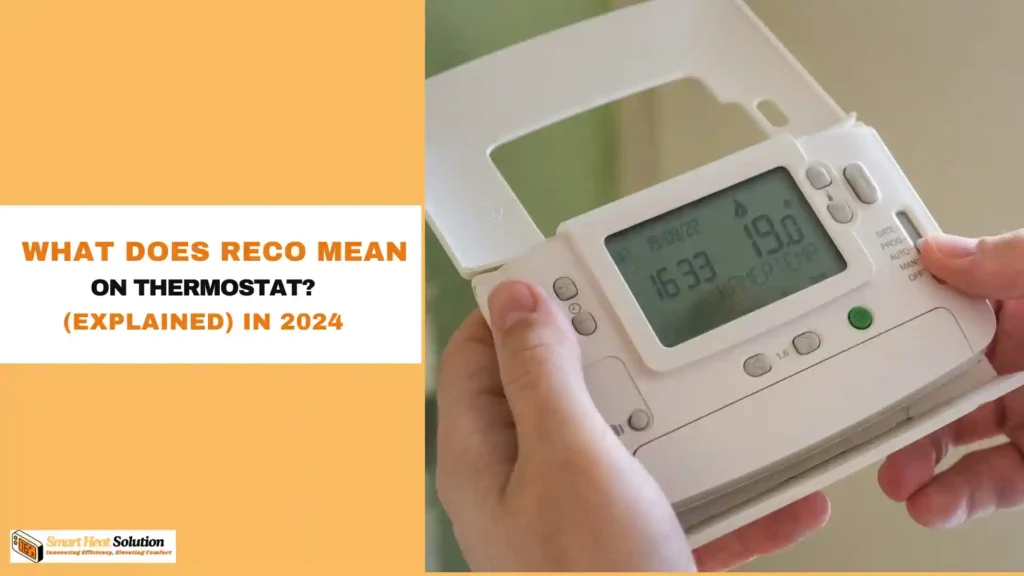
- “Recovery mode means my thermostat is broken”
Many people think that when they see “recovery” on their thermostat, something is wrong. In reality, it’s just the system working behind the scenes to reach the target temperature in time. No need to panic! - “Recovery mode wastes energy”
Some assume that recovery mode makes the HVAC system work harder and use more energy. However, it’s actually designed to do the opposite—by preemptively adjusting temperatures, it can reduce energy consumption over time.
How Does Recovery Mode Work?
Recovery mode helps your thermostat reach the desired temperature efficiently by adjusting the heating or cooling system. It uses strategies like preheating or precooling to ensure the temperature stays as close as possible to your setpoint.
1. How the ‘Reco’ Feature Saves Energy
The ‘Reco’ feature makes your home more energy-efficient by learning your daily routine and making gradual temperature adjustments. Instead of sudden changes, which consume more energy, ‘Reco’ keeps things comfortable with small, steady adjustments. This approach uses less energy and helps:
- Keep your home at a comfortable temperature
- Reduce energy consumption
- Extend the lifespan of your HVAC system
By preventing your heating and cooling system from overworking, ‘Reco’ can lower energy bills and contribute to a more eco-friendly home.
2. When to Use ‘Reco’ on Your Thermostat
To maximize the benefits of ‘Reco,’ set it up based on your regular schedule. It’s most effective during times when you’re away, such as when you’re at work or asleep. Setting these periods in advance allows ‘Reco’ to adjust the temperature so your home is comfortable by the time you return or wake up.
Consistency is key for ‘Reco’ to work best. If your routine frequently changes, you may need to manually adjust it until ‘Reco’ adapts to your new schedule.
3. How ‘Reco’ Affects Heating and Cooling Costs
By using ‘Reco,’ you can significantly lower your heating and cooling bills. It ensures energy isn’t wasted when you’re not home, only adjusting the temperature when needed. Homes with smart thermostats using features like ‘Reco’ can reduce energy use by 10-12%, leading to:
- Lower utility bills
- Less energy consumption
- A more environmentally friendly home
This small adjustment can make a big difference in both your budget and energy footprint.
Why Is My Thermostat in Recovery Mode?

There are several reasons why your thermostat might be in recovery mode:
- Temperature Adjustment: If your thermostat detects that your home’s current temperature is far from the set point, it initiates recovery mode to bring it back in line.
- Energy Saving Features: Some thermostats, especially smart ones, enter recovery mode to conserve energy, using less power to maintain a steady temperature.
- System Schedule Settings: If you’ve programmed a schedule on your thermostat, it calculates the best time to switch into recovery mode to meet that schedule.
- Smart System Optimization: Advanced thermostats, like those from Honeywell or Ecobee, use recovery mode to learn your heating and cooling patterns, ensuring the HVAC system runs only when necessary.
How to Manage Thermostat Recovery Mode
Adjusting the Schedule
One of the easiest ways to manage recovery mode is by tweaking your thermostat’s schedule. Setting realistic timeframes for heating or cooling can reduce the frequency and duration of recovery mode.
For example:
- Winter: If you want your home at 70°F by 7 AM, you might set the recovery to begin at 6:30 AM to give the system enough time without overworking.
- Summer: Set cooling to start slightly earlier than your desired time to avoid a sudden drop in temperature, which could stress the system.
Disable Recovery Mode
If recovery mode isn’t necessary for your comfort, some thermostats allow you to disable this feature entirely. This can be done through the system’s settings, often labeled under “Adaptive Intelligent Recovery” or similar terms.
- Honeywell Thermostats: Navigate to the settings menu and look for the “Advanced” options. From there, disable “Adaptive Recovery.”
- Ecobee Thermostats: In the app, go to the schedule settings, and disable “Smart Recovery.”
Is Recovery Mode Normal?
Yes, recovery mode is a normal function in many modern thermostats. It’s an energy-efficient feature designed to ensure comfort while preventing your HVAC system from working too hard.
However, if your thermostat frequently enters recovery mode unexpectedly, it may signal an underlying issue, such as:
- Incorrect Schedule Settings: A mismatch between the current temperature and your programmed schedule can cause the thermostat to frequently enter recovery mode.
- System Calibration: Your thermostat may need recalibration if it misreads temperatures or times.
- Inadequate HVAC Capacity: If your system is too small or inefficient for the space, it might struggle to maintain temperature, frequently entering recovery mode as a result.
Common Causes Of Recovery Mode

The following are some common causes of recovery mode:
1. Home Failing to Reach Desired Temperature on Time
If your home isn’t achieving the target temperature by the time you’ve set, it’s an issue that compromises comfort and efficiency.
Solutions:
- Check the Thermostat Clock: First, ensure that the thermostat’s clock is set to the correct time. A wrong clock can cause “Reco” mode to kick in too early or too late.
- Verify Settings: Double-check your temperature and schedule settings. Confirm they align with your daily routine and comfort preferences.
- Adjust Start Time: If you’re still not hitting your desired temperature on time, try setting the “Reco” mode to begin earlier. This gives your system a head start in maintaining the desired environment.
- Assess HVAC Performance: Your HVAC unit could be underperforming due to dirty filters or clogged ducts. Routine maintenance is essential to keep it functioning efficiently.
2. Inaccurate Temperature Readings
Sometimes, the thermostat displays an incorrect temperature, triggering the “Reco” mode at inappropriate times.
Solutions:
- Reposition the Thermostat: Ensure that the thermostat is positioned away from direct sunlight, drafts, or appliances that might generate heat. It should be in a spot that provides an accurate reading of the room’s temperature.
- Calibrate the Thermostat: Some models allow manual calibration. Adjust it to more accurately reflect the actual room temperature.
- Inspect the Sensor: If your thermostat uses an external sensor, ensure it’s clean and unobstructed. Dust and dirt can affect its accuracy.
3. Rising Energy Bills
If you’re noticing higher energy bills despite using “Reco” mode, which is supposed to optimize energy consumption, you may have a configuration issue.
Solutions:
- Review Temperature Settings: Avoid extreme temperature settings that force your HVAC system to work overtime. Opt for moderate settings that still provide comfort while conserving energy.
- Check for Overlapping Schedules: Make sure there are no conflicting schedules set that could cause the system to work harder than necessary.
- Optimize Home Insulation: Poor insulation can lead to heat loss or gain, forcing your HVAC system to use more energy. Seal drafts, improve window insulation, and upgrade to energy-efficient windows if necessary.
4. Thermostat Not Entering “Reco” Mode
In some cases, the thermostat simply won’t switch to “Reco” mode as scheduled.
Solutions:
- Firmware Updates: Outdated firmware can affect functionality. Ensure your thermostat is updated with the latest software, which often includes bug fixes and performance enhancements.
- Reset the Thermostat: A soft reset can resolve many software-related issues. Refer to your manual for reset instructions.
- Check Power Supply: Weak batteries or a faulty connection can prevent your thermostat from functioning correctly. Ensure it has a reliable power source.
5. Compatibility Issues with HVAC System
Some thermostats might not be fully compatible with your specific HVAC system, which could prevent “Reco” mode from working effectively.
Solutions:
- Verify Compatibility: Check your thermostat’s manual or the manufacturer’s website to ensure it is compatible with your HVAC system.
- Consult an HVAC Professional: If you’re unsure about compatibility, an HVAC technician can inspect your system and recommend compatible thermostat settings or alternative solutions.
6. Unresponsive or Difficult-to-Use Thermostat Interface
A thermostat with a poorly designed interface or one that becomes unresponsive can make setting up “Reco” mode frustrating.
Solutions:
- Refer to the Manual: Always keep the thermostat’s manual handy for troubleshooting interface problems or finding instructions for setting “Reco” mode.
- Contact Customer Support: If you’re facing ongoing issues, customer support can provide additional guidance and solutions specific to your thermostat model.
- Consider an Upgrade: If the thermostat is outdated, consider upgrading to a newer model. Many modern thermostats feature more intuitive interfaces and smart home integration.
Troubleshooting Thermostat Recovery Mode Issues
If you notice that your thermostat is in recovery mode more often than expected, here are steps to troubleshoot the problem:
- Review the Schedule: Ensure that the scheduled times and target temperatures are realistic and not set too far apart.
- Check for Firmware Updates: For smart thermostats, an outdated firmware version can cause performance issues, including excessive use of recovery mode. Always keep the system updated.
- Inspect HVAC System Health: A poorly maintained HVAC system could be working inefficiently, leading the thermostat to enter recovery mode more frequently to compensate. Regular maintenance such as filter changes and system inspections can help.
- Reset the Thermostat: A simple reset can sometimes resolve software or configuration issues. Follow the manufacturer’s instructions to reset the device to factory settings.
Energy Savings and Comfort
Recovery mode, while potentially confusing at first, is often beneficial. It ensures that your home is comfortable when you need it most, without causing your HVAC system to run at maximum capacity for long periods. This can help save on energy bills, prolong the life of your HVAC system, and contribute to a more consistent indoor climate.
Energy Efficiency Tips:
- Seal Doors and Windows: Prevent heat or cold from escaping, so your system doesn’t have to work as hard to recover the temperature.
- Use a Programmable Thermostat: Schedule temperature changes during times when you’re asleep or away from home for maximum savings.
- Routine Maintenance: Ensure that your system is well-maintained to prevent unnecessary energy consumption during recovery mode.
People Also Ask
Q 1: How long should a thermostat be in recovery mode?
A thermostat usually stays in recovery mode for about 30 minutes to 2 hours before the set time. The exact time depends on your HVAC system and how well your home is insulated.
Q 2: Why does AC go into recovery mode?
Your AC goes into recovery mode to gradually adjust the temperature from an energy-saving level to a comfortable level by the time you need it. This helps achieve the right temperature efficiently and comfortably.
Q 3: How do I get my Honeywell thermostat out of recovery mode?
To exit recovery mode on a Honeywell thermostat:
Access the Settings Menu: Tap the menu or settings button.
Find the Schedule Settings: Go to the schedule or program settings.
Disable Recovery Mode: Find the recovery mode option and turn it off.
Save Changes: Confirm and save your changes.
Q 4: Should recovery mode be on or off on a thermostat?
Keep recovery mode on if you want your home to reach the desired temperature efficiently by a certain time. It can enhance comfort and save energy. Turn it off if you prefer manual control or if your schedule varies a lot.
Conclusion
Thermostat recovery mode is a crucial feature designed to balance comfort and energy efficiency. By understanding how it works, when it activates, and how to manage it, you can keep your home comfortable while reducing energy consumption. If you find that recovery mode is frequently disrupting your HVAC system’s operation, a review of your thermostat’s settings and regular system maintenance can help resolve the issue.
For more tips on optimizing your HVAC system, check out our other articles on maintaining energy efficiency year-round.

I’m Alan William’s, the founder of SmartHeatSolution.com. I am from California, USA, I’m passionate about innovative heating technologies and their impact on our homes and businesses. With a background in electrican and home repair , I aim to make smart, energy-efficient heating accessible to everyone. When I’m not writing, I’m likely interested in all the thermostat brands and their new technnology. Thanks for stopping by!