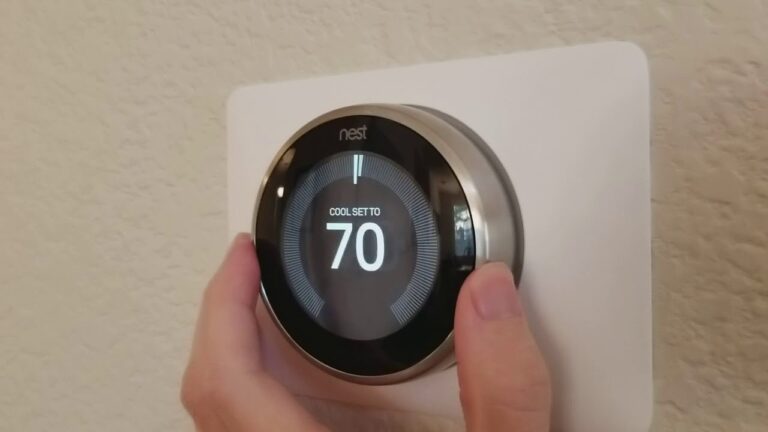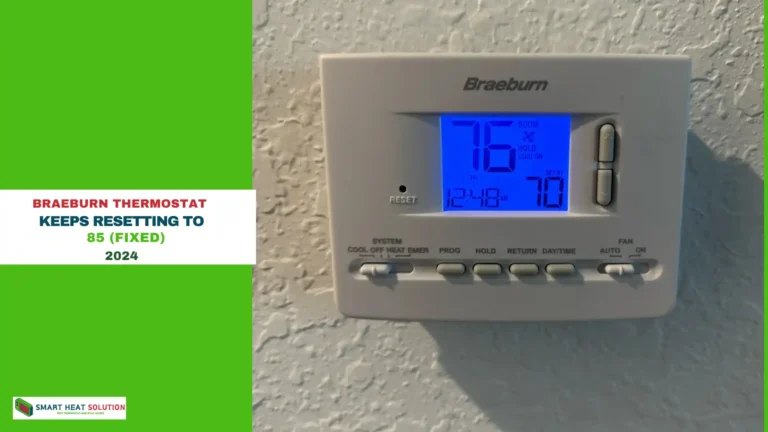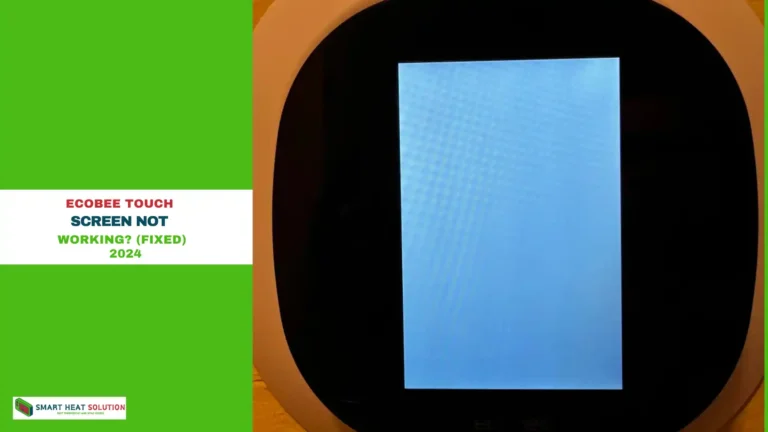Honeywell Thermostat Low Battery Issue? How to fix it
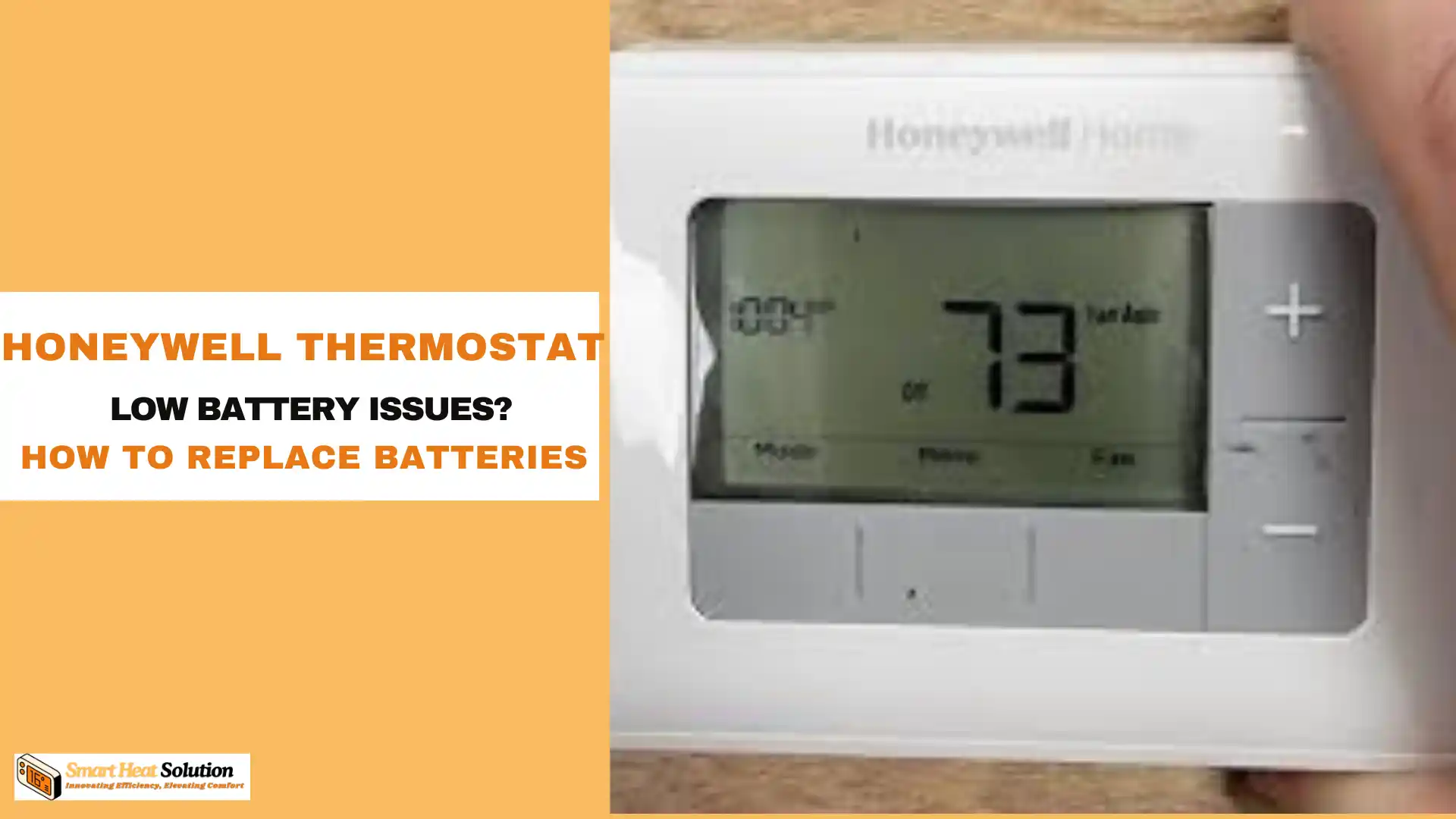
A low battery warning on your Honeywell thermostat is more than just a simple notification; it’s an issue that can disrupt your entire HVAC system if ignored.
A thermostat with low battery power may not communicate properly with your heating or cooling system, leading to uncomfortable indoor temperatures.
Understanding how to resolve this issue quickly is crucial to keeping your home or business comfortable.
In this guide, we’ll discuss how to identify and resolve Honeywell thermostat low battery issues.
Why Does the Honeywell Thermostat Display a Low Battery Warning?
A Honeywell thermostat will display a low battery warning when the batteries are close to being completely drained.
These devices are designed to alert you well in advance—typically giving a few weeks of warning before the batteries die entirely.
The reason behind the low battery alert is simple: thermostats need a reliable power source to function properly.
If the batteries are weak, the device will struggle to regulate your HVAC system efficiently.
The following are the signs of low battery in your thermostat:
Signs That Your Thermostat Batteries Are Running Low
Before the thermostat completely shuts down, you’ll likely see one or more of the following signs:
1. Screen Flickering or Going Blank:
A dim or blank screen could indicate that the batteries are almost dead.
2. Temperature Display Issues
If the temperature display on your thermostat flickers or goes blank, it may be low on juice. A steady screen means it’s alive and kicking; a fading display is a red flag.
3. Unresponsive Controls
Frustrating, isn’t it? When you try to change the temperature or settings, and nothing happens. An unresponsive thermostat often hints at weak batteries. Think of it like a phone refusing to turn on—time for a charge!
4. Low Battery Alerts
Most Honeywell thermostats are pretty chatty when their batteries run low. You might see a low battery warning or hear a beeping sound. Consider these alerts your thermostat’s way of waving a little red flag.
5. Erratic Temperature Readings
Is your space feeling like a sauna one moment and a freezer the next? If your thermostat can’t get a grip on the temperature, it might be struggling due to low batteries.
How Low Battery Affects Thermostat Functionality?
A low battery doesn’t just affect the display. It can disrupt the thermostat’s ability to control temperature accurately. Scheduling features, crucial for maintaining comfort, can also malfunction.
What Happens if You Ignore the Low Battery Warning?
If you let the battery die completely, your thermostat will stop working. This could mean:
- No Control Over Heating or Cooling: The thermostat won’t be able to signal your HVAC system to turn on or off, potentially leaving you without heat or air conditioning.
- Resetting of Settings: Once the battery dies, your custom temperature settings, schedules, and other personalized preferences may be lost.
Avoid Emergency Situations
To avoid an emergency where you lose control over your HVAC system, it’s important to replace the batteries as soon as the low battery warning appears.
Why Is Battery Maintenance Important?

You may wonder, “What’s the big deal?” Here’s the lowdown: A low battery can lead to system malfunctions, uncomfortable temperatures, and increased energy costs.
Trust me, I’ve been there—shivering under blankets when I could have just swapped out the batteries. So, it is beneficial for you if you quickly fix it on your own.
How to Change the Batteries in a Honeywell Thermostat
Replacing the batteries in your Honeywell thermostat is a straightforward process. Most Honeywell models require AA or AAA alkaline batteries, although this may vary depending on the model. Below is a step-by-step guide to changing your Honeywell thermostat batteries.
Step 1: Gather the Necessary Tools
Before starting, make sure you have the following:
- Fresh AA or AAA alkaline batteries (depending on your model)
- A small flathead screwdriver (if your thermostat cover requires prying open)
Step 2: Remove the Thermostat from the Wall
Most Honeywell thermostats can be removed from their wall-mounted base easily by pulling the unit directly away from the wall. Be gentle to avoid damaging the wiring or wall bracket.
Step 3: Open the Battery Compartment
Once you’ve removed the thermostat from the wall, locate the battery compartment. On most models, the compartment is accessible by sliding or popping open the back cover. Use a small screwdriver if necessary to carefully pry the cover open.
Step 4: Replace the Batteries
Remove the old batteries and replace them with new ones, ensuring that the positive (+) and negative (-) ends are aligned correctly. Incorrect battery placement can prevent the thermostat from working.
Step 5: Reattach the Thermostat to the Wall
After replacing the batteries, reattach the thermostat to the wall by snapping it back into its wall mount. Make sure it’s securely connected before moving on.
Step 6: Reset the Thermostat (if necessary)
Depending on your thermostat model, you may need to reset your settings after replacing the batteries.
Double-check your temperature settings, schedule, and any customizations to ensure they are still in place.
Replacing the Batteries For Specific Models
Alright, let’s get those batteries swapped out. Here’s a simple guide to replace batteries in specific Honeywell thermostats.
For Honeywell RTH9585WF:
- Turn Off the Thermostat: To avoid any electrical mishaps, turn off your thermostat.
- Open the Battery Compartment: Find the battery cover, usually on the back of the thermostat, and open it.
- Remove Old Batteries: Take out the old batteries. Note the orientation (which side is up).
- Insert New Batteries: Insert fresh batteries, making sure they’re oriented correctly.
- Close the Battery Compartment: Snap the cover back on.
For Honeywell T6 Pro:
- Turn Off the Thermostat: Switch it off to prevent any issues.
- Access the Battery Compartment: Open the battery compartment located on the front panel.
- Replace the Batteries: Remove the old batteries and replace them with new ones, observing the correct orientation.
- Reassemble the Thermostat: Close up the battery compartment.
Recommended Battery Types: Most Honeywell thermostats use AA or AAA batteries. Double-check your model’s requirements.
Choosing the Right Batteries
Always opt for high-quality alkaline batteries for your Honeywell thermostat.
They offer a longer lifespan and more stable output. Using generic or cheap alternatives might seem cost-effective but can lead to frequent replacemen
| Step | Action | Tips |
|---|
| 1. Power Down | Turn off the heating/cooling system | Use the main power supply breaker |
| 2. Remove Cover | Slide or pull off the thermostat cover | Check for hidden screws |
| 3. Remove Batteries | Take out the old batteries, note alignment | Mark + and – positions if unsure |
| 4. Insert New Batteries | Place new batteries in correct orientation | Ensure they snap in snugly |
| 5. Replace Cover | Put the cover back on the thermostat | Listen for clicks |
| 6. Power Up | Turn the HVAC system back on | Watch for display activation |

How to Check Battery Level
Checking the battery level is a straightforward process. Here’s how to do it for various Honeywell thermostat models:
- Honeywell RTH9585WF:
- Go to the main menu.
- Select Settings.
- Look for Battery Status to see how much life is left.
- Honeywell T6 Pro:
- Access the System menu.
- Navigate to Battery Level.
It’s always good practice to keep an eye on your battery level to avoid unexpected issues.
Which Honeywell Thermostat Models Use Batteries?
Not all Honeywell thermostats require batteries. Some models, like the Honeywell T9 and T10 Pro, are hardwired and only use batteries as a backup power source.
However, many popular models, especially older ones, are fully reliant on batteries. Below is a quick overview of some common models that use batteries:
- Honeywell 5000 Series
- Honeywell 6000 Series
- Honeywell 8000 Series
Make sure to refer to your thermostat’s user manual for specific instructions on battery replacement for your model.
How Often Should You Replace Honeywell Thermostat Batteries?

Typically, Honeywell thermostat batteries need to be replaced every 12-18 months. However, certain factors like frequent temperature changes or high HVAC usage can shorten the battery life.
If you’re experiencing frequent low battery warnings, it may be helpful to check for any underlying issues with the HVAC system that could be draining power more quickly than usual.
Pro Tip: Use High-Quality Batteries
While it might be tempting to use any batteries you have on hand, using high-quality alkaline batteries can extend the life of your thermostat and reduce the frequency of low battery alerts. Avoid rechargeable batteries, as they typically do not last as long in thermostats.
Troubleshooting Common Low Battery Issues
Even after replacing the batteries, you may still encounter issues. Here are a few common problems and their solutions:
Thermostat Not Responding After Battery Replacement
If your thermostat is unresponsive after installing new batteries, try the following:
- Double-check the battery placement: Ensure that the positive and negative ends are properly aligned.
- Perform a reset: Some models may require a manual reset to start functioning again.
- Inspect the battery compartment: Make sure there is no debris or corrosion in the battery compartment, as this can interfere with the connection.
Frequent Low Battery Alerts
If you’re receiving low battery warnings more frequently than expected, this could indicate:
- Faulty Wiring: Poor wiring connections can cause the thermostat to use more power than usual, draining the batteries quickly.
- Outdated Thermostat Model: Older models are generally less energy-efficient and may require battery replacement more often. Consider upgrading to a newer, more energy-efficient model.
Regular Maintenance Checklist
Stay proactive with this simple checklist:
- Monthly Checks: Ensure the display and buttons are responding properly.
- Quarterly Battery Inspection: Visually inspect the battery compartment for any signs of corrosion or leakage.
- Biannual Replacement: Even if the batteries appear fine, replace them every six to twelve months to prevent unexpected failures.
What If the Battery Warning Won’t Go Away?
If you’ve replaced the batteries in your Honeywell thermostat and the low battery warning is still there, try these steps. First, check that you’re using the right type of batteries. For example, the Honeywell RTH9585WF typically needs AA batteries, while other models like the Honeywell T6 Pro require AAA batteries.
Next, consider resetting your thermostat. This can help clear any old warnings that may still be showing up. Look for the reset instructions in your user manual. Additionally, outdated software can sometimes cause problems, so check if your thermostat needs a firmware update to fix any bugs.
Lastly, make sure the battery contacts are clean and not corroded, as dirty contacts can cause power issues. If your thermostat is wired, inspect the connections to ensure there are no loose wires that could lead to problems. Following these steps should help resolve the battery warning issue.
Preventative Measures
To keep your Honeywell thermostat in top shape and prevent future battery issues, consider these tips:
- Regular Maintenance: Check your thermostat’s battery level regularly to catch issues early.
- Use Quality Batteries: High-quality batteries last longer and work better in thermostats.
- Keep Your Thermostat Clean: Dust and dirt can affect performance, so keep your thermostat clean and free from obstructions.
Frequently Asked Questions (FAQs)
How often should I replace my Honeywell thermostat batteries?
It’s best to replace the batteries at least once a year. If your thermostat shows any symptoms of low battery, replace them promptly.
What type of batteries do Honeywell thermostats use?
Most Honeywell thermostats take either AA or AAA batteries, but it’s always a good idea to check your model’s user manual for specifics.
Will my thermostat stop working completely if the battery dies?
If the battery dies, the thermostat may stop functioning correctly, leading to inaccurate temperature readings and HVAC system malfunctions.
Are there any smart Honeywell thermostats that don’t need batteries?
Yes, some Honeywell smart thermostats are hardwired and draw power directly from your home’s electrical system, eliminating the need for battery replacements.
What happens if I accidentally put the batteries in the wrong way?
If the batteries are reversed, the device will not power on. Simply remove the batteries, flip them the correct way, and the system should work as intended.
Conclusion
The low battery warning on a Honeywell thermostat should never be ignored.
By addressing the issue promptly, you can ensure that your HVAC system continues to operate efficiently and avoid unnecessary complications.
Replacing the batteries is a simple task that requires minimal tools and effort, but it can make a huge difference in maintaining the comfort of your home or business.
If you’re dealing with frequent low battery issues or need further troubleshooting tips, be sure to consult your thermostat’s manual or consider reaching out to a professional for further assistance.

I’m Alan William’s, the founder of SmartHeatSolution.com. I am from California, USA, I’m passionate about innovative heating technologies and their impact on our homes and businesses. With a background in electrican and home repair , I aim to make smart, energy-efficient heating accessible to everyone. When I’m not writing, I’m likely interested in all the thermostat brands and their new technnology. Thanks for stopping by!


![What is O or B Orientation On Nest Heat Pump? [A Switch] 18 What is O or B Orientation On Nest Heat Pump? [A Switch]](https://smartheatsolution.com/wp-content/uploads/2024/09/tinywow_Business-2_64019743-768x432.webp)