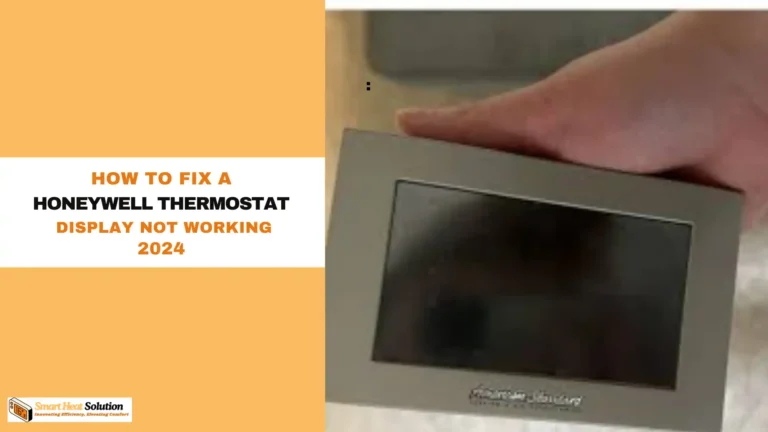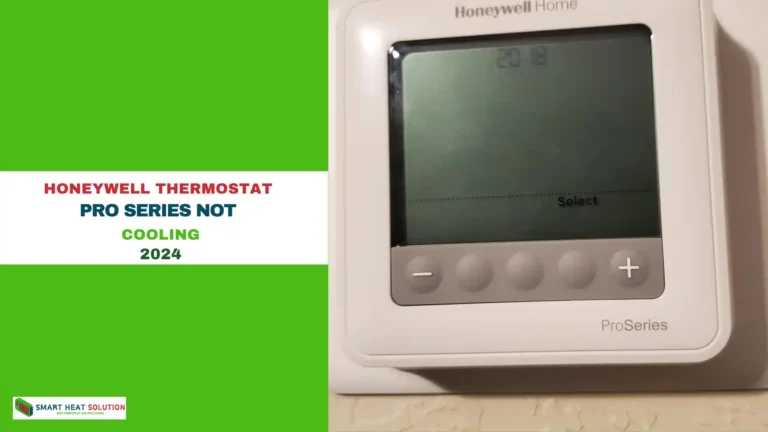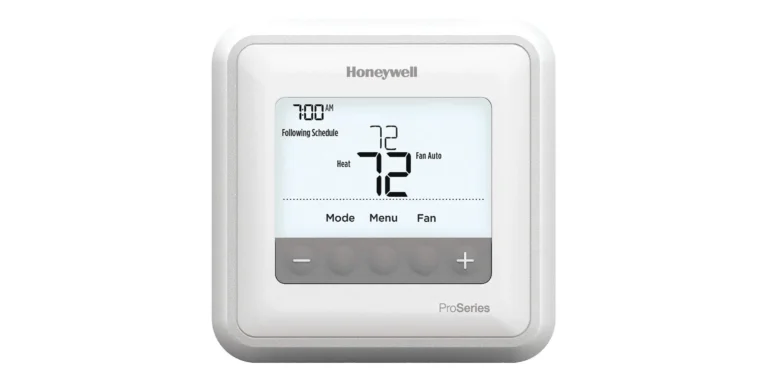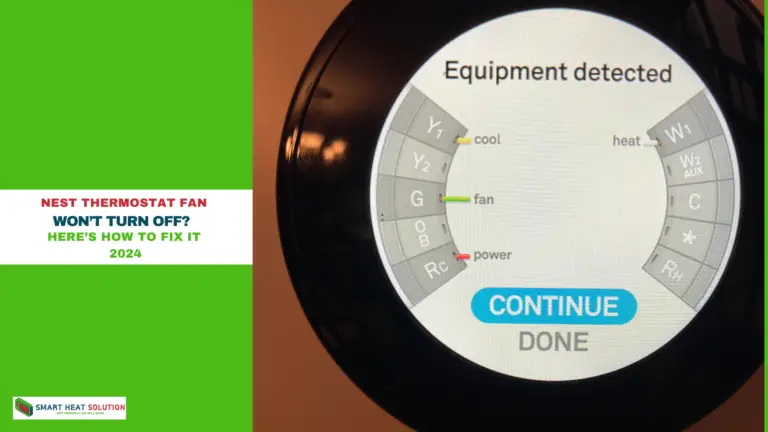How to Fix a Hotel Thermostat That Won’t Go Above 70 Degrees

When you’re enjoying a getaway at a hotel, the last thing you want is an unexpected chill in the air due to a thermostat that refuses to go above 70 degrees.
Whether you’ve just returned from a long day of sightseeing or a business conference, a properly heated hotel room can drastically affect your comfort and overall experience.
If you’re faced with a stubborn thermostat, don’t fret! We’re here to help! In this informative guide, we’ll look at practical steps you can take to troubleshoot and possibly fix a hotel thermostat that won’t cooperate and keep you cozy.
Understanding Hotel Thermostats

Before diving into the troubleshooting steps, let’s take a moment to understand how hotel thermostats work. Many hotels use programmable thermostats designed to maintain energy efficiency. These systems often limit the room temperature for a variety of reasons, ranging from energy-saving goals to safety regulations. However, just because these systems have limitations doesn’t mean you can’t take some measures to adjust the temperature to your liking.
Step By Step guide
Step 1: Check the Thermostat Settings
Often, the simplest solution is the most effective. Begin by checking the current settings on your thermostat. Here’s what to do:
- Set the Mode: Ensure that the thermostat is set to “Heat” mode. Most thermostats have options for heating, cooling, and an “Off” setting. If the unit is still in “Cooling” mode, it won’t provide the warmth you need.
- Adjust the Temperature: Increase the temperature setting to see if you can push it above the 70-degree mark. Some thermostats may have a feature that allows you to override the temperature cap temporarily.
- Check the Fan Settings: See if the fan is set to “Auto” or “On.” The “Auto” setting is typically more efficient and will quit blowing air once the desired temperature is reached. Changing this might affect how your room feels.
Step 2: Look for Physical Blockages
Sometimes, unwanted obstacles in the room can dramatically affect how heating systems function.
- Inspect Vents and Grills: Make sure that the vents or air return grills aren’t blocked by furniture, drapes, or luggage. Ensure plenty of space around them to allow for proper airflow. If airflow is restricted, the heating system may fail to warm the space effectively.
- Check Windows and Doors: If windows or doors are letting cold air inside, it can compromise room heating. Check for drafts and seal any inconsistencies with towels, clothing, or even tape, if necessary.
Step 3: Troubleshooting Common Connection Issues
Sometimes, the thermostat may be facing electrical or connection issues. Here’s how to troubleshoot:
- Power Cycle the Thermostat: Some hotel thermostats include a reset function. Turn it off and wait for a couple of minutes before switching it back on. This can help reset the system to function properly.
- Inspect the Circuit Breaker: If you have access to it, check the circuit breaker for the heating unit. Ensure it hasn’t tripped and is supplying power to your room’s heating system.
- Check for Error Codes: Some digital systems will display error codes if they are experiencing issues. Look for a manual in the room or on the hotel’s website that explains what the error codes mean and how to potentially resolve them.
Step 4: Contact the Front Desk
If you’ve tried the above steps and nothing seems to work, don’t hesitate to call the front desk. Most hotels prioritize guest comfort and will want to assist you in resolving the issue:
- Politely explain the problem, outlining the steps you’ve already taken.
- Request a technician to come to your room to diagnose and fix the device.
You might also want to inquire about switching rooms, especially if you’re still feeling uncomfortable.
Step 5: Try Alternative Solutions
While waiting for a resolution, there are several alternative methods to warm up your room that you can try:
- Layer Up: Change into warmer clothing or snuggle under blankets you’ve requested from housekeepers. This can help you feel more comfortable while the situation is getting sorted.
- Use a Portable Heater: If your hotel has portable heaters available, don’t hesitate to ask for one. They can provide quick relief while you resolve the thermostat issue.
- Close Curtains or Blinds: If it’s daytime, pulling your curtains or shades can help retain heat, especially if the sunlight is shining into your room.
Final Thoughts
Dealing with a hotel thermostat that won’t go above 70 degrees can be frustrating, but armed with the right knowledge, you can navigate these challenges with ease. Remember to check the settings, inspect for blockages, troubleshoot connection issues, and reach out for help when needed. Embracing alternative solutions, like layering up or using portable heaters, will also keep you comfortable while waiting for assistance.
A hotel stay should be relaxing, and understanding how to manage the thermostat can significantly enhance your overall experience. Don’t let a chilly room ruin your adventure—take charge of your comfort! Enjoy your stay!

I’m Alan William’s, the founder of SmartHeatSolution.com. I am from California, USA, I’m passionate about innovative heating technologies and their impact on our homes and businesses. With a background in electrican and home repair , I aim to make smart, energy-efficient heating accessible to everyone. When I’m not writing, I’m likely interested in all the thermostat brands and their new technnology. Thanks for stopping by!