Why Is Your Nest Thermostat Blowing Hot Air on Cool?
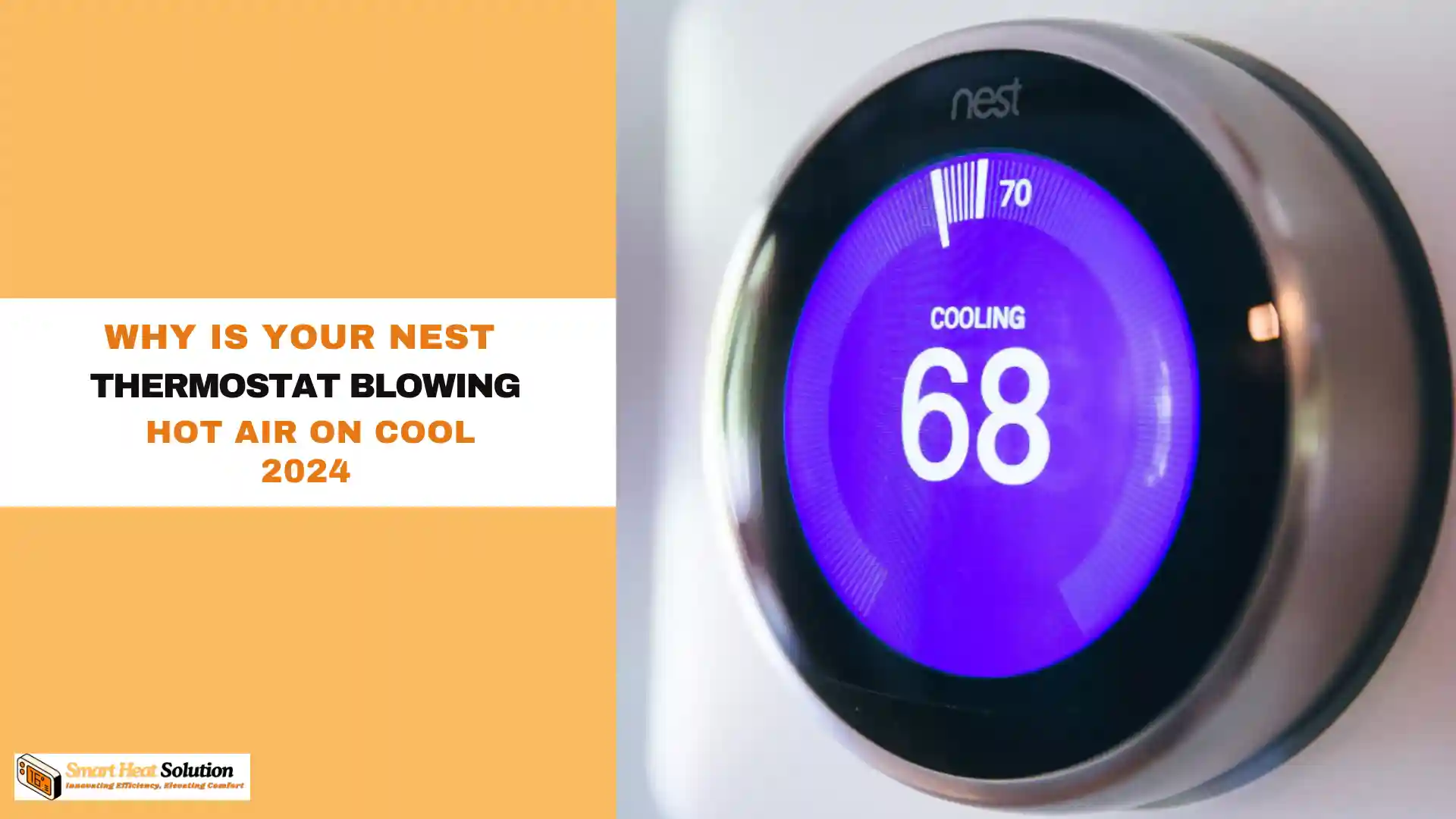

Have you ever set your Nest Thermostat to cool, only to be met with warm air instead? You’re not alone. In fact, many homeowners experience this frustrating issue, especially during the sweltering summer months when the average temperature can reach around 90°F. It’s not just inconvenient; it can lead to higher energy bills and uncomfortable living conditions.
As someone who values a comfortable home, I understand how important it is to get your cooling system working efficiently. Studies show that nearly 30% of a home’s energy usage comes from heating and cooling, so any malfunction can really add up. In this article, we’ll explore the common reasons your Nest might be blowing hot air, helping you get back to enjoying a cool and comfortable space.
Common Causes And Fixes of Hot Air in Cooling Mode
The Nest Thermostat is designed to make your life easier by learning your temperature preferences and adjusting accordingly.
However, when it starts blowing hot air instead of cool, it can be both puzzling and inconvenient. Let’s dive into the most common causes and solutions for this issue.
1. Incorrect Wiring
One of the primary reasons your Nest Thermostat might be blowing hot air is incorrect wiring. If the wires are not properly connected, the thermostat may send the wrong signals to your HVAC system.
Solution:
- Check the Wiring: Ensure that all wires are correctly connected to the appropriate terminals. The Nest app provides a wiring diagram that can help you verify the connections.
- Consult a Professional: If you’re not comfortable handling electrical components, it’s best to hire a professional HVAC technician to inspect and correct the wiring.
2. Faulty Reversing Valve
The reversing valve in your HVAC system is responsible for switching between heating and cooling modes. If this valve is faulty, it can cause your Nest Thermostat to blow hot air instead of cool.
Solution:
- Inspect the Valve: Check the reversing valve for any signs of damage or malfunction.
- Replace if Necessary: If the valve is faulty, it will need to be replaced by a professional.
3. Low Refrigerant Levels
Low refrigerant levels can cause your HVAC system to malfunction, leading to hot air being blown instead of cool. This is a common issue that can be easily overlooked.
Solution:
- Check Refrigerant Levels: Have a professional HVAC technician check the refrigerant levels in your system.
- Refill if Necessary: If the levels are low, the technician can refill the refrigerant to restore proper functioning.
4. Dirty Air Filters
Dirty air filters can restrict airflow and cause your HVAC system to overheat, leading to hot air being blown instead of cool.
Solution:
- Replace Air Filters: Regularly replace your air filters to ensure proper airflow and prevent overheating.
- Set Reminders: Use the Nest app to set reminders for filter replacements, ensuring you never forget this crucial maintenance task.
5. Software Glitches
Occasionally, software glitches can cause your Nest Thermostat to malfunction. These glitches can be easily resolved with a simple reset.
Solution:
- Reset the Thermostat: Perform a soft reset by turning the thermostat off and then back on. If the issue persists, perform a hard reset by following the instructions in the Nest app.
- Update Firmware: Ensure that your Nest Thermostat is running the latest firmware version to avoid software-related issues.
Extra Topics to Consider
6. Compatibility Issues
Ensure that your Nest Thermostat is compatible with your HVAC system. Incompatibility can lead to various issues, including blowing hot air instead of cool.
Solution:
- Check Compatibility: Use the Nest Compatibility Checker to verify that your thermostat is compatible with your HVAC system.
- Upgrade if Necessary: If your system is not compatible, consider upgrading to a compatible model.
7. Thermostat Placement
The location of your Nest Thermostat can affect its performance. If it’s placed near heat sources or in direct sunlight, it may not accurately read the room temperature.
Solution:
- Optimal Placement: Place your thermostat in a central location, away from heat sources and direct sunlight. This will ensure accurate temperature readings and optimal performance.
8. Regular Maintenance
Regular maintenance of your HVAC system is crucial for preventing issues like blowing hot air. Neglecting maintenance can lead to various problems that affect your thermostat’s performance.
Solution:
- Schedule Maintenance: Schedule regular maintenance with a professional HVAC technician to keep your system in optimal condition.
- Follow Manufacturer Guidelines: Follow the manufacturer’s guidelines for maintaining your HVAC system and Nest Thermostat.
9. Energy Efficiency Tips
Improving the energy efficiency of your home can help prevent issues with your Nest Thermostat and reduce your energy bills.
Solution:
- Insulate Your Home: Proper insulation can help maintain a consistent temperature and reduce the workload on your HVAC system.
- Use Energy-Efficient Appliances: Upgrade to energy-efficient appliances to reduce energy consumption and improve overall efficiency.
10. Smart Home Integration
Integrating your Nest Thermostat with other smart home devices can enhance its functionality and provide additional benefits.
Solution:
- Connect Smart Devices: Connect your Nest Thermostat with smart lights, smart plugs, and other devices to create a seamless smart home experience.
- Use Voice Assistants: Use voice assistants like Google Assistant or Amazon Alexa to control your thermostat and other smart devices hands-free.
The Role of Ductwork in Temperature Regulation
Ductwork plays a crucial role in the efficient distribution of heated or cooled air throughout your home. Understanding its importance can help optimize temperature regulation and overall comfort.
- Airflow Distribution:
- Ductwork is responsible for carrying conditioned air from the HVAC system to various rooms in your home. Properly designed and installed ductwork ensures even distribution of air, maintaining consistent temperatures throughout the house.
- Insulation:
- Insulated ductwork helps prevent heat loss or gain, ensuring that the air temperature remains consistent as it travels through the ducts. Poorly insulated ducts can lead to energy inefficiency and uneven temperatures.
- Sealing:
- Leaky ducts can cause significant energy loss and reduce the effectiveness of your HVAC system. Properly sealing ductwork prevents air from escaping, ensuring that conditioned air reaches its intended destination.
- Size and Layout:
- The size and layout of ductwork are critical for optimal performance. Undersized ducts can restrict airflow, while oversized ducts can lead to inefficient operation. Properly sized and laid-out ducts ensure that air is distributed evenly and efficiently.
- Maintenance:
- Regular maintenance of ductwork, including cleaning and inspection, can help prevent issues such as blockages, leaks, and mold growth. Clean ducts improve air quality and ensure efficient airflow.
- Balancing:
- Ductwork balancing involves adjusting the airflow to different rooms to achieve consistent temperatures. This process ensures that each room receives the appropriate amount of conditioned air, preventing hot or cold spots.
Tips for Optimizing Cooling Performance
Optimizing the cooling performance of your Nest Thermostat and HVAC system can enhance comfort and energy efficiency. Here are some tips to help you achieve this:
- Regular Maintenance:
- Schedule regular maintenance for your HVAC system, including cleaning or replacing air filters, checking refrigerant levels, and inspecting electrical components.
- Proper Thermostat Placement:
- Ensure that your Nest Thermostat is installed in a central location away from heat sources, direct sunlight, and drafts. Proper placement helps the thermostat accurately read the room temperature.
- Use Energy-Saving Features:
- Utilize the energy-saving features of your Nest Thermostat, such as Eco mode and the leaf icon. These features help reduce energy consumption and optimize cooling performance.
- Set Realistic Temperatures:
- Avoid setting your thermostat to extremely low temperatures, as this can strain the HVAC system and lead to higher energy bills. Set the temperature to a comfortable but energy-efficient level.
- Use Ceiling Fans:
- Ceiling fans can help circulate cool air and make the room feel cooler. Using fans in conjunction with your HVAC system can reduce the need for excessive cooling.
- Insulate Your Home:
- Proper insulation helps prevent heat gain, reducing the load on your cooling system. Ensure that your home is well-insulated, especially in the attic and walls.
- Seal Air Leaks:
- Seal air leaks around windows, doors, and other openings to prevent warm air from entering your home. This helps maintain a consistent indoor temperature and reduces the need for cooling.
- Shade Your Home:
- Use window coverings, such as blinds or curtains, to block direct sunlight and reduce heat gain. Planting trees or installing awnings can also provide shade and help keep your home cooler.
Using Nest’s Troubleshooting Features
The Nest Thermostat offers various troubleshooting features that can help you identify and resolve issues with your HVAC system. Here’s how to use these features effectively:
- Error Codes:
- The Nest Thermostat displays error codes when it detects a problem with the HVAC system. Refer to the user manual or the Nest support website to understand the meaning of these codes and the recommended solutions.
- System Check:
- The Nest Thermostat performs a system check to ensure that all components are functioning correctly. If an issue is detected, the thermostat will display an error message and provide guidance on how to resolve it.
- Wiring Diagram:
- The Nest app provides a wiring diagram that shows the correct wiring configuration for your HVAC system. Use this diagram to ensure that the thermostat is properly connected to the system.
- Remote Diagnostics:
- The Nest app allows you to perform remote diagnostics on your thermostat. You can check the status of your HVAC system, view error codes, and receive troubleshooting tips directly from the app.
- Reset Options:
- If you encounter persistent issues, you can reset your Nest Thermostat to its default settings. This can help resolve software-related problems and restore the thermostat to its original configuration.
- Customer Support:
- Nest offers customer support through its website and phone lines. If you are unable to resolve an issue using the troubleshooting features, contact Nest support for further assistance.
- Firmware Updates:
- Ensure that your Nest Thermostat is running the latest firmware version. Firmware updates often include bug fixes and performance improvements that can help resolve issues and optimize the thermostat’s functionality.
Frequently Asked Questions
Q: Why is my Nest Thermostat blowing hot air when set to cool?
A: This issue can be caused by incorrect wiring, a faulty reversing valve, low refrigerant levels, dirty air filters, software glitches, compatibility issues, or improper thermostat placement.
Q: How do I reset my Nest Thermostat?
A: To perform a soft reset, turn the thermostat off and then back on. For a hard reset, follow the instructions in the Nest app.
Q: Can I fix the wiring myself?
A: While it’s possible to fix the wiring yourself, it’s recommended to consult a professional HVAC technician to ensure safety and accuracy.
Q: How often should I replace my air filters?
A: It’s recommended to replace your air filters every 3-6 months, depending on usage and environmental factors.
Q: What should I do if none of the solutions work?
A: If none of the solutions work, it’s best to contact Nest customer support or consult a professional HVAC technician for further assistance.
Conclusion
Dealing with a Nest Thermostat that blows hot air instead of cool can be frustrating, but with the right knowledge and solutions, you can quickly resolve the issue. By checking the wiring, inspecting the reversing valve, ensuring proper refrigerant levels, replacing dirty air filters, addressing software glitches, and considering extra topics like compatibility and thermostat placement, you can restore your home’s comfort and efficiency. Don’t let this common problem disrupt your daily life – take action today and enjoy a cool, comfortable home.

I’m Alan William’s, the founder of SmartHeatSolution.com. I am from California, USA, I’m passionate about innovative heating technologies and their impact on our homes and businesses. With a background in electrican and home repair , I aim to make smart, energy-efficient heating accessible to everyone. When I’m not writing, I’m likely interested in all the thermostat brands and their new technnology. Thanks for stopping by!




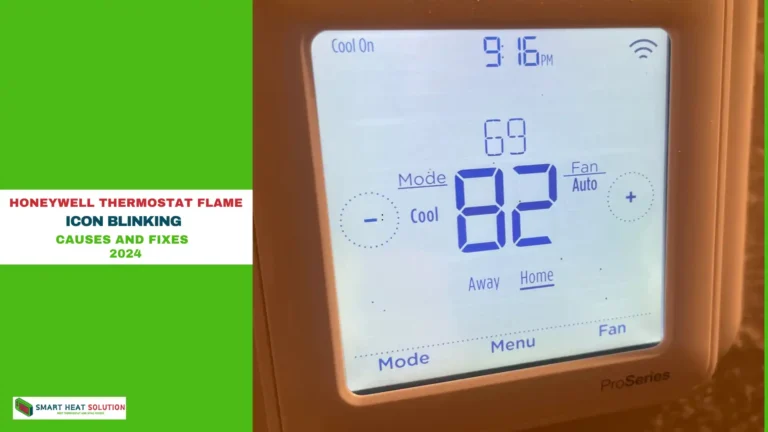
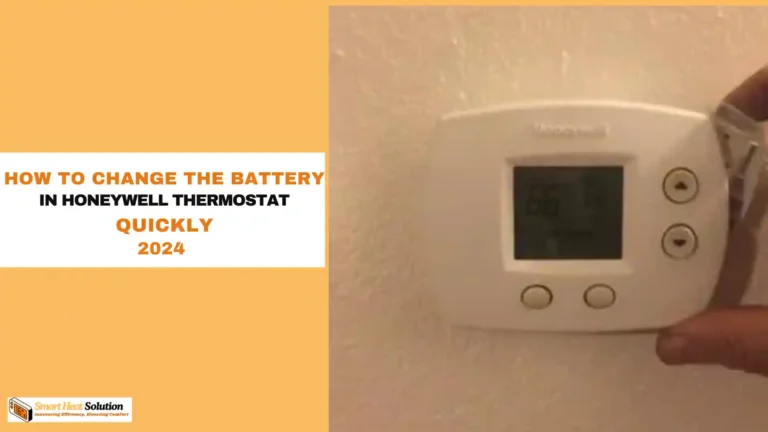
![Honeywell Purge Light Blinking? [Causes & Solutions] 18 Honeywell Purge Light Blinking? [Causes & Solutions]](https://smartheatsolution.com/wp-content/uploads/2024/10/tinywow_2_66209135-768x432.webp)
