10 Ways to Fix a White Rodgers / Emerson Thermostat with a Constantly Blinking Snowflake


A constantly blinking snowflake on your White Rodgers or Emerson thermostat can be frustrating, especially when you’re unsure why it’s happening.
This symbol usually indicates the thermostat is in a delay mode, but it could also mean there’s a malfunction that needs attention.
In this article, we’ll guide you through 10 effective ways to fix a White Rodgers / Emerson thermostat that keeps displaying the blinking snowflake icon.
These steps will help you troubleshoot the issue, restoring the proper functioning of your thermostat.
1. Understand What the Blinking Snowflake Mean
The blinking snowflake symbol is a key indicator of what’s happening with your HVAC system. Typically, it represents a delay mode, which occurs to protect your system from damage. When the thermostat switches from heating to cooling, or vice versa, the delay ensures the compressor doesn’t overwork.
When is a Blinking Snowflake Normal?
- After setting a new temperature
- After a power outage
- When the compressor is resting
If the blinking persists beyond 5 minutes, it may indicate a deeper issue that needs troubleshooting.
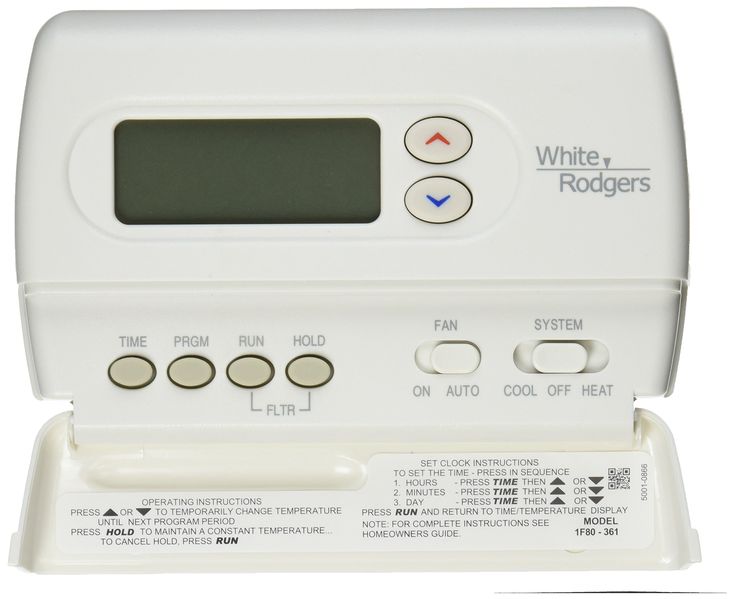
Related Content
Emerson Thermostat Blinking Snowflake
White Rodgers Thermostat Blinking Snowflake
2. Check the Thermostat Settings
The first step in resolving this issue is to double-check the settings on your thermostat. Make sure:
- The cooling or heating mode is set correctly.
- The desired temperature is lower (for cooling) or higher (for heating) than the current room temperature.
This simple adjustment could resolve the blinking snowflake problem if it’s just a setting issue.
3. Perform a Thermostat Reset
A hard reset can often fix the blinking snowflake by clearing out any glitches in the system. To reset your White Rodgers or Emerson thermostat, follow these steps:
- Power off the thermostat.
- Wait for 10-15 seconds.
- Power the thermostat back on.
This action will reboot the thermostat and may stop the blinking snowflake.
4. Check for Loose Wiring
Loose or damaged wiring can lead to malfunctioning, causing the snowflake to blink continuously. To check the wiring:
- Turn off power to the thermostat to prevent electrical shock.
- Remove the thermostat from its mounting plate and inspect the wiring connections.
- Ensure that all wires are securely attached to their terminals.
If you find any damaged or loose wires, reattach or replace them. Always follow manufacturer guidelines for wiring.
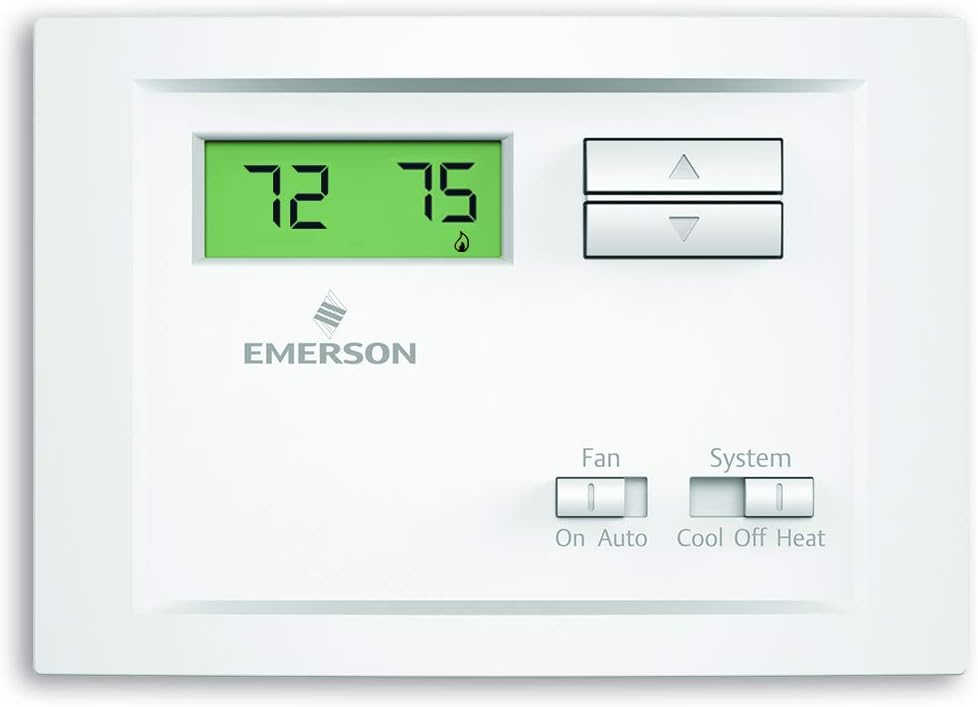
5. Inspect the Air Filter
A dirty air filter can cause airflow restrictions, which may trigger the thermostat to display the blinking snowflake. Clogged filters reduce the efficiency of your HVAC system, causing it to overheat or freeze up.
To fix this issue:
- Check the air filter in your HVAC unit.
- If it’s dirty, replace it with a new filter.
Changing the air filter regularly (every 1-3 months) can help prevent this issue from recurring.
6. Verify the Location of the Thermostat
The placement of your thermostat plays a significant role in how it functions. If the thermostat is installed in a spot where it gets direct sunlight, near drafts, or next to heat-producing devices, it might send incorrect signals to the HVAC system.
Ensure Proper Placement:
- Keep the thermostat away from windows or doors.
- Avoid placing it near vents, appliances, or direct sunlight.
Relocating the thermostat can help in eliminating the blinking snowflake issue by ensuring it accurately reads the room temperature.
7. Inspect the Compressor Outside
If the thermostat shows the blinking snowflake icon for an extended period, it could indicate a problem with the compressor. Head outside to your HVAC unit and check the compressor for:
- Frost build-up on the unit.
- Unusual noises, such as rattling or clicking.
- Debris blocking the unit.
If the compressor is dirty or covered in frost, clean it off and check if the blinking snowflake stops. If the issue persists, professional service may be required.
8. Allow Time for the Delay Feature to Clear
Sometimes, the blinking snowflake just means the thermostat is still in delay mode, especially after a recent power outage or temperature adjustment. In this case, patience is key.
What to Do:
- Wait 5-10 minutes for the system to recalibrate.
- During this time, avoid pressing additional buttons or making further changes to the settings.
If the blinking stops after the delay period, the system is functioning normally.
9. Check for System Compatibility Issues
If you’ve recently upgraded your HVAC system or thermostat, compatibility issues between the thermostat and your system could cause the blinking snowflake. White Rodgers and Emerson thermostats are designed to work with most HVAC systems, but issues can arise if:
- The thermostat is outdated.
- The HVAC system requires a thermostat with more advanced features.
In such cases, consulting the thermostat manual or contacting the manufacturer can help determine if compatibility issues are causing the problem.
10. Contact Professional HVAC Support
If all the above troubleshooting steps fail, it’s time to contact a professional HVAC technician. They can perform a thorough inspection of both your thermostat and HVAC system to identify and repair any underlying issues. Professional help ensures:
- Electrical components are safely checked.
- Complex repairs are handled efficiently.
- You avoid causing further damage to your system.
Hiring a certified technician will give you peace of mind and a guaranteed fix for the blinking snowflake issue.
When to Call a Professional
While many issues can be resolved through DIY troubleshooting, some situations require expert intervention. Contact an HVAC professional if:
- The blinking snowflake persists after trying all troubleshooting steps.
- You notice unusual noises, odors, or leaks from your HVAC system.
- Your system is not cooling effectively, even when running.
- You’re uncomfortable performing any of the troubleshooting steps.
Preventive Maintenance Tips
To avoid future issues with your White-Rodgers thermostat and HVAC system:
- Schedule annual professional maintenance checks.
- Regularly clean or replace air filters (every 1-3 months).
- Keep outdoor units clear of debris and vegetation.
- Monitor your system’s performance and address minor issues promptly.
Conclusion
A blinking snowflake on your White-Rodgers thermostat is often a simple issue that can be resolved through basic troubleshooting. By following this guide, you can often diagnose and fix the problem yourself, saving time and potentially costly service calls. However, always prioritize safety and don’t hesitate to contact a professional if you’re unsure about any aspect of your HVAC system’s operation.
Additional Resources
- White-Rodgers Official Website
- Energy Star’s Guide to Air Conditioning Systems
- U.S. Department of Energy: Home Cooling Systems
- HVAC Troubleshooting Guide by ACCA

I’m Alan William’s, the founder of SmartHeatSolution.com. I am from California, USA, I’m passionate about innovative heating technologies and their impact on our homes and businesses. With a background in electrican and home repair , I aim to make smart, energy-efficient heating accessible to everyone. When I’m not writing, I’m likely interested in all the thermostat brands and their new technnology. Thanks for stopping by!


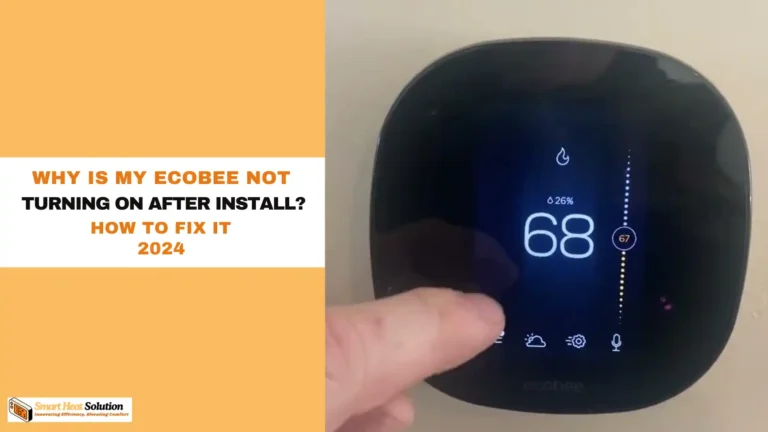

![Honeywell Thermostat Keeps Rebooting: Troubleshooting Guide 22 Honeywell Thermostat Keeps Rebooting Troubleshooting Guide[Fixed]:](https://smartheatsolution.com/wp-content/uploads/2024/10/tinywow_Business-6_66007210-768x432.webp)

