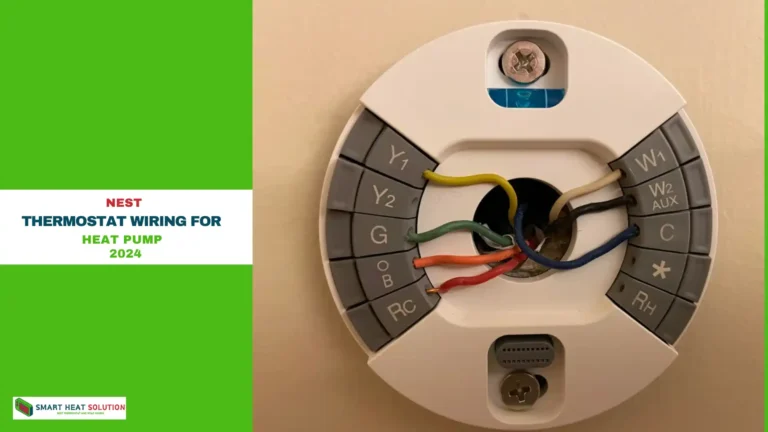Mitsubishi Thermostat Symbols (Explained)
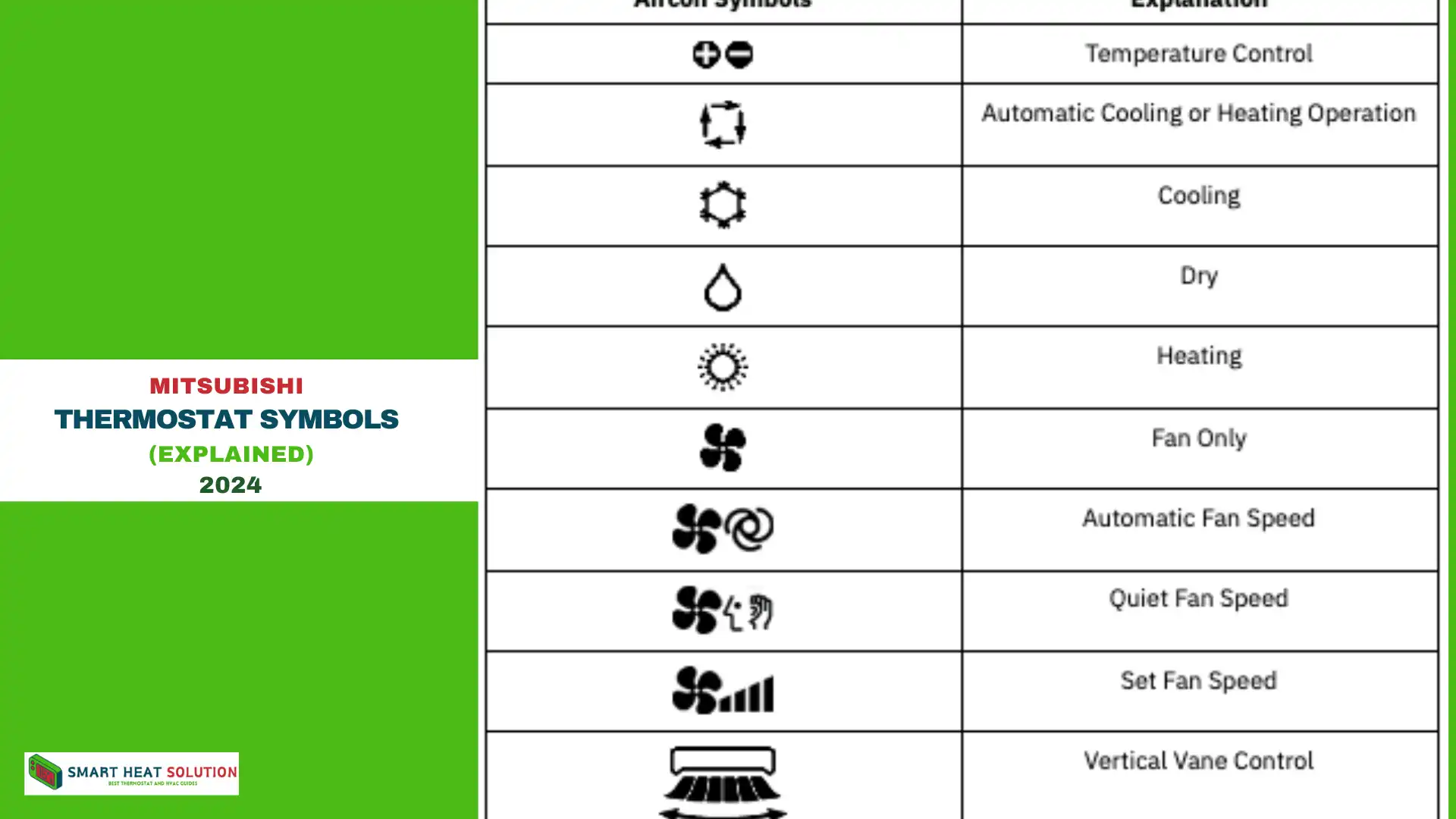
Ever looked at your thermostat and wondered what all those Mitsubishi thermostat symbols mean? You’re not alone. Understanding those tiny icons can make a huge difference in how you manage your home’s comfort.
Mitsubishi Electric thermostats have some unique symbols that can be a bit confusing at first. If you’re scratching your head, you’re in the right place. I’ll break down what each symbol means and how you can use this knowledge to get the most out of your system.
Symbols OF Mitsubishi Thermostat
1. Mode Selection
The mode button on your Mitsubishi remote lets you switch between the following key modes:
- Cool Mode: Lowers the room temperature to your desired setting.
- Heat Mode: Increases the room temperature for comfort during cooler months.
- Dry Mode: Reduces humidity without drastically lowering the temperature.
- Fan Mode: Circulates air in the room without cooling or heating.
- Auto Mode: Automatically switches between heating and cooling based on the current room temperature.
Each mode is carefully designed to provide maximum comfort while minimizing energy use. Selecting the right mode can ensure optimal performance from your unit.
2. Temperature Control
This feature allows precise adjustments to the room’s temperature. You can adjust the temperature in increments of 1°C, giving you full control over the climate of your space.
- Cool Mode Range: Typically from 16°C to 31°C.
- Heat Mode Range: Usually between 10°C to 28°C.
Adjusting the temperature efficiently helps maintain energy consumption, which is vital for long-term savings.
3. Fan Speed Settings
The fan speed button allows users to adjust the airflow to meet their needs. Mitsubishi systems offer various fan speed settings, including:
- Low: Ideal for quiet, comfortable air circulation.
- Medium: Balances airflow and noise levels for day-to-day use.
- High: Increases airflow for rapid temperature changes.
- Auto: Automatically adjusts fan speed based on room conditions.
Choosing the right fan speed can ensure the perfect balance between comfort and efficiency.
4. Timer Functions
The Mitsubishi remote includes several timer settings that enable users to automate the system’s operation:
- On Timer: Automatically turns the unit on at a specific time.
- Off Timer: Allows the unit to shut down after a set period.
- Sleep Timer: Gradually increases or decreases the temperature as you sleep, helping conserve energy while ensuring a comfortable sleeping environment.
These timers are particularly helpful for reducing energy consumption when you’re not at home or during the night.
5. Swing Function
The swing button controls the direction of airflow. You can adjust the horizontal or vertical louvers to direct airflow precisely where it is needed. Mitsubishi systems offer both:
- Horizontal Swing: Ensures air is evenly distributed across the room.
- Vertical Swing: Directs airflow from top to bottom or bottom to top, depending on your preference.
Customizing the airflow direction improves room-wide comfort and ensures no spot is left untouched by the system’s airflow.
6. Eco Mode
Eco Mode is one of the standout features of Mitsubishi split systems. It minimizes power consumption by adjusting the cooling and heating capacity to match real-time room conditions. This mode is ideal for reducing energy bills while maintaining a comfortable environment.
7. Powerful Mode
For times when rapid cooling or heating is needed, the Powerful Mode delivers maximum performance for a short duration. This mode overrides energy-saving settings to quickly bring the room to the desired temperature.
8. 3D i-See Sensor Control
- SENSOR Button: Engage the 3D i-see sensor functions for precise temperature and occupancy control.
- 3D Sensor Active: Adjusts temperature based on room occupancy and heat signatures.
- Absence Detection (Energy Saving): After 10 minutes with no movement, the unit switches to energy-saving mode, reducing power further after 60 minutes.
- Absence Detection (Auto Off): Switches to energy-saving mode after 10 minutes of inactivity and shuts off after 60 minutes if no occupants are detected.
Additional Features
- Air Purifier (PURIFIER Button): Activates the purifier to reduce airborne allergens, fungi, and other pollutants (available on LN series).
- Night Mode: Dims indicators, disables beeps, and minimizes noise for an undisturbed sleep.
- Powerful Mode: Temporarily boosts fan speed to cool or heat the room faster, then reverts to previous settings.
- Econo Cool: Adjusts temperature slightly for energy efficiency and uses vane swing operation to retain comfort.
Advanced Remote Functions
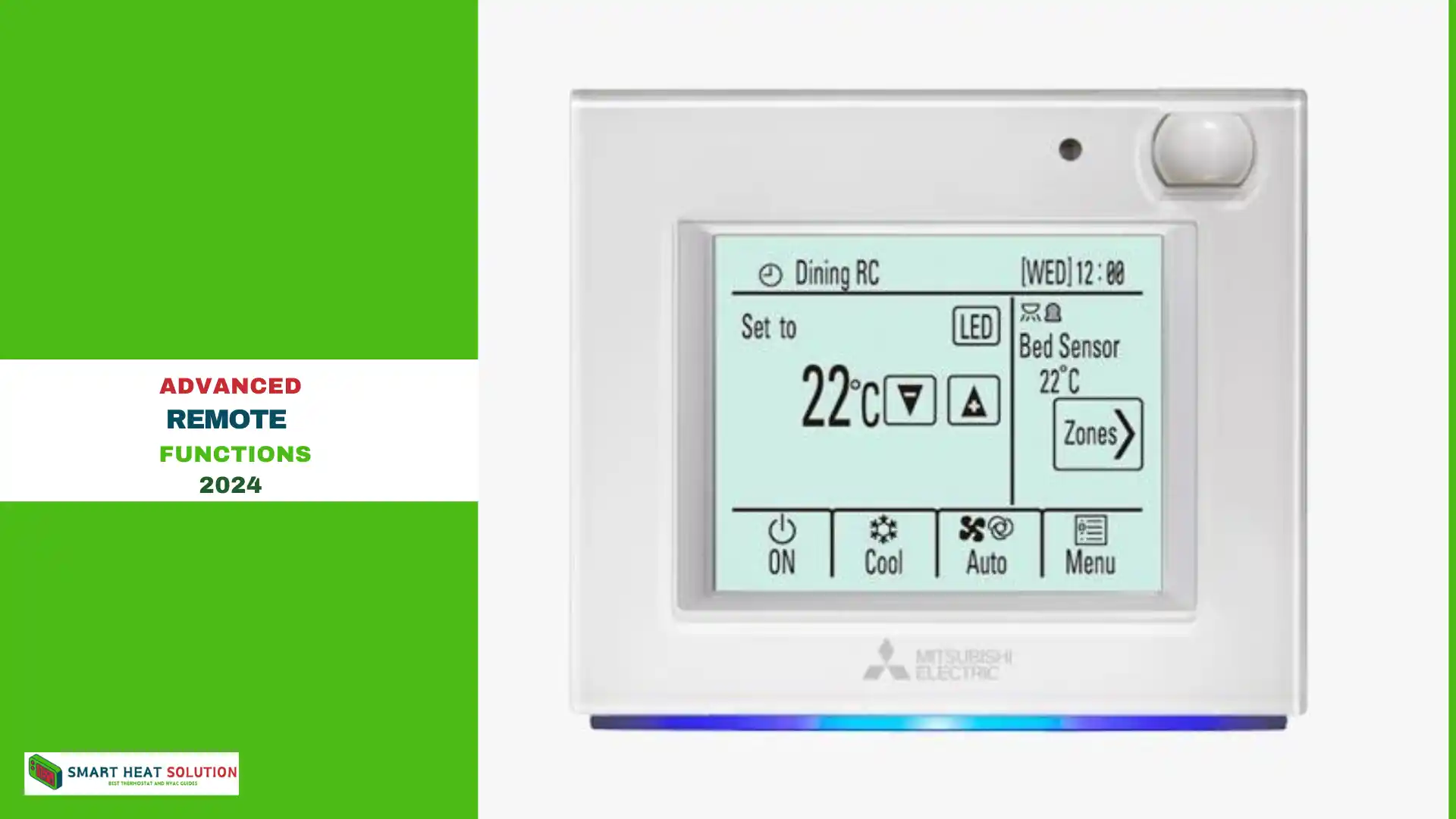
1. i-See Sensor
Some Mitsubishi split systems come equipped with an i-See Sensor, which scans the room for heat sources. This sensor detects temperature differences and adjusts the system’s output accordingly.
2. Energy-Saving Functions
Energy-saving features include:
- Night Setback: Minimizes energy consumption during off-hours.
- Auto Restart: Automatically restores system settings in case of a power failure.
3. Wi-Fi Control
Certain Mitsubishi models offer a Wi-Fi control option, allowing users to manage their system via smartphone apps. This feature adds convenience, letting you control your split system from anywhere, ensuring your home is at the perfect temperature when you arrive.
Troubleshooting Common Remote Control Issues
1. Remote Not Working
If the remote isn’t functioning, check the batteries first. Weak or dead batteries can cause malfunction. Ensure they are installed correctly, and replace them if necessary. If the problem persists, there may be an issue with the signal or the remote’s transmitter.
2. Signal Interference
Interference between the remote and the unit may prevent commands from being processed. Ensure there are no obstructions between the remote and the air conditioner. Objects like furniture or walls can block the signal.
3. System Unresponsive
If the system doesn’t respond to remote commands, try resetting the remote. You can typically do this by removing the batteries, waiting 30 seconds, and then reinserting them. Additionally, check the system’s main power source to ensure it’s operational.
How to Maximize Efficiency Using Your Mitsubishi Remote
To get the best performance from your Mitsubishi split system, we recommend combining several of the remote’s functions:
- Use Eco Mode for daily operation to reduce energy use.
- Set timers to match your routine, ensuring the system operates only when needed.
- Adjust the fan speed and swing functions for more efficient airflow distribution.
- Utilize the i-See Sensor (if available) to maintain a consistent room temperature without manual input.
By leveraging the full potential of the Mitsubishi remote controller, you can significantly enhance both comfort and energy savings in your home.
TIP for your Mitsubishi Thermostat: A Guide to Understanding Symbols
Understanding and effectively utilizing the symbols on your Mitsubishi thermostat can significantly boost your HVAC system’s efficiency and enhance your comfort. Here are some essential tips to help you make the most of your Mitsubishi thermostat symbols:
Thoroughly Read the User Manual
Comprehensive Guide: The user manual for your thermostat is the most valuable resource for understanding each symbol’s function. It offers detailed explanations, illustrations, and troubleshooting advice.
Feature Discovery: Manuals often reveal features and symbols that might not be immediately visible on the thermostat interface, helping you unlock its full potential.
Utilize Online Resources and Support
Official Websites and Forums: Visit Mitsubishi Electric’s official website and user forums for additional resources and community insights on interpreting symbols.
Tutorial Videos: Many users find tutorial videos to be particularly helpful. Search for official Mitsubishi tutorials or reputable HVAC professionals on platforms like YouTube for visual demonstrations.
Experiment with Settings
Hands-On Learning: Take some time to explore your thermostat’s settings. Experimenting with different symbols and modes can provide valuable hands-on experience and deepen your understanding.
Safe Adjustments: Start with small adjustments to observe their effects without significantly disrupting your comfort levels.
Use Smartphone Apps
Remote Control: Many modern Mitsubishi thermostats come with smartphone app connectivity. These apps typically offer more detailed explanations and visual aids for the symbols.
Convenient Monitoring: Apps enable you to monitor and control your thermostat remotely, making it easier to adjust settings based on real-time needs.
Seek Professional Assistance When Needed
Consult HVAC Technicians: If you’re having difficulty understanding certain symbols or functions, consulting a professional HVAC technician can provide clarity and prevent potential misuse.
Regular Maintenance: Schedule regular check-ups with professionals to ensure your thermostat and HVAC system are functioning correctly. This can also help highlight symbols and settings you might have overlooked.
Keep the Thermostat Clean
Visibility: A clean thermostat ensures all symbols are clearly visible and that the touch interface operates effectively.
Regular Cleaning: Gently clean the thermostat screen and buttons to prevent dust and grime build-up, which can obscure symbols and affect touch sensitivity.
Stay Updated with Firmware Updates
New Features: Firmware updates can introduce new features and symbols or enhance existing functionalities.
Check for Updates Regularly: Periodically check the Mitsubishi website or your thermostat’s app for available updates to keep your device current.
Implement Energy-Saving Practices
Optimize Use of Symbols: Utilize the energy-saving symbols and settings to reduce energy consumption, especially when the space is unoccupied.
Schedule Settings: Take advantage of timer symbols to plan temperature adjustments according to your daily routine, maximizing both efficiency and comfort.
Conclusion
Mastering the Mitsubishi split system remote controller is key to unlocking the full potential of your HVAC unit. With its array of functions—from energy-saving modes to powerful cooling and heating options—this remote puts complete control at your fingertips. By following this guide, you can ensure that your Mitsubishi system delivers peak performance, providing comfort and efficiency all year round.
FAQs for Mitsubishi Thermostat Symbols
1. What do the symbols on my Mitsubishi thermostat mean?
The symbols on your Mitsubishi thermostat indicate various functions such as heating, cooling, fan operation, and system status. Refer to the user manual for a detailed explanation of each symbol.
2. What does the snowflake symbol represent?
The snowflake symbol typically indicates that the cooling mode is activated. This means the system is set to lower the temperature in your space.
3. What does the sun symbol signify?
The sun symbol represents the heating mode. When this symbol is displayed, your thermostat is set to increase the temperature.
4. What does the fan symbol indicate?
The fan symbol indicates that the fan is operating independently of the heating or cooling functions. It may also signify that the system is set to circulate air without actively heating or cooling.
5. How can I tell if my system is in auto mode?
The auto mode symbol (often depicted as an “A” or similar) shows that the thermostat will automatically switch between heating and cooling based on the set temperature.
6. What does the “set” or “program” symbol mean?
This symbol indicates that your thermostat is in a programming mode, allowing you to set specific temperature schedules for different times of the day.
7. What does the “lock” symbol signify?
The lock symbol indicates that the thermostat is in a locked state, preventing unauthorized adjustments. You may need to unlock it to change settings.
8. How do I change the settings if the lock symbol is displayed?
To change settings when the lock symbol is shown, consult your thermostat’s user manual for the specific unlock procedure, as it may vary by model.
9. Why is there a warning symbol on my thermostat?
A warning symbol can indicate various issues, such as system errors or maintenance needs. Check the user manual for specific meanings and recommended actions.
10. Where can I find more information about my Mitsubishi thermostat symbols?
For detailed explanations of symbols specific to your model, refer to the user manual or visit the Mitsubishi Electric website for additional resources.

I’m Alan William’s, the founder of SmartHeatSolution.com. I am from California, USA, I’m passionate about innovative heating technologies and their impact on our homes and businesses. With a background in electrican and home repair , I aim to make smart, energy-efficient heating accessible to everyone. When I’m not writing, I’m likely interested in all the thermostat brands and their new technnology. Thanks for stopping by!

![White Rodgers Thermostat Manual [Made Easy] 8 White Rodgers Thermostat Manual](https://smartheatsolution.com/wp-content/uploads/2024/09/Business-1-768x432.png)