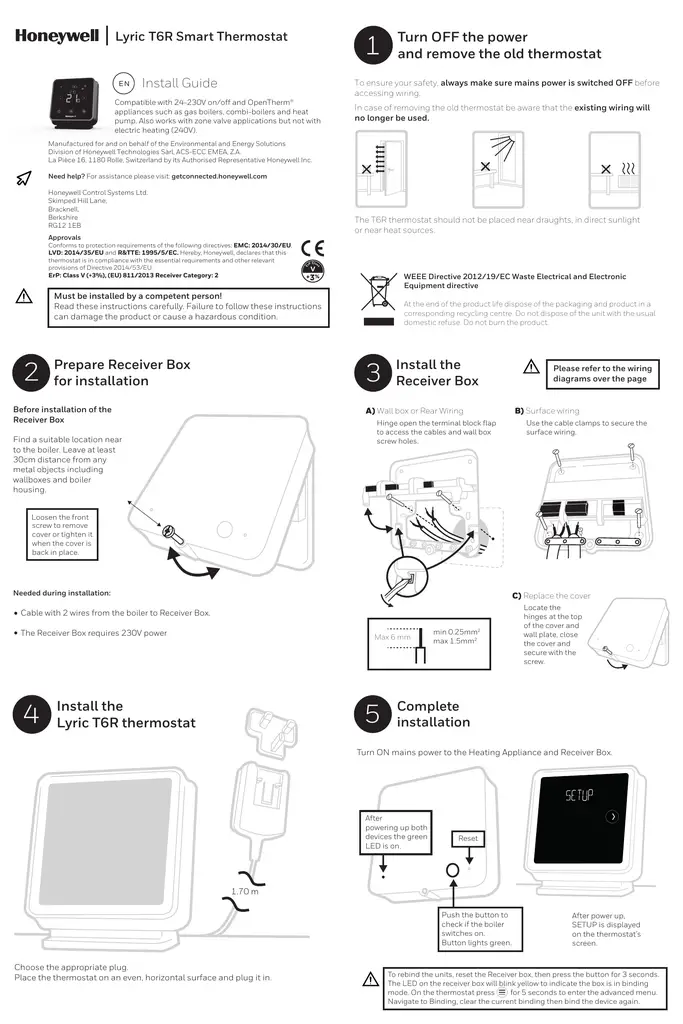What is Eco Mode on the Nest Thermostat?

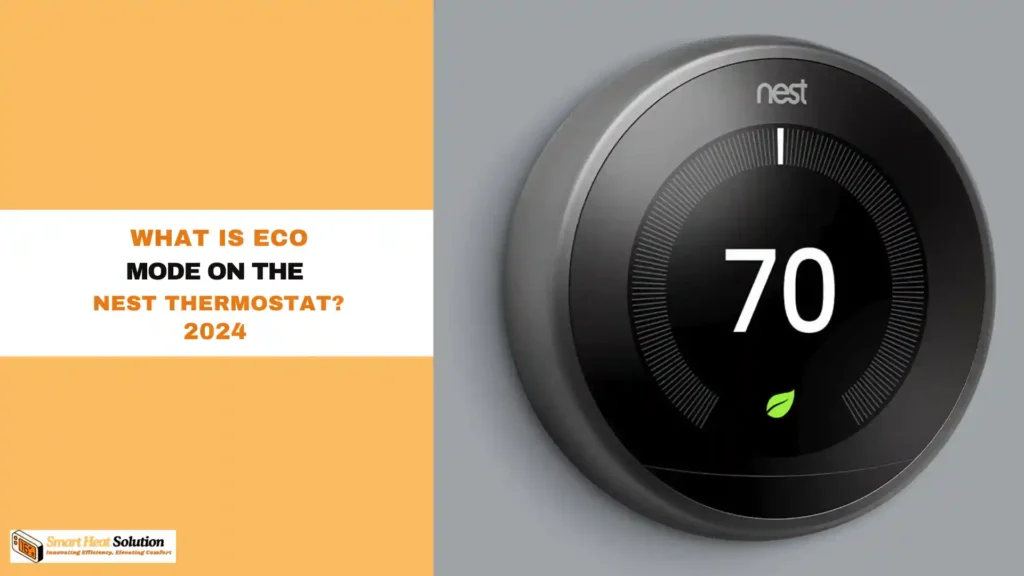
If you’ve got a Nest Thermostat, you’ve probably noticed the “Eco Mode” option pop up on your screen. So, what is it, and why should you care?
In simple terms, Eco Mode is designed to save energy—and who doesn’t want to cut down on their energy bills? According to Google, using Eco Mode can reduce heating and cooling costs by up to 15%. That might not sound like much at first, but over a year, it adds up.
Let’s dive into what Eco Mode actually does, how it works, and how you can make the most of it. If you’re looking to shrink your energy footprint and save some cash, keep reading.
What Is Eco Mode?
Eco Mode on the Nest Thermostat is a feature designed to automatically adjust your heating and cooling system to energy-saving temperatures when you’re away from home or when the system detects low activity. The goal is simple: reduce energy usage without sacrificing comfort.
When your thermostat is set to Eco Mode, it maintains temperatures that are slightly higher in the summer and cooler in the winter, helping to reduce the load on your heating or air conditioning system. According to Google, this feature can lower your heating and cooling bills by up to 12%, which is significant considering that nearly 50% of a home’s energy usage comes from temperature regulation.
How Does Eco Mode Work?
Eco Mode is triggered in two primary ways:
- Auto-Away Detection
Nest Thermostats come with built-in sensors that detect whether anyone is home. When the thermostat detects that your house is empty, it switches to Eco Mode, adjusting the temperature to a pre-set range that saves energy without making your home too uncomfortable. - Manual Activation
You can also manually set the thermostat to Eco Mode at any time through the device itself or via the Google Home app. This is particularly useful when you’re leaving for a vacation or even just for the day, allowing you to avoid wasting energy on an empty house.
Ideal Temperature Settings for Eco Mode
The ideal temperature settings in Eco Mode vary depending on the season. The Nest Thermostat suggests setting your heating to no higher than 18°C (64°F) in the winter and your cooling to no lower than 24°C (76°F) in the summer. These settings aim to minimize energy use while keeping your home reasonably comfortable.
Winter Settings
- Heating: Set around 16°C to 18°C (60°F to 64°F)
- Cooling: Turn off or set around 27°C (80°F)
Summer Settings
- Cooling: Set around 24°C to 27°C (75°F to 80°F)
- Heating: Off
Benefits of Using Eco Mode

1. Energy Savings
The most obvious benefit of using Eco Mode is the reduction in energy consumption. By maintaining a balanced temperature when you’re not home, you avoid the constant cycling of your heating or cooling system, which saves electricity and reduces wear on your HVAC system.
2. Lower Bills
Energy savings translate directly into lower utility bills. Households using Nest Thermostats report saving between 10% and 15% on heating and cooling costs annually, according to Google.
3. Environmental Impact
Less energy consumption means a lower carbon footprint. If you’re looking to make your home more eco-friendly, enabling Eco Mode is an easy step toward that goal.
Common Misconceptions About Eco Mode
1. It Doesn’t Sacrifice Comfort
Some people worry that enabling Eco Mode will make their homes unbearably hot in summer or freezing in winter. However, the thermostat is designed to maintain comfortable “safe” temperature ranges that won’t drastically affect indoor comfort levels.
2. It Won’t Turn Off Your HVAC System
Eco Mode doesn’t turn off your system entirely. It simply adjusts the set point temperatures so that the heating or cooling doesn’t kick in as frequently. Your home will still stay within a reasonable range, even while you’re away.
How to Set Up and Use Eco Mode
Setting up Eco Mode on a Nest Thermostat is simple. Here’s how you can do it:
- On the Thermostat
Navigate to the thermostat’s menu, select “Eco,” and choose the temperature range you want. - Via the Google Home App
Open the Google Home app, select your thermostat, tap “Eco Mode,” and set your preferred temperatures for both heating and cooling.
Pro Tip: Optimize Eco Mode with Scheduling
For even more efficiency, pair Eco Mode with a customized temperature schedule. This way, your thermostat automatically adjusts based on your daily routine, optimizing energy savings when you’re least likely to need heating or cooling.
Advanced Features: How Eco Mode Integrates with Other Nest Features
Eco Mode is just one of the energy-saving tools the Nest Thermostat offers. Here’s how it works with other features:
1. Home/Away Assist
Using your phone’s location data, Home/Away Assist can trigger Eco Mode when you leave the house and switch back to your regular temperature settings when you return.
2. Energy History
Nest keeps track of your energy usage and provides reports that show how much energy you’ve saved over time with Eco Mode. You can view these reports via the Google Home app to monitor your efficiency and adjust settings accordingly.
When Should You Use Eco Mode?
Ideal situations for Eco Mode
Eco Mode is best used when you’re away from home for long periods. Heading out for work? Turning on Eco Mode during the day is a no-brainer. You’ll save energy without sacrificing comfort since no one’s home to feel the difference.
Automatic vs manual Eco Mode settings
You can either let Nest switch to Eco Mode automatically based on its sensors or set it manually. The automatic feature is great if your routine is unpredictable.
How Eco Mode Impacts Your Comfort
Temperature adjustments in Eco Mode
Eco Mode sets your home to a temperature that’s energy-efficient but might not be your preferred comfort level. You may notice it’s slightly warmer or cooler, but it won’t be extreme.
Managing comfort vs savings
It’s a balancing act. If you want maximum savings, you might need to compromise a bit on comfort. But if you prefer more comfort, adjust your settings for a smaller but still noticeable reduction in energy usage.
Eco Mode vs Regular Mode
What’s the difference?
In regular mode, the thermostat works to keep your home at a specific temperature regardless of whether you’re home. In Eco Mode, the temperature is more flexible and geared towards saving energy.
When to choose one over the other
If you’re home and want things just right, go with regular mode. If you’re out or don’t mind the slight temperature change, Eco Mode is your friend.
Customizing Eco Mode
How to set your preferred Eco temperatures
You can adjust the Eco temperature settings within the app. If 18°C feels too chilly, bump it up to 19°C or 20°C. The flexibility is entirely yours.
Adjusting schedules around Eco Mode
Pairing Eco Mode with your schedule can maximize energy savings. Program your thermostat to switch to Eco when you’re usually out of the house.
Does Eco Mode Really Save Money?
Real-world savings examples
Depending on where you live and how you use it, Eco Mode can shave a nice chunk off your utility bill. Some users report savings of up to 10-12% annually.
Common misconceptions about energy savings
Some people think turning off their thermostat completely when they’re out saves the most energy. However, using Eco Mode is more efficient because it avoids the energy spike of reheating or cooling when you return.
Using Eco Mode with Other Smart Home Devices
How Eco Mode integrates with smart home systems
Eco Mode isn’t just for the thermostat. You can integrate it with smart home systems like Alexa or Google Home for seamless control.
Compatibility with Alexa, Google Home, etc.
It’s super easy to connect your Nest with other devices. Simply link them through the apps, and you can use voice commands to adjust Eco Mode.
Common Problems with Eco Mode
Troubleshooting Eco Mode issues
If Eco Mode isn’t working, check your Wi-Fi connection and app settings. Sometimes, the issue lies with a disconnect between your thermostat and the Nest app.
What to do if Eco Mode isn’t working
Restarting the device or checking for firmware updates often resolves most issues. If not, you can reach out to Nest’s support team for help.
How Eco Mode Affects HVAC Systems
Impacts on heating and cooling
By operating in Eco Mode, your HVAC system runs less frequently, reducing wear and tear and possibly extending its lifespan.
How it influences your HVAC’s lifespan
Lower energy use means less strain on your system, which is always a good thing in terms of longevity.
Nest Thermostat and Eco-Friendly Living
How it contributes to a more sustainable home
Eco Mode helps cut down on energy use, making your home more sustainable by default. It’s an easy step towards greener living.
Importance of energy efficiency in the modern world
With rising energy costs and climate concerns, reducing energy consumption is not just smart; it’s necessary.
Eco Mode and Nest Leaf
What’s the Nest Leaf?
The Nest Leaf appears when you’re saving energy. It’s like a little pat on the back for being energy-conscious.
How the Nest Leaf works with Eco Mode
When your thermostat is set to Eco Mode, you’re more likely to see the Nest Leaf pop up, letting you know you’re on the right track.
Tips for Maximizing Eco Mode
To make the most out of Eco Mode, here are some tips:
1. Customize Your Eco Temperatures
The Nest app allows you to customize the temperature settings for Eco Mode. Take some time to set temperatures that work best for you during different seasons. You might prefer a cooler house while you sleep during summer nights; setting the eco temperature to match your preferences will go a long way.
2. Utilize the Home/Away Assist Feature
Nest’s Home/Away Assist feature can enhance Eco Mode’s efficiency. It automatically enables Eco Mode when no one is home, allowing you to take advantage of the energy savings without lifting a finger.
3. Regularly Review Your Energy History
The Nest app provides energy consumption reports that can help you monitor how much energy you’re saving by using Eco Mode. Use this feature to keep track of your energy usage patterns, making adjustments as necessary.
4. Consider Other Energy-Saving Practices
While Eco Mode is effective, consider pairing it with other energy-saving practices. Simple changes such as ensuring your home is well-insulated, sealing windows and doors, and using energy-efficient appliances can maximize energy savings.
FAQs About Eco Mode on Nest Thermostat
Q: Can I turn on Eco Mode manually?
A: Yes, you can enable Eco Mode manually from the Nest app or the thermostat itself. Simply visit the settings and select Eco Mode.
Q: What if I want to temporarily override Eco Mode?
A: You can always adjust your thermostat back to your preferred settings by overriding Eco Mode whenever you want, and it will revert back once you turn off that manual override.
Q: Is Eco Mode suitable for extreme weather conditions?
A: Eco Mode is designed to maintain comfort while saving energy; however, during extreme weather conditions, you may wish to override Eco Mode to ensure your home remains at a more comfortable temperature.
Q: Will Eco Mode work with all heating and cooling systems?
A: The Nest Thermostat is compatible with most heating and cooling systems. However, if you have a unique setup, refer to the product specifications or consult an HVAC professional.
Q: How do I know if I’m saving money with Eco Mode?
A: By checking your energy history in the Nest app, you can view your savings over time compared to previous usage patterns.
Q: Can I use Eco Mode while I’m home?
Yes, you can manually activate Eco Mode at any time if you’re comfortable with the higher or lower temperatures.
Q: Does Eco Mode affect indoor air quality?
No, Eco Mode only adjusts the temperature. The fan and other air circulation settings remain unaffected.
Q: Can I override Eco Mode if I come home unexpectedly?
Absolutely! You can easily switch your Nest Thermostat back to its normal settings through the thermostat or the app.
Conclusion
Eco Mode on the Nest Thermostat is not only a smart option for energy savings but also an easy way to contribute to a sustainable future. By making small adjustments to your home’s temperature settings and taking advantage of automation, you can enhance your comfort while reducing your environmental impact. So whether you’re a long-time user or a first-time owner contemplating your purchase, consider utilizing Eco Mode to optimize your energy management strategy. The planet—and your wallet—will thank you!
External Sources
- Google Nest Thermostat Energy Savings
- U.S. Department of Energy on Smart Thermostats
- EPA on Heating and Cooling Efficiency

I’m Alan William’s, the founder of SmartHeatSolution.com. I am from California, USA, I’m passionate about innovative heating technologies and their impact on our homes and businesses. With a background in electrican and home repair , I aim to make smart, energy-efficient heating accessible to everyone. When I’m not writing, I’m likely interested in all the thermostat brands and their new technnology. Thanks for stopping by!


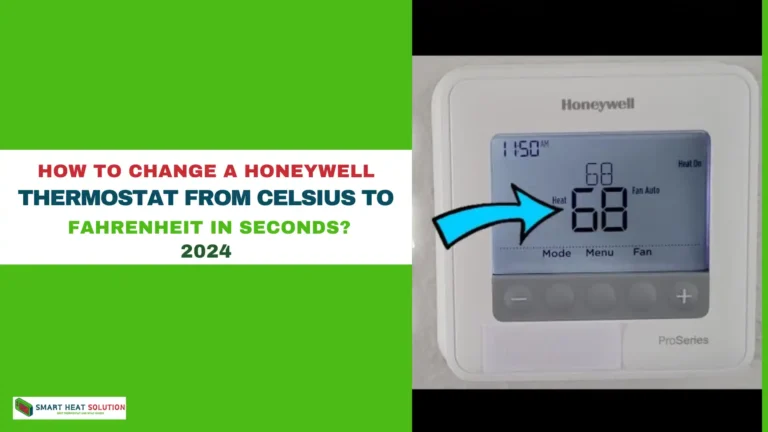
![Honeywell TH2210DV1006/U PRO 2000 VERTICAL PROGRAMMABLE THERMOSTAT Manual And Installation Guide 16 Honeywell ]PRO 2000 VERTICAL PROGRAMMABLE THERMOSTAT Manual And Installation Guide](https://smartheatsolution.com/wp-content/uploads/2024/09/Honeywell-PRO-2000-VERTICAL-PROGRAMMABLE-THERMOSTAT-Manual-And-Installation-Guide-768x768.jpg)