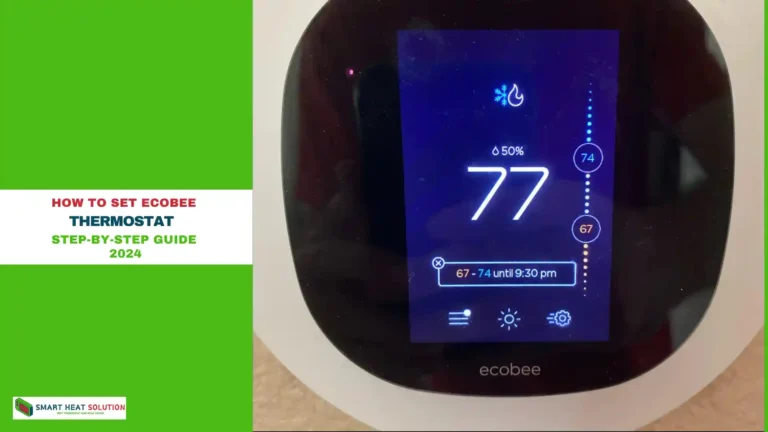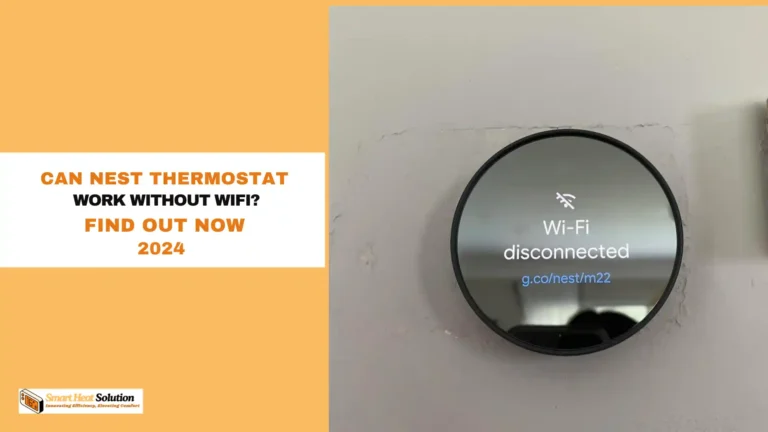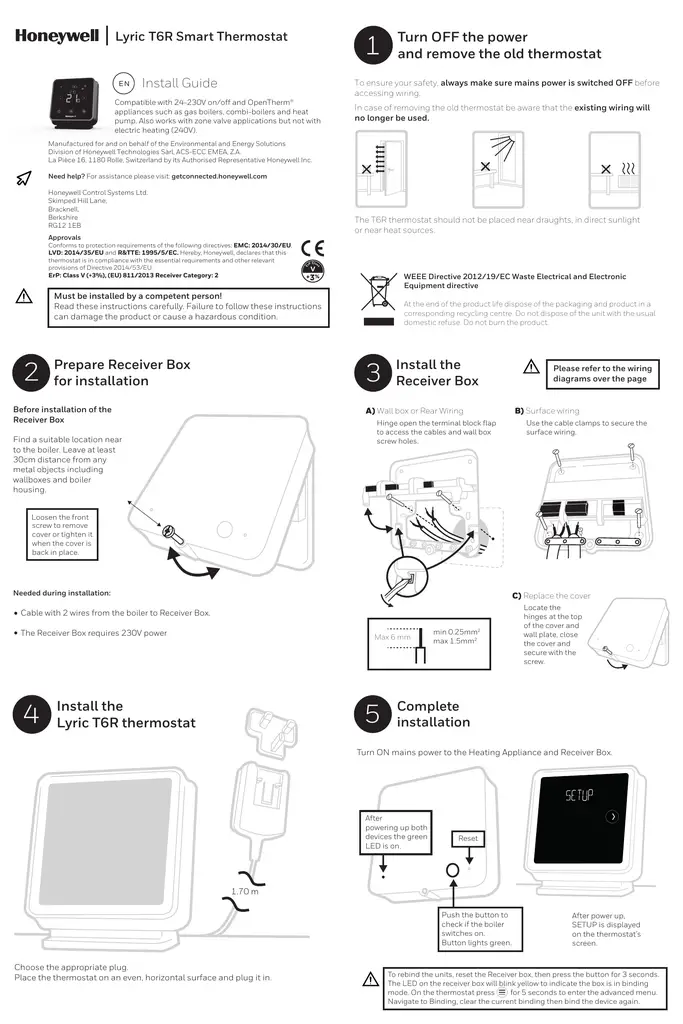What is NEST Sunblock? [All You Need to Know]
![What is NEST Sunblock? [All You Need to Know] 1 What is NEST Sunblock? [All You Need to Know]](https://smartheatsolution.com/wp-content/uploads/2024/10/tinywow_1_66209022.webp)
The Nest thermostat is one of the leading smart home devices for controlling home temperature efficiently. One of its most useful features, Nest Sunblock, plays a crucial role in maintaining accurate temperature readings, especially when direct sunlight could interfere with its sensor. But how exactly does Sunblock work, and what should you know to get the most out of it?
In this comprehensive guide, we’ll break down everything you need to know about Nest Sunblock: its functionality, benefits, and how to ensure it’s working at its best.
Key Takeaways
- Nest Sunblock is a smart feature that ensures your thermostat provides accurate temperature readings, even in direct sunlight.
- By adjusting readings based on sunlight exposure, Sunblock prevents unnecessary energy consumption and helps you maintain a comfortable home.
- Regular maintenance and correct thermostat placement can improve Sunblock’s performance, ensuring your HVAC system runs efficiently all year round.
This feature makes the Nest thermostat one of the best options for homeowners looking for both comfort and energy efficiency.
What Is Nest Sunblock?
Nest Sunblock is a feature designed to prevent false temperature readings caused by direct sunlight. When your thermostat is exposed to sunlight, it can cause the temperature sensor to register a higher reading than the actual room temperature. This can lead to your HVAC system overcompensating by running longer than necessary, driving up your energy bills.
Sunblock uses the thermostat’s light sensor to detect when sunlight is hitting the device and adjusts the temperature reading to compensate for the heat from the sun. This ensures that your thermostat continues to maintain the right temperature without overworking your heating or cooling systems.
How Nest Sunblock Works
- Light Sensor Activation: The Nest thermostat uses an in-built light sensor to detect sunlight. Once it determines that direct sunlight is affecting the thermostat, it activates Sunblock.
- Temperature Adjustment: Based on historical data and real-time sunlight exposure, Sunblock adjusts the temperature readings to better reflect the actual room temperature, rather than the artificially higher reading caused by sunlight.
- Continuous Calibration: As sunlight intensity changes throughout the day, Sunblock continually recalibrates the thermostat’s readings to ensure accuracy.
Benefits of Using Nest Sunblock
- Broad-Spectrum Protection: NEST Sunblock effectively shields against both UVA and UVB rays, reducing the risk of sunburn, skin aging, and skin cancer.
- Hydrating Formula: Many users find that NEST Sunblock hydrates their skin without leaving a greasy residue, perfect for everyday use.
- Eco-Friendly: NEST’s commitment to sustainable practices means that the ingredients are sourced responsibly, and the packaging is often recyclable.
- Safe for All Skin Types: The gentle, natural formulation makes it suitable for various skin types, including sensitive skin and those with allergies to conventional chemical sunscreens.
- Non-Comedogenic: NEST Sunblock is designed to avoid clogging pores, making it an excellent choice for acne-prone individuals.
- Accurate Temperature Control: By correcting for false temperature readings, Sunblock ensures that your HVAC system runs more efficiently, providing better comfort without overcooling or overheating your home
- Energy Savings: With Sunblock, your system only runs when necessary, which can significantly reduce energy consumption and lower your utility bills.
- Extended HVAC Lifespan: Minimizing unnecessary HVAC operation means less wear and tear on your equipment, potentially extending the lifespan of your heating and cooling systems.
Setting Up and Optimizing Nest Sunblock
![What is NEST Sunblock? [All You Need to Know] 2 Setting Up and Optimizing Nest Sunblock](https://smartheatsolution.com/wp-content/uploads/2024/10/tinywow_2_66209026.webp)
To ensure that Sunblock is working properly, you’ll need to set it up correctly and consider the placement of your thermostat.
Proper Placement of the Nest Thermostat
If your Nest thermostat is installed in a location where it gets direct sunlight, Sunblock is a crucial feature. However, you can also reduce the need for Sunblock by placing your thermostat in a spot that avoids direct sunlight. Ideal locations for your thermostat include:
- On an interior wall away from windows and doors.
- Away from heat sources such as radiators, ovens, or lamps.
- In a central location for more accurate whole-home temperature control.
Enabling Nest Sunblock
By default, Sunblock should automatically turn on if your thermostat detects consistent sunlight exposure. However, you can check or manually enable the feature:
- Open the Nest app.
- Go to Settings > Nest Sense > Sunblock.
- Ensure that the feature is toggled on.
Regular Maintenance
Over time, dust or debris on the thermostat’s sensors can affect the performance of features like Sunblock. Make sure to:
- Clean the thermostat regularly using a soft cloth.
- Check that the light sensor is unobstructed.
Troubleshooting Common Sunblock Issues
If you find that your thermostat is still showing inaccurate temperature readings, even with Sunblock enabled, there are a few steps you can take to resolve the issue:
Check for Obstructions
Ensure that there is no dust or dirt covering the thermostat’s sensors, as this could impact Sunblock’s effectiveness.
Adjust Thermostat Location
If possible, consider relocating your thermostat to reduce exposure to direct sunlight. Even though Sunblock is designed to correct for sunlight, moving the device to a more suitable location can enhance overall performance.
Perform a Reset
If the thermostat seems unresponsive or is still not reading temperatures correctly, try resetting the device:
- Go to Settings > Reset > Restart.
- Follow the prompts to reboot the system. This will refresh the software and potentially resolve any underlying issues.
Diagram: How Nest Sunblock Adjusts for Sunlight
graph LR
A[Sunlight Detected] –> B[Light Sensor Activated]
B –> C[Sunblock Engaged]
C –> D[Temperature Reading Adjusted]
D –> E[HVAC System Response Modified]
FAQs About NEST Sunblock
1. Is NEST Sunblock suitable for all skin tones?
Yes, NEST Sunblock is designed to blend into all skin tones without leaving a white cast, thanks to its formulation with micro-fine zinc oxide and titanium dioxide.
2. Can I wear makeup over NEST Sunblock?
Absolutely! NEST Sunblock serves as an excellent base and primer for makeup. Just let it absorb fully into the skin before applying foundation or other makeup products.
3. Is NEST Sunblock water-resistant?
Some formulations of NEST Sunblock may offer water resistance for up to 40-80 minutes, but it’s crucial to check the specific product details.
![What is NEST Sunblock? [All You Need to Know] 3 Alan William's](https://smartheatsolution.com/wp-content/uploads/2024/09/premium_photo-1689568158814-3b8e9c1a9618-scaled.avif)
I’m Alan William’s, the founder of SmartHeatSolution.com. I am from California, USA, I’m passionate about innovative heating technologies and their impact on our homes and businesses. With a background in electrican and home repair , I aim to make smart, energy-efficient heating accessible to everyone. When I’m not writing, I’m likely interested in all the thermostat brands and their new technnology. Thanks for stopping by!