Honeywell Thermostat Not Communicating with Boiler? Easy Guide
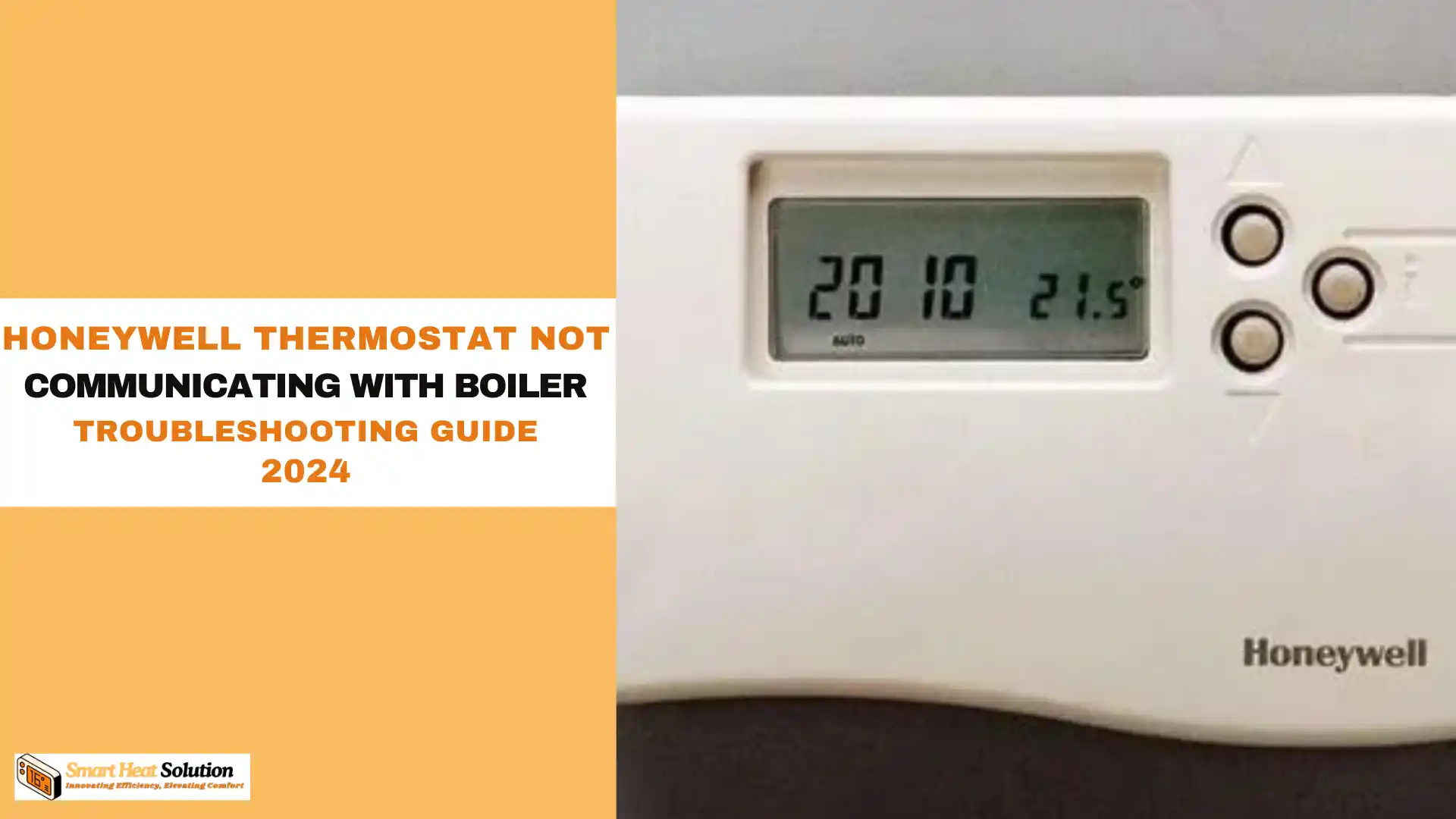
Many modern boilers are controlled by a remote wireless thermostat. This is a separate device that connects to the boiler using radio signals.
The thermostat lets you adjust the heating and hot water, set the temperature, and schedule when the heating turns on.
Now that the cold season is here, many of us are turning the heating back on after summer, which can sometimes lead to problems if the system has been off for a long time.
If you are having trouble with your Honeywell thermostat not communicating with your boiler? Don’t sweat.
It’s a common issue that can leave you feeling frustrated, especially during colder months when you rely on your heating system.
In this comprehensive guide, we’ll walk you through why this issue happens and what you can do to fix it.
Why Won’t My Thermostat Communicate with My Boiler?

Note: While it is fantastic to have a go at these DIY tips here, if these steps fail or if you have diagnosed but it can’t be done as a DIY repair you should bring in a trained professional.
It may not right away be apparent which one of these is doing the problem-your thermostat or boiler- for that reason we’ll discuss both and then look for some possible causes of why your thermostat has lost communication with the boiler.
Why install a thermostat on your boiler?
Indeed, the fitting of a thermostat on your boiler ensures optimum operation of the boiler in terms of temperature control.
The central heating will automatically stop running once the set level of temperature has been attained. It comes back to work again when the temperature falls below the comfort level set for your home.
Common Causes of Communication Failures Between Honeywell Thermostat and Boiler
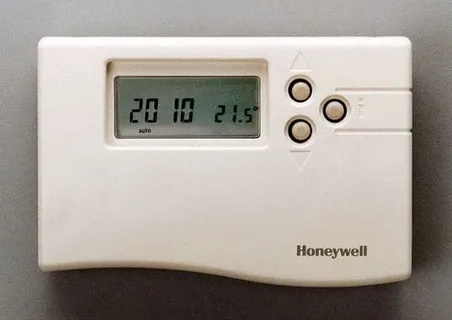
When a Honeywell thermostat isn’t communicating with the boiler, several underlying issues could be at play. These could range from faulty wiring to software glitches. Below, we’ll break down the most common causes:
Power Issues
If either the thermostat or boiler isn’t getting power, communication will obviously fail. Here’s how to check:
- Thermostat Power Supply: Ensure that the thermostat is powered by either batteries or a direct connection to your home’s electrical system.
- Boiler Power Supply: Check the circuit breaker or fuse box for any tripped switches. Resetting the breaker may restore power to your boiler.
Faulty Wiring or Loose Connections
Wiring issues are often at the root of communication problems. A loose wire or faulty connection between the thermostat and boiler can easily disrupt the signal.
- Inspect Thermostat Wiring: Open the thermostat’s cover and look for loose or disconnected wires. Use the thermostat’s manual to check that all connections are correct.
- Boiler Wiring: You may need a professional to inspect the wiring in your boiler, as accessing this may require more expertise.
Incorrect Settings on the Thermostat
Sometimes, the issue lies in the settings. If the thermostat isn’t configured correctly, it might fail to communicate with the boiler.
- Check the Mode: Ensure your thermostat is set to the correct mode, whether it’s heating or cooling.
- Temperature Settings: Verify that the thermostat is set to a temperature higher than the current room temperature when in heating mode.
Outdated Firmware or Software Glitches
Like any other smart device, Honeywell thermostats may occasionally suffer from software bugs or outdated firmware.
- Check for Updates: Use the Honeywell app or website to check if there are any firmware updates for your thermostat model.
- Reset the Thermostat: A simple factory reset can resolve software-related communication problems.
Steps to Fix Honeywell thermostat not communicating with boiler
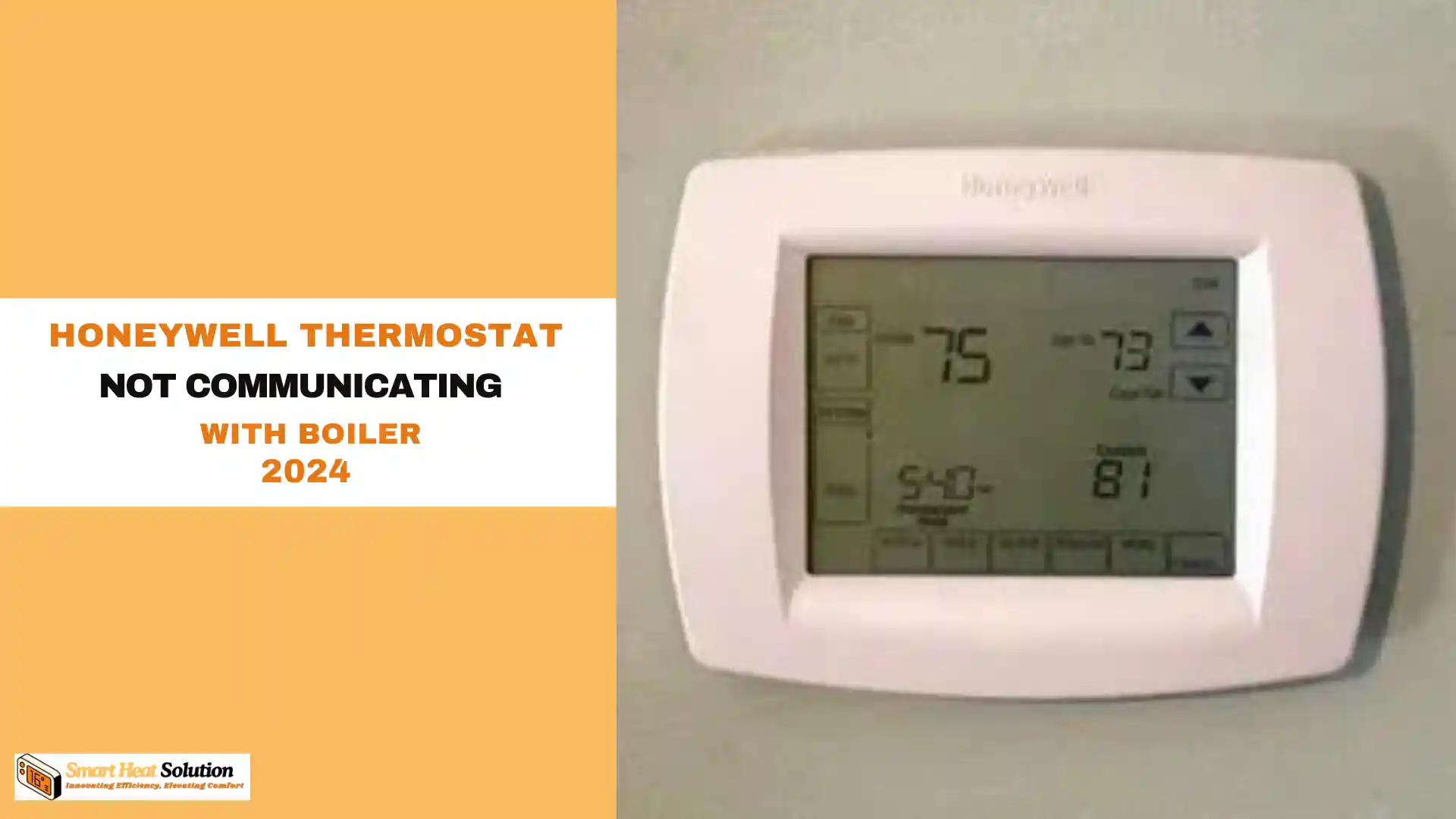
If your thermostat is not communicating with your boiler, follow these steps to resolve the issue:
Check if your boiler is on
Ensure your boiler is turned on. Sometimes, the issue is simply that the boiler is off. If you turn it on and it shuts off due to malfunctioning, contact a Gas Safe engineer immediately. For more information on why your boiler might keep turning itself off, read our blog, “My Boiler Keeps Turning Itself Off.”
Change the location of your thermostat
Make sure your thermostat is placed in the correct location where it can effectively communicate with your boiler. Avoid placing it in poorly insulated areas or areas exposed to interferences such as direct sunlight, electrical equipment, or extreme temperatures. If you have a wireless thermostat, you can relocate it yourself. For a wired thermostat, contact a professional.
Follow the manufacturer’s instructions
Refer to the instruction booklet provided by your thermostat manufacturer for guidance. These booklets often include explanations for error or fault codes and guidelines to resolve the problem.
Check the batteries in your thermostat
Weak batteries can cause communication issues between your thermostat and boiler. Check and replace the batteries if needed. Promptly replace the batteries upon receiving low battery notifications to avoid disruption of your thermostat’s operations.
Properly clean your thermostat
A dirty thermostat can impede its functionality. Follow these steps to clean it:
- Turn off the power source.
- Remove the thermostat cover and gently clean with a soft-bristled brush or cloth.
- Use a canned air duster for inaccessible areas.
- Ensure all parts are completely dry before reassembling.
- Clean grime stains with alcohol and a lint-free cloth.
- Reconnect all cables correctly and attach the thermostat to its base.
- Reconnect your thermostat with the boiler
Follow these steps to reconnect your thermostat:
- Wired thermostat:
- Turn off all power sources.
- Verify that the wires are correctly placed in their respective terminals.
- Reconnect any loose or disconnected wires.
- Check for damaged or corroded wires.
- Follow the user manual for guidance on adjusting any improper wiring.
- Test-run both units separately before turning them back on together.
- Wireless thermostat:
- Ensure both devices have power and are within range.
- Sync the thermostat with the boiler following the manufacturer’s instructions.
- Enter the correct codes and press the right buttons for recognition.
- Some wireless thermostats may require connection to your home’s Wi-Fi.
More Troubleshoot Honeywell Thermostat Not Communicating with Boiler
Now that you know some of the common causes, let’s dive into how to resolve them.
Step 1: Power Cycle the Thermostat and Boiler
One of the simplest fixes is to power cycle both the thermostat and the boiler.
- Turn off the thermostat by either removing the batteries or cutting off the power supply.
- Power down the boiler using the circuit breaker.
- Wait for about 5 minutes, then turn both devices back on. This can sometimes reset the connection and resolve the issue.
Step 2: Verify Thermostat Wiring
As mentioned earlier, faulty wiring could be the culprit. Here’s how to check:
- Open the Thermostat Cover: Carefully remove the cover to access the internal wiring.
- Look for Loose Wires: Use a screwdriver to tighten any loose connections. If you’re unsure, you may want to call an electrician or HVAC technician.
Step 3: Check Boiler Settings
Some boilers come with internal settings that need to match the thermostat.
- Access the Boiler Settings: Refer to the boiler manual to ensure it’s set to communicate with a thermostat. Sometimes settings can get knocked out of sync during a power outage.
- Reset Boiler: Many modern boilers have a reset option. Resetting it may re-establish communication with the thermostat.
Step 4: Update the Firmware
If your thermostat runs on software, it’s essential to keep the firmware updated.
- Connect to Wi-Fi: Ensure that the thermostat is connected to the internet, either via Wi-Fi or an Ethernet connection.
- Check for Updates: Access the Honeywell app or website and follow the instructions to download any updates.
- Reboot After Update: Always reboot both the thermostat and boiler after a firmware update to ensure everything syncs properly.
Step 5: Reset the Thermostat
If the previous steps didn’t work, you can try resetting the thermostat to its factory settings.
- Consult the User Manual: Each model of Honeywell thermostat has different steps for resetting. Follow the instructions carefully.
- Reconfigure After Reset: After resetting, reconfigure the settings to match your boiler and home’s heating system.
When to Call a Professional
If none of these solutions resolve the communication issue between your Honeywell thermostat and boiler, it might be time to call in a professional.
- Electrician or HVAC Specialist: If you’re facing wiring or electrical issues, it’s best to have a licensed professional inspect the system.
- Boiler Technician: If you suspect the boiler itself may have internal issues, a technician can diagnose and fix these.
Tried Everything and Still Having Issues?
If you’ve checked all the basics and your boiler and thermostat aren’t communicating, it might be time to call a Gas Safe engineer for assistance.
Replacing Your Faulty Boiler
If your boiler and thermostat still aren’t syncing after troubleshooting, your boiler may be malfunctioning.
This could stem from various issues. Check our guide for common boiler problems and their solutions.
If your boiler is over fifteen years old, it may be nearing the end of its lifespan and may not respond effectively to your thermostat.
Sadly, it may be time to part ways with your old boiler.
What’s the Cost of a New Boiler?
When it comes to the cost of a new boiler, the answer is—“it depends.”
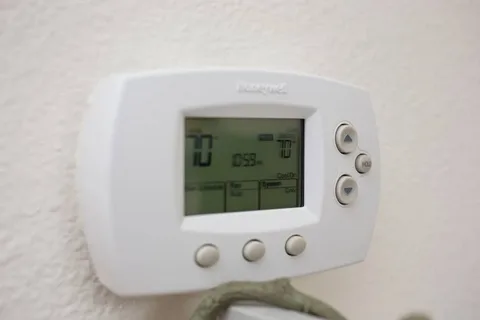
The overall expense can be divided into two parts: the cost of the boiler unit itself and the installation by a qualified engineer.
Boiler prices can vary based on brand, model, fuel type, output, warranty, labor, and installation type. Generally, you can expect a new boiler to cost between £1,845 and £3,500. Here’s a list of average installation prices offered by Heat (for guidance):
Frequently Asked Questions
Why isn’t my central heating thermostat working?
Common reasons include power issues, dead batteries, or incorrect settings. First, check the power and replace batteries if needed. Make sure the thermostat is in heating mode and set to a temperature that activates the boiler.
How can I check if my boiler thermostat is functioning?
Ensure it’s set to the correct temperature. Gradually increase the setting and listen for a click, indicating it’s triggering the boiler. If there’s no response or a large temperature discrepancy, the thermostat may be faulty.
What should I do if my thermostat isn’t communicating with my boiler?
Verify that it’s properly wired and powered. If problems persist, inspect for wiring damage or issues with the thermostat. Consult the manufacturer’s guidelines or a professional technician if necessary.
Why does my boiler run when the thermostat is off?
This could indicate a faulty thermostat, wiring issue, or boiler problem. Double-check thermostat settings and inspect wiring for damage. Refer to the boiler manual for troubleshooting steps.
How to resolve issues with specific boiler brands?
Consult the boiler manual or manufacturer guidelines for compatibility and troubleshooting tips. If issues continue, contact the manufacturer or a professional technician.
How can I restore communication between my thermostat and boiler?
Check the power source and wiring. If unresolved, consider resetting both devices according to the manufacturer’s guidelines. If problems persist, professional help may be needed.
Conclusion
When your Honeywell thermostat stops communicating with your boiler, it’s not the end of the world. By following these troubleshooting steps, you can often resolve the issue without needing to call in a professional. However, if the problem persists, don’t hesitate to seek expert help to ensure your system runs smoothly throughout the year.
Sources

I’m Alan William’s, the founder of SmartHeatSolution.com. I am from California, USA, I’m passionate about innovative heating technologies and their impact on our homes and businesses. With a background in electrican and home repair , I aim to make smart, energy-efficient heating accessible to everyone. When I’m not writing, I’m likely interested in all the thermostat brands and their new technnology. Thanks for stopping by!



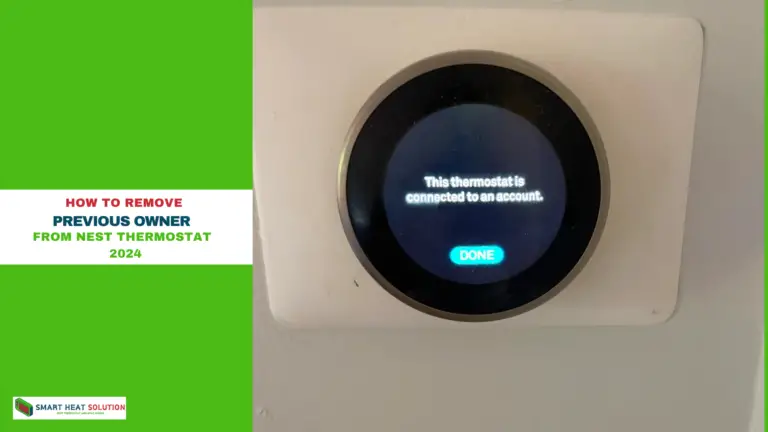


![Emerson thermostat 1F83C-11PR Manual [Multiple Models] 22 Emerson thermostat Manual Made easy [Multiple Models]](https://smartheatsolution.com/wp-content/uploads/2024/09/tinywow_Business_64061528-768x432.webp)