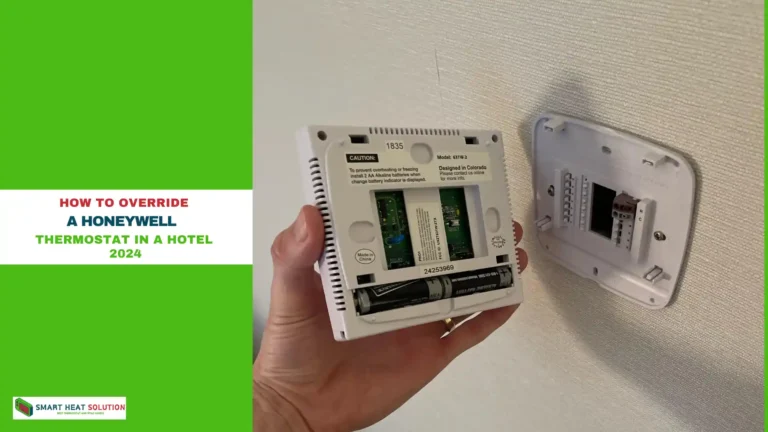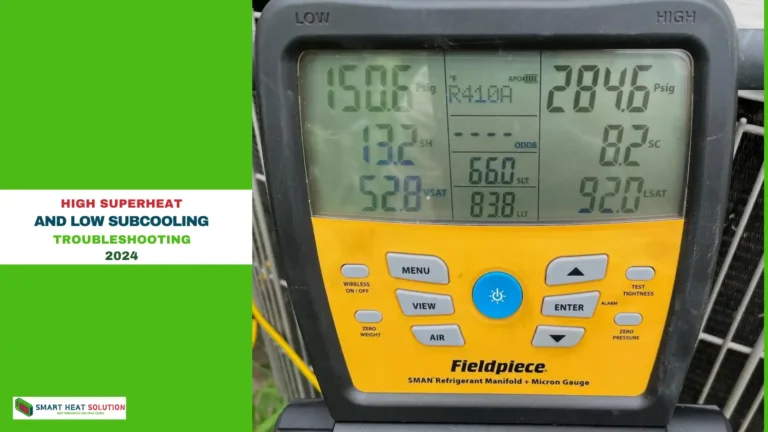Honeywell TH2210DV1006/U PRO 2000 VERTICAL PROGRAMMABLE THERMOSTAT Manual And Installation Guide
![Honeywell TH2210DV1006/U PRO 2000 VERTICAL PROGRAMMABLE THERMOSTAT Manual And Installation Guide 1 Honeywell ]PRO 2000 VERTICAL PROGRAMMABLE THERMOSTAT Manual And Installation Guide](https://smartheatsolution.com/wp-content/uploads/2024/09/Honeywell-PRO-2000-VERTICAL-PROGRAMMABLE-THERMOSTAT-Manual-And-Installation-Guide.jpg)
In today’s modern world, efficient temperature control is crucial for maintaining comfort within our homes or workplaces.
The Honeywell TH2210DV1006/U PRO 2000 Vertical Programmable Thermostat is a device designed to help homeowners achieve peak energy efficiency while ensuring optimal comfort.
This article serves as an informative guide to understanding this programmable thermostat, its features, installation, programming, and maintenance to help users make the most of their heating and cooling systems.
Why Choose a Programmable Thermostat?
Programmable thermostats have gained popularity due to their ability to manage energy use intelligently. Traditional thermostats require manual adjustments, often leading to energy wastage when the temperature settings are forgotten. In contrast, a programmable thermostat enables a tailored schedule to be set, leading to reduced energy consumption and lower utility bills. Honeywell’s TH2210DV1006/U allows users to establish different temperature settings for different times of the day, making it an efficient choice for budget-conscious homeowners.
Key Features of Honeywell TH2210DV1006/U PRO 2000
- Vertical Design: The vertical orientation of the thermostat makes it an aesthetically pleasing choice for various wall spaces. It also allows for easy visibility and accessibility to the control panel.
- 7-Day Programming: Users can customize heating and cooling schedules for each day of the week. The flexibility of this feature lets homeowners coordinate their thermostat settings based on their daily and weekend routines.
- Large LCD Display: A brightly lit, easy-to-read LCD display shows the current temperature, set temperature, and program settings. This is particularly helpful for those who may have difficulty reading smaller screens.
- Energy Star Certification: This thermostat was designed to be energy-efficient, helping families save on energy costs while minimizing their carbon footprint.
- Temporary and Permanent Hold Options: Users can temporarily override the programmed schedule for specific events or set a permanent hold for those who prefer consistent temperature control without worrying about changing settings constantly.
- Simple Installation: The TH2210DV1006/U is designed for simple installation, eliminating the need for professional help in most cases. It is compatible with various heating and cooling systems, including gas, oil, and electric.
Installation Instructions
Installing the Honeywell TH2210DV1006/U can be done by following these straightforward steps. However, it is advisable to consult a professional if you feel uncertain about any step:
- Turn Off Power: Before beginning any installation, ensure the power to your heating/cooling system is turned off to avoid any electrical hazards.
- Remove Old Thermostat: Detach the old thermostat carefully. Take note of how the wiring is connected. It’s helpful to label the wires to make reinstallation easier.
- Connect Wires to the New Thermostat: Following the wiring guide provided in the thermostat manual, connect the wires to their respective terminals in the new thermostat. Typically, the wiring colors correspond to specific functions (e.g., red for power, white for heat).
- Attach the Thermostat to the Wall: Once the wiring is connected, attach the thermostat base to the wall using screws. Make sure it is level.
- Power Up: Restore power to the heating/cooling system and insert the batteries if required. The thermostat should turn on automatically.
- Program the Thermostat: Follow the programming instructions outlined in the next section to set the desired heating and cooling schedules.
Programming Your Honeywell TH2210DV1006/U
Programming your thermostat correctly is key to maximizing your energy savings. Below is a step-by-step guide to setting up the thermostat:
- Access the Programming Menu: Press the “Program” button to enter the programming mode.
- Select Day: Use the forward or backward buttons to select the day you want to program. You can program each day individually or copy settings from one day to another.
- Set Wake Time: Program your morning wake time for weekdays or weekends by selecting the hour and minute. Next, set the desired temperature for this time (the “Wake” setting).
- Set Leave Time: After setting the wake time, program the time you usually leave home (the “Leave” setting) and the corresponding temperature for when you are away.
- Set Return Time: Specify when you’ll typically return home (the “Return” setting) and the preferred temperature for this time.
- Set Sleep Time: Finally, program the temperature for sleeping hours (the “Sleep” setting), determining when you typically go to bed.
- Repeat for Each Day: If programming day by day, repeat the steps for the rest of the week.
- Save Settings: Ensure that you save the settings once you have completed programming for all desired days.
Maintenance Tips
To keep your Honeywell TH2210DV1006/U in optimal working condition, regular maintenance is essential:
- Check Filters: Periodically check the air filters of your HVAC system. Dirty filters can affect the performance of the thermostat and your system as a whole.
- Battery Replacement: If your thermostat operates on batteries, replace them at least once a year or you may see a low battery indicator on the display.
- Clean the Thermostat: Dust and dirt can accumulate on the thermostat, impacting its sensitivity and readings. Wipe the surface gently with a soft cloth.
- Software Updates: Occasionally, manufacturers release firmware updates for their products. Check for any updates that may enhance your thermostat’s performance.
Documents (PDF)
Honeywell TH2210DV1006/U PRO 2000 VERTICAL PROGRAMMABLE THERMOSTAT Manual
Honeywell TH2210DV1006/U PRO 2000 VERTICAL PROGRAMMABLE THERMOSTAT Installation Guide
Conclusion
The Honeywell TH2210DV1006/U PRO 2000 Vertical Programmable Thermostat stands out as a reliable solution for efficient temperature management in homes and offices. Its user-friendly interface, extensive programming options, and energy-saving capabilities make it a worthwhile investment. By understanding its features, following proper installation procedures, and maintaining it diligently, users can enjoy enhanced comfort and reduced energy costs. Whether you’re looking to keep your home cozy in the winter or cool in the summer, this thermostat offers the convenience and flexibility needed for a modern lifestyle.

I’m Alan William’s, the founder of SmartHeatSolution.com. I am from California, USA, I’m passionate about innovative heating technologies and their impact on our homes and businesses. With a background in electrican and home repair , I aim to make smart, energy-efficient heating accessible to everyone. When I’m not writing, I’m likely interested in all the thermostat brands and their new technnology. Thanks for stopping by!