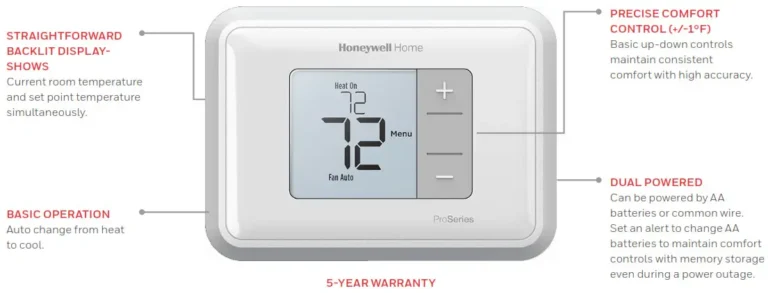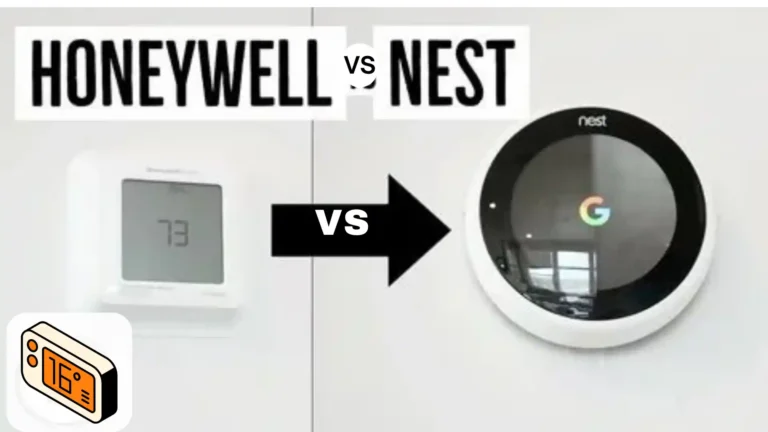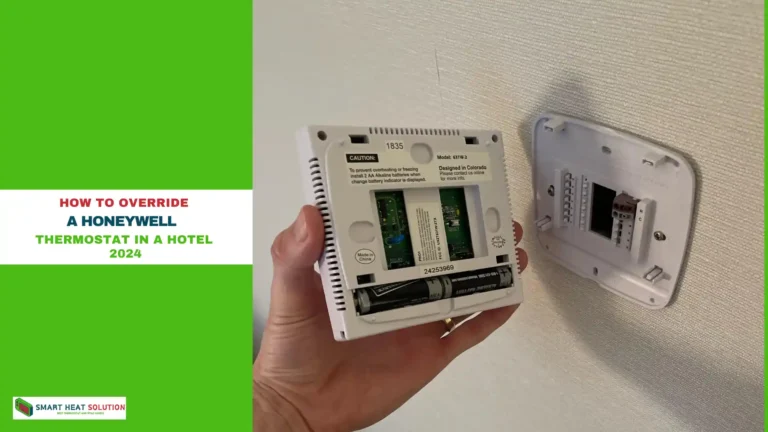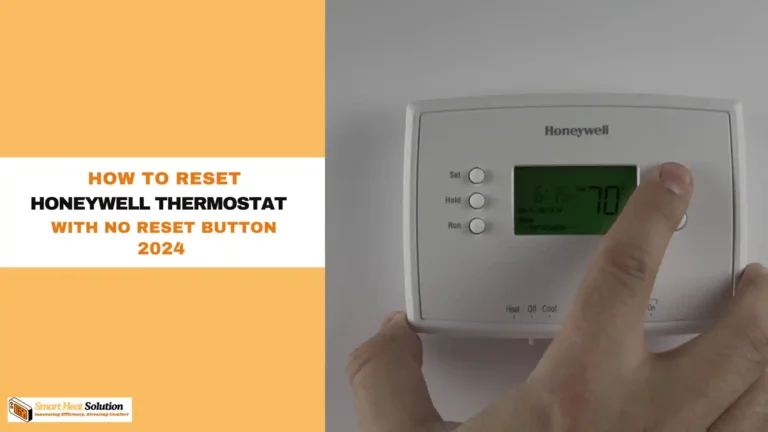Amazon Thermostat Delayed Start (How to Fix It)
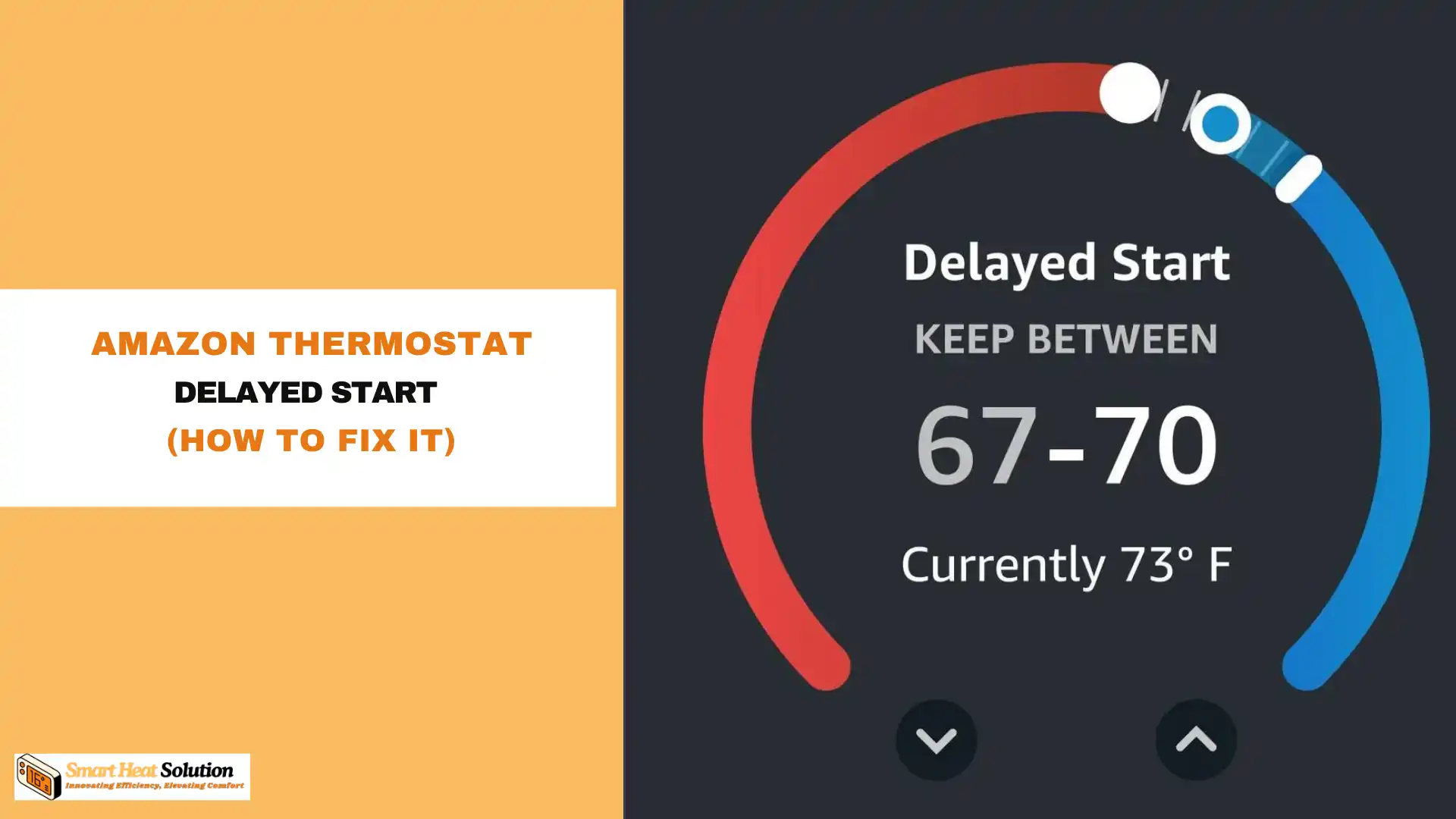
Amazon Thermostat Delayed Start can be a frustrating issue for many users.
When you see this message, it often means your heating or cooling system won’t activate when you need it, leaving you uncomfortable and anxious about fluctuating temperatures.
Ignoring this problem can lead to higher energy bills and an inefficient system. Fortunately, there are effective solutions to resolve the delayed start issue.
In this article, we’ll guide you through the troubleshooting steps to fix it and help you restore your home’s comfort quickly and efficiently.
What is the Delayed Start Feature?
The delayed start on the Amazon Thermostat is a programmed function where the thermostat doesn’t immediately activate heating or cooling systems. This can often be seen as a buffer period before temperature regulation kicks in. It’s designed for energy efficiency, allowing your system to reduce frequent starts and stops that may wear down your HVAC system.
Why Is a Delayed Start Important?
- Energy Efficiency: One of the primary goals of a thermostat is to maintain a comfortable temperature while using energy wisely. The delayed start can ensure that the HVAC system only operates when necessary, reducing energy bills.
- HVAC Protection: Rapidly turning the HVAC system on and off can wear down the equipment. The delayed start feature helps mitigate this problem, promoting the longevity of heating and cooling systems.
- Temperature Regulation: Sometimes, it may not be necessary to adjust the temperature immediately due to ambient conditions. A delayed start allows the thermostat to assess the situation and determine whether a full system activation is required.
Why Does It Happen?
There are several reasons why your Amazon Thermostat might engage in a Delayed Start:
- Energy-Saving Mode: Smart thermostats promote energy efficiency. When the system anticipates that heating or cooling can begin at a later time while still maintaining comfort levels, it may initiate a delay.
- System Calibration: Sometimes, the thermostat needs to assess how much more time is required to reach the desired temperature.
- Temperature Swing: If the ambient temperature is close to your setpoint, the thermostat may delay the start to avoid unnecessary cycling, which can decrease efficiency.
- Scheduled Overrides: If you have a regular schedule set for your HVAC system, the thermostat might delay starting the system to conform to that schedule.
- Maintenance Mode: The system may temporarily delay operation due to maintenance tasks like filter changes or system diagnostics to ensure optimal performance.
- Prevent short cycling: This happens when the system is turned on and off frequently, which can cause significant wear and tear on your HVAC unit.
- Energy conservation: By delaying the start, the thermostat prevents excessive energy usage and keeps your utility bills down.
- System optimisation: This helps regulate temperature more smoothly by calculating when to start based on room conditions and external factors like weather.
Delayed Start and Smart Scheduling
Another reason you might notice a delayed start is due to smart scheduling. The Amazon Thermostat has built-in learning capabilities, adapting to your preferences.
Over time, it predicts when you are likely to need cooling or heating, and it may hold off on starting to keep the system running efficiently based on learned patterns.
How to Manage the Delayed Start Feature
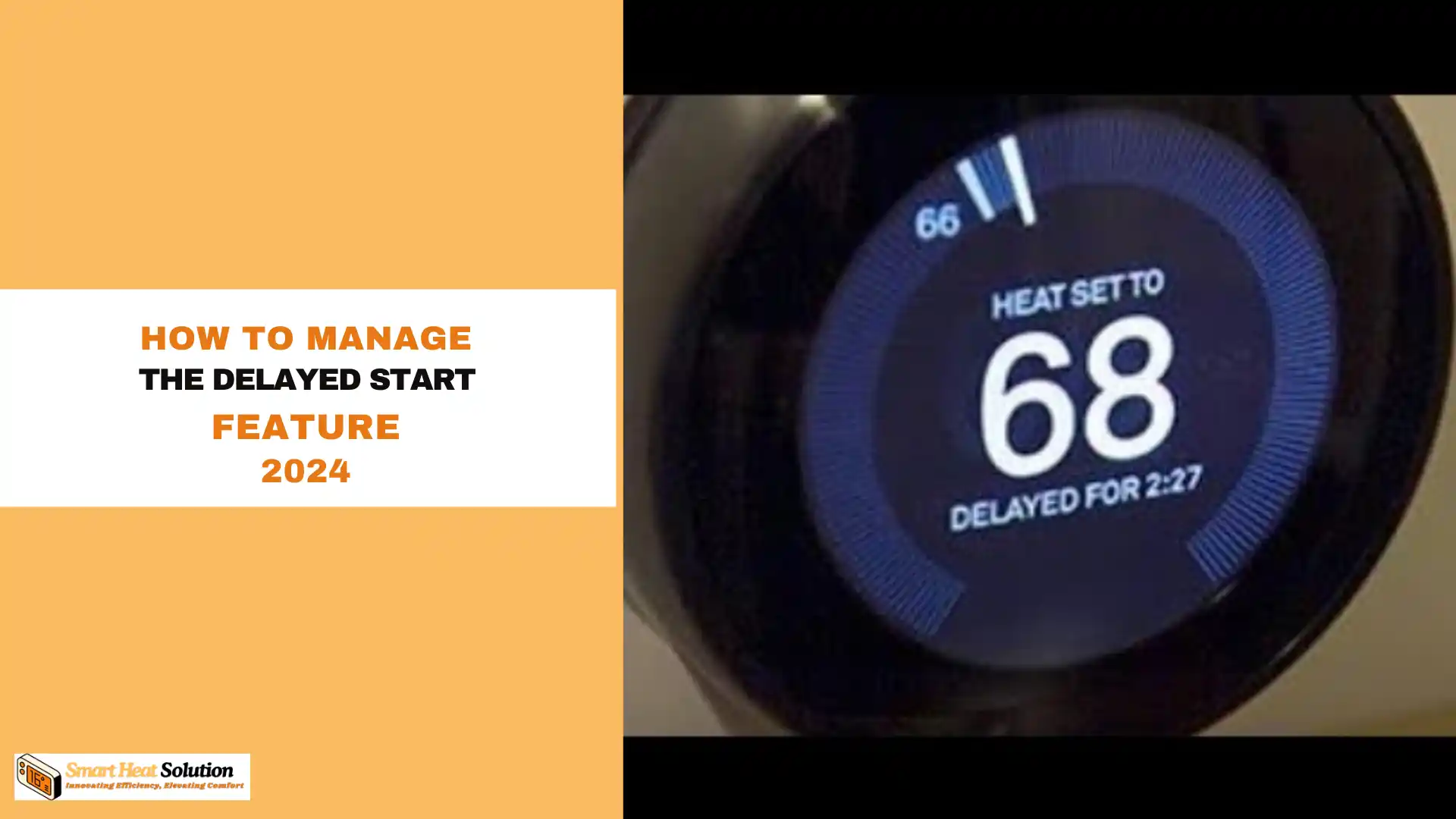
If you find the delayed start inconvenient, there are a few things you can do to either manage or eliminate the delay:
1. Check Your Smart Settings
The thermostat may be in “Eco Mode” or running under energy-saving preferences that extend the delayed start period. To override this:
- Navigate to Settings > Preferences on your app.
- Look for options such as “Smart Start” or “Eco Mode” and adjust accordingly.
2. Adjust the Temperature Differential
Temperature differential refers to the temperature gap the system allows before it starts cooling or heating. A wide differential can cause noticeable delays. You can narrow the differential to ensure the system reacts more quickly.
- Go to the Settings section and find the Temperature Differential adjustment. Lower the range for faster response times.
3. Firmware Updates
Like most smart devices, the Amazon Thermostat runs on software that is periodically updated. A firmware update can potentially fix glitches or improve the efficiency of the delayed start feature.
To check for updates:
- Go to your app’s Settings and look for the Software Update section.
- Ensure automatic updates are enabled or manually check for the latest firmware.
4. Disable Adaptive Learning
The thermostat’s adaptive learning mode could be the reason for unpredictable delays. If you prefer manual control over when your heating or cooling starts, you can disable this feature:
- Open the app, go to Settings, and toggle off Adaptive Learning.
5. Inspect HVAC System Performance
Regular maintenance of your HVAC system is key to its efficient functioning. Filters should be clean, and the system should be free of obstructions.
How to Check: If you haven’t performed maintenance on your HVAC system recently, take the time to check and replace air filters, ensure vents are open, and clean any dust from the system components.
6. Reset Your Thermostat
If all else fails, consider resetting your Amazon Thermostat. This can often resolve glitches and return settings to default, potentially fixing delayed start issues.
How to Reset: Use the Amazon Alexa app or physically locate the reset button on the thermostat. Follow the prompts to reset it.
Troubleshooting Common Issues
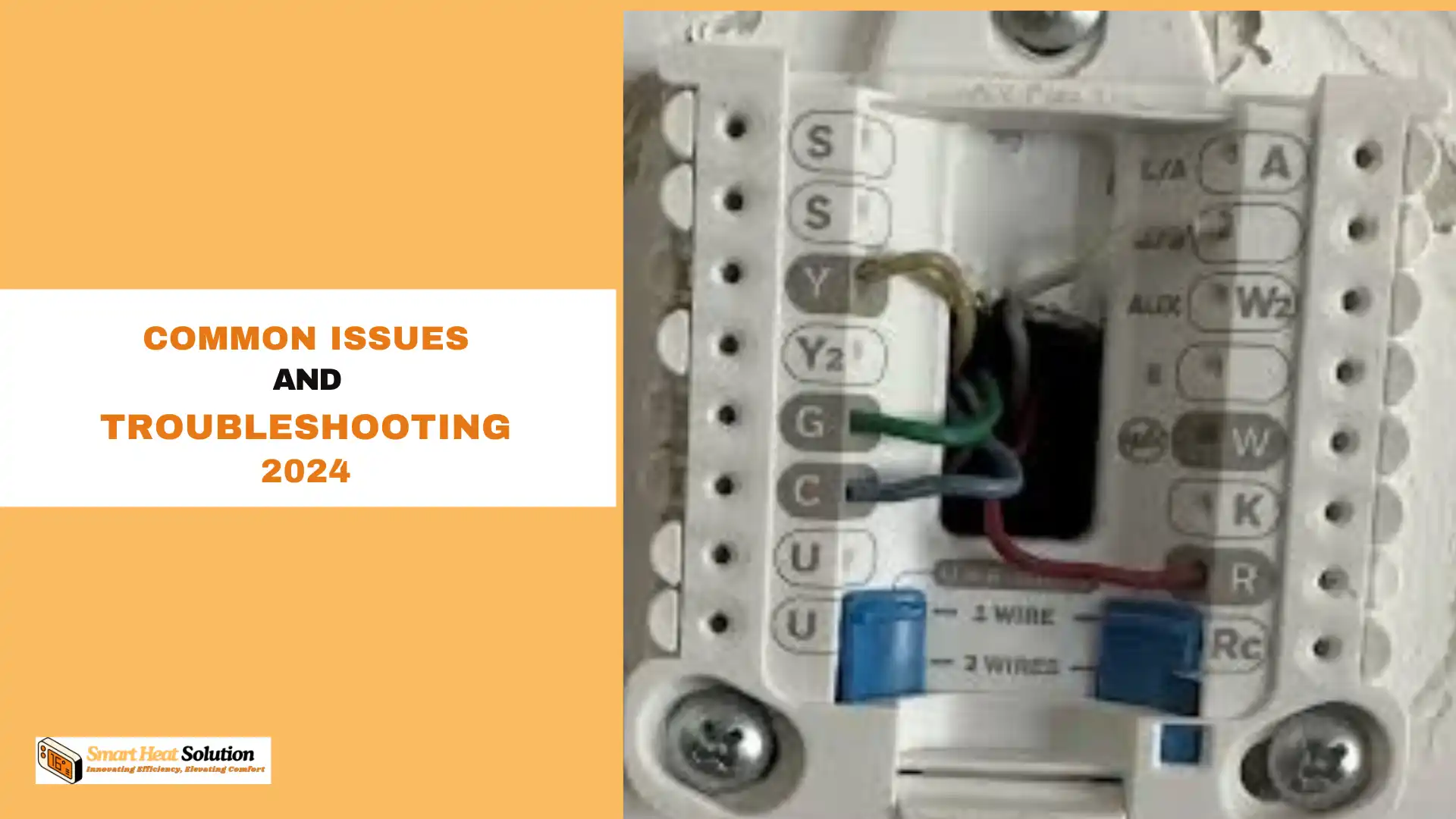
HVAC System Not Responding?
Sometimes, the delayed start isn’t just a feature; it could signal an issue with your HVAC system. Here are some potential reasons:
- Power supply problems: Ensure your HVAC system is receiving proper power. Check circuit breakers or power strips.
- Incorrect wiring: Faulty wiring during installation can cause the thermostat to miscommunicate with your system, resulting in delays.
- Dirty filters: A clogged filter can impact airflow, delaying your system from reaching the desired temperature.
- Thermostat placement: Ensure the thermostat is in a central location, free from obstructions like direct sunlight, vents, or appliances that generate heat.
No HVAC System Start After Delay
If your system fails to start entirely, you might be dealing with an underlying mechanical issue. Here’s what to check:
- Inspect the fuse: The HVAC system’s fuse may be blown, preventing the system from responding.
- Check compressor or motor: If these components are worn out, they could prevent the system from starting, even after the thermostat initiates the process.
- Reset thermostat: A simple reset might clear any malfunctions causing a prolonged delay.
Optimizing the Thermostat for Faster Response
You can take several proactive steps to reduce the delayed start period without sacrificing energy efficiency:
1. Recalibrate the Thermostat
Sometimes, the thermostat needs recalibration to ensure that it accurately reads room temperatures. This recalibration can improve how quickly the system reacts.
To recalibrate:
- Go into the Settings menu and follow the instructions for Thermostat Calibration.
2. Improve HVAC Maintenance
Keeping your HVAC system in top shape ensures that your system doesn’t experience unnecessary delays due to mechanical issues. Regular filter changes, duct cleaning, and servicing will help it run smoothly.
- Schedule regular HVAC maintenance to prevent any system issues that could trigger delays.
3. Use a Backup Thermostat
If you have an old-school thermostat, you can use it as a backup to gauge any discrepancies between the two. Sometimes, the Amazon Thermostat may have a bug causing the delay, which can be cross-checked with a conventional system.
Diagram: How Delayed Start Works
graph TD;
A[User Sets Temperature] --> B[Amazon Thermostat Registers Input]
B --> C[System Checks Current Temp & Smart Schedule]
C --> D{Is a Delay Necessary?}
D -->|Yes| E[Delay Countdown Begins]
D -->|No| F[System Starts Immediately]
E --> G[System Starts After Delay]
Final Thoughts
Understanding the Delayed Start feature on your Amazon Smart Thermostat can dramatically improve your experience with smart home technology.
While this function is designed to maximize energy efficiency and the performance longevity of your HVAC system, it can feel annoying if the system doesn’t start when expected. By checking your settings, maintaining your HVAC system, and ensuring your thermostat is updated, you can likely solve many of the issues related to a delayed start.
If problems persist, considering reaching out to Amazon Support for further troubleshooting assistance. With these steps, you’ll soon enjoy a comfortably controlled environment tailored to your needs. Happy smart homing!
FAQs
Why is my thermostat saying “delayed start”?
Your thermostat might show a “delayed start” message for a few reasons:
Preventing Short Cycling: Many thermostats have a built-in delay to stop short cycling, which is when the HVAC system turns on and off too quickly. This delay helps the system run more efficiently and last longer.
Recovery Time: If you’ve recently changed the temperature settings or set a new schedule, the thermostat may need time to reach the desired temperature before turning on the HVAC system.
System Initialization: When you first power on your thermostat or after a power outage, it often goes through a short initialization period before fully activating the heating or cooling system.
Schedule Programming: If you set up a delayed start feature, the thermostat will show this message to indicate that the system will start operating after a certain delay.
What does “delayed start” mean on my Amazon thermostat?
The “delayed start” feature on your Amazon thermostat allows you to schedule when your heating or cooling system will turn on after a specific duration. This feature helps save energy and ensures your home reaches the right temperature when you need it, without running the system unnecessarily.
How long does the delay mode last on the thermostat?
The length of the delay mode can vary based on the model and settings of your thermostat. Generally, it can last from a few minutes to several hours, allowing you to customize when your heating or cooling system starts based on your needs.
What is a delayed start thermostat?
A delayed start thermostat is designed to let users schedule a specific time for their heating or cooling system to turn on after a set delay. This feature helps optimize energy use and keeps your home comfortable at the right times.

I’m Alan William’s, the founder of SmartHeatSolution.com. I am from California, USA, I’m passionate about innovative heating technologies and their impact on our homes and businesses. With a background in electrican and home repair , I aim to make smart, energy-efficient heating accessible to everyone. When I’m not writing, I’m likely interested in all the thermostat brands and their new technnology. Thanks for stopping by!