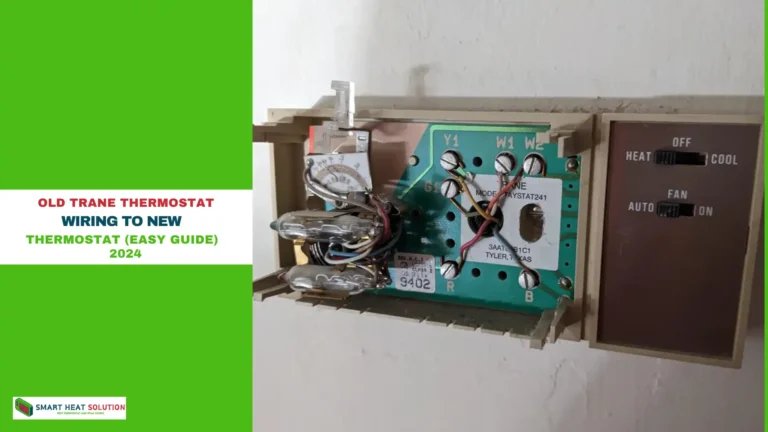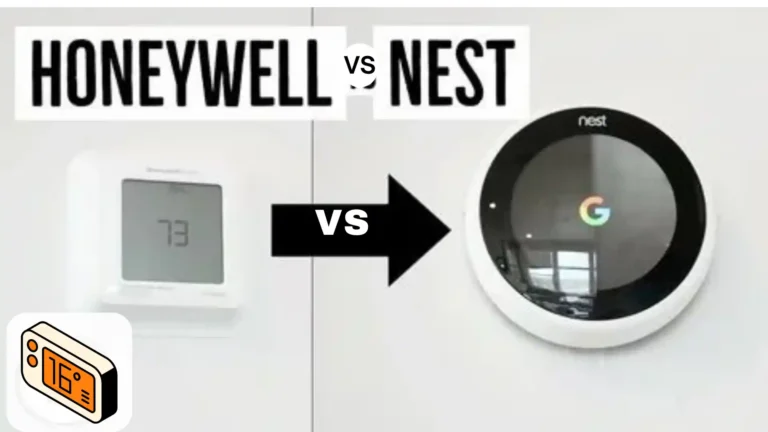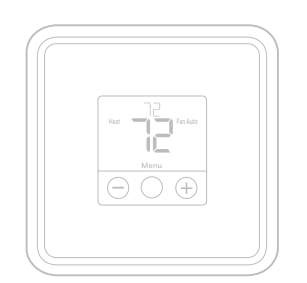Can I Use Nest Thermostat Blue Wire as C Wire? Explained

The short answer is: it depends. The blue wire can potentially serve as a C wire, but this is possible on your specific HVAC setup.
As we delve into the world of smart home automation, one question frequently arises among Nest Thermostat users: Can You Use Nest Thermostat Blue Wire as C Wire?
In this article, we will provide an in-depth examination of the compatibility and feasibility of utilizing the blue wire as a C wire for your Nest Thermostat.
Understanding Thermostat Wires
Before we dive into the specifics of the blue wire, it’s essential to understand the basic wire color codes used in most HVAC systems:
| Wire Color | Function |
|---|---|
| Red (R) | Power from the furnace (24V) |
| White (W) | Heating control |
| Yellow (Y) | Cooling control |
| Green (G) | Fan control |
| Blue (B) or Black (C) | Common wire (in many cases) |
Note: The color coding of wires isn’t always standardized, especially in older homes or systems. It’s essential to verify the actual function of each wire before connecting them to your Nest Thermostat.
The Role of the Blue Wire
The blue wire in most HVAC setups is traditionally designated as the common wire or C wire. However, this is not a universal rule, and the function of the blue wire can vary depending on your specific HVAC system.
What is a C Wire (Common Wire)?
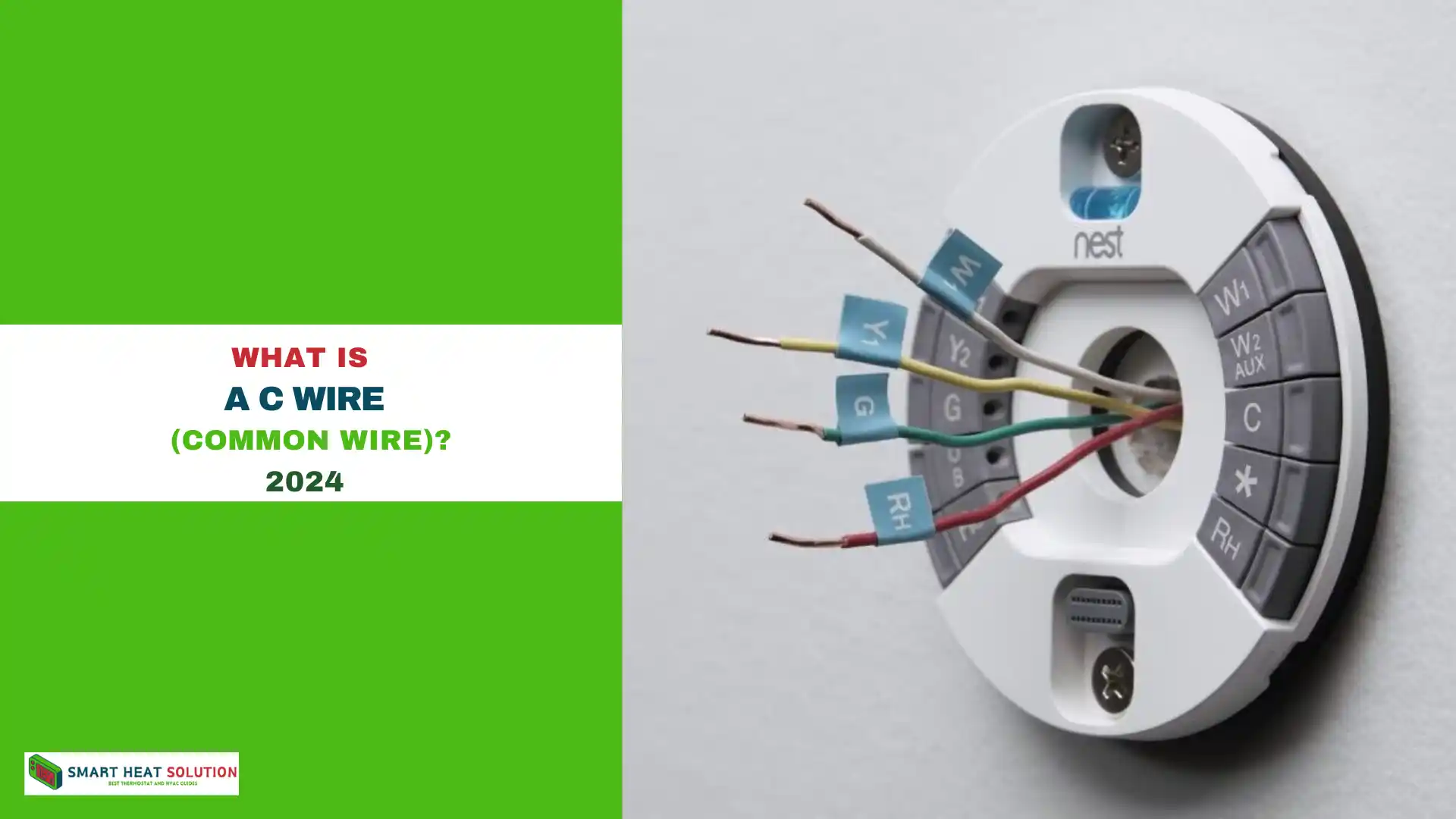
Now, coming back to the blue wire, C wire (Common wire) provides a constant flow of electricity to the thermostat, ensuring it’s always on and functioning, even when the HVAC system is idle.
Unlike other wires that only get power when the heating or cooling system is in use, the C wire ensures your thermostat is always on and functioning, even when the HVAC system is idle.
This is crucial for smart thermostats like Nest, which require continuous power for features like:
- Wi-Fi connectivity
- Display
- Internal sensors
Why is the C Wire Important?
- Constant power supply: Smart thermostats like Nest require continuous power to operate advanced features.
- Prevents battery depletion: Without a C wire, many thermostats rely on internal batteries or power-stealing methods, leading to frequent battery replacements and potential malfunctions.
Can You Use the Blue Wire as a C Wire for Nest Thermostat?

The short answer is: it depends. The blue wire can potentially serve as a C wire, but this is possible only if your specific HVAC setup allows it.
If your system is wired such that the blue wire is indeed the common wire, then you can use it as a C wire for your Nest Thermostat. However, if it’s doing something else, you’ll run into problems.
Steps to Confirm the Blue Wire’s Function:
- Check the wiring on your HVAC control board: Look at the control board on your furnace or air handler. If the blue wire is connected to the C terminal, it can be safely used as the C wire for your Nest Thermostat.
- Use a multimeter: Measure the voltage between the red (R) wire and the blue wire. If you get a reading of 24V, then the blue wire is functioning as the C wire.
- Consult your HVAC manual: The manual for your heating and cooling system will often have a wiring diagram that can confirm the purpose of each wire.
- Professional assistance: If you’re uncertain, it’s always a good idea to consult with a licensed HVAC technician who can verify the wiring configuration.
When You Can Use the Blue Wire as a C Wire
- Standard Configuration: If your HVAC system originally had the blue wire designated as a common wire.
- Testing Required: Confirm with a voltage test using a multimeter (24V reading between blue and red wire).
- Replacement Scenario: If your existing setup lacks a dedicated C wire and you have a spare blue wire (have a technician double-check).
Important Note: Always consult your HVAC manual or a qualified technician before making any changes, as wiring can vary significantly between manufacturers and systems.
Wire Configuration Table
| Wire Color | Function |
|---|---|
| Red | Power supply (R) |
| White | Heating signal (W) |
| Yellow | Cooling signal (Y) |
| Green | Fan control (G) |
| Blue/Black | Common wire (C) |
Common Problems and Their Solutions
If using the blue wire as a C wire isn’t working, here are some common issues and how to solve them:
- Thermostat Not Turning On: Make sure all wires are connected properly and securely.
- Inconsistent Power: If the thermostat display flickers or turns off intermittently, it might be receiving an unstable power supply. Consider installing a C wire adapter to stabilize the power.
- HVAC System Malfunction: If the system isn’t responding as it should, there could be an issue with how the wires are integrated. Double-check all connections.
The C Wire Adapter: A Viable Solution
If you find that using the blue wire as a C wire isn’t working out, a C wire adapter might be your best bet.
- Why Use an Adapter?: It provides the necessary power for your thermostat without rewiring your entire system.
- How to Install: Follow the manufacturer’s instructions to connect the adapter to your HVAC system and Nest Thermostat.
- Benefits: It’s a quick and easy solution that avoids the hassle of running a new wire through your walls.
How to Set Up Your Nest Thermostat Without a Blue Wire: A Complete Guide

In many homes, especially older ones, you may not find a blue wire (commonly known as a C wire) in your thermostat wiring.
This can be a bit of a challenge if you’re trying to install a Nest Thermostat, but don’t worry, there are several ways to work around this.
Whether you’re missing the blue wire entirely or it isn’t connected, you still have plenty of options to keep your smart thermostat running smoothly.
1. Install a C Wire Adapter
One of the most straightforward solutions is using a C wire adapter. Nest provides a specific device for this called the Nest Power Connector, which delivers power to your thermostat without the need for a dedicated C wire.
- Easy Installation: The Nest Power Connector connects directly to your HVAC system and uses the existing wiring to power your thermostat.
- Wide Compatibility: It works with most HVAC systems, making it a versatile option for those without a pre-installed C wire.
2. Repurpose the G Wire as a C Wire
Another method involves repurposing the G wire (which controls the fan) as a C wire. However, this method has a major drawback—you’ll lose the ability to independently control your fan.
How to Convert the G Wire:
- Step 1: Disconnect the G wire from the thermostat.
- Step 2: Connect it to the C terminal on both the thermostat and the HVAC system’s control board.
While this is a quick fix, it’s not ideal if you like to use the fan separately from heating or cooling.
3. Run a New Dedicated C Wire
For the most reliable setup, running a new C wire directly from your HVAC system to your thermostat is the best solution. Although this requires more time and effort, it ensures your Nest Thermostat receives consistent power without sacrificing any functionality.
- Professional Installation Recommended: If you’re not comfortable with electrical work, it’s best to hire a professional to install the new C wire.
Installation Process for Nest Thermostat with Blue Wire
- Turn Off Power: At the circuit breaker.
- Remove Existing Thermostat: Access the wiring behind it.
- Check Compatibility: Verify with Nest guidelines or consult a professional.
- Identify Wires: Locate the blue wire (if suitable).
- Prepare Nest Thermostat: Install the base plate.
- Connect Wires: Carefully connect wires to corresponding terminals.
- Secure Connections: Ensure wires are fastened.
- Attach Nest Thermostat: Align and attach to the base plate.
- Power On: Activate the HVAC system and Nest Thermostat.
- Set Up Nest Thermostat: Follow on-screen prompts.
Nest Thermostat Compatibility Without a C Wire
While the Nest Thermostat can work without a C wire in some cases, this isn’t always ideal. Here’s why:
- Thermostat Reboots: Without a stable power source, your Nest Thermostat may reboot randomly, especially during peak heating or cooling times.
- Wi-Fi Disconnections: The thermostat relies on continuous power to maintain its Wi-Fi connection, which can drop if the power is inconsistent.
- Battery Drain: If the thermostat is powered solely by its internal battery, you’ll likely have to replace the batteries frequently, which can be a hassle.
Troubleshooting Common Nest Thermostat Issues
If you’ve opted to use the blue wire (or any wire) as a C wire, keep an eye out for these common issues:
- Thermostat Not Powering On: Check the wire connections at both the thermostat and HVAC system to ensure they’re secure.
- Random Shutdowns: If the thermostat keeps shutting off, you might not have a reliable power connection. Double-check your wiring.
- Error Codes: The Nest app or thermostat display will show error codes if there are wiring problems. Keep an eye out for these codes and troubleshoot accordingly.
Benefits of Using a Nest Thermostat
Before diving too deep into wiring, it’s worth considering why you should use a Nest Thermostat in the first place. Here are some of the top benefits:
- Energy Efficiency: The Nest learns your temperature preferences and adjusts your heating and cooling automatically, which can lower your energy bills.
- Remote Access: Control your thermostat from anywhere using the Nest app, perfect for adjusting the temperature on the go.
- Smart Home Integration: Nest works with a variety of smart home devices, allowing for seamless home automation.
Alternatives to Using the Blue Wire
If the blue wire isn’t an option for your system, consider these alternatives:
- Repurpose Another Wire: Check for any unused wires in your system that might be used as a C wire.
- Install a C Wire Adapter: As mentioned earlier, a C wire adapter is a simple and effective solution that avoids the need for extensive rewiring.
- Consult a Professional: If you’re still unsure, an HVAC technician can assess your system and suggest the best wiring solution.
How to Verify Your Nest Thermostat Wiring
Before going further into troubleshooting, make sure your Nest Thermostat wiring is correct:
- Check the Blue Wire: Ensure it’s connected to the C terminal on your thermostat.
- Review the HVAC System: Confirm that the wire is securely connected to the common terminal on your HVAC control board.
- Look for Wiring Issues: Even a small disconnect can affect the performance of your thermostat, so be thorough in your inspection.
Consider Upgrading Your System
If you’re still running into issues with the blue wire, it might be time to upgrade your system:
- Run a New C Wire: If possible, have a new C wire installed for reliable power.
- Professional Help: An HVAC technician can evaluate your system and help you find the best solution for your Nest Thermostat setup.
Keeping Your Nest Thermostat Running Smoothly
Once you’ve solved any wiring issues, it’s important to keep your Nest Thermostat well-maintained:
System Inspections: Routine inspections of both the thermostat and HVAC system can help you catch small issues before they become big problems.
Regular Maintenance: Check the wires and connections periodically to ensure everything is secure.
Firmware Updates: Keep your thermostat’s software up to date to prevent any bugs or performance issues.
If you’re still asking, “Can I use the Nest Thermostat blue wire as a C wire?” remember that with the right approach and some troubleshooting, it’s often possible to make it work effectively.
FAQs
Can I use the blue wire if it’s not connected to the C terminal?
Yes, but you’ll need to ensure it functions as a C wire by testing it for voltage.
What if my system doesn’t have a C wire at all?
Consider purchasing a power adapter designed for smart thermostats or consult with an HVAC technician for alternatives.
Are there risks to using a blue wire as my C wire?
Using the wrong wire without proper knowledge can damage your thermostat or HVAC system, potentially leading to costly repairs.
Can I install a Nest thermostat without a C wire?
Yes, but you may face limitations in functionality, such as the thermostat shutting down due to a power shortage.
Conclusion
Using the blue wire as a C wire for your Nest Thermostat can be a smart solution, provided your HVAC system configuration allows it.
Always remember to check your specific wiring setup and consult professionals when in doubt. With the right approach, you can enjoy all the benefits of a smart thermostat while keeping your home cozy and energy-efficient.
Additional Resources:
- Nest Thermostat Official Guidelines
- Sensi Smart Thermostats
- HVAC System Compatibility Chart

I’m Alan William’s, the founder of SmartHeatSolution.com. I am from California, USA, I’m passionate about innovative heating technologies and their impact on our homes and businesses. With a background in electrican and home repair , I aim to make smart, energy-efficient heating accessible to everyone. When I’m not writing, I’m likely interested in all the thermostat brands and their new technnology. Thanks for stopping by!