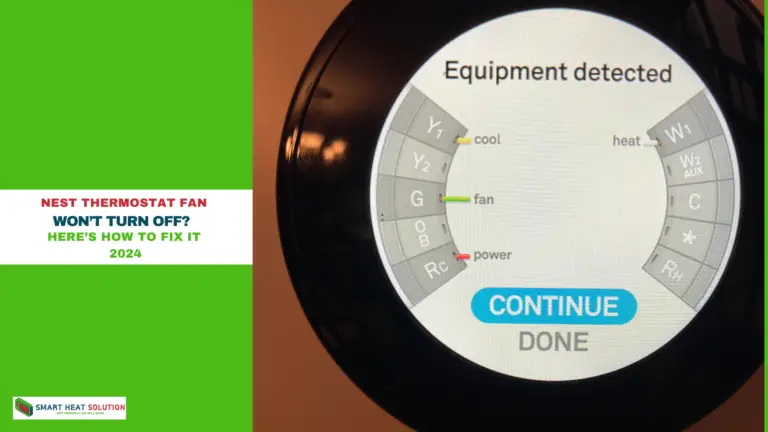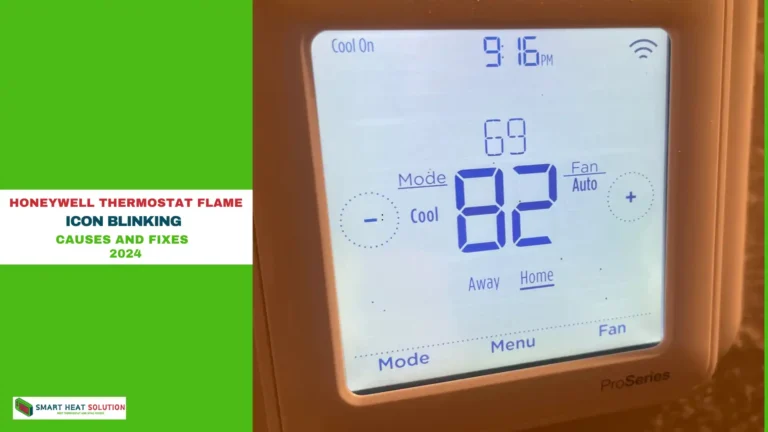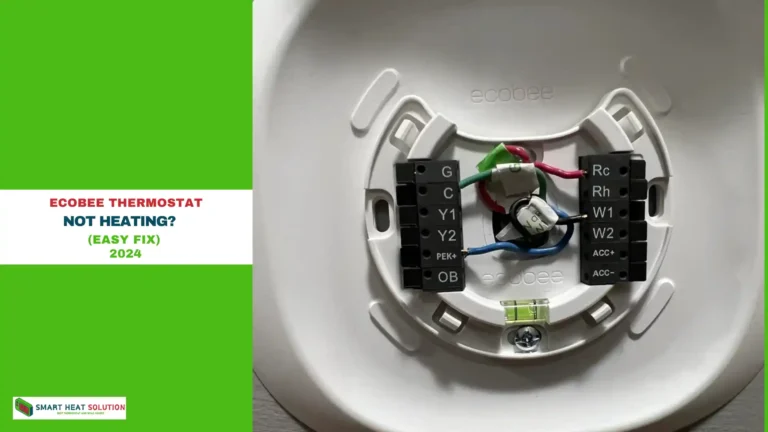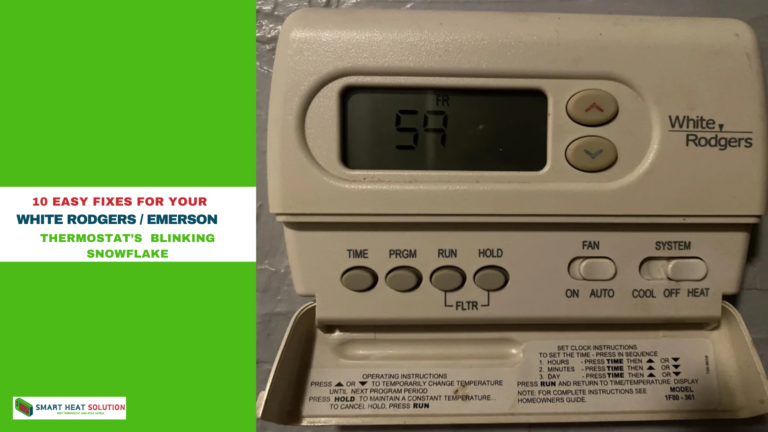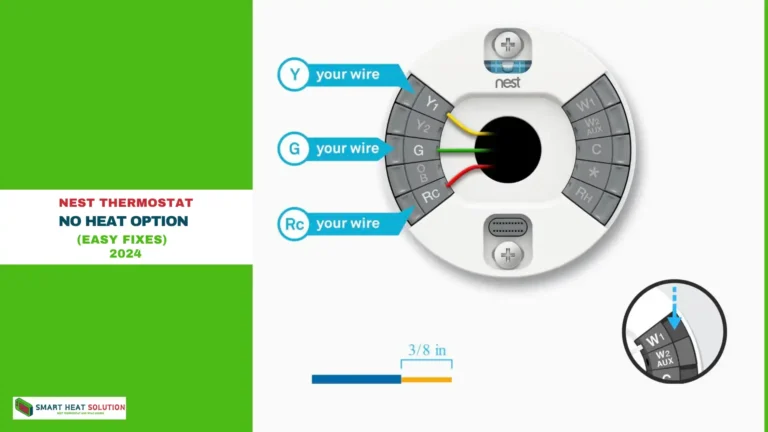Carrier Infinity Thermostat Blank Screen (Fixed)

Having trouble with carrier Infinity thermostat blank screen?
When your Carrier Infinity thermostat shows a blank screen, it can be more than just a minor annoyance.
This thermostat is an advanced piece of HVAC technology, and when it malfunctions, it can disrupt your heating and cooling system’s functionality.
In this guide, we’ll cover the exact steps to troubleshoot and fix a blank screen on your Carrier Infinity thermostat, along with preventive tips to avoid future issues.
Common Causes for Carrier Infinity Thermostat Blank Screen
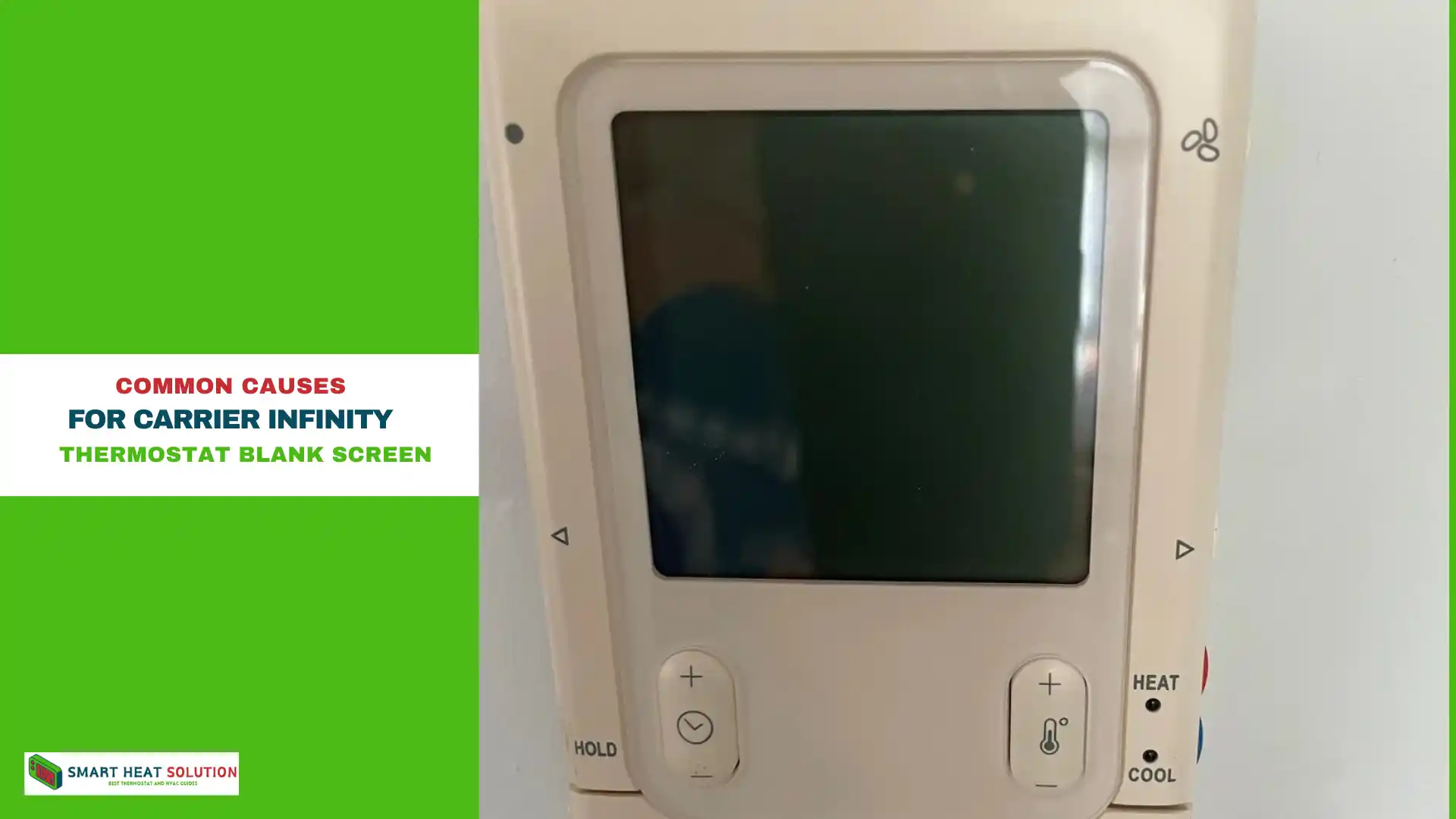
The Carrier Infinity thermostat can display a blank screen for several reasons. Here are the most common causes:
- Power Supply Issues: A blank screen may indicate a power issue with the thermostat or the HVAC system.
- Blown Fuse: A fuse in the circuit board could be faulty, cutting power to the thermostat.
- Battery Issues: In some cases, issues with the backup batteries can result in a blank screen.
- Software Malfunction: Sometimes, firmware issues can lead to display malfunctions.
- Wiring Problems: Loose or disconnected wiring can interrupt the thermostat’s display.
Step-by-Step Guide to Fix a Blank Screen on the Carrier Infinity Thermostat

Step 1: Check the Power Supply
The first step in troubleshooting your HVAC system is to check the power supply. Begin by locating the circuit breaker associated with your HVAC system. Check if the breaker has tripped—if it has, reset it by switching it off and then back on. This ensures that the system is receiving the necessary electrical power to operate.
Next, verify that the power switch near your furnace or HVAC unit is turned on. This switch is often located on or near the furnace itself and may have been accidentally turned off. Double-checking this switch is important because it controls the power to the entire HVAC system.
Finally, you should verify that power is reaching the thermostat. Use a multimeter to check the voltage at the thermostat terminals to confirm that it’s receiving power. If you’re not comfortable using electrical tools or handling the thermostat wiring, it’s a good idea to consult a licensed HVAC technician to avoid any safety risks.
Step 2: Inspect the Wiring Connections
Before working with any wiring, it is essential to turn off the power to your HVAC system to prevent the risk of electric shock. Safety should always be the first priority when dealing with electrical components. Once the power is off, gently remove the cover of the thermostat to access the internal wiring.
Inspect each wire carefully to ensure it is securely connected to the correct terminal. Pay special attention to the “R” (power) and “C” (common) wires, as they are critical for the system’s proper operation. If you notice any loose or disconnected wires, reattach them securely to prevent any issues with the thermostat or HVAC system functioning correctly.
Step 3: Check the Fuse on the Control Board
To check the control board, locate it inside the furnace or HVAC unit. Once you’ve found it, inspect the fuse for any signs of damage, such as discoloration, which indicates it may be blown. If the fuse appears damaged, replace it with a new one of the same type and rating to restore proper functionality to the system.
Step 4: Reset the Thermostat
To reset your thermostat, start by locating the reset option. For some Carrier Infinity models, you can reset the device by holding down the “Fan” or “System” button for a few seconds. Be sure to consult your thermostat’s manual for specific instructions related to your model, as the process may vary depending on the version.
After initiating the reset, allow the thermostat a few moments to reboot. Check if the display turns back on and if the system starts functioning properly. If your thermostat has a soft reset feature, you can use it to restart the software without affecting any system settings, which can help resolve minor issues while preserving your configurations.
Step 5: Test the Thermostat Batteries
If your thermostat is battery-operated, start by opening the cover to check the battery condition. If the batteries are dead or low, replace them with fresh ones, ensuring they are installed correctly according to the polarity markings. After replacing the batteries, check if the screen powers up; this should resolve any issues caused by low battery power and restore the display.
Preventing Future Issues with Your Carrier Infinity Thermostat
Regular Power and Wiring Checks
Frequent inspection of power sources and wiring can help you catch issues before they result in a blank screen. Schedule periodic HVAC maintenance to ensure all connections remain intact.
Firmware and Software Updates
Keeping the thermostat’s software updated can prevent bugs and malfunctions. Check Carrier’s official website for updates or ask your HVAC service provider to update the firmware.
Routine Cleaning
Dust and debris can interfere with the thermostat’s performance. Gently clean the screen and housing every few months.
Troubleshooting Tips for Specific Scenarios
Thermostat Screen Blinks Before Going Blank
If the screen blinks on briefly before going blank, this may indicate:
- Voltage Fluctuation: Your power supply may be experiencing fluctuations.
- Intermittent Wiring Issue: A loose wire might be connecting and disconnecting intermittently.
In these cases, check the wiring and ensure stable power supply conditions.
Thermostat Goes Blank Only During Extreme Weather
In extreme cold or heat, high power demands can lead to system strain. This could trip the breaker or cause the thermostat to go blank.
- Solution: Consider adjusting HVAC settings during peak weather or adding surge protectors to stabilize power.
Final Thoughts on Fixing Carrier Infinity Thermostat Blank Screen Issues
Addressing blank screen issues with a Carrier Infinity thermostat can require a mix of troubleshooting steps and preventive maintenance. Start by checking power sources, inspecting wiring, and testing batteries, then work your way up to software checks and fuse replacements if needed. Regular maintenance, including updating software and routine wiring inspections, will help maintain your thermostat’s performance and avoid unexpected blank screens.
By following this comprehensive guide, you’ll ensure that your Carrier Infinity thermostat continues to function effectively, keeping your HVAC system running smoothly year-round.
More resources
https://www.hvac.com/troubleshooting/carrier-thermostat-troubleshooting

I’m Alan William’s, the founder of SmartHeatSolution.com. I am from California, USA, I’m passionate about innovative heating technologies and their impact on our homes and businesses. With a background in electrican and home repair , I aim to make smart, energy-efficient heating accessible to everyone. When I’m not writing, I’m likely interested in all the thermostat brands and their new technnology. Thanks for stopping by!