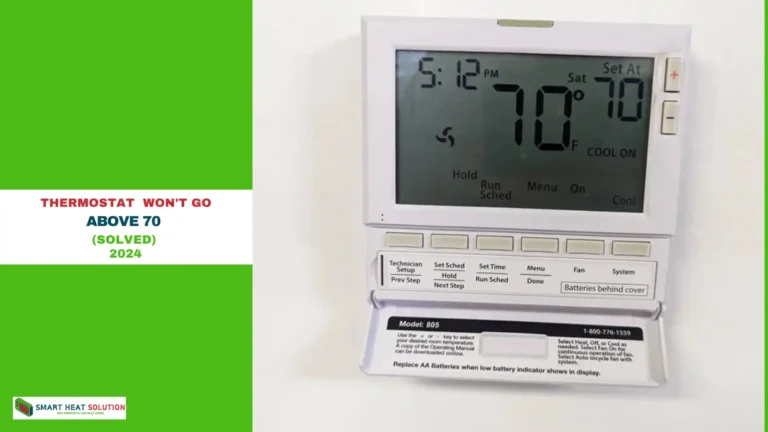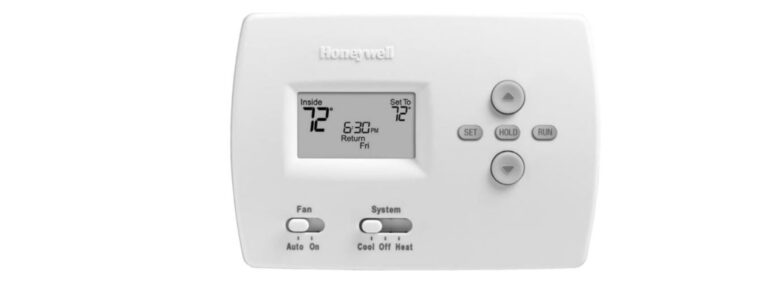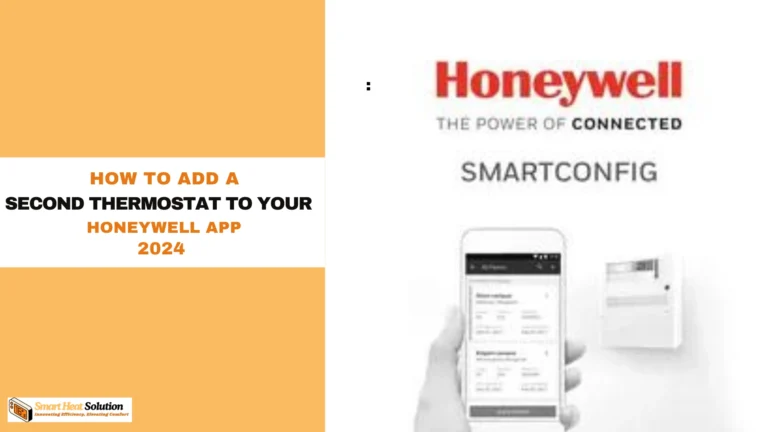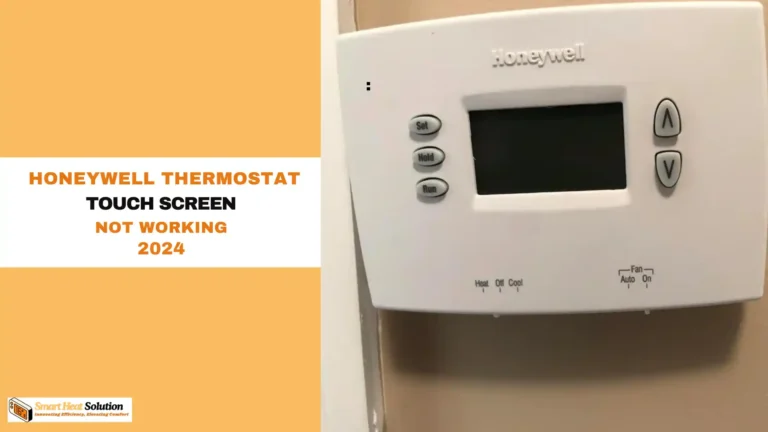Common Problems With Nest Thermostat With Solutions


Nest Thermostats are some of the best smart thermostats you can buy. They work better than regular heating and cooling systems.
This is true for all types of Nest Thermostats, including the Learning Thermostat and the Thermostat E.
These smart thermostats are made to control your home’s temperature, learn what you like, and help you save energy.
But just like any other electronic device, even a smart thermostat can have problems and might break or stop working properly.
When this happens, it’s important to figure out what’s wrong with your Nest Thermostat to find out why it’s not working and how to fix it.
In this guide, we will help you solve common problems with smart thermostats, especially Nest Thermostats. We’ll talk about different kinds of problem with their top solution.
Are Nest Thermostats Likely to Malfunction?
Nest Thermostats are great for controlling your temperature, but they’re not perfect. Like any tech, they can stop working or have problems over time. If your thermostat stops working, it can be stressful.
But don’t worry! A problem doesn’t always mean you’ll face an expensive repair. Many issues with your HVAC system have easy fixes that you can handle yourself.
Common Problems with Nest Thermostats and How to Fix Them

Common issues with Nest Thermostats include faulty wiring, a dirty air filter, or trouble connecting to WiFi. While you should contact Nest support for help, you might be able to fix some problems on your own first.
When trying to fix your thermostat, be careful. For example, turn off the power at the breaker before working on any wires to avoid getting shocked.
1. Battery Life Issues
What is the Problem: Battery life issues with the Nest Thermostat are often indicated by a low battery message or a blinking red light on the display. This typically means the thermostat is struggling to maintain a connection to your Wi-Fi network or power the HVAC system. If the battery is not sufficiently charged, the thermostat might not function correctly, leading to interruptions in heating or cooling.
Causes: The primary cause of battery life problems can be attributed to inadequate power supply from the HVAC system. If the thermostat’s internal battery is not getting enough charge, it may drain quickly, especially if the device is frequently searching for a Wi-Fi signal. Wiring issues or a faulty C wire, which provides continuous power to the thermostat, can also contribute to rapid battery depletion.
Fixes: To address battery life issues, start by checking if the battery level is below 20 mA. If so, try charging the thermostat using a USB cable or connect it to a common wire transformer to provide additional power. Ensure that the thermostat is properly wired with a functioning C wire. If the issue persists, consider consulting a professional to check for any underlying wiring or power supply problems.
2. Wi-Fi Connectivity Issues
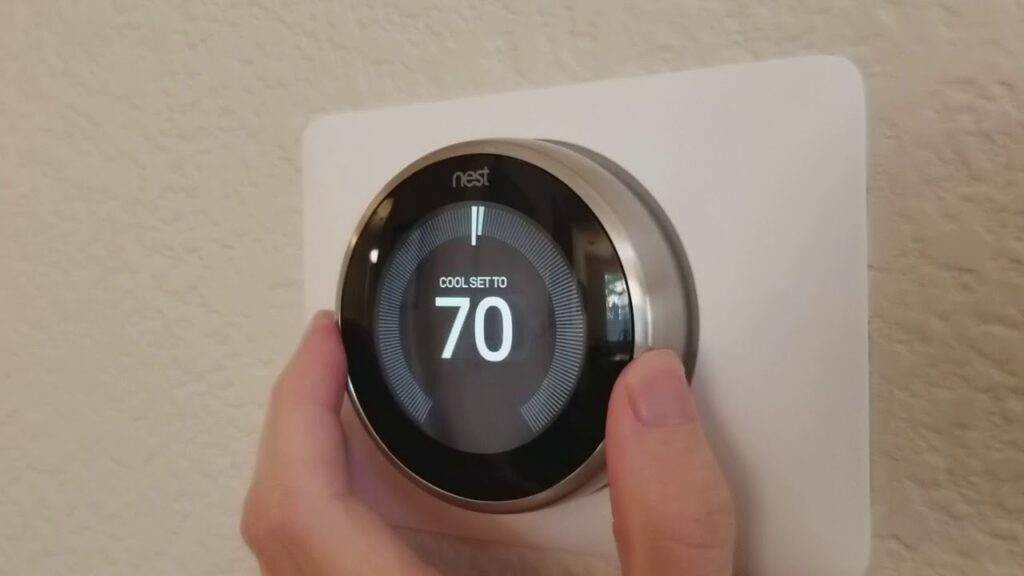
What is the Problem: Wi-Fi connectivity problems can severely impact the performance of your Nest Thermostat. Issues include frequent disconnections, inability to connect to your home network, or weak signal strength. This connectivity is essential for remote adjustments, receiving software updates, and accessing weather data, so problems here can hinder the thermostat’s functionality.
Causes: Wi-Fi issues can stem from a variety of factors, including a low battery level that affects the thermostat’s ability to stay connected. Another common cause is the absence of a C wire, which is necessary for stable power and connectivity. Interference from other electronic devices or a weak Wi-Fi signal in the area where the thermostat is installed can also contribute to connectivity problems.
Fixes: Begin by restarting your Nest Thermostat to see if it reconnects to your Wi-Fi network. Check the battery level and ensure the C wire is properly connected, as this can improve connectivity. Additionally, verify that your home’s Wi-Fi network is functioning correctly and consider moving the router closer to the thermostat if possible. If problems persist, consult the Nest app to check for service outages or reach out to customer support for further assistance.
3. Inaccurate Temperature Readings
What is the Problem: Inaccurate temperature readings from your Nest Thermostat can lead to discomfort and inefficiency in your home. The thermostat might report temperatures that are either too high or too low compared to the actual room temperature. This discrepancy can cause your HVAC system to run more frequently or less often than needed, affecting your overall comfort and energy bills.
Causes: Incorrect temperature readings are often due to the thermostat’s placement. If the thermostat is installed in direct sunlight, near drafts, or far from the main living areas, it may not accurately reflect the room temperature. Factors like proximity to heat sources or cold air drafts can also skew the readings, leading to improper HVAC operation.
Fixes: To correct inaccurate temperature readings, ensure that your Nest Thermostat is installed in a central location away from direct sunlight and drafts. Avoid placing it near heat sources such as ovens or radiators. You might also need to recalibrate the thermostat or adjust its placement to better reflect the room’s true temperature. If necessary, consult the Nest app for guidance on optimizing sensor accuracy.
4. Short Cycling
What is the Problem: Short cycling refers to the HVAC system turning on and off rapidly, often before reaching the desired temperature. This issue can lead to erratic temperature control and increased wear on the system components. Short cycling can diminish the efficiency of your heating and cooling systems and lead to higher repair costs.
Causes: Short cycling can be caused by incorrect thermostat settings, a mismatch between the thermostat and the HVAC system, or a malfunctioning temperature sensor within the thermostat. Additionally, clogged air filters can restrict airflow, causing the system to cycle on and off frequently as it struggles to maintain proper operation.
Fixes: Start by checking and replacing any clogged air filters, as this can often resolve short cycling issues. Review your thermostat settings to ensure they are configured correctly for your HVAC system. If short cycling continues, inspect the thermostat and HVAC system for potential mismatches or faulty components. Consulting an HVAC technician may be necessary to diagnose and fix deeper issues within the system.
5. Connector Button Won’t Click
What is the Problem: A non-responsive connector button on the Nest Thermostat can be particularly frustrating, especially during initial setup. When the button fails to click, it can prevent the thermostat from functioning properly, potentially causing repeated reboots or setup failures. This issue can be disruptive and prevent you from completing the installation process.
Causes: The problem is often due to bulky wires behind the thermostat, which can obstruct the button’s mechanism and prevent it from clicking properly. Even if the wires are connected correctly, they may need to be trimmed or repositioned to avoid interference with the thermostat’s operation.
Fixes: To resolve this issue, carefully remove the thermostat from its base and inspect the wiring. Trim any excess or bulky wires that may be blocking the connector button. Taking photos of the wiring setup before making changes can help ensure proper reconnection. If the button still does not click, consider consulting a professional for further assistance.
6. Fan Won’t Stop Running
What is the Problem: If the fan in your HVAC system runs continuously, it can strain both the system and the thermostat. A constantly running fan can lead to increased energy consumption and discomfort, as the system may not be operating as intended. This issue often requires troubleshooting to restore normal fan operation.
Causes: Continuous fan operation can be caused by incorrect settings on the thermostat or wiring issues. Sometimes, a malfunctioning thermostat or an error in the configuration of the G and Y1 wires can lead to the fan running non-stop. Additionally, system settings or programming errors may contribute to this problem.
Fixes: To address the issue, first try turning off the fan and restarting the thermostat. If that doesn’t work, perform a factory reset on the thermostat to revert any incorrect settings. If the problem persists, you may need to remove the thermostat display and swap the G and Y1 wires, ensuring that the breakers are turned off before doing so to avoid electrical hazards.
7. Hot Air Comes Out When Cold Air is Expected
What is the Problem: Receiving hot air when expecting cold air can be a confusing and uncomfortable issue. This problem typically indicates that the thermostat wiring may be incorrect or crossed. When the thermostat is set to cool, but hot air is being delivered, it can affect the system’s ability to provide the desired cooling.
Causes: This issue is often caused by incorrect wiring connections, particularly if you followed an old thermostat’s wiring diagram. The Nest Thermostat may use different connections or configurations, especially when dealing with heat pump systems. Wiring errors or misconfigurations can lead to the thermostat controlling the system incorrectly.
Fixes: To correct this issue, turn off the power to the HVAC system at the breaker box and inspect the thermostat wiring. Refer to the Nest Thermostat’s wiring guide and compare it with the connections you made. Taking a picture of the original wiring setup can help you correctly reconnect the wires. Consult the Nest app’s interactive wiring guide for further assistance if needed.
8. Sensor Malfunctions
What is the Problem: Malfunctioning sensors in your Nest Thermostat can lead to inaccurate temperature readings and inefficient system operation. If sensors are not working correctly, the thermostat may not properly regulate the temperature, resulting in discomfort and increased energy costs.
Causes: Sensor malfunctions can be due to improper placement of the sensors. If sensors are positioned too close to windows, heat sources, or other elements that can affect temperature readings, they may not function accurately. Misalignment or interference can disrupt the sensor’s ability to monitor the room temperature effectively.
Fixes: To address sensor malfunctions, check the placement of the sensors and move them away from heat sources or drafts. Ensure that the sensors are located in areas where they can accurately track the room’s temperature. Use the Nest app to identify any issues with specific sensors and make adjustments as needed. Proper sensor placement and configuration can help improve the thermostat’s performance and energy efficiency.
Frequently Asked Questions (FAQs)
What should I do if my Nest thermostat is not displaying anything?
Make sure it is correctly wired and check if it powers on by inspecting the circuit breaker. If it still doesn’t respond, consider the possibility of a dead battery (for battery-powered models).
Why is my Nest thermostat not cooling?
Your thermostat could be set to “heat” instead of “cool.” Additionally, ensure that the air conditioning system is functioning correctly and that there are no blocked vents.
How do I know if it’s a wiring issue?
If your thermostat frequently loses power or is unresponsive, it might be a wiring problem. Inspect the wiring connections for any disconnections or damage.
How can I improve my Nest thermostat’s Wi-Fi connection?
Ensure your router is appropriately placed, and consider using a Wi-Fi extender or booster to improve the signal strength near your thermostat.
What if none of these solutions work?
If you’ve tried all troubleshooting steps without success, it might be time to contact Nest support or consult with a professional HVAC technician.
Conclusion
A malfunctioning Nest thermostat doesn’t have to mean the end of your comfy living space. With this guide, you can troubleshoot common problems and restore your thermostat to proper working order. Embrace the technology, and you’ll find that keeping your home comfortable is easier than ever. Remember, it’s always okay to seek professional help when needed. Ultimately, ensuring a cozy home should be your top priority!

I’m Alan William’s, the founder of SmartHeatSolution.com. I am from California, USA, I’m passionate about innovative heating technologies and their impact on our homes and businesses. With a background in electrican and home repair , I aim to make smart, energy-efficient heating accessible to everyone. When I’m not writing, I’m likely interested in all the thermostat brands and their new technnology. Thanks for stopping by!