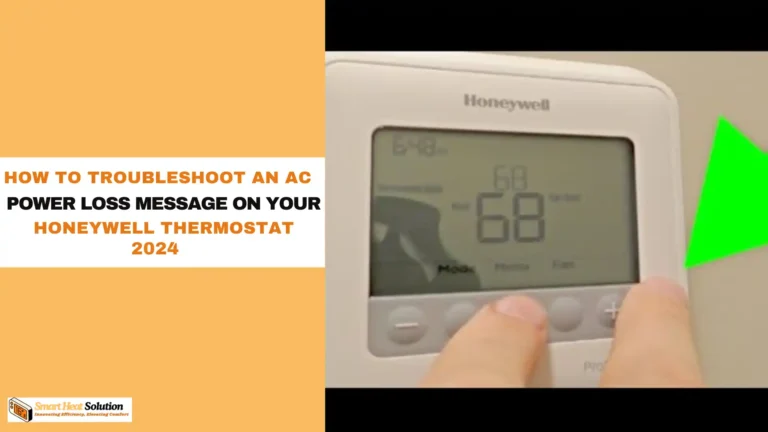Eco Mode On Nest Thermostat And How To Turn It Off?

The Eco Mode on your Nest Thermostat is designed to help you save energy and reduce costs, but there may be times when you prefer a different temperature setting.
Understanding how to turn off Eco Mode can enhance your comfort and meet your needs effectively.
In this post, we will explore the steps to disable Eco Mode on your Nest Thermostat and provide tips for optimizing your home’s heating and cooling.
Whether you’re looking for a cozy space in winter or a cool retreat during summer, mastering this feature will help you maintain your ideal environment.
What is Eco Mode on Nest Thermostat?
Eco Mode is a feature on Nest Thermostats that helps homeowners save energy by adjusting the heating and cooling settings when no one is at home or during periods of low activity.
Essentially, Eco Mode enables the thermostat to automatically switch to energy-saving temperatures.
This mode helps maintain a comfortable environment while ensuring energy consumption is minimized, ultimately reducing monthly utility bills.
The key advantage of Eco Mode is its ability to adapt to your home’s schedule and lifestyle.
The Nest Thermostat learns your preferences over time, intelligently adjusting its settings based on your activity patterns, making it more efficient and effortless to use.
How Does Eco Mode Work?
Smart Temperature Adjustments
When Eco Mode is activated, the Nest Thermostat automatically adjusts the temperature to an energy-saving setting.
The thermostat determines when it should shift to Eco Mode by detecting when your home is empty or when you’re likely to be asleep.
For instance, during the daytime, when most people are away at work, the thermostat can lower the heating or cooling, ensuring energy is conserved.
Similarly, at night, it can slightly raise or lower the temperature to save energy while you sleep.
The Nest Thermostat uses sensors and your home’s schedule to determine when to engage Eco Mode.
If the thermostat detects that no one is home, it will activate Eco Mode and set the temperature to a preset energy-saving range. This means you don’t have to manually adjust the thermostat each time you leave the house.
Integration with Nest Learning
One of the most advanced features of Eco Mode is its integration with the Nest Learning Thermostat.
Over time, the thermostat learns your habits and preferences, automatically adjusting the temperature based on your regular routines. This learning process ensures that Eco Mode is more than just a simple feature; it becomes a personalized energy-saving tool.
For instance, if you have a consistent schedule where you leave for work at 8 AM and return at 6 PM, the thermostat will learn to optimize the temperature during those hours without requiring manual input.
Ideal Temperature Settings for Eco Mode
The ideal temperature settings in Eco Mode vary depending on the season. The Nest Thermostat suggests setting your heating to no higher than 18°C (64°F) in the winter and your cooling to no lower than 24°C (76°F) in the summer. These settings aim to minimize energy use while keeping your home reasonably comfortable.
Winter Settings
- Heating: Set around 16°C to 18°C (60°F to 64°F)
- Cooling: Turn off or set around 27°C (80°F)
Summer Settings
- Cooling: Set around 24°C to 27°C (75°F to 80°F)
- Heating: Off
Common Misconceptions About Eco Mode
1. It Doesn’t Sacrifice Comfort
Some people worry that enabling Eco Mode will make their homes unbearably hot in summer or freezing in winter. However, the thermostat is designed to maintain comfortable “safe” temperature ranges that won’t drastically affect indoor comfort levels.
2. It Won’t Turn Off Your HVAC System
Eco Mode doesn’t turn off your system entirely. It simply adjusts the set point temperatures so that the heating or cooling doesn’t kick in as frequently. Your home will still stay within a reasonable range, even while you’re away.
Benefits of Using Eco Mode on Nest Thermostat

1. Significant Energy Savings
By utilizing Eco Mode, homeowners can save on their energy bills without sacrificing comfort.
According to Nest, homeowners can save up to 10-15% on heating and cooling costs annually by using this feature.
The thermostat automatically adjusts the temperature when no one is at home, ensuring that your heating and cooling systems aren’t running unnecessarily.
Eco Mode is designed to optimize energy efficiency while maintaining a comfortable home environment.
Even when you’re at home, the thermostat will adjust temperatures to avoid wasting energy. The result is a more cost-effective and eco-friendly living space.
2. Environmentally Friendly
In addition to cost savings, Eco Mode is an excellent way to reduce your carbon footprint.
By lowering energy consumption, you contribute to reducing the overall demand for electricity, which in turn reduces the emissions associated with energy production.
When combined with renewable energy sources like solar power, Eco Mode can significantly reduce the environmental impact of your home’s energy usage.
3. Increased Home Comfort
The smart adjustments made by the Nest Thermostat ensure that your home remains comfortable.
The thermostat doesn’t just turn off heating or cooling; it maintains a steady, manageable temperature that keeps your home from becoming too hot or cold.
The Nest Thermostat’s ability to learn your preferred temperature range ensures that you return to a home that feels just right without the need for constant manual adjustments.
4. Seamless Integration with Other Smart Devices
Eco Mode works seamlessly with other smart home devices. The Nest Thermostat can be paired with smart speakers, such as Google Home, for voice control.
This allows you to adjust the temperature or toggle Eco Mode remotely, even if you’re not at home.
The Google Home app and Nest app also provide easy control over the thermostat, enabling you to monitor energy usage and adjust settings from your smartphone.
How to Set Up Eco Mode on Your Nest Thermostat
Setting up Eco Mode on your Nest Thermostat is quick and straightforward. Follow these steps to get started:
- Open the Nest App: Download and open the Nest app on your smartphone if you haven’t already.
- Access the Thermostat Settings: In the app, select the thermostat you want to manage.
- Activate Eco Mode: Within the thermostat settings, locate the Eco Mode option. Toggle it on, and the thermostat will automatically adjust the temperature to an energy-saving level.
- Customize Settings: You can also customize the temperature range for Eco Mode. This allows you to set the ideal energy-saving temperature based on your preferences.
- Monitor Energy Usage: The Nest app provides insights into your energy consumption. You can track how much energy you’re saving by using Eco Mode, giving you a clear picture of how the feature is benefiting your home and budget.
How to Turn Off Eco Mode on Nest Thermostat
To turn off Eco Mode on your Nest Thermostat, follow these simple steps:
- Press the Thermostat Ring: Start by pressing the ring on your Nest Thermostat to open the menu1.
- Select the Mode Icon: Press the Mode icon located on the left side of the screen1.
- Switch to Another Mode: Choose a different mode, such as Heating, Cooling, or Off. The available options may vary depending on your Nest model1.
- Eco Mode Disabled: Eco Mode will now be turned off. If you switch to Heating or Cooling mode, you will also need to set your desired home temperature1.
- Reverting to Eco Mode: You can use the same steps to turn off Heating or Cooling and switch back to Eco Mode if needed1.
- Nest Thermostat E: For the Nest Thermostat E, simply rotate the ring to select the mode you want. Rotating the ring away from Eco Mode will turn it off1.
- Using the Home App: Alternatively, open the Home app, find your Nest Thermostat, and turn off Eco Mode directly from the thermostat menu1.
For additional methods to disable Eco Mode, you can:
- Turn Off Home/Away Assist and Auto-Schedule: Open the Google Nest app, select your thermostat, tap the gear icon in the upper right, and turn off Home/Away Assist and Auto-Schedule options2.
- Select Eco Option in the App: In the Google Nest app, select your thermostat, tap the Mode option in the lower left, set the mode to Heat/Cool, and select the Eco option in the lower center to end Eco Temperatures on all thermostats3.
These steps should help you easily turn off Eco Mode on your Nest Thermostat.
Troubleshooting Common Issues with Eco Mode
While Eco Mode is designed to be easy to use, some users may encounter challenges. Here are a few common issues and solutions:
1. Eco Mode Is Not Turning On
If Eco Mode is not activating as expected, ensure that your Nest Thermostat is properly connected to your Wi-Fi network and that the Nest app is functioning correctly. Sometimes, a simple app update can resolve issues with activation.
2. Temperature Isn’t Adjusting as Expected
If the temperature is not adjusting in Eco Mode, check your custom settings. The thermostat might be set to a fixed temperature that overrides Eco Mode. Adjust your settings within the app to allow for more flexibility in temperature adjustments.
3. No Detection of Occupants
If your Nest Thermostat is not detecting when you leave or return home, ensure that the Nest Home/Away Assist feature is enabled. This feature uses motion sensors to detect activity in the home and adjust the thermostat accordingly.
Why Choose Nest Thermostat with Eco Mode?
Incorporating Eco Mode into your home’s heating and cooling system can lead to both short-term cost savings and long-term benefits for the environment.
The Nest Thermostat is one of the most effective devices on the market for energy efficiency, learning your habits and adjusting your home’s temperature accordingly.
By opting for Eco Mode, you take an active role in reducing energy consumption without sacrificing comfort.
The intuitive design and smart technology behind the Nest Thermostat make it a leading choice for those seeking to make their home more energy-efficient.
Conclusion
In conclusion, the Eco Mode on the Nest Thermostat is an indispensable feature for homeowners looking to save money on energy bills while contributing to a more sustainable environment.
Its ability to adjust heating and cooling based on your routines ensures a comfortable, cost-efficient living space. By using Eco Mode, you can make a noticeable difference in your energy consumption and enjoy the convenience of a smart, energy-efficient home.
FAQs About Eco Mode on Nest Thermostat
Q: Can I turn on Eco Mode manually?
A: Yes, you can enable Eco Mode manually from the Nest app or the thermostat itself. Simply visit the settings and select Eco Mode.
Q: What if I want to temporarily override Eco Mode?
A: You can always adjust your thermostat back to your preferred settings by overriding Eco Mode whenever you want, and it will revert back once you turn off that manual override.
Q: Is Eco Mode suitable for extreme weather conditions?
A: Eco Mode is designed to maintain comfort while saving energy; however, during extreme weather conditions, you may wish to override Eco Mode to ensure your home remains at a more comfortable temperature.
Q: Will Eco Mode work with all heating and cooling systems?
A: The Nest Thermostat is compatible with most heating and cooling systems. However, if you have a unique setup, refer to the product specifications or consult an HVAC professional.
Q: How do I know if I’m saving money with Eco Mode?
A: By checking your energy history in the Nest app, you can view your savings over time compared to previous usage patterns.
Q: Can I use Eco Mode while I’m home?
Yes, you can manually activate Eco Mode at any time if you’re comfortable with the higher or lower temperatures.
Q: Does Eco Mode affect indoor air quality?
No, Eco Mode only adjusts the temperature. The fan and other air circulation settings remain unaffected.
Q: Can I override Eco Mode if I come home unexpectedly?
Absolutely! You can easily switch your Nest Thermostat back to its normal settings through the thermostat or the app.
External Sources
- Google Nest Thermostat Energy Savings
- U.S. Department of Energy on Smart Thermostats
- EPA on Heating and Cooling Efficiency

I’m Alan William’s, the founder of SmartHeatSolution.com. I am from California, USA, I’m passionate about innovative heating technologies and their impact on our homes and businesses. With a background in electrican and home repair , I aim to make smart, energy-efficient heating accessible to everyone. When I’m not writing, I’m likely interested in all the thermostat brands and their new technnology. Thanks for stopping by!