Ecobee Thermostat Not Heating? (Easy Fix)
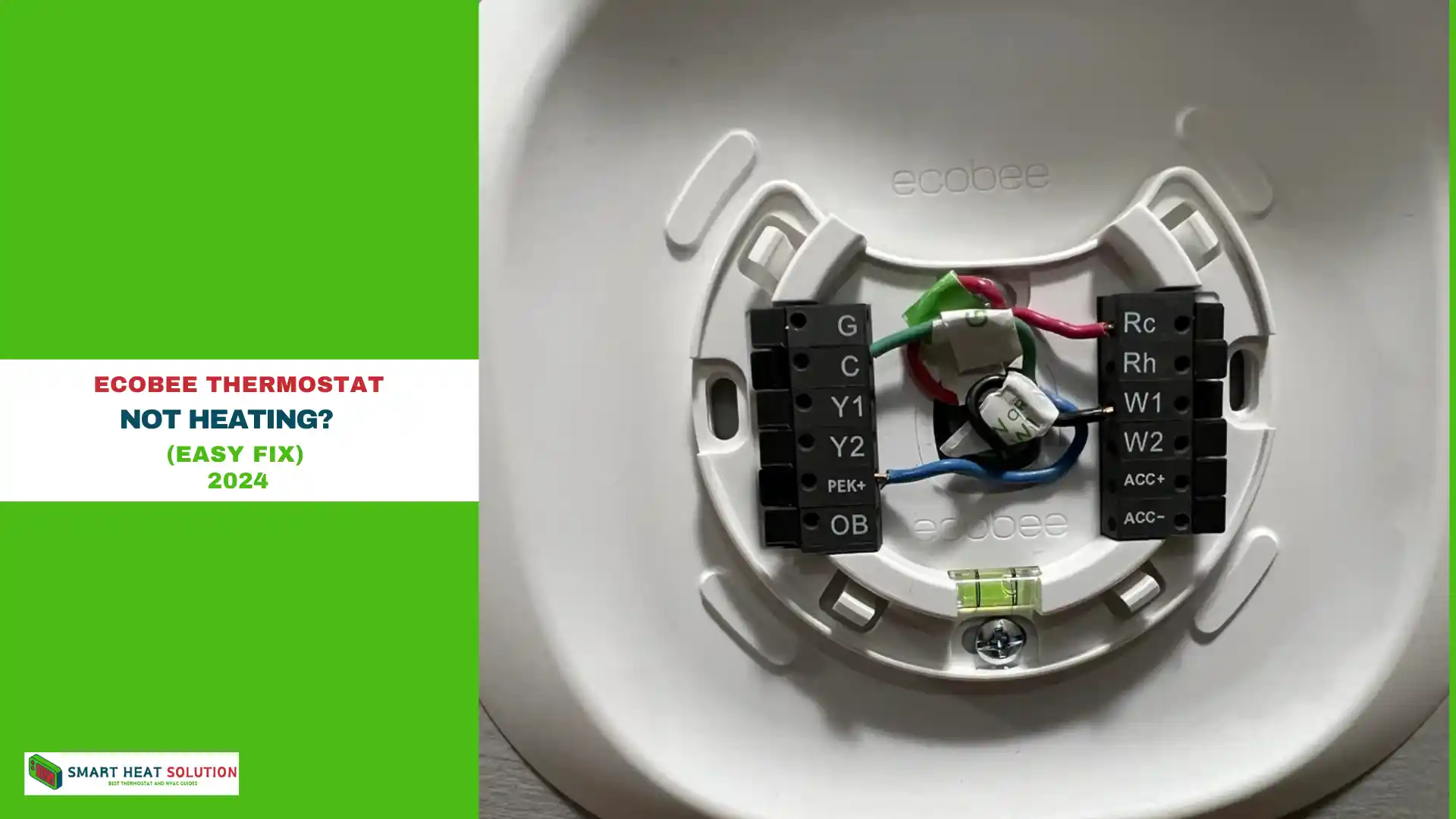
Ecobee thermostats are designed to deliver energy-efficient and reliable heating solutions.
However, if your thermostat suddenly stops heating, it can be frustrating. Here, we’ll walk through all possible causes and detailed solutions for fixing an Ecobee thermostat that isn’t heating.
From incorrect settings to hardware malfunctions, we cover everything you need to troubleshoot and resolve the issue.
Common Reasons for Ecobee Thermostat Not Heating
1. Incorrect Temperature Settings
An Ecobee thermostat may not heat if it’s configured with incorrect temperature settings. Double-checking these can save you from more complex troubleshooting.
- Temperature Thresholds: Ensure that your heating temperature is above the current room temperature. A temperature threshold that’s too low may cause the thermostat to think it doesn’t need to heat.
- Schedules: Ecobee thermostats allow users to set schedules for different times of day. Verify that your schedule aligns with the desired temperature settings.
2. HVAC System Mode Issues
Ecobee thermostats offer multiple modes such as “Heat,” “Cool,” and “Auto.” Incorrect mode selection can prevent the heating system from functioning.
- Heat Mode: Make sure the thermostat is set to “Heat” mode. In “Cool” mode, the system will only activate cooling.
- Auto Mode: In “Auto” mode, the Ecobee alternates between heating and cooling based on target temperatures. If the set temperature isn’t significantly below the current temperature, the thermostat may not initiate heating.
3. Software Issues or Firmware Glitches
Sometimes, software issues can cause a thermostat to malfunction.
- Update Firmware: Ecobee regularly updates its software to improve functionality and fix bugs. Go to your thermostat’s settings to check for updates.
- Restart Device: If the thermostat screen or controls are unresponsive, restart the device to reset any temporary software glitches.
4. Incorrect Wiring
Incorrect or loose wiring can prevent your Ecobee thermostat from effectively communicating with your HVAC system.
- Loose Wiring: Inspect the wires connecting your Ecobee thermostat to the HVAC system. Make sure that all wiring connections are secure.
- Incorrect Wiring Connections: Verify that each wire is inserted in the correct terminal. Incorrect wiring may result in heating or cooling malfunctions.
Troubleshooting Steps to Fix Heating Issues
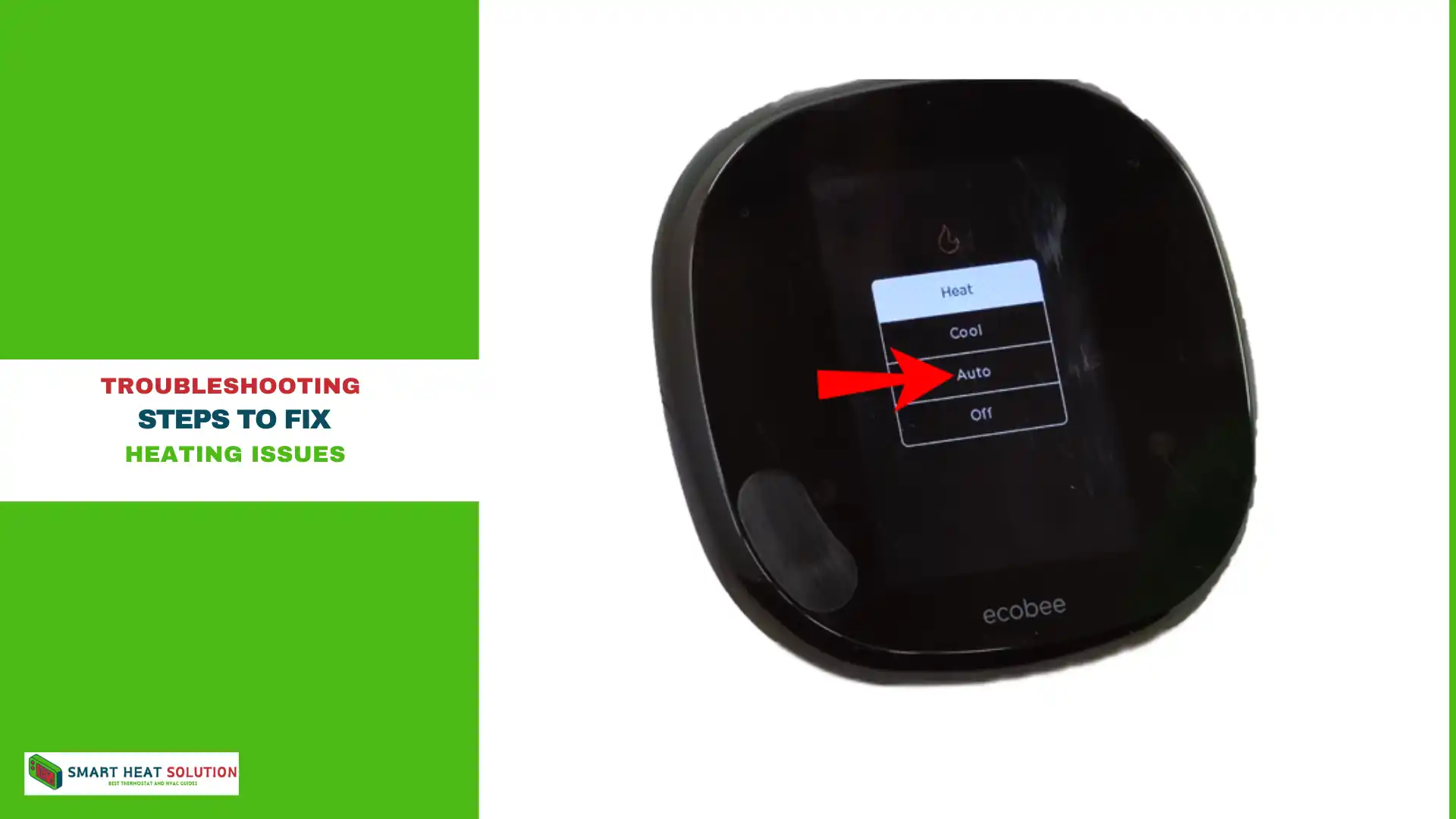
Step 1: Check Thermostat Settings
- Verify Mode: Go to the mode settings and ensure it’s set to “Heat” or “Auto” based on your preferences.
- Adjust Target Temperature: Set the target temperature at least 3-5°F higher than the current room temperature to trigger the heating system.
- Review Schedule: Check if any scheduled settings might be affecting the heating function. Adjust these to match your heating needs.
Step 2: Restart the Thermostat
- Restart via Settings: Navigate to the settings menu on your thermostat and select “Restart” to reboot the system.
- Hard Reset (if needed): Remove the thermostat from its base, wait 10 seconds, and reattach it. This can help reset any lingering issues.
Step 3: Check for Firmware Updates
- Update Settings: From the Ecobee menu, go to “Settings” > “About” and select “Check for Updates.”
- Automatic Updates: Enable automatic updates if this option is available. This ensures the thermostat is always running on the latest software.
Step 4: Inspect Wiring Connections
- Power Off System: Turn off power to the thermostat and HVAC system before handling any wires.
- Verify Terminals: Confirm that each wire matches the labeled terminal. Typically, heating wires connect to the “W” terminal.
- Secure Loose Wires: Ensure all wires are firmly in place. If any wires are loose or appear damaged, reconnect or replace them.
Step 5: Check HVAC System Power and Breakers
- Circuit Breaker: Go to your home’s electrical panel and make sure the HVAC breaker is on.
- Reset Breaker (if tripped): If the breaker is off or tripped, reset it to restore power to the HVAC system.
- Transformer Issues: If the breaker trips repeatedly, there may be an issue with the HVAC transformer or wiring that needs professional repair.
Advanced Troubleshooting
If the above steps haven’t resolved the issue, the problem might be more complex.
1. Thermostat Power Cycling
Repeated on/off cycling can indicate issues with power supply or configuration.
- Common Causes: Power cycling may result from poor wiring, low power levels, or a tripped circuit.
- Solution: Check power to the HVAC system and thermostat wiring. Ensure the thermostat receives stable power by using a Common (C) wire if applicable.
2. Inspect Furnace and Heating Components
If the thermostat settings and wiring are correct, but the system still doesn’t heat, inspect the HVAC system components.
- Blower Motor: If the blower motor isn’t running, it won’t distribute heat even if the heating elements are functional.
- Burner/Igniter: For gas furnaces, ensure the burner and igniter are operating correctly.
- Electric Heating Elements: If you have an electric furnace, verify that the heating elements are functional.
3. Verify Voltage with a Multimeter
Incorrect voltage levels can prevent heating.
- Turn Off Power: Shut off power to your thermostat and HVAC system.
- Check Voltage: Use a multimeter to check the voltage across thermostat terminals. Correct voltage levels ensure proper functioning of the heating system.
- Consult HVAC Technician: If voltage issues are present, it’s recommended to seek professional assistance.
Preventive Maintenance for Ecobee Thermostats
Clean the Thermostat Regularly
Dust accumulation can affect thermostat performance.
- Wipe the Screen and Vents: Use a soft, lint-free cloth to clean the thermostat’s screen and vents. Avoid using any liquid cleaners.
- Sensor Calibration: Calibrate the sensors periodically if your thermostat offers this function. Accurate temperature readings are essential for consistent heating.
Schedule Regular HVAC Maintenance
Seasonal HVAC checkups help catch problems before they cause heating issues.
- Filter Replacement: Dirty filters reduce airflow and heating efficiency. Replace HVAC filters every 1-3 months.
- Duct Cleaning: Clean air ducts yearly to prevent dust buildup, which can strain the heating system and affect thermostat performance.
Keep Software Updated
Regular software updates ensure the thermostat has the latest features and fixes.
- Automatic Updates: Enable automatic updates in the settings to keep your Ecobee thermostat up-to-date.
- Firmware Check: Periodically check for firmware updates if you notice any system irregularities.
When to Call a Professional
If troubleshooting and maintenance don’t solve the issue, you may need professional assistance.
- Persistent Wiring Issues: Improper wiring can lead to costly HVAC repairs if not handled correctly.
- Repeated Power Cycling: If your system frequently powers on and off, consult an HVAC technician to avoid further damage.
- Complex HVAC Issues: Malfunctions involving the furnace, blower motor, or other HVAC components require specialized repair and should not be attempted by the homeowner.
Summary
An Ecobee thermostat that’s not heating can be due to incorrect settings, wiring issues, or HVAC system malfunctions. By following these troubleshooting steps, you can identify and resolve many common issues. Regular maintenance of both your thermostat and HVAC system can also help prevent future problems.
If the problem persists after completing these steps, consulting an HVAC professional is recommended. With proper upkeep and occasional checks, your Ecobee thermostat should reliably heat your space for years to come.

I’m Alan William’s, the founder of SmartHeatSolution.com. I am from California, USA, I’m passionate about innovative heating technologies and their impact on our homes and businesses. With a background in electrican and home repair , I aim to make smart, energy-efficient heating accessible to everyone. When I’m not writing, I’m likely interested in all the thermostat brands and their new technnology. Thanks for stopping by!

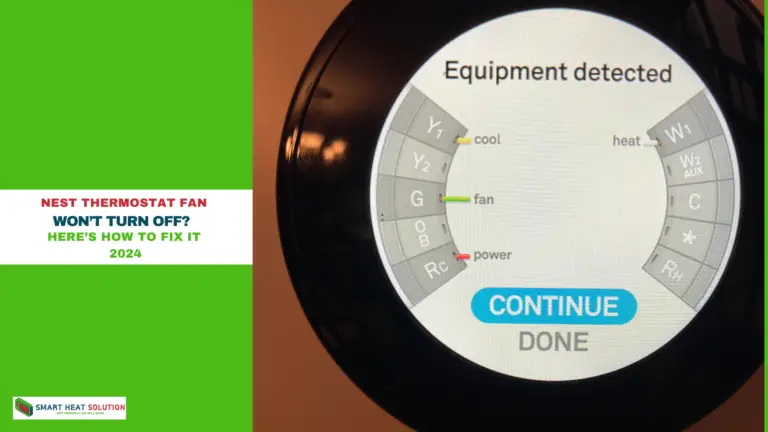
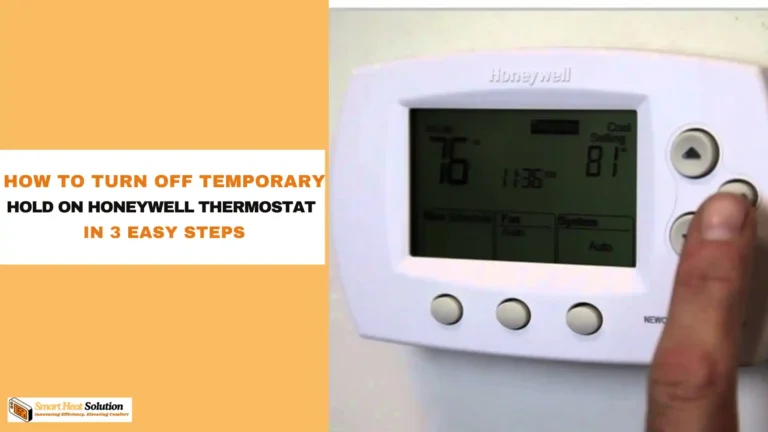
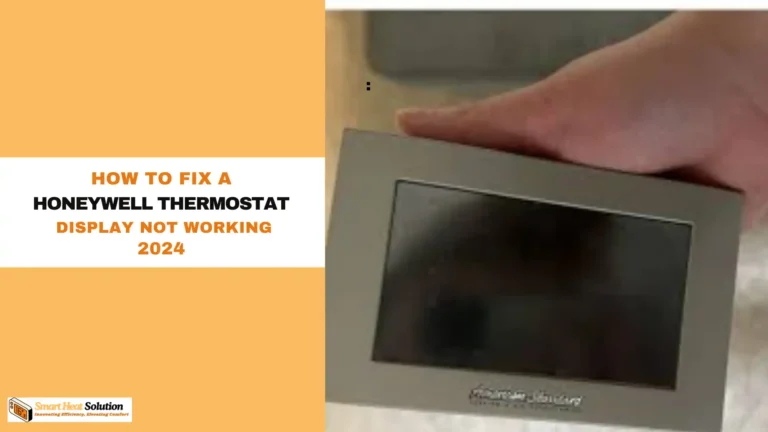

![Emerson thermostat 1F83C-11PR Manual [Multiple Models] 14 Emerson thermostat Manual Made easy [Multiple Models]](https://smartheatsolution.com/wp-content/uploads/2024/09/tinywow_Business_64061528-768x432.webp)
