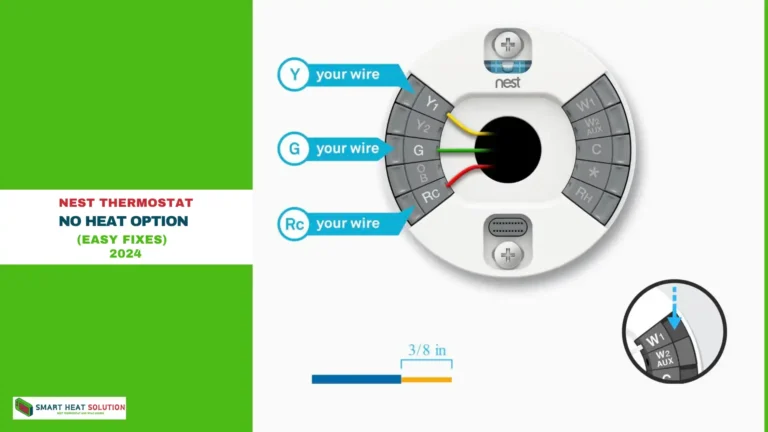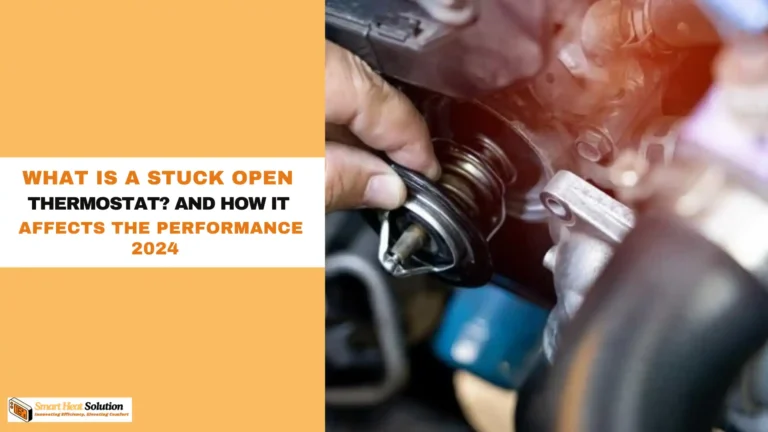Emerson Thermostat Flame Icon Blinking (Fixed) 2024


Have you noticed the flame icon blinking on your Emerson thermostat and wondered what’s going on? You’re not alone. This little symbol can mean anything from normal system behavior to a potential heating problem.
Don’t ignore it, though! I’m here to help you troubleshoot quickly. We’ll go over what causes the flame icon to blink, why it matters, and how to fix it fast. Let’s get your thermostat working right again so you can stay warm.
What Does the Blinking Flame Icon on an Emerson Thermostat Mean?
When the flame icon starts blinking on your Emerson thermostat, it’s a sign that something isn’t quite right with your heating system.
Typically, the flame icon will stay solid when everything is running smoothly. However, if it blinks, it could mean:
- Interruption in the Heating Cycle: The heating process was interrupted, and the system isn’t working as expected.
- Communication Issues: There could be a problem with the connection between the thermostat and your HVAC system.
- Heating System Delay: The system might be delayed in starting up or cycling on.
- Ignition Failure: The thermostat could be having trouble starting the furnace or igniting the heating system.
In most cases, the blinking flame icon points to a built-in safety feature or a small malfunction, but it’s still important to pay attention to it and take action.
Common Causes of a Blinking Flame Icon
Understanding what’s causing the blinking flame icon on your Emerson thermostat is key to fixing the problem. Here are some of the most common reasons why the flame icon might start blinking:
1. Ignition System Issues
If there’s a problem with the ignition system, the flame icon will start blinking.
A malfunctioning ignition system can prevent your heating system from starting, leaving your home without heat. The issue could be caused by:
- A dirty or faulty flame sensor.
- A damaged ignitor.
- Clogged burners.
2. Furnace Lockout
A furnace lockout happens when the furnace shuts down after multiple failed attempts to ignite. This is a safety feature that prevents overheating or other potential hazards. When a lockout occurs, the Emerson thermostat will blink the flame icon to alert you that the furnace isn’t working properly.
The furnace may attempt to reset itself after a while, but if the lockout happens repeatedly, you may need to call a professional to diagnose and fix the issue.
3. Short Cycling
Short cycling is when your heating system turns on and off quickly without completing a full heating cycle. This can be caused by:
- A miscalibrated thermostat.
- Dirty air filters.
- An oversized furnace.
When short cycling happens, the thermostat will blink the flame icon to indicate there’s a problem with the heating cycle.
4. Communication Error
Your Emerson thermostat communicates with your HVAC system to control the temperature. A communication error between the thermostat and the system can cause the flame icon to blink. This issue can be caused by:
- Wiring problems.
- Weak power sources.
- Incorrect thermostat settings.
5. Delayed Heat Start
Some thermostats have a built-in delay to prevent the furnace from overheating. If the furnace is delayed in starting, the flame icon may blink until it kicks on and begins heating normally. This is usually normal, but it’s important to wait for the system to fully start up.
6. Low Battery
A low battery isn’t always the main cause, but it can sometimes trigger the blinking flame icon. If your thermostat’s battery is running low, it may not have enough power to communicate with your heating system properly.
How to Troubleshoot and Fix the Blinking Flame Icon
If you see the blinking flame icon on your Emerson thermostat, there are several steps you can take to troubleshoot and fix the issue. Follow this step-by-step guide to resolve the problem:
1. Reset the Thermostat
A simple reset can often clear up temporary issues with your thermostat. Here’s how to do it:
- Turn Off the Thermostat: Switch your thermostat to the “off” position.
- Disconnect from Power: Unplug the thermostat from the power source or remove the batteries (depending on your model).
- Wait for 1-2 Minutes: Let it sit for a minute or two to clear any lingering issues.
- Reconnect Power: Plug the thermostat back in or replace the batteries, then turn it back on.
- Check the Flame Icon: See if the blinking flame icon has stopped.
2. Inspect the Furnace
If resetting the thermostat didn’t help, check the furnace for any visible problems:
- Ensure the Door is Closed: Some furnaces won’t run if the door is not properly closed.
- Check the Filter: A dirty or clogged furnace filter can restrict airflow and cause issues. If the filter is dirty, replace it.
- Look for Error Codes: Check the furnace’s control board for any error codes that could give you more information about the problem.
3. Replace the Thermostat Batteries
If your Emerson thermostat uses batteries, low battery power could be the issue. Here’s how to replace them:
- Remove the Thermostat: Carefully take the thermostat off the wall.
- Open the Battery Compartment: Replace the old batteries with fresh AA or AAA batteries (depending on your model).
- Reinstall the Thermostat: Place the thermostat back on the wall and check if the flame icon continues to blink.
4. Clean the Flame Sensor
A dirty flame sensor can prevent your furnace from igniting correctly, which may cause the flame icon to blink. Here’s how to clean it:
- Power Down the Furnace: Always ensure safety first by turning off the furnace.
- Locate the Flame Sensor: This is typically a thin metallic rod near the burners.
- Clean the Sensor: Gently remove the sensor and use fine-grit sandpaper or a soft cloth to clean off any buildup or dirt.
- Reinstall and Restart: Place the flame sensor back and turn your furnace back on.
5. Verify Thermostat Settings
Sometimes, incorrect settings on your thermostat can cause the flame icon to blink. Make sure:
- Set to “Heat” Mode: Ensure your thermostat is in the correct heating mode.
- Desired Temperature: Confirm that the set temperature is higher than the current room temperature.
- Review Settings: Check for any programmed delays or settings that could be affecting the system.
6. Consult a Professional HVAC Technician
If you’ve tried these steps and the issue persists, it might be time to call a professional. Certain issues, like furnace lockouts, ignition failures, or complex communication errors, may require expert attention.
A qualified HVAC technician can diagnose and fix deeper problems that might be causing the blinking flame icon.causing the blinking flame icon.
Preventive Maintenance to Avoid Future Issues
To reduce the chances of seeing the blinking flame icon on your Emerson thermostat in the future, here are some simple preventive maintenance tips you can follow:
- Regular Filter Replacement
Change your air filters every 1-3 months to ensure proper airflow. A clean filter helps your furnace run efficiently and prevents overheating. - Annual HVAC Inspections
Schedule yearly inspections with a professional HVAC technician to check for any issues with your heating system. Regular maintenance can catch problems before they become major issues. - Flame Sensor Cleaning
Periodically clean the flame sensor to keep it in good working condition. This can prevent ignition problems and ensure your furnace starts properly. - Battery Maintenance
Replace the batteries in your thermostat every year. Low batteries can cause communication issues, leading to erratic behavior like the blinking flame icon.
FAQs
Why is the Flame Symbol on My Thermostat Blinking?
The flame symbol on your thermostat is blinking to alert you that there’s an issue with your heating system. This could be due to several reasons, such as power supply problems, incorrect thermostat settings, furnace malfunctions, wiring issues, or the need to reset the thermostat. It’s important to address the blinking flame symbol quickly to avoid further issues with your heating system.
What Does the Fire Symbol Mean on an Emerson Thermostat?
On an Emerson thermostat, the fire symbol typically means that the heating system is active and trying to produce heat. If the fire symbol is blinking, it indicates that there is a problem with the heating system that requires attention.
What Does It Mean When the Heat Symbol is Blinking?
When the heat symbol is blinking on your Emerson thermostat, it signals that there is a problem with the heating system. Common causes include power supply issues, incorrect settings, furnace malfunctions, wiring problems, or the need for a system reset.
Why is My Emerson Thermostat Blinking?
If your Emerson thermostat is blinking, it usually means there’s an issue with the heating system. Possible causes include power supply problems, incorrect settings, furnace malfunctions, wiring issues, or the thermostat needing to be reset. Identifying and fixing the cause promptly will help restore proper heating function.
Conclusion
The blinking flame icon on your Emerson thermostat is a helpful warning that something may be wrong with your heating system. By following the troubleshooting steps outlined above, you can quickly identify and fix common issues. With regular preventive maintenance, you can reduce the chances of facing this problem again in the future. If the issue persists, don’t hesitate to call a professional HVAC technician to ensure your heating system continues to run smoothly and keep your home comfortable.

I’m Alan William’s, the founder of SmartHeatSolution.com. I am from California, USA, I’m passionate about innovative heating technologies and their impact on our homes and businesses. With a background in electrican and home repair , I aim to make smart, energy-efficient heating accessible to everyone. When I’m not writing, I’m likely interested in all the thermostat brands and their new technnology. Thanks for stopping by!