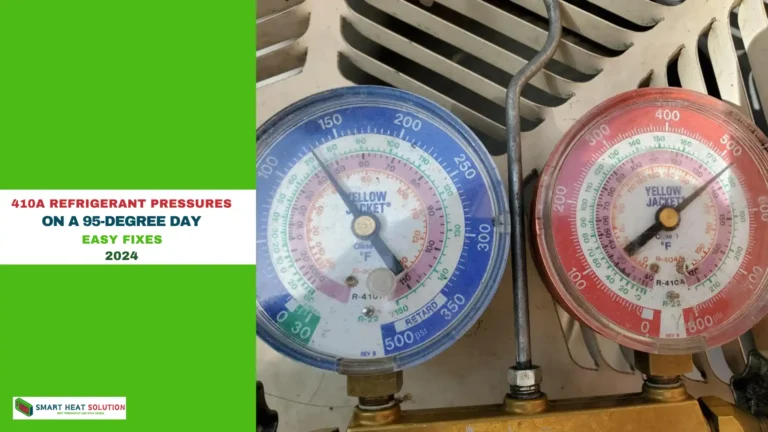10 Easy Fixes for Your White Rodgers / Emerson Thermostat’s Blinking Snowflake
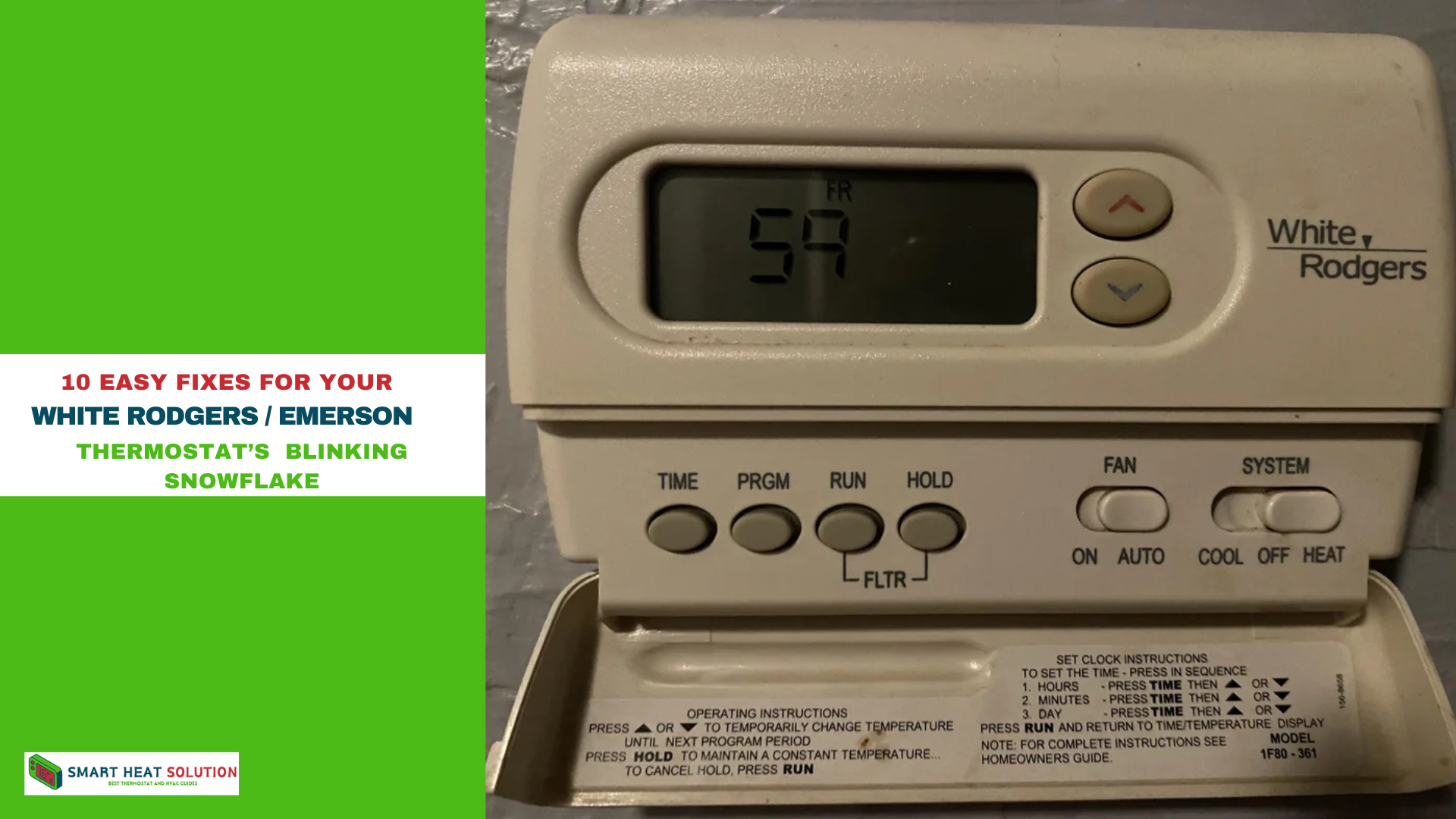
If your White Rodgers or Emerson thermostat is showing a constantly blinking snowflake, it can be both frustrating and confusing.
This blinking symbol often indicates a problem that needs fixing to maintain a comfortable home environment.
In this guide, we will explore 10 effective ways to troubleshoot and resolve the issue with your thermostat.
Whether it’s a simple reset or a more complex solution, these steps will help restore your thermostat to proper working order. Get ready to eliminate that blinking snowflake and regain control of your home’s temperature.
1. Understand What the Blinking Snowflake Symbol Means
The blinking snowflake icon is a crucial signal from your thermostat, alerting you to what’s going on with your HVAC system. Most commonly, this symbol appears when your system is in “delay mode.” This delay is designed to protect your equipment, preventing the compressor from overworking when switching between heating and cooling modes.
When Is the Blinking Snowflake Normal?
- After setting a new temperature.
- Following a power outage.
- When the compressor is resting.
If the blinking persists for more than five minutes, it may point to an underlying problem that requires troubleshooting.
2. Double-Check Your Thermostat Settings
Before jumping into complex solutions, ensure the thermostat settings are correct. Verify that the desired heating or cooling mode is properly selected, and that the temperature is set to a level that is higher (for heating) or lower (for cooling) than the current room temperature.
A simple adjustment here can resolve the blinking snowflake issue if it’s caused by an incorrect setting.
3. Perform a Thermostat Reset
Sometimes, the blinking snowflake may result from a glitch in the system. A hard reset can often clear out any errors and restore normal operation. Here’s how to reset your White Rodgers or Emerson thermostat:
- Turn off the thermostat.
- Wait for 10-15 seconds.
- Power it back on.
This reset may solve the blinking issue by rebooting the thermostat.
4. Check for Loose or Damaged Wiring

Loose, damaged, or improperly connected wiring could lead to malfunctioning and cause the snowflake to blink. To inspect the wiring:
- Turn off power to the thermostat to avoid electrical hazards.
- Remove the thermostat from its mounting plate and check the connections.
- Secure any loose wires and replace any damaged ones, following the manufacturer’s instructions.
A quick inspection and reattachment of wires may solve the issue if wiring is to blame.
5. Inspect the Air Filter for Clogs
A dirty air filter can block airflow and cause your HVAC system to overheat or freeze, triggering the blinking snowflake. Here’s what to do:
- Examine the air filter in your HVAC unit.
- If it’s clogged, replace it with a new one.
Regularly changing the air filter (every 1-3 months) can help prevent this issue from recurring.
6. Ensure Proper Thermostat Placement
The position of your thermostat is vital to its performance. If it’s placed where it’s exposed to direct sunlight, near drafts, or close to heat-producing appliances, it may send incorrect signals to your HVAC system. To resolve this:
- Keep the thermostat away from windows, doors, or appliances.
- Relocate the thermostat if it’s situated near heat sources, ensuring it accurately measures room temperature.
A well-positioned thermostat can help eliminate the blinking snowflake issue caused by faulty readings.
7. Check the Outdoor Compressor
If the blinking snowflake persists, the issue might be with the outdoor compressor. Inspect the unit for:
- Frost buildup or ice accumulation.
- Unusual noises like rattling or clicking.
- Debris obstructing the unit.
If you find frost or dirt, carefully clean the compressor. If the problem continues, a professional technician may be needed to fix the compressor.
8. Wait for the Delay Feature to Clear
The thermostat’s blinking snowflake could simply be indicating that the delay mode is still active, particularly after a recent power outage or temperature change. In this case, patience is key.
- Wait for 5-10 minutes to let the system recalibrate.
- Avoid pressing any buttons during this time to allow the delay to clear on its own.
If the blinking stops, the system is working as intended.
9. Verify Thermostat and System Compatibility
If you’ve recently upgraded your HVAC system or thermostat, compatibility issues may be causing the blinking snowflake. Although White Rodgers and Emerson thermostats are compatible with most HVAC systems, issues can arise when:
- The thermostat is outdated.
- The HVAC system requires more advanced features that your thermostat can’t support.
Consulting your thermostat’s manual or contacting the manufacturer can help determine if compatibility is the cause of the issue.
10. Call for Professional HVAC Support
If none of the previous steps resolve the blinking snowflake, it’s time to consult a professional HVAC technician. They can conduct a thorough inspection of both your thermostat and HVAC system, identifying any underlying issues and ensuring safe, effective repairs.
Professional help ensures:
- Electrical components are checked safely.
- Complex repairs are handled by an expert.
- You avoid causing further damage to your system.
Contacting a technician provides peace of mind and a lasting solution for the blinking snowflake problem.
When to Call a Professional
You should reach out to an HVAC expert if:
- The blinking snowflake remains after following all troubleshooting steps.
- You hear unusual noises, smell strange odors, or notice leaks from your HVAC system.
- Your system isn’t cooling properly, even when running.
- You’re uncomfortable performing any of the troubleshooting steps yourself.
Preventive Maintenance Tips to Avoid Future Issues
To prevent future problems with your White Rodgers or Emerson thermostat and HVAC system, consider the following maintenance tips:
- Schedule annual maintenance checkups with a professional.
- Replace air filters regularly (every 1-3 months).
- Keep outdoor units clear of debris and vegetation.
- Monitor system performance and address minor issues promptly.
Conclusion
While a blinking snowflake on your White Rodgers or Emerson thermostat may seem alarming at first, it’s often a simple issue that can be easily resolved with the right troubleshooting steps.
By following the steps outlined in this article, you can quickly identify and fix the problem, ensuring your HVAC system continues to operate smoothly.
If the issue persists, don’t hesitate to call a professional HVAC technician for further assistance.en a simple issue that can be resolved through basic troubleshooting.
By following this guide, you can often diagnose and fix the problem yourself, saving time and potentially costly service calls.
However, always prioritize safety and don’t hesitate to contact a professional if you’re unsure about any aspect of your HVAC system’s operation.
Additional Resources
- White-Rodgers Official Website
- Energy Star’s Guide to Air Conditioning Systems
- U.S. Department of Energy: Home Cooling Systems
- HVAC Troubleshooting Guide by ACCA

I’m Alan William’s, the founder of SmartHeatSolution.com. I am from California, USA, I’m passionate about innovative heating technologies and their impact on our homes and businesses. With a background in electrican and home repair , I aim to make smart, energy-efficient heating accessible to everyone. When I’m not writing, I’m likely interested in all the thermostat brands and their new technnology. Thanks for stopping by!

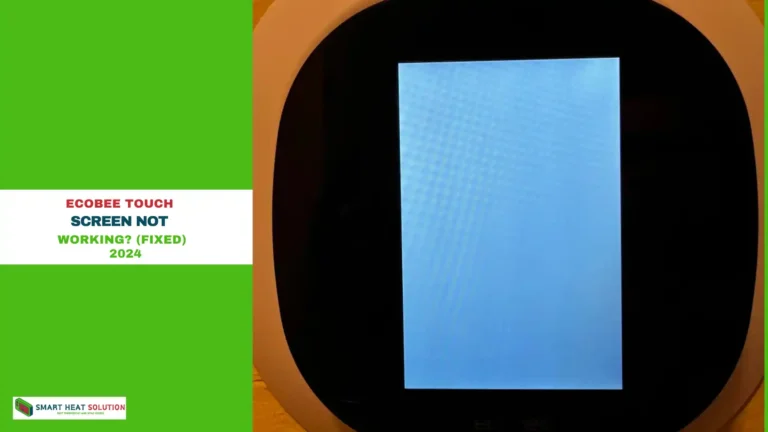

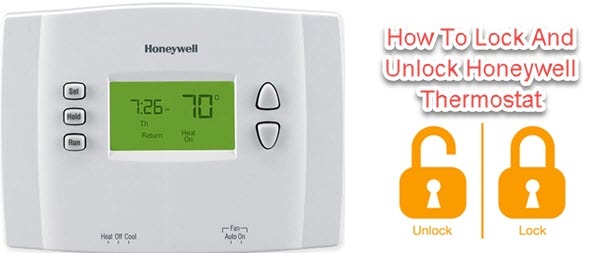
![What is O or B Orientation On Nest Heat Pump? [A Switch] 12 What is O or B Orientation On Nest Heat Pump? [A Switch]](https://smartheatsolution.com/wp-content/uploads/2024/09/tinywow_Business-2_64019743-768x432.webp)