Fujitsu Thermostat Symbols (Explained) in 2024
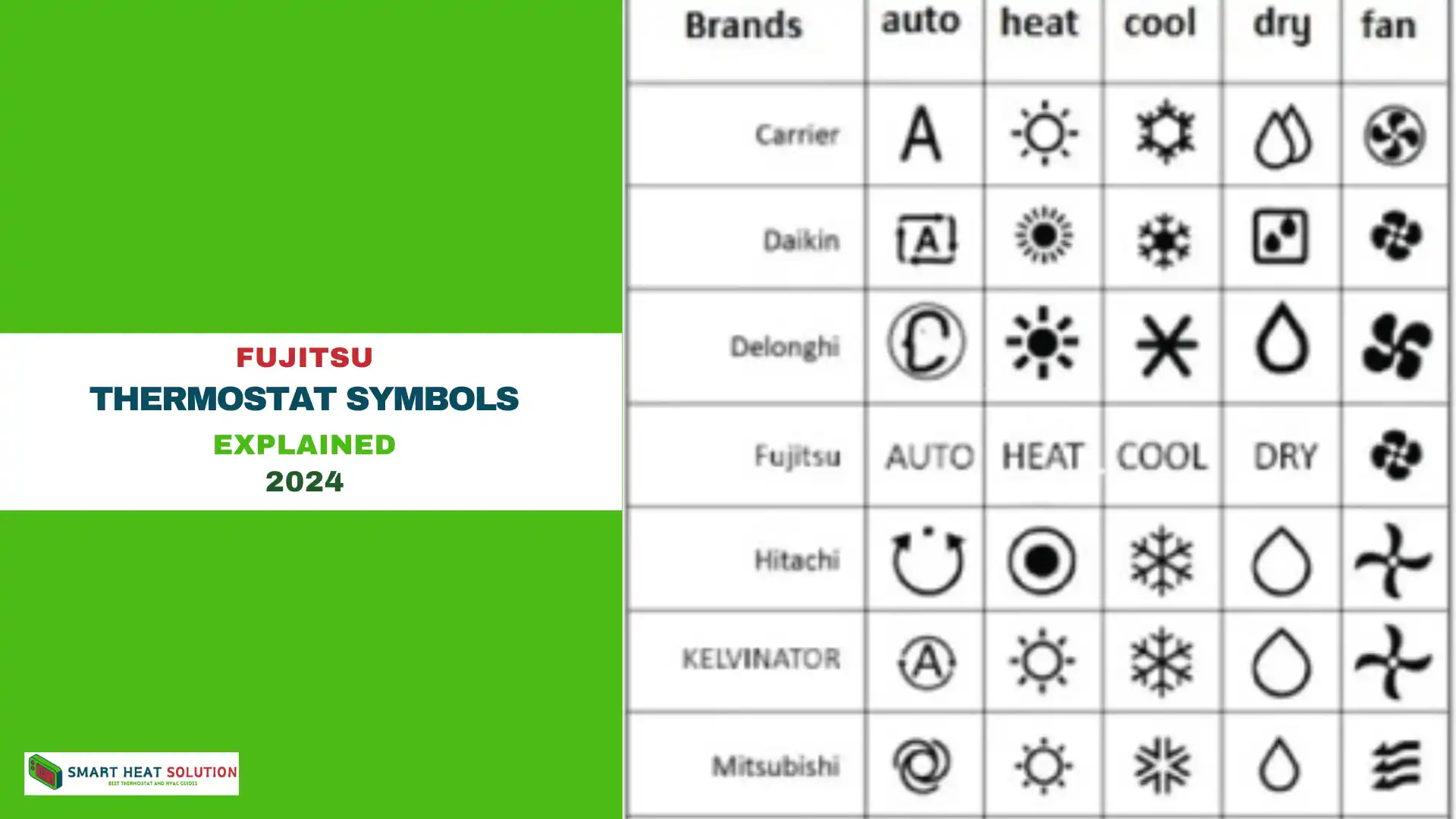
Have you ever found yourself staring at your Fujitsu thermostat, wondering what all those little symbols mean? You’re not alone! Fujitsu thermostats are known for their efficiency and advanced features, but they can be a bit puzzling at first glance. Don’t worry, though – we’re here to demystify those symbols for you.
The Importance of Thermostat Symbols
Before we dive into the specifics, let’s talk about why these symbols matter. Think of them as the secret language of your thermostat.
Once you crack the code, you’ll be able to control your home’s climate with precision, potentially saving energy and money in the process. It’s like learning a new language, but instead of ordering coffee in Paris, you’re ordering the perfect temperature for your living room!
Common Fujitsu Thermostat Symbols

Let’s start with the basics – the symbols you’ll see and use most often on your Fujitsu thermostat.
Power and Mode Indicators
On/Off Symbol
This one’s pretty straightforward – it’s usually a circle with a line through it. Press this, and you’re telling your thermostat to wake up or take a nap.
Auto Mode Symbol
Typically represented by a circular arrow or the word “AUTO”, this mode lets your thermostat think for itself. It’ll automatically switch between heating and cooling to maintain your desired temperature. It’s like having a tiny, climate-obsessed butler inside your thermostat!
Cool Mode Symbol
Often shown as a snowflake, this symbol tells your thermostat to chill out – literally. Use this when you want to lower the temperature in your home.
Heat Mode Symbol
Usually depicted as a sun or flame icon, this symbol is your go-to when you want to warm things up. It’s like giving your thermostat a cozy sweater to wear.
Dry Mode Symbol
Represented by a water droplet, this mode reduces humidity in your home. It’s perfect for those sticky summer days when you feel like you’re living in a sauna.
Fan Speed Symbols
Auto Fan Speed
This symbol often looks like a fan with the word “AUTO” next to it. It lets the thermostat decide how fast the fan should run based on how quickly it needs to reach the desired temperature.
Low, Medium, and High Fan Speed
These are usually shown as fan icons with one, two, or three speed lines. Think of it as choosing between a gentle breeze, a steady wind, or a mini hurricane in your living room.
Temperature Control Symbols
Set Temperature
This is typically displayed as a number with a small house icon next to it. It’s the temperature you’re aiming for – your climate goals, if you will.
Room Temperature
Often shown as a number with a thermometer icon, this is the current temperature in your room. It’s the reality check for your climate goals.
For Indepth Explanation Visit Fujitsu Thermostat Official Website
Advanced Fujitsu Thermostat Symbols
Now that we’ve covered the basics, let’s move on to some of the fancier features of your Fujitsu thermostat.
Energy-Saving Symbols
Economy Mode
Usually depicted as a leaf or “ECO” symbol, this mode is like putting your thermostat on a energy diet. It adjusts settings to reduce energy consumption without sacrificing too much comfort.
Powerful Mode
Often shown as a rocket or “POWERFUL” symbol, this is the opposite of Economy mode. It’s like giving your thermostat a shot of espresso – it works harder to reach your desired temperature quickly.
Air Flow Symbols
Vertical Swing
This symbol often looks like up and down arrows. It tells your air conditioner to distribute air vertically, ensuring every corner of your room gets attention.
Horizontal Swing
Similar to vertical swing, but with side-to-side arrows. It’s great for making sure the air reaches every nook and cranny of your space.
Timer and Clock Symbols
On Timer
Usually shown as a clock with an arrow pointing up or “ON”, this lets you set a time for your thermostat to start working.
Off Timer
The opposite of the On Timer, this symbol (often a clock with a downward arrow or “OFF”) lets you set a time for your thermostat to stop.
Program Timer
This more complex symbol often looks like a calendar or schedule. It allows you to set different temperatures for different times of the day or week. It’s like having a personal assistant managing your home’s climate!
Troubleshooting Symbols
Even the best thermostats sometimes need a little help. Here are some symbols that might pop up when your Fujitsu thermostat is trying to tell you something.
Filter Indicator
Often shown as a filter icon, this symbol lights up when it’s time to clean or replace your air filter. Think of it as your thermostat politely coughing to let you know it needs some fresh air.
Defrost Symbol
Usually depicted as a snowflake melting or dripping, this symbol indicates that your outdoor unit is defrosting. It’s like your thermostat putting on its winter boots to kick some ice!
Error Codes
These aren’t so much symbols as they are alphanumeric codes. If you see something like “E1” or “F2” on your display, it means your thermostat has encountered an issue it can’t resolve on its own. Time to break out that user manual or call a professional!
Tips for Efficient Use of Fujitsu Thermostats
Now that you’re fluent in Fujitsu thermostat symbols, let’s talk about how to use this knowledge to your advantage.
Optimal Temperature Settings
The U.S. Department of Energy recommends setting your thermostat to 78°F (26°C) in summer and 68°F (20°C) in winter for optimal energy efficiency. But remember, the best temperature is the one that makes you comfortable without making your energy bill uncomfortable!
Utilizing Advanced Features
Don’t be afraid to experiment with those advanced features we discussed earlier. The Program Timer, for instance, can be a game-changer. Set it to lower the temperature while you sleep or when you’re at work, and you could see significant savings on your energy bill.
Real Operating Manual For More understanding:
Final Words
Conclusionulations! You’re now a certified Fujitsu thermostat symbol expert. From basic mode indicators to advanced energy-saving features, you’ve learned the secret language of your home’s climate control system. Remember, your thermostat is there to serve you, not confuse you. With this new knowledge, you’re well-equipped to create the perfect climate in your home while potentially saving energy and money.
So the next time you glance at your Fujitsu thermostat, instead of seeing a confusing array of symbols, you’ll see a world of possibilities. Happy climate controlling!
FAQs
Why does my Fujitsu thermostat show a flashing temperature?
A flashing temperature usually indicates that the thermostat is in the process of reaching the set temperature. It’s like your thermostat saying, “I’m working on it!”
What does it mean when all the symbols on my Fujitsu thermostat are flashing?
If all symbols are flashing, it often indicates a power interruption or reset. Try turning the unit off and on again. If the problem persists, you may need to consult a professional.
How often should I see the Filter Indicator symbol?
This depends on usage, but generally, you might see it every 250 hours of operation. However, in dusty environments, you might need to clean the filter more frequently.
Can I override the Economy Mode if I need to cool down quickly?
Absolutely! You can switch to regular cooling mode or even use the Powerful Mode for a quick cool-down. Just remember to switch back to Economy Mode for energy savings.
Why doesn’t my room temperature match the set temperature immediately?
Your thermostat needs time to adjust the room temperature. Think of it like heating water – it doesn’t boil the moment you turn on the stove. Give it some time, and the room temperature should match the set temperature.

I’m Alan William’s, the founder of SmartHeatSolution.com. I am from California, USA, I’m passionate about innovative heating technologies and their impact on our homes and businesses. With a background in electrican and home repair , I aim to make smart, energy-efficient heating accessible to everyone. When I’m not writing, I’m likely interested in all the thermostat brands and their new technnology. Thanks for stopping by!




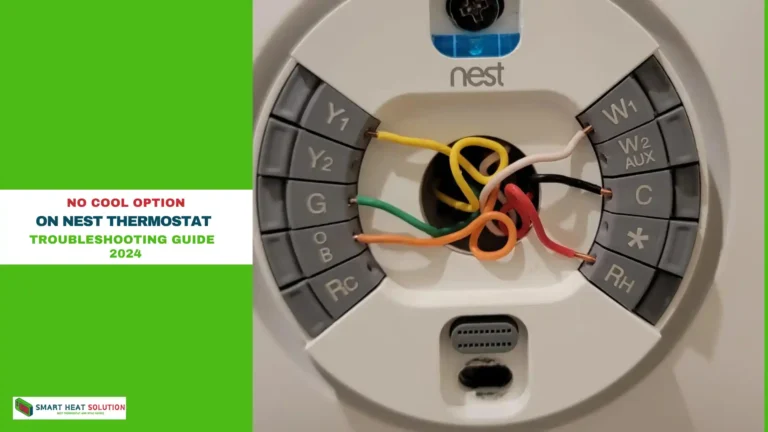
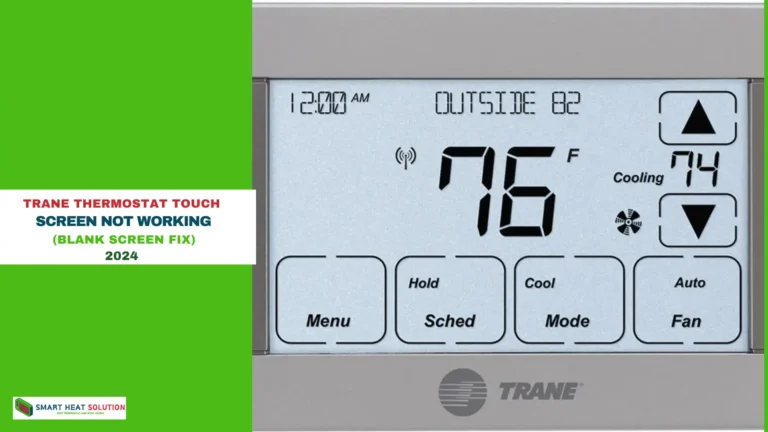
![White Rodgers Thermostat Manual [Made Easy] 16 White Rodgers Thermostat Manual](https://smartheatsolution.com/wp-content/uploads/2024/09/Business-1-768x432.png)