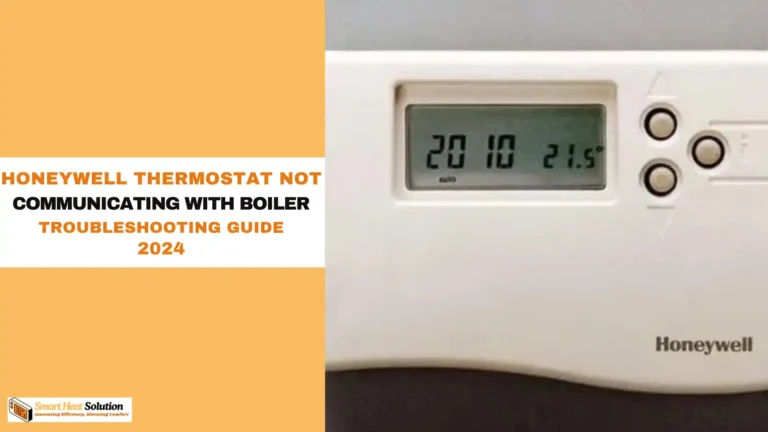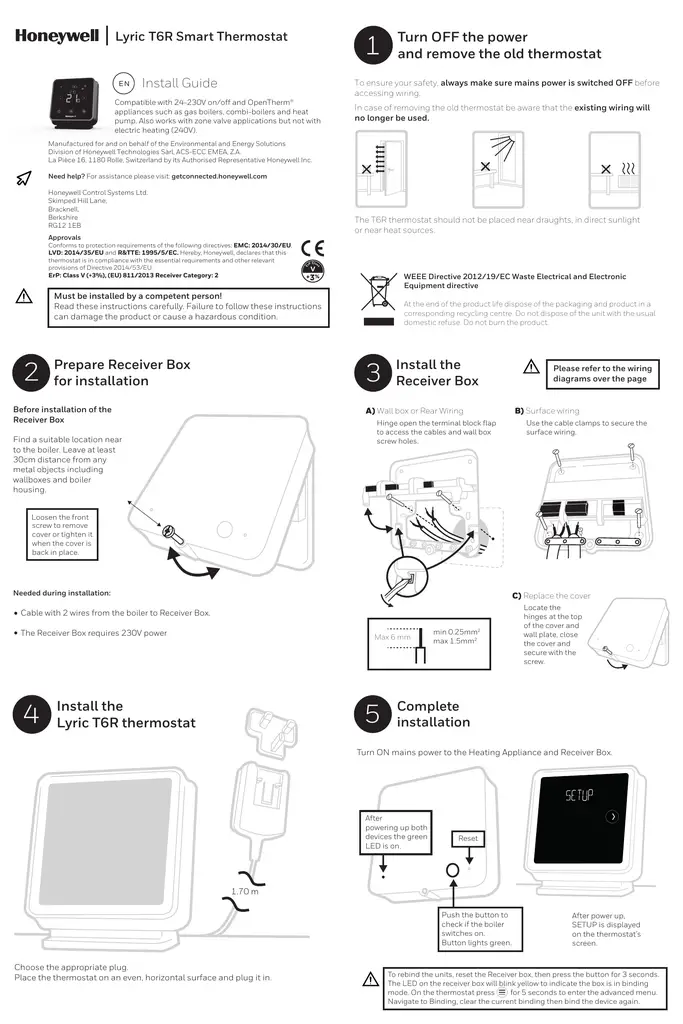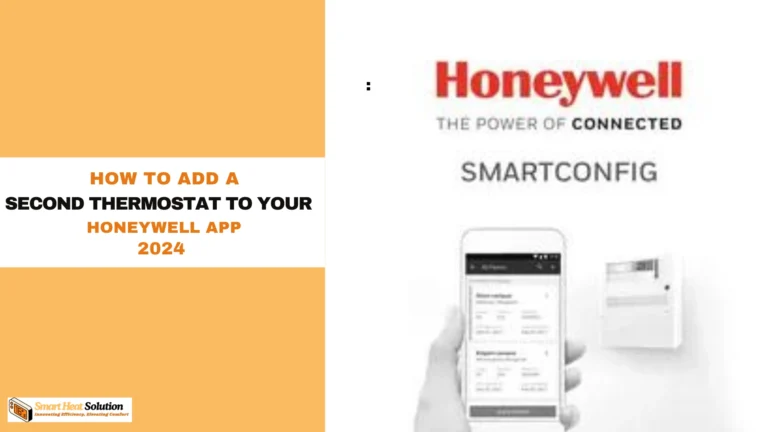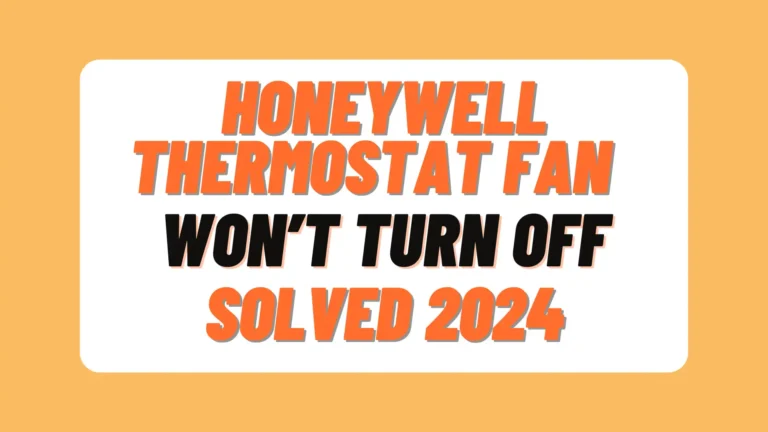Honeywell Hz311 Troubleshooting Red Light: 5 Min Fix
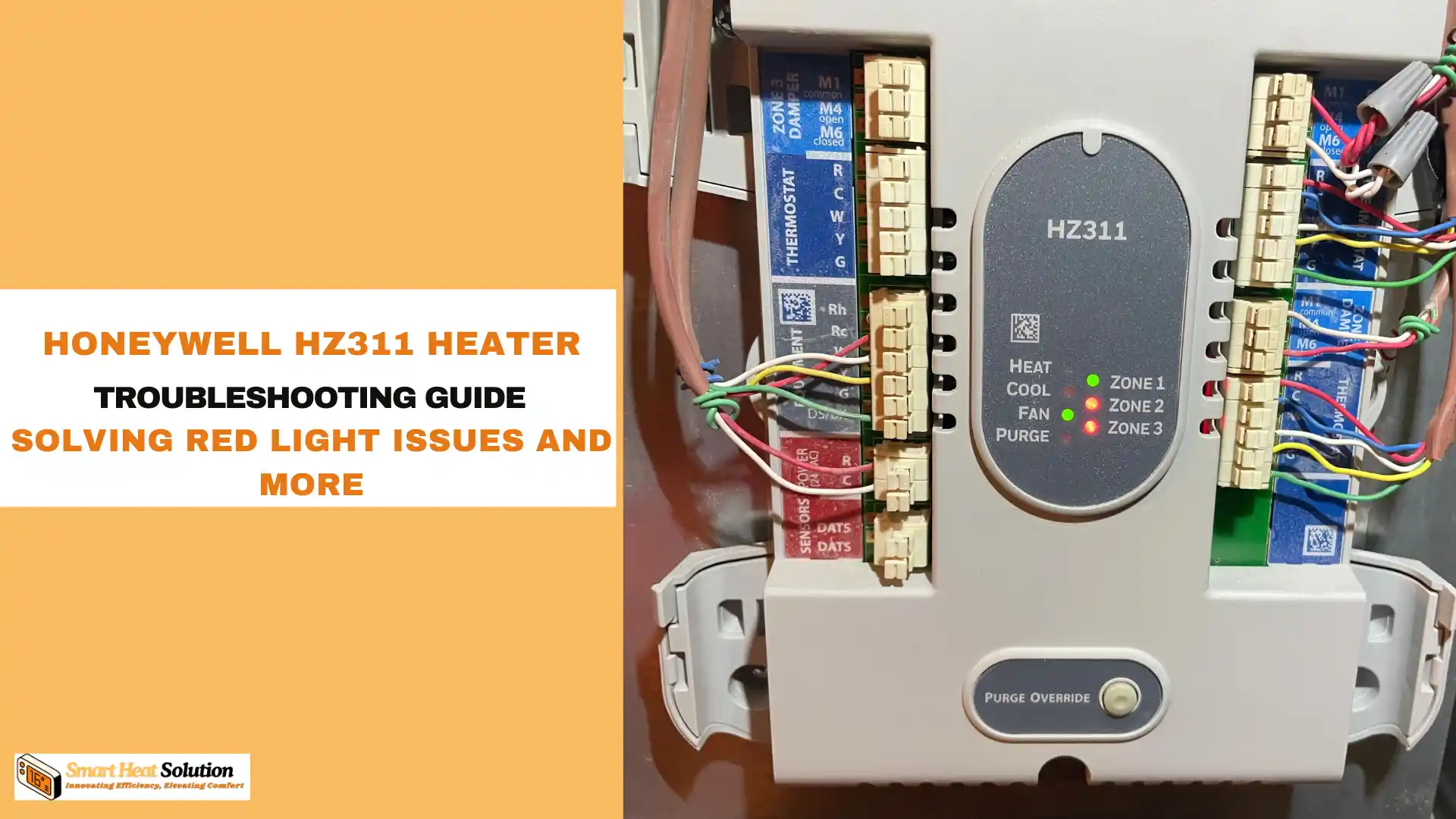
Seeing a red light on your Honeywell HZ311 thermostat can be frustrating for homeowners.
When the red light comes on, it usually means there’s a problem with your heating or cooling system, which can make you worried about comfort and energy costs.
Ignoring the issue can lead to higher energy bills and even system failure, which only adds to your stress. But don’t worry—by following the right steps, you can figure out what’s wrong and fix it.
In this article, we’ll walk you through the troubleshooting process to help you get your system back on track and ease your worries.
What Does the Red Light Mean?
The red light on the Honeywell HZ311 thermostat usually indicates a problem or fault in the system. Depending on your model and settings, it could mean a few different things, such as:
- System malfunction
- Loss of power
- Communication issue
- Safety lockout
Understanding what the red light means in your case will help you figure out what’s wrong.
What Causes the Red Light?
The red light on the Honeywell HZ311 zone panel points to an error in the system. This could be caused by things like bad wiring, communication issues, or a problem with the thermostat. To fix it, we need to identify the exact cause and take the right action.
If you’d like to learn more, watch this video!deo
Common Causes of Honeywell HZ311 Red Light
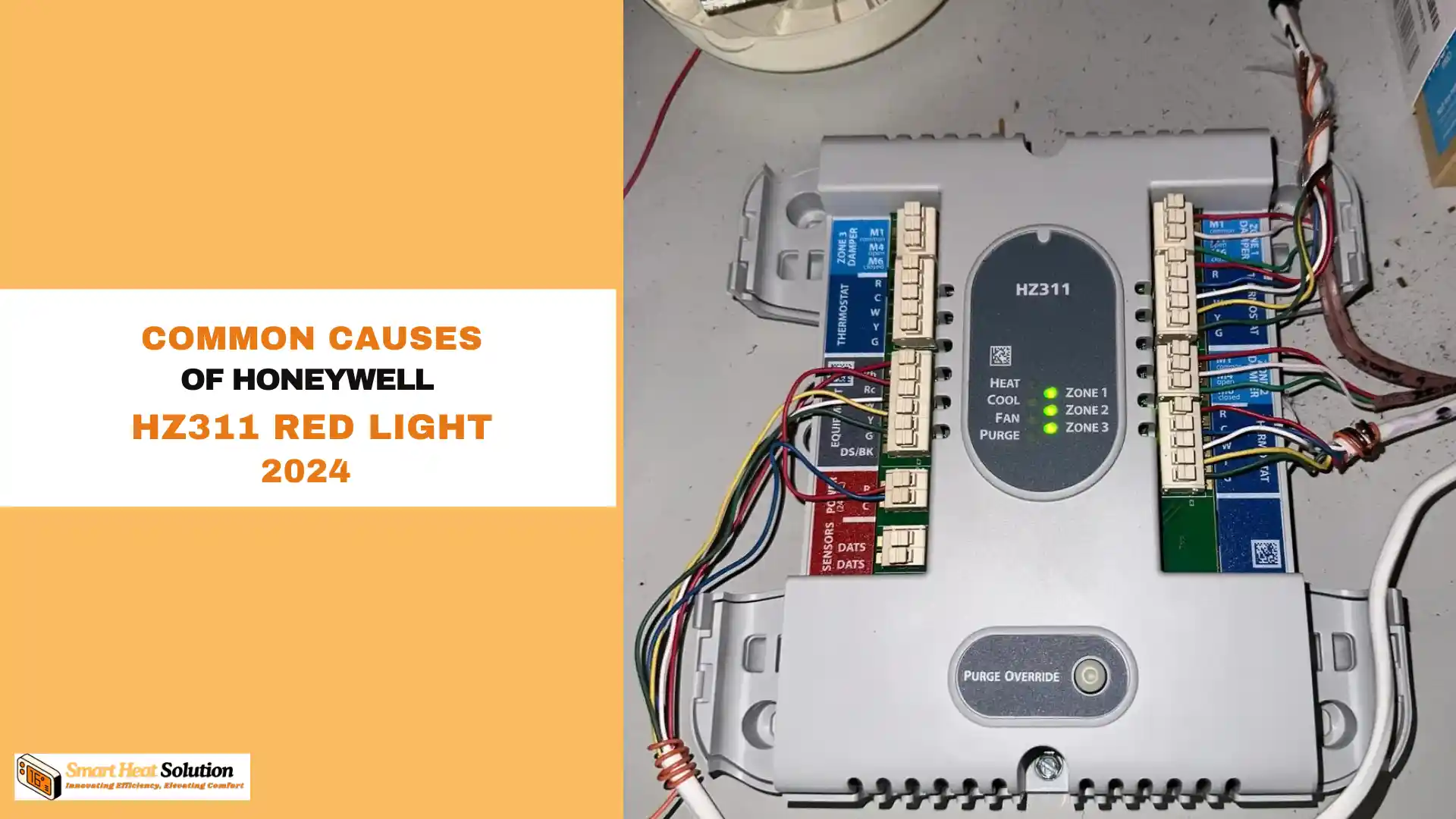
Low Voltage or Power Supply Issues
A stable power supply is crucial for the Honeywell HZ311 system to function properly. A red light might indicate that the system is not receiving the correct voltage or power fluctuations are affecting its performance.
How to Fix It:
- Check the circuit breaker: Ensure the breaker has not tripped.
- Measure the voltage: Use a multimeter to check that the system is receiving between 24 to 28 volts. Anything outside this range can cause issues.
- Inspect the transformer: The transformer could be faulty or malfunctioning. Replace it if necessary.
Faulty Thermostat Wiring
Improper or damaged wiring between the thermostat and the zone panel is another common cause of the red light. Faulty wiring may disrupt communication between the system’s components, triggering the error light.
How to Fix It:
- Check the connections: Make sure that all wiring connections to the zone panel and thermostats are secure and correctly positioned.
- Look for damage: Examine the wires for any signs of damage such as fraying, cuts, or corrosion. Replace damaged wires promptly.
- Use a wiring diagram: Ensure that your setup matches the recommended wiring configuration. Honeywell provides a detailed wiring diagram for this purpose.
Zone Damper Malfunctions
The Honeywell HZ311 system controls airflow through zone dampers. If one or more dampers fail to open or close properly, the system may display a red light.
How to Fix It:
- Test the dampers: Manually test each zone damper to ensure they are functioning correctly.
- Check damper motors: Damper motors can wear out or fail, causing the damper to get stuck. Replace the motor if it’s faulty.
- Inspect damper wiring: Loose or damaged wiring to the damper motors can prevent them from operating. Ensure all connections are secure.
Blown Fuse
A blown fuse in the zone panel could lead to the red light turning on, indicating that the system is not receiving the necessary power.
How to Fix It:
- Locate the fuse: The fuse is usually located near the transformer. Inspect it for any signs of damage.
- Replace the fuse: If the fuse is blown, replace it with one of the correct amperage.
System Overload
An overload in the system—caused by too many devices connected to the same power source or simultaneous usage of high-power appliances—can trigger the red light.
How to Fix It:
- Reduce the load: Disconnect unnecessary devices from the power supply.
- Use a dedicated circuit: Ensure that your HVAC system is on its own circuit to prevent overloading.
Diagnostic Steps for Honeywell HZ311 Red Light
Here’s a simple guide to help you fix the red light issue on your Honeywell HZ311 thermostat:
Step 1: Reset the System
Sometimes, a quick reset can solve small problems. Turn off the power to the zone panel for at least 30 seconds, then turn it back on and check if the red light goes away.
Step 2: Check the Wiring
Look over all the connections between the thermostat, zone panel, and dampers. If any wires are loose or not connected properly, it can cause problems that turn on the red light.
Step 3: Test the Thermostat
Make sure each thermostat is working correctly. A broken thermostat might be sending the wrong signals to the zone panel.
Step 4: Look for Error Codes
If you see any error codes along with the red light, check the Honeywell HZ311 manual for troubleshooting steps. Error codes can tell you exactly what’s wrong and help you fix it faster.
Step 5: Check the HVAC System
- Listen for Unusual Sounds: Pay attention to any strange noises coming from your HVAC unit. This could mean there’s a mechanical issue.
- Check for Error Codes: Some systems show error codes on the thermostat. Look them up in the manual to understand what they mean.
Step 6: Get Professional Help
If the red light is still on after you’ve followed these steps, it might be time to call a professional HVAC technician. They can help fix the problem completely.ht to stay on.
Preventing Future Red Light Issues
Regular Maintenance
Performing regular maintenance on your HVAC system and Honeywell zone panel can prevent many issues that lead to red light activation. This includes checking wiring, inspecting dampers, and ensuring the system receives stable power.
Monitoring System Performance
Keep an eye on the performance of your HVAC system. Any unusual behaviour, such as uneven heating or cooling, could indicate a problem with the zone panel or its components.
“Sometimes, the best way to solve a problem is to list possible solutions and try them until one works.”
When to Seek Professional Help
If you’ve tried all the above steps and the red light persists, it’s time to consult a professional:
- Persistent Issues: If the red light continues to appear after troubleshooting.
- Unusual Noises: Any grinding, buzzing, or rattling sounds warrant expert attention.
- Burning Smell: If you detect any burning odors, discontinue use immediately and contact a professional.
- Visible Damage: Any cracks, exposed wires, or other visible damage should be addressed by an expert.
For professional service, contact Honeywell customer support or a certified appliance repair technician. You can find Honeywell’s customer support information on their official website.
FAQs
What does it mean when my Honeywell HZ311 is blinking red?
A blinking red light typically signifies a malfunction or alert regarding your HVAC system.
How do I reset my Honeywell HZ311 thermostat?
To reset, simply turn off the thermostat, wait for about 5 seconds, then turn it back on.
Why would my thermostat keep turning off?
Potential causes include low batteries, programming issues, or malfunctioning heating and cooling systems.
Can I fix a wiring issue myself?
If you’re comfortable with basic electrical work, you can attempt to tighten connections. However, if you’re unsure, it’s best to call a professional.
What kind of batteries does the HZ311 use?
Most Honeywell HZ311 thermostats use AA or AAA batteries. Always check the user manual for specific requirements.
Conclusion
A red light on your Honeywell HZ311 thermostat can be worrying, but you can usually fix the problem by following these simple steps.
Make sure to take care of your HVAC system regularly and keep an eye on your thermostat for any unusual signs to avoid future issues. If you’re unable to fix the problem, it’s a good idea to contact a professional to ensure your heating and cooling system works properly.
We hope this guide helped you fix the red light on your Honeywell HZ311 thermostat. Have you dealt with this issue before? How did you fix it? Share your thoughts and tips in the comments below!
If you Want to learn More Watch This Video
Additional Resources
For more information on space heater safety and efficiency, check out these authoritative sources:
- U.S. Department of Energy – Portable Heaters
- Consumer Product Safety Commission – Space Heater Safety
- National Fire Protection Association – Heating Safety
- Energy Star – Room Heaters
- Electrical Safety Foundation International – Space Heater Safety

I’m Alan William’s, the founder of SmartHeatSolution.com. I am from California, USA, I’m passionate about innovative heating technologies and their impact on our homes and businesses. With a background in electrican and home repair , I aim to make smart, energy-efficient heating accessible to everyone. When I’m not writing, I’m likely interested in all the thermostat brands and their new technnology. Thanks for stopping by!