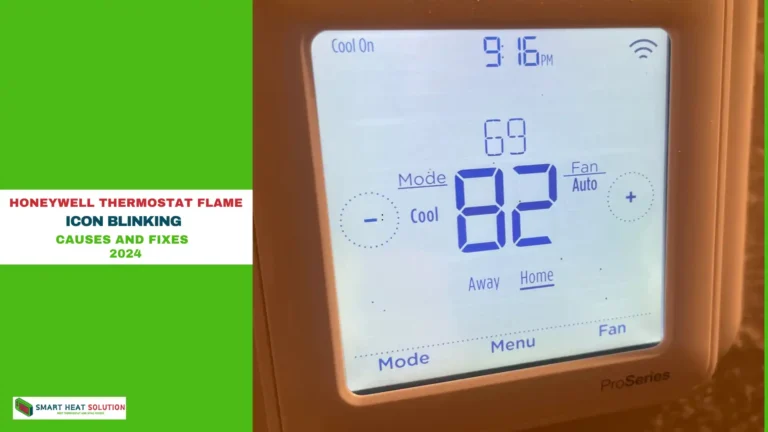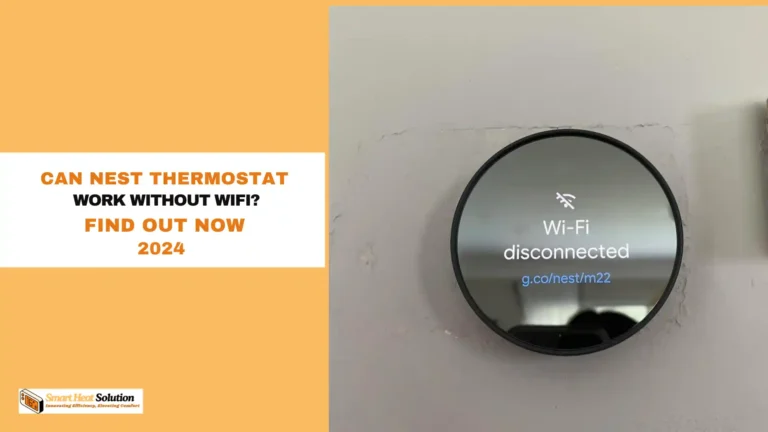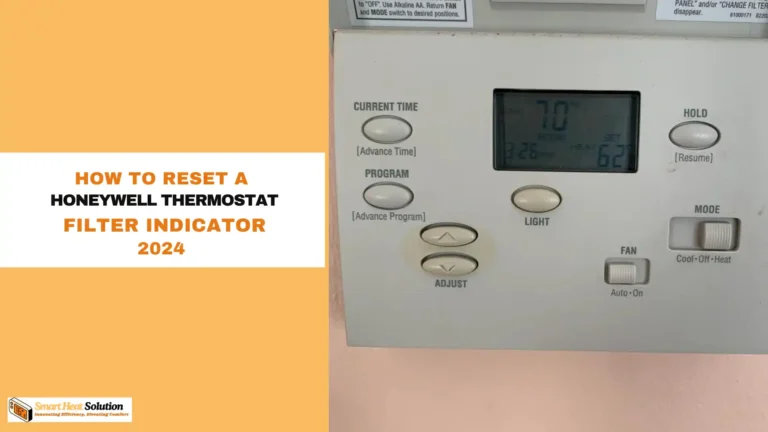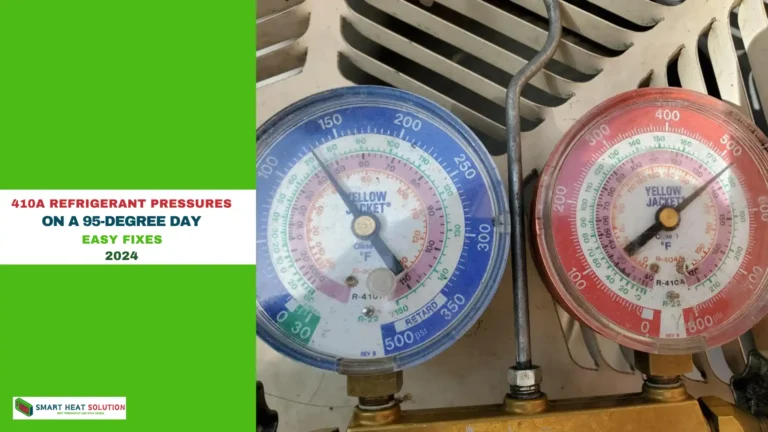Honeywell Thermostat Blank Screen Reset: Easy Steps

Honeywell has been making great and reliable home thermostats for a long time. If your Honeywell thermostat’s screen is blank and won’t turn on even after pressing buttons, there’s a problem.
A blank screen can be worrying because your thermostat controls your home’s heating and cooling system. The expert team at ABC Electrical & HVAC Service is here to help you.
Let’s try some simple but effective ways to fix your Honeywell thermostat. This guide will help you solve the problem easily and quickly.
What Is Blank Screen On My Thermostat?
A blank screen on your Honeywell thermostat can be caused by several factors, including power issues, loose wiring, or software glitches. The first step is to identify the root cause and then proceed with the appropriate reset method.
Common Causes of a Blank Screen
- Power Issues: The most common cause is a lack of power. This could be due to a tripped circuit breaker, a blown fuse, or a dead battery.
- Loose Wiring: Sometimes, the wiring connecting the thermostat to the HVAC system can become loose or disconnected.
- Software Glitches: Occasionally, the thermostat’s software may encounter a glitch, causing the screen to go blank.
Step-by-Step Guide to Resetting Your Honeywell Thermostat
Step 1: Check the Power Supply
Start by ensuring that your thermostat is receiving power. Check the circuit breaker or fuse box to see if any switches have been tripped. If you find a tripped breaker, reset it. If the thermostat is battery-operated, replace the batteries with fresh ones.
Step 2: Inspect the Wiring
If the power supply is fine, the next step is to check the wiring. Carefully remove the thermostat from the wall and inspect the wires. Ensure that all connections are secure and that there are no loose or damaged wires.
Step 3: Perform a Soft Reset
A soft reset can often resolve software-related issues. Here’s how to do it:
- Locate the Reset Button: Most Honeywell thermostats have a small reset button, usually located on the back of the unit.
- Press and Hold: Use a small object like a paperclip to press and hold the reset button for about 5 seconds.
- Release: Release the button and wait for the thermostat to reboot. This process should take a few seconds.
Step 4: Perform a Hard Reset
If a soft reset doesn’t work, you may need to perform a hard reset. This will restore the thermostat to its factory settings.
- Turn Off the Power: Switch off the power to the thermostat at the circuit breaker.
- Remove the Thermostat: Carefully remove the thermostat from the wall.
- Disconnect the Wires: Disconnect the wires from the thermostat.
- Wait: Wait for about 5 minutes.
- Reconnect the Wires: Reconnect the wires and reattach the thermostat to the wall.
- Turn On the Power: Switch the power back on at the circuit breaker.
Personal Experience and Tips
When I encountered a blank screen on my Honeywell thermostat, I initially panicked. However, after following the steps above, I was able to resolve the issue. Here are a few additional tips based on my experience:
- Document the Wiring: Before disconnecting any wires, take a photo or make a note of the wire connections. This will make it easier to reconnect them correctly.
- Consult the Manual: Always refer to the user manual for model-specific instructions. If you don’t have the manual, you can usually find it online.
- Patience is Key: Sometimes, the thermostat may take a few minutes to reboot after a reset. Be patient and give it some time.
Frequently Asked Questions (FAQs)
Q: Why is my Honeywell thermostat screen blank?
A: A blank screen can be caused by power issues, loose wiring, or software glitches. Check the power supply, inspect the wiring, and perform a reset if necessary.
Q: How do I reset my Honeywell thermostat?
A: You can perform a soft reset by pressing and holding the reset button for about 5 seconds. If that doesn’t work, perform a hard reset by disconnecting the wires and waiting for 5 minutes before reconnecting them.
Q: What should I do if my Honeywell thermostat is still not working after a reset?
A: If the thermostat is still not working after a reset, it may be time to contact a professional. There could be a more serious issue that requires expert attention.
Q: How can I prevent my Honeywell thermostat from going blank?
A: Regular maintenance, such as checking the batteries and ensuring the wiring is secure, can help prevent the thermostat from going blank. Also, keep the software updated if your model supports it.
Q: Where can I find the reset button on my Honeywell thermostat?
A: The reset button is usually located on the back of the thermostat. Refer to your user manual for the exact location.
Conclusion
A blank screen on your Honeywell thermostat can be frustrating, but with the right steps, you can often resolve the issue quickly. By checking the power supply, inspecting the wiring, and performing a reset, you can get your thermostat back up and running in no time. If you encounter any issues, don’t hesitate to consult the user manual or seek professional

I’m Alan William’s, the founder of SmartHeatSolution.com. I am from California, USA, I’m passionate about innovative heating technologies and their impact on our homes and businesses. With a background in electrican and home repair , I aim to make smart, energy-efficient heating accessible to everyone. When I’m not writing, I’m likely interested in all the thermostat brands and their new technnology. Thanks for stopping by!