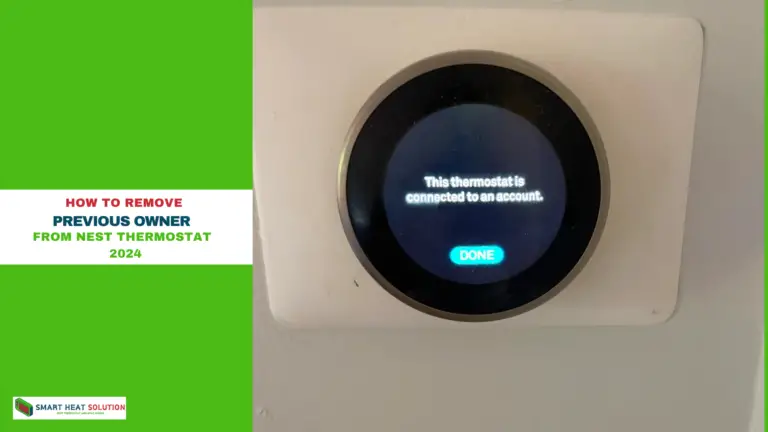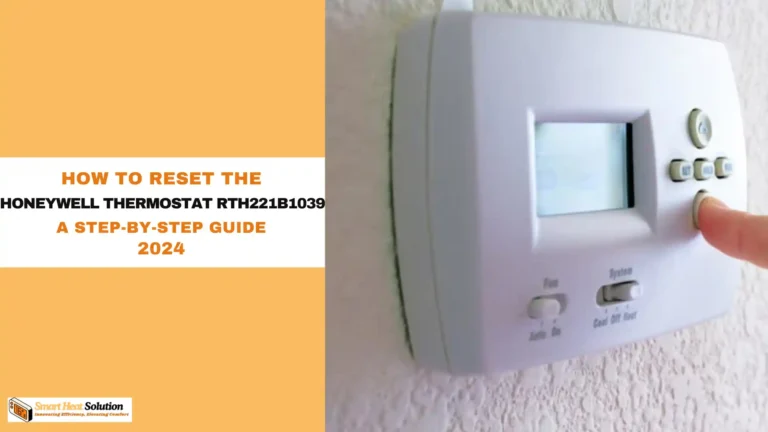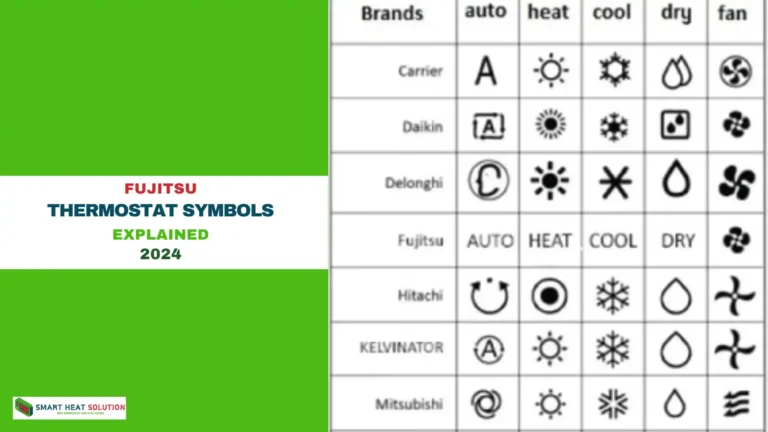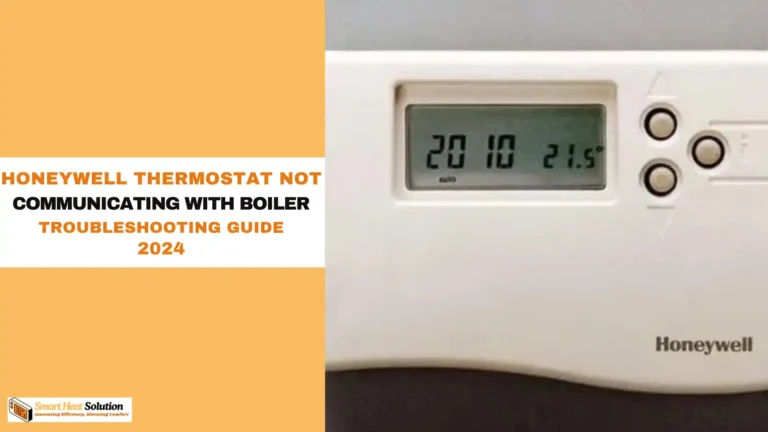Honeywell Thermostat Display Not Working (Easy Fixes)
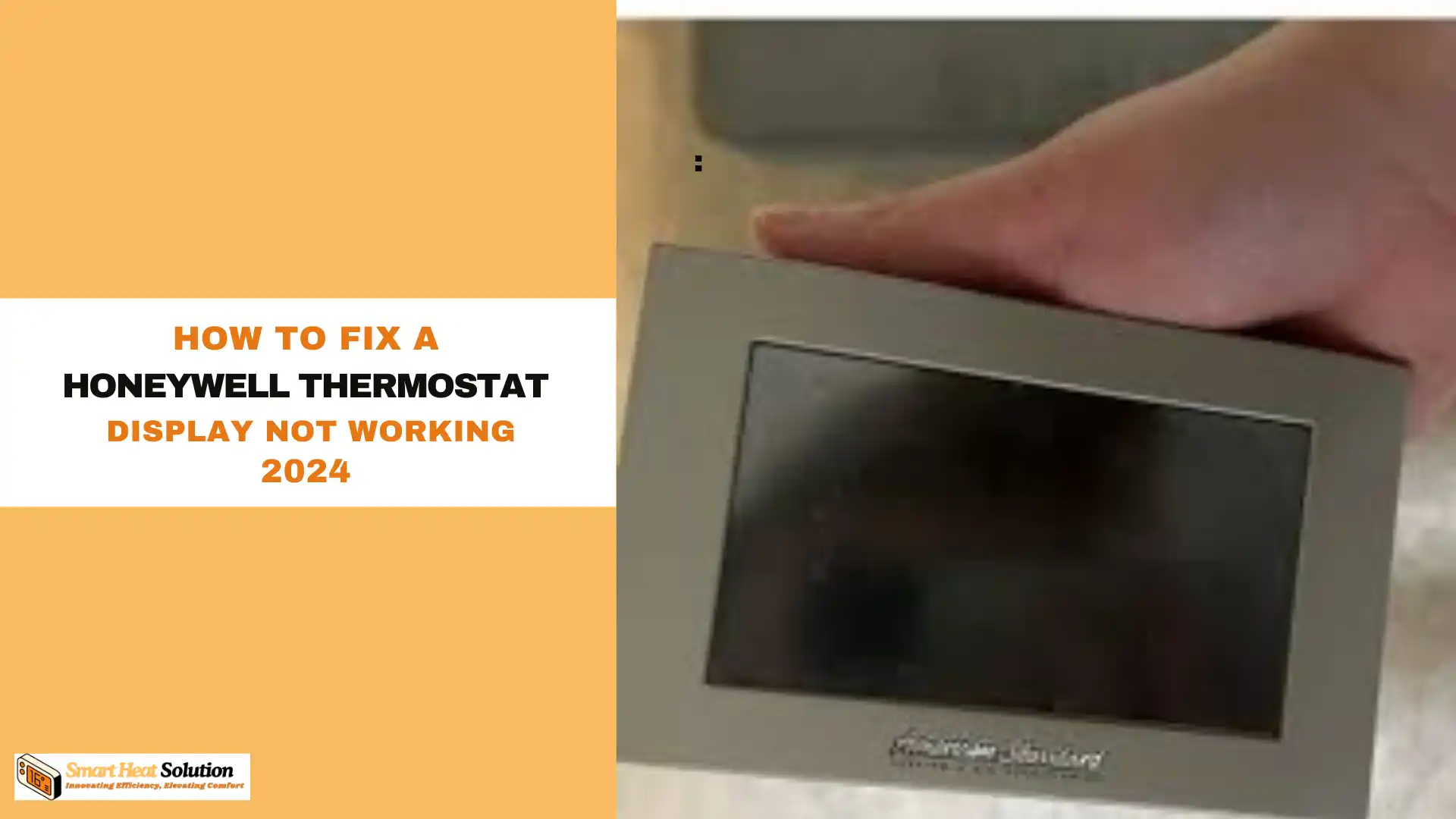
For many years, Honeywell has made some of the best and most reliable home thermostats. If the display on your Honeywell thermostat is not working, even after pressing buttons, something is wrong.
Since your thermostat controls your home’s heating and cooling system, we understand that a blank screen can be worrying.
Fortunately, this issue is often solvable with some basic troubleshooting.
Let’s go through some easy and effective steps to get your Honeywell thermostat working again. This guide is designed to help you fix your thermostat problems quickly and easily.
What Causes a Honeywell Thermostat Display to Stop Working?
Before diving into how to fix the problem, it’s essential to understand what might cause your Honeywell thermostat display to go blank or become unresponsive. Identifying the root cause can save you time and effort in finding the solution. Here are the most common reasons:
1. Power Supply Issues
One of the primary reasons a Honeywell thermostat display might stop working is a problem with the power supply. This can happen due to several reasons:
- Dead Batteries: Many Honeywell thermostats, especially the non-wired models, run on batteries. If the batteries are depleted, the display will go blank.
- Loose Wiring: A wired Honeywell thermostat might experience display issues if the wiring is loose or faulty. In such cases, checking the connections can often solve the problem.
- Blown Fuse or Tripped Circuit Breaker: If your HVAC system has experienced an electrical surge, the fuse might blow, or the breaker might trip, cutting off the power to the thermostat.
2. Faulty Display Screen
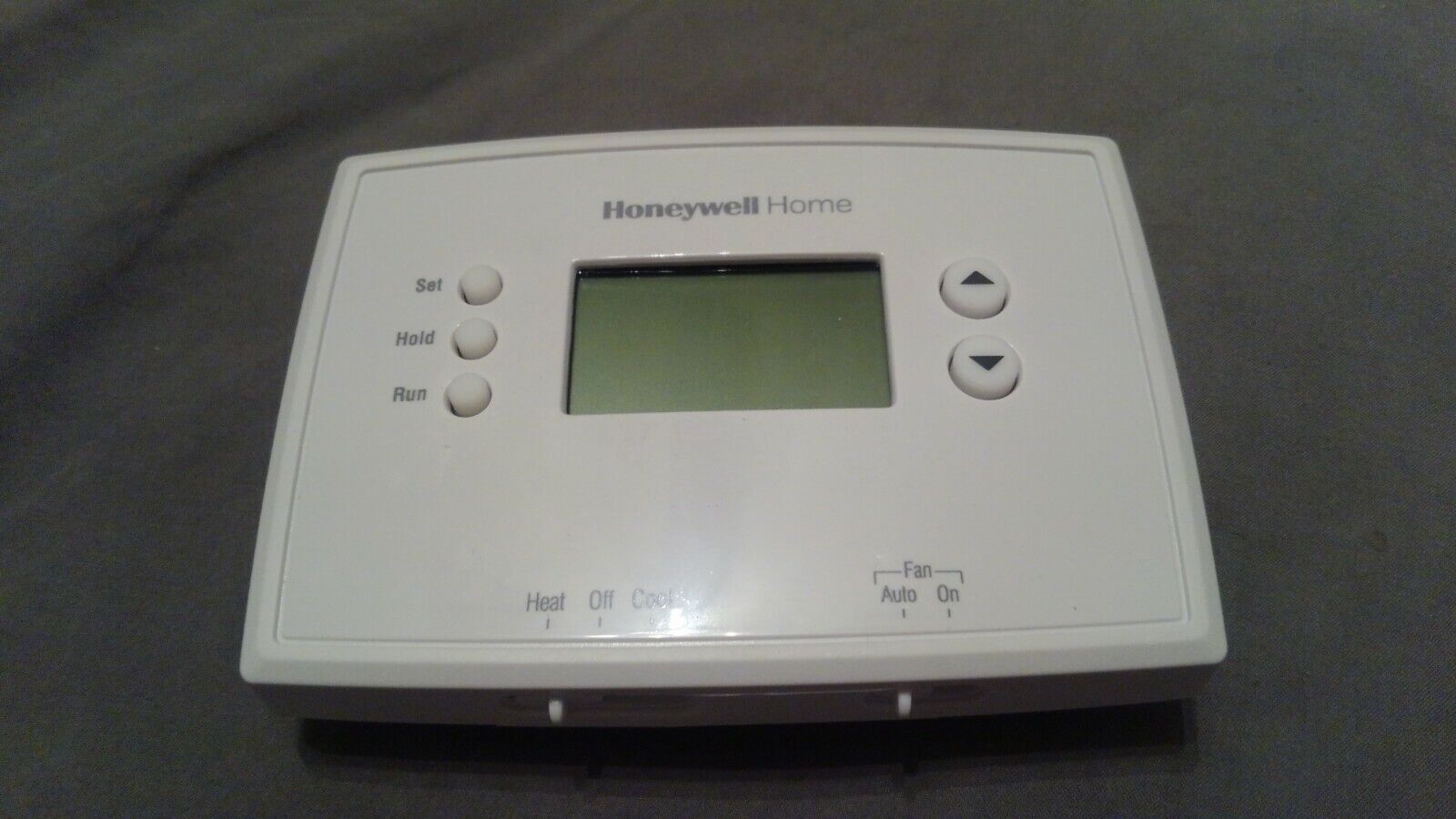
Sometimes, the problem lies with the display screen itself. If the thermostat is powered correctly, but the screen remains blank, it could indicate a malfunction with the display.
3. Software Glitches

Modern Honeywell thermostats often come equipped with software that can occasionally glitch. An internal error might cause the screen to freeze or become unresponsive.
4. Environmental Factors
Extreme temperature changes or high levels of humidity can affect the functionality of the thermostat’s display. In addition, exposure to dust or moisture can cause the display to malfunction.
5. Thermostat Age
Older thermostats are more prone to developing issues, including display malfunctions. Over time, the internal components may degrade, leading to faulty operation.
Step-by-Step Troubleshooting for Honeywell Thermostat Display Issues
Now that we’ve covered the common causes, let’s dive into how to troubleshoot and fix these problems.
1. Check the Batteries
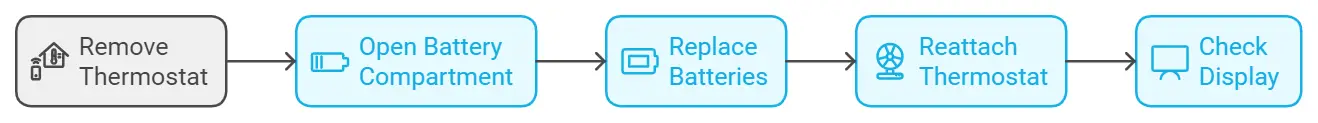
For Honeywell thermostats powered by batteries, a blank screen often signals the need for fresh batteries. Follow these steps:
- Step 1: Remove the thermostat from the wall plate by pulling gently.
- Step 2: Open the battery compartment (usually located on the back or underside of the device).
- Step 3: Replace the old batteries with new ones (typically AA or AAA). Make sure to install them in the correct orientation as indicated.
- Step 4: Reattach the thermostat to the wall plate and check if the display lights up.
If replacing the batteries fixes the issue, you’re all set. If not, proceed to the next step.
2. Check the Wiring
Wired Honeywell thermostats rely on a stable connection to your home’s electrical system. If there’s a problem with the wiring, the display might go blank.
- Step 1: Turn off the power to your HVAC system at the circuit breaker to avoid electrical shock.
- Step 2: Remove the thermostat from the wall plate to expose the wiring.
- Step 3: Inspect the wires for any loose or disconnected terminals.
- Step 4: If necessary, tighten the screws securing the wires and make sure they are firmly connected to the correct terminals (refer to your Honeywell thermostat manual for specific wiring instructions).
- Step 5: Restore power and check if the display is working again.
3. Reset the Thermostat
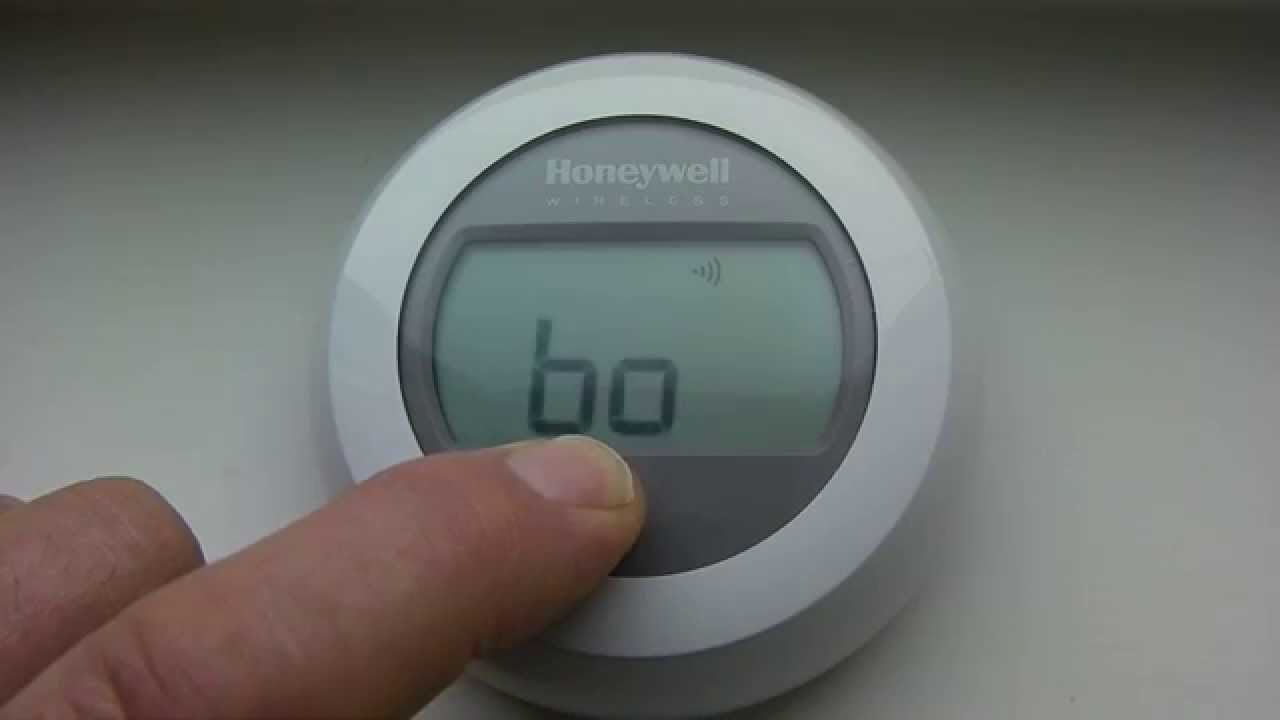
Sometimes, resetting the thermostat can resolve a software glitch that may be causing the display to freeze or become unresponsive. Here’s how to reset your Honeywell thermostat:
- Step 1: Locate the “Menu” or “Settings” button on your thermostat, depending on the model.
- Step 2: Navigate to the “Reset” option.
- Step 3: Select the factory reset option. This will restore the thermostat to its default settings.
- Step 4: Follow the on-screen instructions to complete the reset process.
After resetting, check if the display has returned to normal. If the problem persists, move on to the next step.
4. Check the Circuit Breaker and Fuses

If there’s an issue with the electrical supply to your thermostat, such as a blown fuse or tripped breaker, the display may stop working.
- Step 1: Locate your home’s electrical panel.
- Step 2: Check if the breaker controlling your HVAC system has tripped. If it has, flip the switch to the “off” position and then back to “on.”
- Step 3: If the breaker hasn’t tripped, you may need to check the fuse. If it’s blown, replace it with a new fuse of the same amperage rating.
- Step 4: Turn the power back on and see if the thermostat display is functional.
5. Inspect for Environmental Factors
Environmental factors like extreme temperatures, moisture, or dust can affect the functionality of your thermostat’s display. To prevent this:
- Keep the Thermostat in a Dry Location: If the thermostat is installed in a humid environment, it may cause condensation to build up inside, leading to malfunctions. Consider relocating it or improving ventilation.
- Clean the Thermostat Regularly: Dust can accumulate on the sensors and display, causing it to malfunction. Use a soft, dry cloth to clean the surface.
6. Call a Professional
If you’ve tried all the troubleshooting steps and your Honeywell thermostat display still isn’t working, it might be time to call a professional HVAC technician. There could be a more complex issue with the thermostat or your HVAC system that requires expert attention.
Conclusion
A Honeywell thermostat with a malfunctioning display can be frustrating, but most issues can be resolved with basic troubleshooting. From checking batteries to resetting the device or calling a professional, there are several ways to address this problem. By following the tips provided in this guide, you can restore your thermostat’s display and maintain the comfort of your home.
Regular maintenance and taking preventive measures will help you avoid future issues with your Honeywell thermostat, ensuring it continues to operate smoothly for years to come.

I’m Alan William’s, the founder of SmartHeatSolution.com. I am from California, USA, I’m passionate about innovative heating technologies and their impact on our homes and businesses. With a background in electrican and home repair , I aim to make smart, energy-efficient heating accessible to everyone. When I’m not writing, I’m likely interested in all the thermostat brands and their new technnology. Thanks for stopping by!