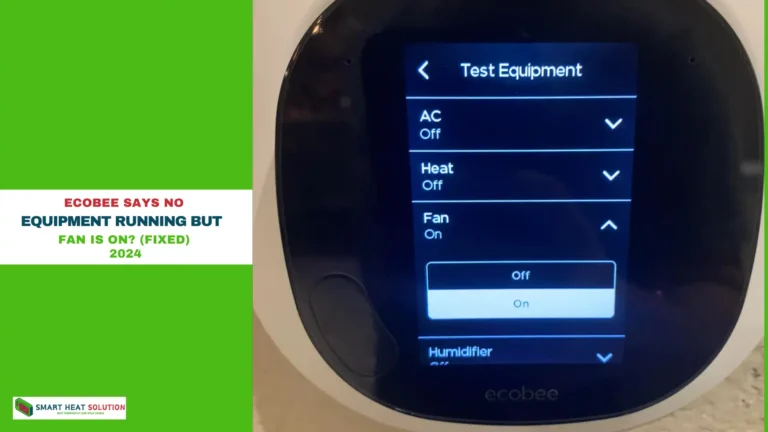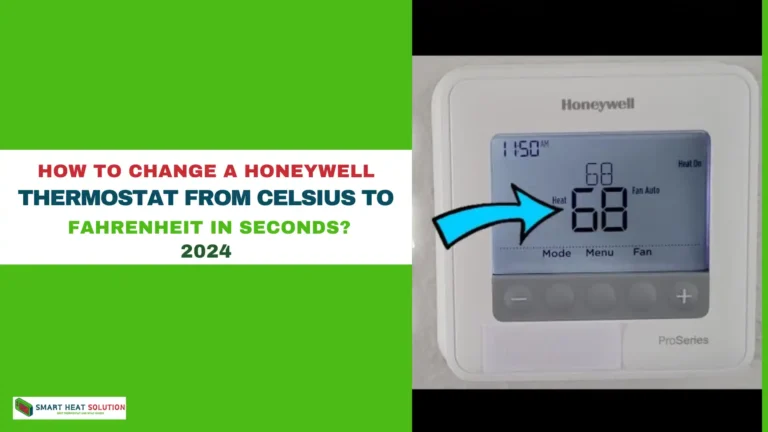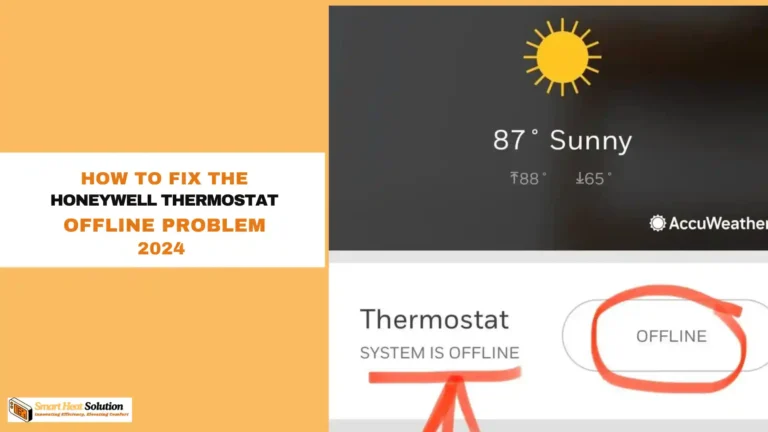Honeywell Thermostat Fan Won’t Turn Off | Solved in 2024
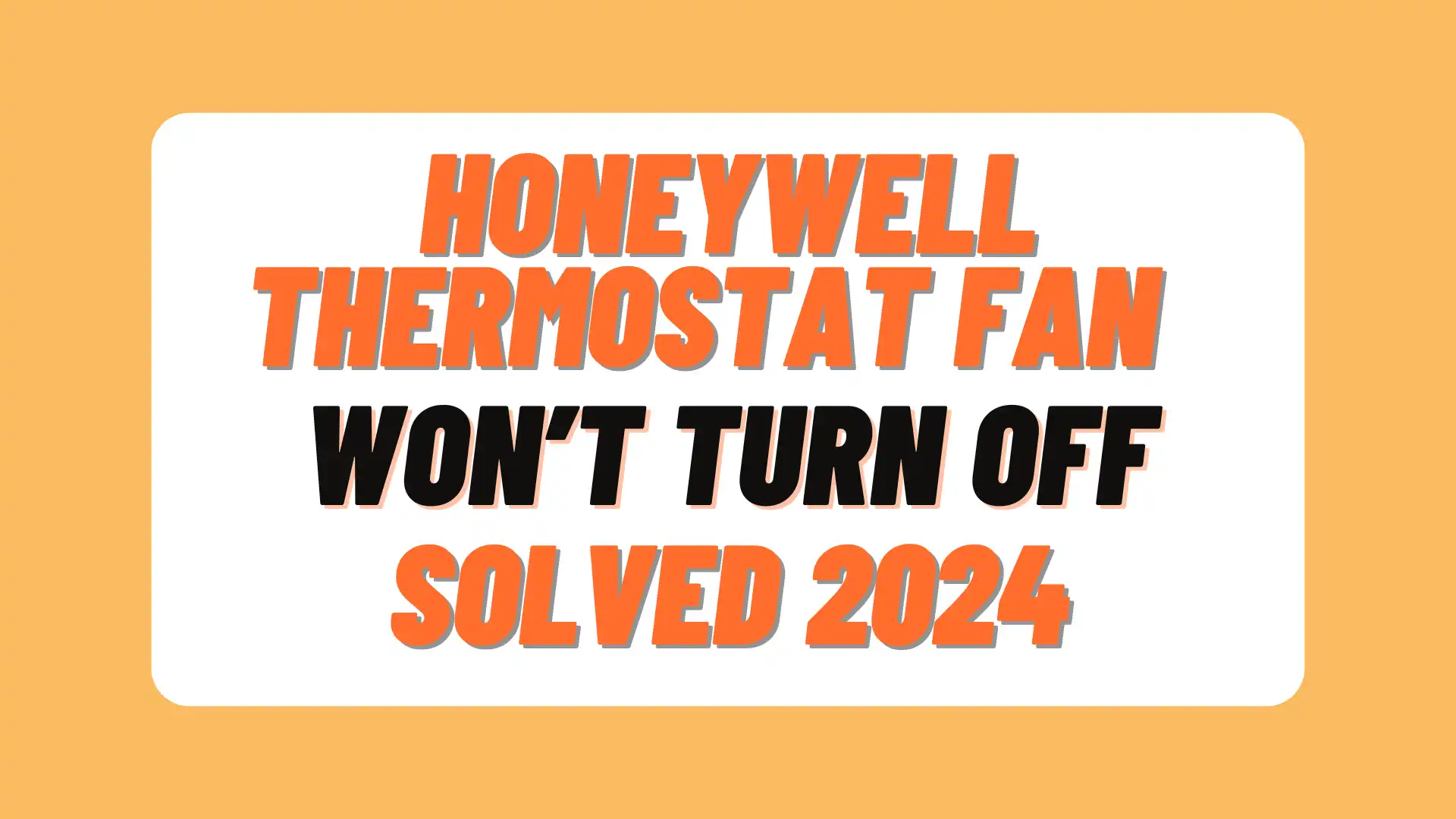
The fan of a Honeywell thermostat generally runs all the time. But if you feel that it is running too long, that could be a problem.
This is a common problem that many Honeywell thermostat users face.
Continuously running the fan will create noise, drain and inflate your utility bills, and further reduce the life span of your equipment. Therefore, finding the reason for running the fan all the time has become essential.
Here are simple steps that you can take to try and fix this problem yourself, starting with the most common cause of the problem: incorrect settings of the fan on your thermostat.
So, let’s get started!
As always at SmartHeatSolution, if you are not comfortable with the performance of any particular job, then please don’t attempt to do so. You may freely look for a professional to assist you.
What Is a Honeywell Thermostat Fan?
.
First, let’s make sure we’re on the same page. Your Honeywell thermostat controls both the heating and cooling in your home. The fan is part of the HVAC system that circulates air throughout your house.
When it’s running non-stop, it can make your home feel like an endless breeze, but that’s not always what you want.
How Your HVAC Fan or Blower Should Normally Work

This also means that the fan only switches on when the thermostat has to make some changes in the airflow to get to the desired temperature.
What this means is that the fan works in collaboration with your HVAC to circulate air, which may be hot or cold depending on the setting, and switches off when the temperature is correct.
If your Honeywell thermostat fan won’t turn off, there might be an issue with how the thermostat and the fan talk to each other, or the problem lies with the fan itself.
Both these problems can lead to energy being wasted and extra pressure on your system. You therefore are required to examine the settings of the fans and then check for the hardware issues.
Constantly on Fan or Blower – Why is it a problem?
The foremost thing is that a constantly running fan may not sound like such a big deal, but actually, it has the tendency to bring in quite a few problems.
It first of all wastes energy and increases your energy bills largely. Secondly, it reduces the life of your air filters and causes the indoor temperature to fluctuate.
For example, during winter, continuous running might make your house cooler than you may desire. This makes too much air circulation in summer that can make your house unusually warm and stress your AC.
Apart from that, a constantly running fan may indicate other serious problems in the car, thus prompting quick action to avoid costlier repairs.
the Impact of a Continuous Fan
Having your fan run continuously might not be the end of the world, but it can have some downsides:
- Increased Energy Bills: A fan that’s always on will consume more electricity, which can lead to higher utility bills.
- Uneven Temperature: While the fan might help with air circulation, it could also cause temperature imbalances in different parts of your home.
Common Causes for Honeywell Thermostat Fan Issues
Now that we’ve covered why your Honeywell thermostat fan might not turn off, let’s dig into the common causes of these fan issues. Knowing these can help you troubleshoot more effectively.
1. Incorrect Thermostat Settings
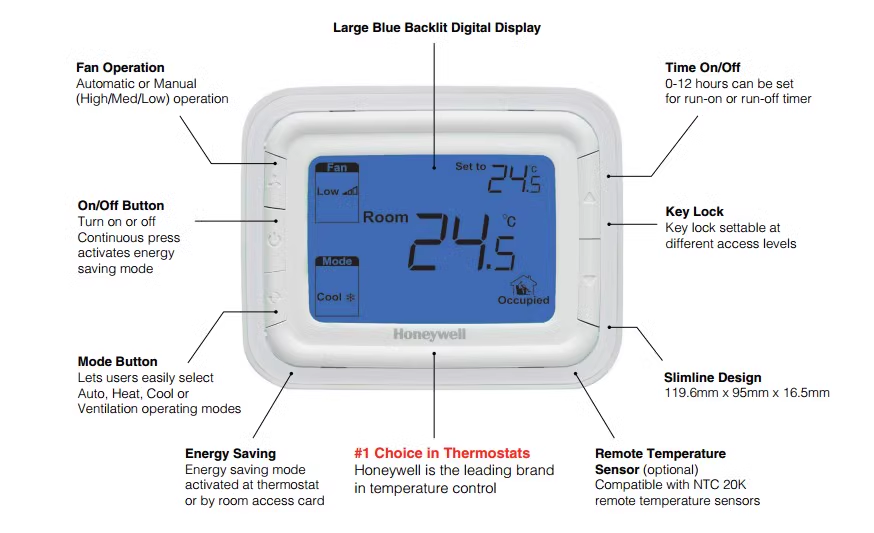
One of the most frequent reasons for fan issues is incorrect settings.
- Fan Set to “ON”: As mentioned earlier, if your fan is set to “ON,” it will run continuously. It’s a simple fix, but it’s easy to overlook.
- Temperature Settings: Sometimes, if the temperature setting is too close to the current room temperature, the fan might run longer to stabilize the temperature.
2. Thermostat Malfunctions
Thermostat issues can be trickier. Here’s what might be happening:
- Faulty Sensors: If the sensors in your thermostat are malfunctioning, they might not correctly detect temperature changes, causing the fan to run erratically.
- Software Glitches: Digital thermostats can experience software glitches. These glitches might affect how the fan operates.
3. Relay Problems
The relay is crucial in the operation of your fan. If it’s not working properly:
- Stuck Relay: A stuck relay can make the fan run continuously. This is often a sign that the relay needs replacement or repair.
- Wiring Issues: Problems with the wiring connected to the relay can also cause persistent fan issues.
4. Electrical Issues
Electrical problems can cause the fan to run non-stop:
- Short Circuits: A short circuit in your HVAC system can cause unusual behavior, including a constantly running fan.
- Power Supply Problems: Fluctuations or issues with the power supply can affect the fan’s operation.
5. HVAC System Problems
Sometimes the issue isn’t with the thermostat at all but with the HVAC system:
- Fan Motor Issues: If the fan motor is malfunctioning, it can cause the fan to run continuously.
- Control Board Problems: The control board in your HVAC system could have issues that affect how the fan operates.
How to Troubleshoot a Honeywell Thermostat Fan That Won’t Turn Off
So, we’ve talked about why your Honeywell thermostat fan might be acting up and what could be causing it. Now, let’s get into how to troubleshoot this issue step-by-step.
1. Check Thermostat Settings
Before anything else, verify the settings on your thermostat:
- Set Fan to “AUTO”: Ensure the fan setting is on “AUTO” and not “ON.” This is the most common fix and should be the first thing you check.
- Inspect Temperature Settings: Make sure the temperature setting is appropriate for the current conditions.
2. Examine the Thermostat
Take a close look at your thermostat:
- Digital Displays: For digital thermostats, ensure the display is functioning correctly. If it’s blank or flickering, it might need a new battery or repair.
- Physical Condition: Check for any physical damage to the thermostat. Cracks or loose parts could be causing issues.
3. Inspect Wiring Connections
Wiring problems can be a hidden cause:
- Turn Off Power: Always turn off the power to the thermostat before inspecting the wiring.
- Check Connections: Look for loose or disconnected wires. Reconnect any loose wires securely.
4. Reset Your Thermostat
Sometimes a simple reset can solve the issue:
- Power Down: Turn off your thermostat and wait a few minutes.
- Power Up: Turn it back on and see if the fan behavior has changed.
5. Test the Fan
If none of the above steps work, you might need to test the fan directly:
- Manual Operation: Set the thermostat to control the fan manually and observe if it responds correctly.
- Check for Obstructions: Ensure there are no physical obstructions that might be affecting the fan’s operation.
DIY Fixes for a Honeywell Thermostat Fan That Won’t Turn Off
If you’re comfortable with a bit of DIY, there are some fixes you can try yourself for a Honeywell thermostat fan that won’t turn off. Let’s walk through these options.
1. Adjust the Thermostat Settings
One of the easiest fixes is to adjust your thermostat settings:
- Switch to “AUTO” Mode: Ensure your fan is set to “AUTO” rather than “ON.” This is a simple but effective fix.
- Check for “Program” Settings: Some thermostats have specific programs or schedules. Make sure there’s no programmed setting causing the fan to stay on.
2. Replace the Thermostat Battery
If you have a battery-operated thermostat:
- Replace Batteries: Weak or dead batteries can cause erratic behavior. Replace them with fresh ones and see if that resolves the issue.
3. Clean the Thermostat
Dirt and dust can interfere with your thermostat’s performance:
- Turn Off Power: Always turn off power before cleaning.
- Gently Clean: Use a soft brush or compressed air to clean the thermostat’s internal components. Be careful not to damage delicate parts.
4. Check for Stuck Relays
If you suspect a stuck relay:
- Access the Relay: This might involve removing the thermostat cover or accessing your HVAC system’s control board.
- Free the Relay: Gently tap or move the relay to see if it gets unstuck. If not, it might need replacement.
5. Inspect and Repair Wiring
If you’re comfortable with electrical work:
- Turn Off Power: Safety first. Ensure the power is off before you start.
- Check Connections: Inspect wiring connections for signs of wear or loose connections. Repair or tighten as needed.
6. Test with a Multimeter
For those with a bit more experience:
- Measure Voltage: Use a multimeter to check for correct voltage at the thermostat and relay.
- Check for Continuity: This can help determine if there’s a problem with the wiring or components.
These DIY fixes can help resolve issues with your Honeywell thermostat fan without calling in a professional. However, if you’re not comfortable with electrical work or the problem persists, seeking professional help is a good idea.
When to Call a Professional
Alright, you’ve tried adjusting the settings, cleaning the thermostat, and even delved into some DIY fixes.
But if your Honeywell thermostat fan still won’t turn off, it might be time to call a professional.
Here’s when you should consider professional help and what you can expect.
Persistent Issues Despite Troubleshooting
If you’ve followed all the troubleshooting steps and the fan still won’t turn off, it’s a strong indicator that there’s a more serious problem.
- Complex Problems: Issues like a malfunctioning control board, stuck relays, or electrical problems might be beyond basic DIY fixes.
- Unusual Behavior: If your thermostat is showing signs of erratic behavior, such as fluctuating temperatures or inconsistent responses, it’s a sign that something might be wrong internally.
Electrical or Wiring Issues
Handling electrical problems requires expertise. If you suspect:
- Faulty Wiring: If you notice any damaged or loose wires that you’re not comfortable repairing yourself.
- Electrical Short Circuits: Dealing with electrical shorts can be dangerous and should be left to professionals.
Thermostat Component Failure
Sometimes, specific components within the thermostat fail:
- Relay Issues: If the relay is stuck or damaged, it may need professional replacement.
- Sensor Malfunctions: Faulty sensors require precise diagnosis and replacement by a technician.
HVAC System Complications
If the issue is not with the thermostat but with the HVAC system:
- Fan Motor Problems: Issues with the fan motor or the HVAC control board can cause continuous fan operation.
- Complex Repairs: Sometimes, repairs involve intricate work on the HVAC system itself, which professionals are trained to handle.
Safety Concerns
Safety is paramount:
- Electrical Safety: If you’re unsure about handling electrical components safely, it’s best to let a professional take over.
- Risk of Damage: Attempting complex repairs without proper knowledge can lead to further damage or costly repairs.
What to Expect When You Call a Professional
When you reach out to a professional:
- Inspection: The technician will inspect your thermostat and HVAC system thoroughly.
- Diagnosis: They’ll diagnose the root cause of the issue, whether it’s with the thermostat, wiring, or HVAC system.
- Repairs or Replacement: Based on their findings, they’ll either repair the existing components or recommend replacements if necessary.
FAQs
- How much does it cost to have a thermostat repaired? Costs vary based on the issue and your location. It’s a good idea to get a quote before proceeding.
- How long does it take to fix a thermostat problem? The time required can vary. Simple repairs might take an hour, while more complex issues could take longer.
- Can a technician install a new thermostat if needed? Yes, professionals can install and set up a new thermostat if your current one is beyond repair.
Knowing when to call a professional can save you time, money, and stress. If your Honeywell thermostat fan issue persists despite your best efforts, don’t hesitate to seek expert help.
Conclusion
Dealing with a Honeywell thermostat fan that won’t turn off can be a real pain, but with a little patience and troubleshooting, you can usually get it back to working properly.
Remember to check the fan mode, temperature settings, and wiring, and don’t hesitate to call a professional if you’re still having trouble.
By following these steps, you can hopefully resolve the issue and enjoy a comfortable, quiet home once again.

I’m Alan William’s, the founder of SmartHeatSolution.com. I am from California, USA, I’m passionate about innovative heating technologies and their impact on our homes and businesses. With a background in electrican and home repair , I aim to make smart, energy-efficient heating accessible to everyone. When I’m not writing, I’m likely interested in all the thermostat brands and their new technnology. Thanks for stopping by!

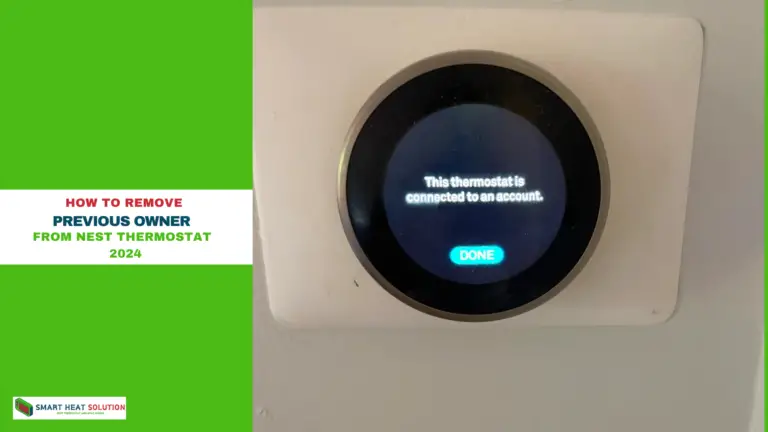

![Emerson thermostat 1F83C-11PR Manual [Multiple Models] 12 Emerson thermostat Manual Made easy [Multiple Models]](https://smartheatsolution.com/wp-content/uploads/2024/09/tinywow_Business_64061528-768x432.webp)