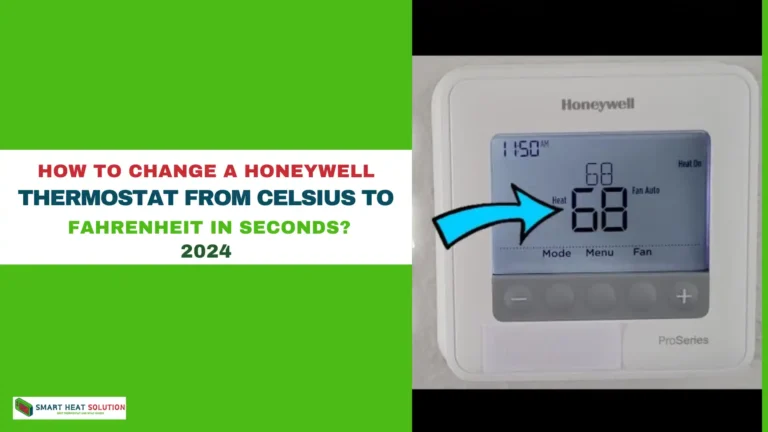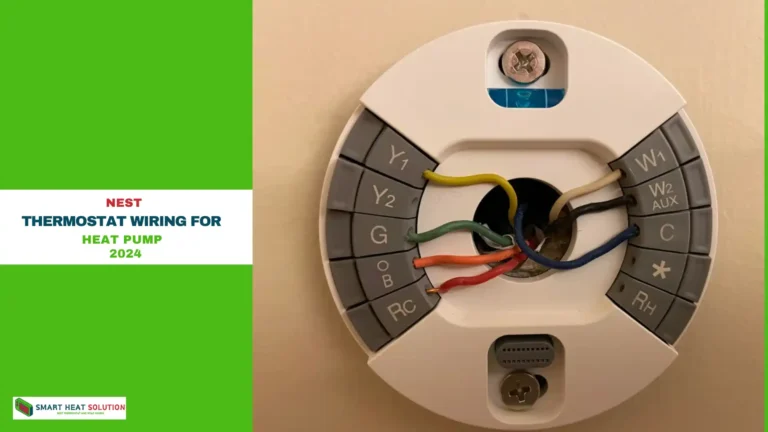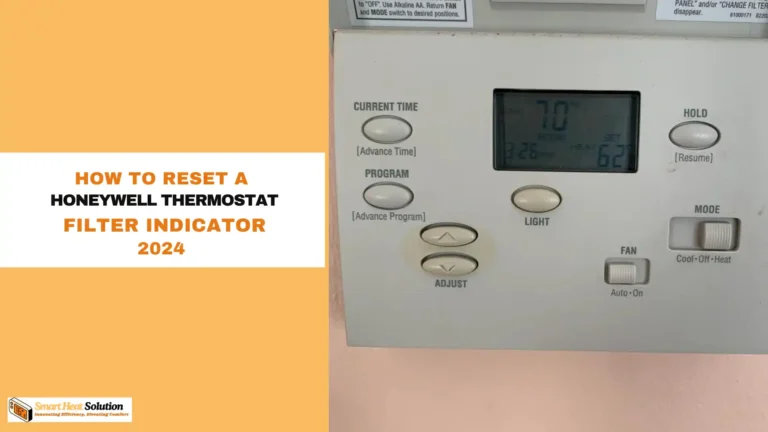Honeywell Thermostat Flame Icon Blinking: Causes and Fixes
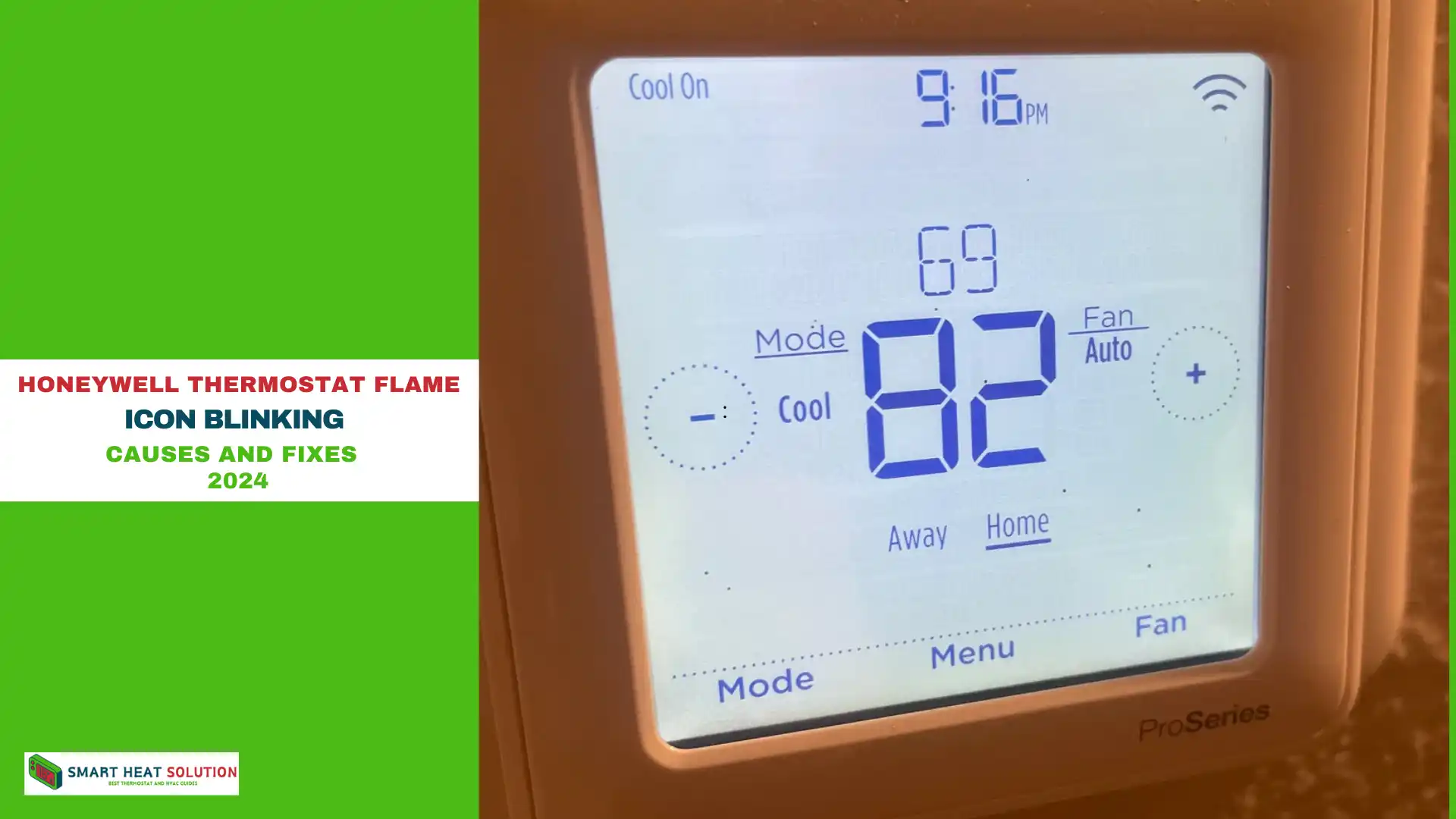
is your honeywell thermostat flame icon blinking?
When the flame icon on your Honeywell thermostat starts blinking, it signals a potential issue in your HVAC system that may need immediate attention.
Understanding why this occurs and knowing the steps to troubleshoot can help prevent larger issues and maintain a comfortable home.
Here, we cover everything you need to know about the blinking flame icon on Honeywell thermostats, including causes, troubleshooting steps, and preventative measures.
What Does the Blinking Flame Icon Mean on a Honeywell Thermostat?
The blinking flame icon on a Honeywell thermostat generally indicates a delay in your heating system’s operation. The thermostat is signaling that it is in a “wait” mode due to various reasons, such as system protection, safety, or a delay in activating the heating process.
The icon can blink for a range of causes, including:
- System delay due to power outages
- Thermostat safety features to prevent compressor damage
- HVAC system troubleshooting or repairs in progress
Understanding the reason for the delay is essential for effective troubleshooting.
Key Reasons for the Blinking Flame Icon on Honeywell Thermostats

1. Short Cycling Prevention
Short cycling is a common issue where the HVAC system frequently turns on and off. Honeywell thermostats are designed with a delay feature to prevent this, which could damage the compressor and other internal components.
Symptoms of Short Cycling:
- Frequent cycling on and off within short intervals.
- Irregular temperature control and frequent power usage spikes.
Solution:
- Set the thermostat to “Auto” mode for better control.
- Check the placement of the thermostat; it should be away from heat sources.
- Ensure that air filters are clean and replace them regularly.
2. Compressor Delay Protection
A compressor delay is typically programmed into the thermostat to protect the system. This delay is set to prevent the compressor from short cycling and overheating. A blinking flame icon often signals that this delay is in action, meaning the thermostat is waiting to restart the compressor safely.
Solution:
- Wait 5-10 minutes for the delay to end.
- Restart the thermostat if the delay persists beyond 15 minutes.
3. Heat Pump Defrost Cycle
If you’re using a heat pump, a blinking flame icon can indicate that the system is in defrost mode. During cold conditions, ice can build up on the outdoor coils, triggering a defrost cycle to melt the ice and maintain system efficiency.
Solution:
- Let the defrost cycle complete. It may take up to 15 minutes.
- Avoid resetting the thermostat during this time, as it may interrupt the cycle.
- Schedule regular HVAC maintenance to prevent ice buildup issues.
4. Power Loss or Reset Conditions
Power interruptions or system resets can also trigger the blinking flame icon. The thermostat enters a delay mode as it restarts to avoid power surges and protect sensitive components.
Solution:
- Verify that power is restored to the thermostat and HVAC system.
- Wait for 5 minutes after a power restoration to allow the delay to end.
- If the icon continues blinking, inspect wiring and circuit breakers for issues.
5. Thermostat Malfunctions
In rare cases, a malfunction in the thermostat can cause the flame icon to blink. This can be due to software issues, wiring problems, or an outdated thermostat that requires replacement.
Solution:
- Perform a thermostat reset by turning it off, waiting a few seconds, and turning it back on.
- Replace batteries in battery-powered thermostats.
- If problems persist, contact an HVAC professional to inspect the thermostat.
How to Troubleshoot the Blinking Flame Icon on Honeywell Thermostats
Step 1: Inspect the Power Supply
Ensure that your thermostat and HVAC system have an uninterrupted power source.
- Check for blown fuses in the circuit breaker.
- Replace batteries if your thermostat is battery-powered.
Step 2: Examine HVAC Filters and Airflow
Dirty or clogged air filters can restrict airflow, causing the system to overheat and trigger a delay.
- Replace filters at least once every three months.
- Inspect air vents and clear any obstructions.
Step 3: Verify Thermostat Settings
Incorrect thermostat settings may cause a blinking flame icon.
- Set your thermostat to “Heat” or “Auto” mode.
- Adjust the temperature settings to see if the blinking stops.
Step 4: Wait for the Delay to Complete
If you suspect the icon is due to a compressor delay or defrost cycle, allow the system to complete its delay time (usually 5-10 minutes).
Step 5: Reset the Thermostat
Resetting your Honeywell thermostat can clear any temporary software glitches.
- Turn off the thermostat.
- Remove batteries (if applicable).
- Wait for about a minute, then reinsert batteries and turn it back on.
Preventing Future Blinking Flame Icons on Honeywell Thermostats
1. Regular HVAC Maintenance
Schedule HVAC inspections twice a year to keep the system operating smoothly. Clean filters, inspect ducts, and check refrigerant levels to prevent any potential system delays or malfunctions.
2. Proper Thermostat Placement
Ensure your thermostat is placed in an ideal location—away from heat sources, sunlight, and airflow from vents. This reduces the risk of inaccurate readings and potential short cycling.
3. Update Thermostat Firmware
If your thermostat is a Wi-Fi model, check for firmware updates. Honeywell often provides software improvements that can resolve issues related to icons and system alerts.
4. Use a Surge Protector
To avoid power-related issues that trigger delays, use a surge protector for your HVAC system. This protects the unit from unexpected power surges that may cause a delay.
Frequently Asked Questions
How long should the flame icon blink before I get concerned?
Generally, the flame icon should only blink for 5-10 minutes if it’s due to a delay protection. If the icon blinks longer than 15 minutes, it could indicate a problem that requires troubleshooting.
Can I manually override the delay protection feature on my Honeywell thermostat?
No, it’s not recommended to override this feature. Delay protection is designed to protect your system from potential damage. Overriding it may void the thermostat’s warranty or damage your HVAC components.
Why does the flame icon blink only when it’s cold outside?
This is likely due to the defrost cycle in heat pump systems. Cold weather can cause ice buildup on the outdoor coils, triggering a defrost cycle to prevent system damage.
Conclusion
The blinking flame icon on a Honeywell thermostat is typically a protective feature to prevent system damage, signaling a delay in heating operation. Understanding the causes—such as short cycling, compressor delay, or defrost cycle—and knowing how to troubleshoot the issue can save time and prevent costly repairs. Following these steps will help maintain your HVAC system, ensuring reliable and efficient heating throughout the season.
Additional resources

I’m Alan William’s, the founder of SmartHeatSolution.com. I am from California, USA, I’m passionate about innovative heating technologies and their impact on our homes and businesses. With a background in electrican and home repair , I aim to make smart, energy-efficient heating accessible to everyone. When I’m not writing, I’m likely interested in all the thermostat brands and their new technnology. Thanks for stopping by!