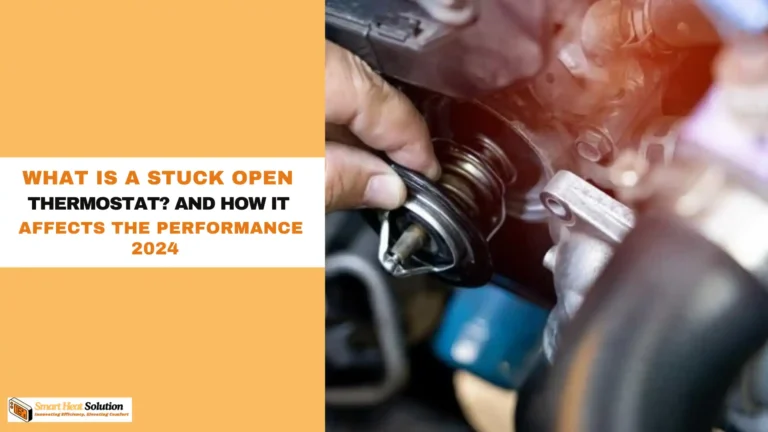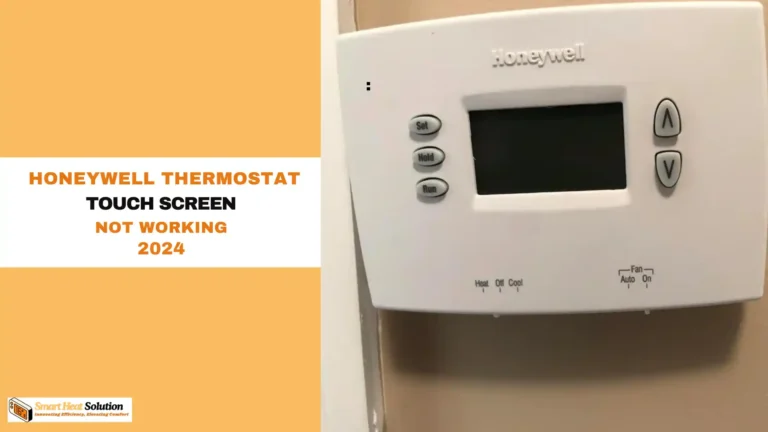Honeywell Thermostat Goes Blank Then Comes Back On: Causes and Solutions
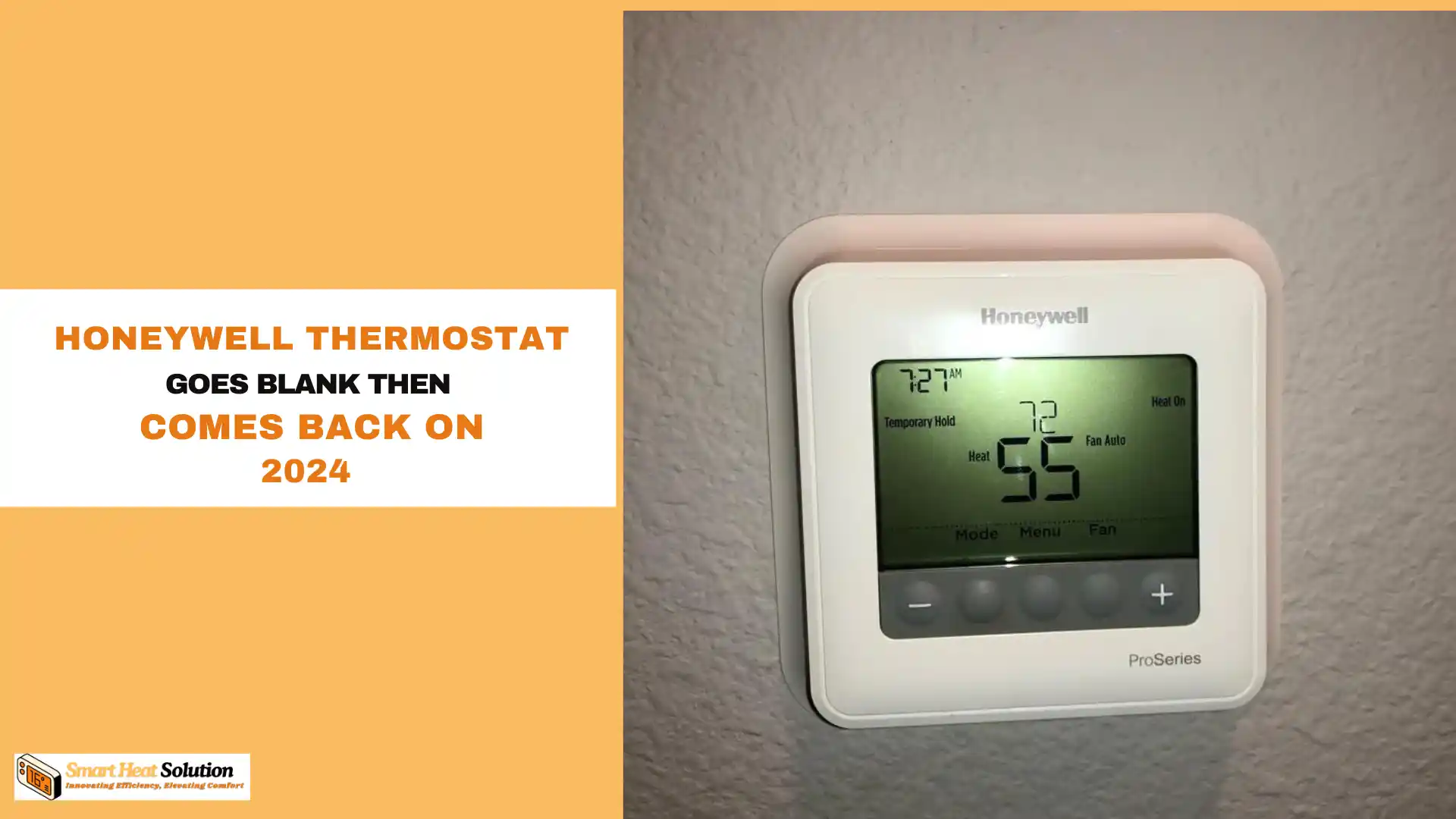
As a homeowner, dealing with HVAC issues can be frustrating, especially when your Honeywell thermostat goes blank and then mysteriously turns back on.
This problem can be puzzling, but rest assured, there are reasons for it and straightforward solutions to resolve it.
Understanding what’s happening with your thermostat is the first step toward fixing the issue and ensuring your home remains comfortable.
Understanding Why Your Honeywell Thermostat Goes Blank
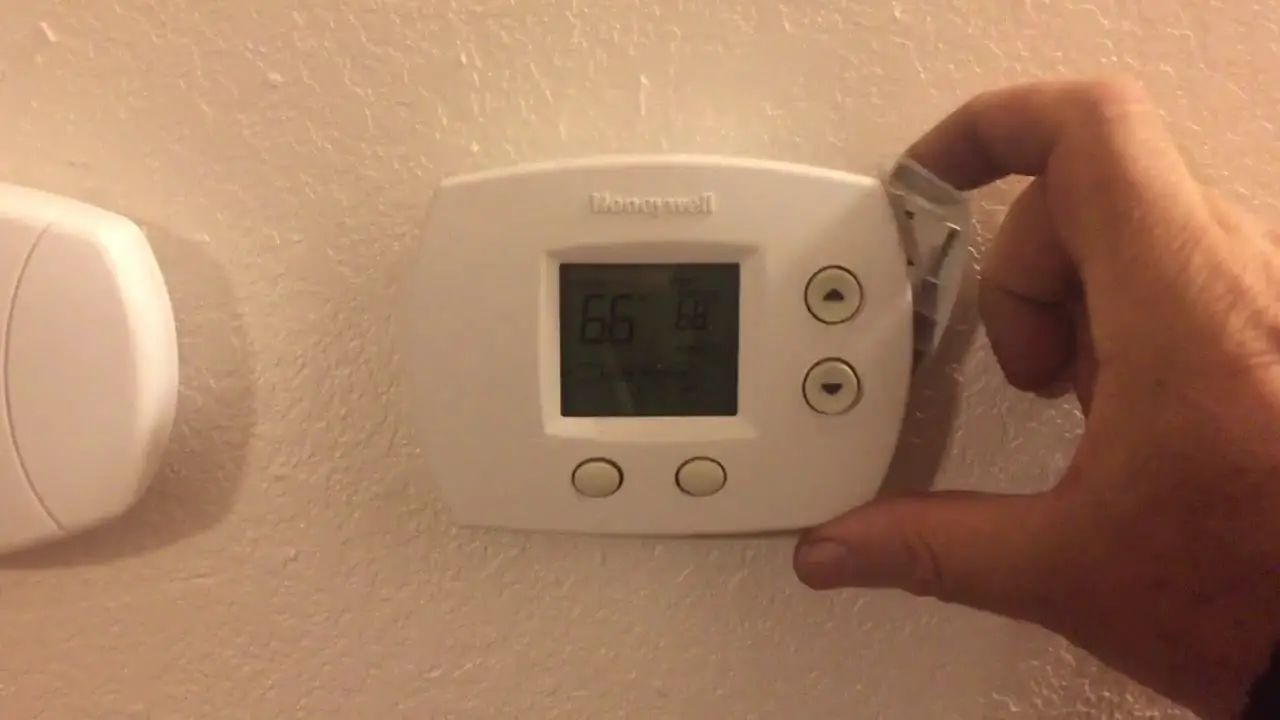
When a Honeywell thermostat screen suddenly goes blank and then restores itself, this is often a sign of a problem known as “short cycling.” Short cycling occurs when your HVAC system turns on and off too frequently, which can affect energy efficiency, cause wear on your system, and result in higher energy bills. If not addressed, this issue may also lead to long-term damage to your HVAC system.
Common Causes of a Blank Honeywell Thermostat and How to Fix Them
Low Battery Power
One of the most common and simple causes of a Honeywell thermostat going blank is low battery power. Many Honeywell models are battery-operated, and when the batteries are low, the display can start to flicker or go blank before coming back on.
Solution: Replace the batteries with new ones. Make sure you have the correct type of batteries (AA or AAA, depending on the model). Regular battery checks can help prevent this issue from recurring.
Wiring Problems
Loose or faulty wiring inside your thermostat could be another cause of the display going blank. When wires aren’t securely connected, the thermostat may lose power intermittently, leading to a blank screen that suddenly turns back on.
Solution: While it’s possible to check for loose wiring yourself, working with electrical components can be dangerous. It’s safer to contact a professional to inspect and repair the wiring, ensuring everything is properly connected and safe.
Dirty Air Filters
Believe it or not, dirty air filters can also cause your thermostat to short cycle. When air filters become clogged, it forces your HVAC system to work harder, which can trigger issues like a blank thermostat screen.
Solution: Regularly replacing your air filters is an easy way to prevent this. Set a reminder to change the filters every 1-3 months, depending on usage and environmental factors like dust or pet hair.
Improper Thermostat Placement
If your thermostat is located in an area exposed to direct sunlight, near a heat source, or in a drafty spot, it may not accurately read the temperature. This can lead to short cycling and display malfunctions.
Solution: Consider relocating your thermostat to a more neutral location, away from direct heat or cold sources. A professional can help you find the best spot for accurate temperature readings and optimal HVAC performance.
Outdated or Defective Thermostat
If your thermostat is an older model, it could be the source of the problem. Older thermostats may not function as efficiently as newer models, causing random blank screens and other issues.
Solution: Upgrading to a new, smart thermostat can solve this problem while also offering improved energy efficiency and better control over your home’s climate. Honeywell offers a range of smart thermostats with advanced features designed to enhance comfort and reduce energy costs.
Personal Experience: Troubleshooting a Honeywell Thermostat Issue

I recently encountered this issue with my own Honeywell thermostat. After some investigation, I discovered that the problem was a mix of low battery power and a slightly loose wire. By replacing the batteries and contacting an HVAC technician to secure the wiring, I was able to fix the issue without further complications.
Why You Should Consider Professional Help
Although many thermostat problems can be resolved with simple DIY fixes, it’s important to know when to call a professional. Electrical work, in particular, can be hazardous if you’re inexperienced. Hiring an HVAC technician not only ensures safety but also provides peace of mind that the problem will be accurately diagnosed and repaired.
How a Malfunctioning Thermostat Affects Energy Efficiency
An improperly functioning thermostat can lead to higher energy consumption. The U.S. Department of Energy states that you can save up to 10% annually on heating and cooling costs by adjusting your thermostat by 7°-10°F for eight hours a day from its usual setting. Keeping your thermostat in good condition is crucial to maximizing these savings.
Preventive Maintenance for Your Honeywell Thermostat
To keep your Honeywell thermostat running smoothly and prevent it from going blank in the future, here are a few maintenance tips:
- Regular Battery Checks: Set a reminder to check and replace the batteries every 6-12 months.
- Annual HVAC Tune-ups: Schedule yearly HVAC maintenance to identify and address any potential issues early.
- Clean Surrounding Areas: Keep the area around your thermostat free from dust, debris, and objects that could block airflow.
- Monitor Energy Bills: Watch for unexplained increases in energy bills, which could signal thermostat or HVAC issues.
Conclusion: How to Keep Your Honeywell Thermostat Running Smoothly
A blank Honeywell thermostat can be a frustrating issue, but understanding the potential causes and solutions can help you address it quickly and efficiently. By replacing batteries, checking for wiring problems, and ensuring proper placement, you can often resolve the problem on your own. However, don’t hesitate to call a professional if needed—ensuring your thermostat is functioning properly is key to maintaining a comfortable, energy-efficient home.
FAQs
Q: Why does my Honeywell thermostat go blank periodically?
A: Common causes include low batteries, loose wiring, dirty air filters, or an outdated thermostat.
Q: How often should I replace the batteries in my thermostat?
A: It’s recommended to replace the batteries every year or whenever you notice display issues.
Q: Can a blank thermostat signal a larger issue with my HVAC system?
A: Yes, a blank screen may indicate short cycling or other HVAC problems that need professional attention.
Q: Is it safe to check thermostat wiring myself?
A: While you can inspect for loose connections, it’s safer to have a professional handle any electrical work.
Q: When should I consider replacing my thermostat?
A: If troubleshooting doesn’t resolve the issue or if your thermostat is outdated and lacks modern features, consider upgrading.

I’m Alan William’s, the founder of SmartHeatSolution.com. I am from California, USA, I’m passionate about innovative heating technologies and their impact on our homes and businesses. With a background in electrican and home repair , I aim to make smart, energy-efficient heating accessible to everyone. When I’m not writing, I’m likely interested in all the thermostat brands and their new technnology. Thanks for stopping by!