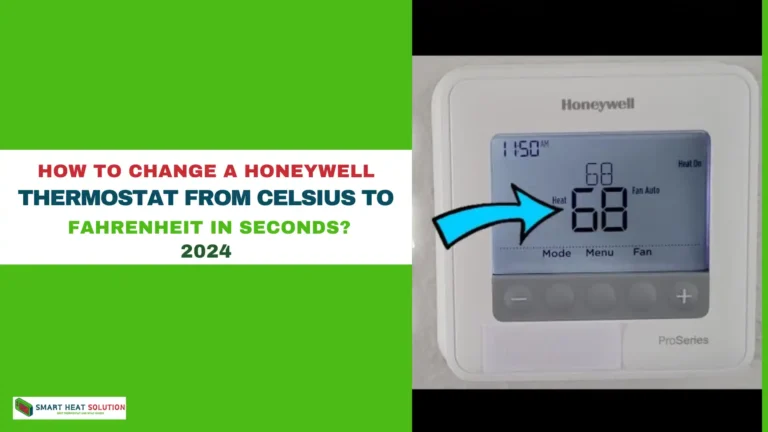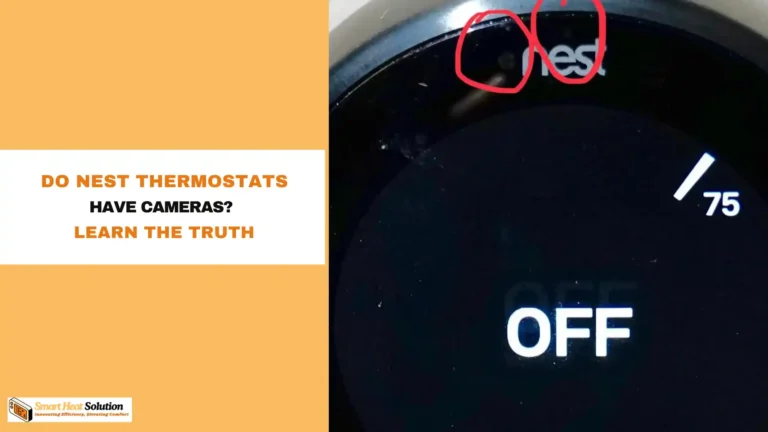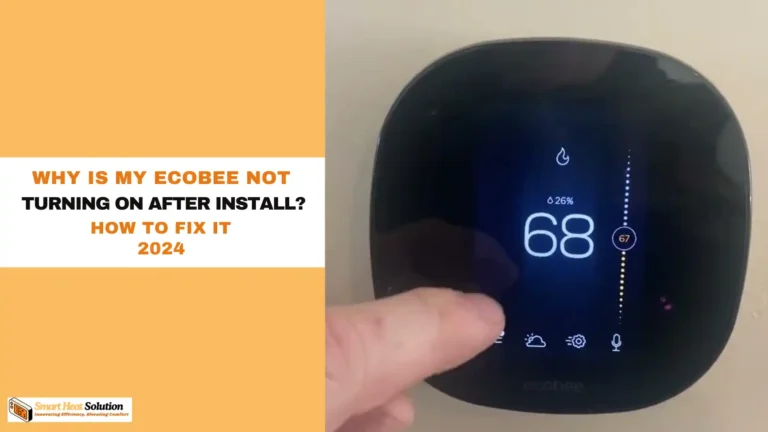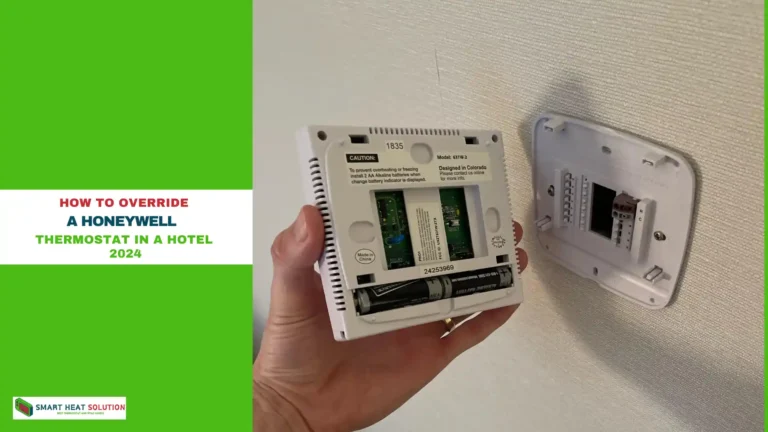Honeywell Thermostat Keeps Rebooting: Troubleshooting Guide
![Honeywell Thermostat Keeps Rebooting: Troubleshooting Guide 1 Honeywell Thermostat Keeps Rebooting Troubleshooting Guide[Fixed]:](https://smartheatsolution.com/wp-content/uploads/2024/10/tinywow_Business-6_66007210.webp)
If you’re a homeowner, you know that your thermostat plays a crucial role in maintaining comfort in your home.
When it works flawlessly, it keeps your HVAC system running efficiently, ensuring that you stay warm in the winter and cool in the summer.
However, what happens when your Honeywell thermostat starts malfunctioning and keeps rebooting? This can be frustrating, especially during extreme weather conditions.
In this blog post, we will explore the common causes of a Honeywell thermostat that keeps rebooting and provide step-by-step solutions to resolve the issue.
Understanding the Issue

A Honeywell thermostat that continuously reboots is often a sign of an underlying problem that needs to be addressed. Continuous rebooting can disrupt the control of your heating and cooling systems, making it difficult to maintain your desired indoor temperature. The issue can stem from a variety of factors, including:
- Power supply issues
- Faulty wiring
- Software glitches
- Overheating components
- Battery problems (in battery-operated models)
Let’s break down each potential cause and how to resolve it.
Common Causes and Solutions
Power Supply Issues
Symptoms: If your thermostat displays random error codes, turns off unexpectedly, or fails to turn on, there may be an issue with the power supply.
Solution:
- Check the circuit breaker: Ensure that the circuit breaker has not tripped. If it has, reset it. You may also want to inspect the AC fuse for any damage and replace it if necessary.
- Inspect the power source: Confirm that your thermostat is receiving power. If it relies on batteries, replace the batteries with new ones. If it’s wired, check to ensure that the wiring connections are intact and secure.
Faulty Wiring
Symptoms: A thermostat that’s poorly wired can behave erratically. You might notice flickering screens or intermittent resets.
Solution:
- Inspect the wiring: Turn off power to the HVAC system. Remove the thermostat from the wall and check the wiring connections for any looseness or corrosion. Ensure that each wire corresponds to the correct terminal.
- Consult an electrician: If you notice damaged wires or are unsure about wiring connections, it’s best to contact a qualified electrician for assistance.
Software Glitches
Symptoms: If the thermostat doesn’t respond to commands or shows signs of freezing, it could be a software issue.
Solution:
- Perform a soft reset: Most Honeywell thermostats have a soft reset option. Check the user manual for your specific model to see how to perform this reset.
- Update Firmware: If applicable, check that your thermostat is running the latest firmware version. Refer to the Honeywell website for instructions on how to update your model.
Overheating Components
Symptoms: Overheating can cause your thermostat to shut down to protect its internal components, leading to continuous reboots.
Solution:
- Check for dust: Dust buildup can cause overheating. Use a soft cloth to clean the area around the thermostat and ensure proper airflow.
- Reposition the thermostat: If your thermostat is located near heat sources such as vents or direct sunlight, consider relocating it to a cooler spot for accurate temperature readings.
Battery Problems (For Battery-Operated Models)
Symptoms: If your thermostat is battery-operated and uses low batteries, it may reboot frequently.
Solution:
- Replace batteries: Ensure to replace the batteries every six months or as suggested by the manufacturer. Using high-quality batteries can also contribute to the longevity of your thermostat.
Additional Steps You Can Take
- Contact Honeywell Support: If you’ve tried all the above solutions and your thermostat continues to reboot, it may be a more significant issue. Don’t hesitate to reach out to Honeywell’s customer support for assistance.
- Consult a Professional Technician: Sometimes, it’s best to have a professional take a closer look, especially if electrical work is involved. They can provide a comprehensive diagnosis and repair your thermostat.
Common Reasons for Rebooting

To make it easier for you to troubleshoot, here’s a quick list of potential causes:
- Power Issues: Insufficient power supply or intermittent power outages.
- Software Glitches: Outdated or corrupted software.
- Wiring Problems: Loose or damaged wires.
- Compatibility Issues: Incorrect settings or incompatible equipment.
- Heat or Cold Sensitivity: Extreme temperatures can affect performance.
Step by Step Solutions to Stop Your Honeywell Thermostat’s Rebooting
Now that you understand the common causes, let’s dive into some solutions.
Step 1: Check the Power Supply
Ensure that your thermostat is getting enough power. Sometimes, it can be as simple as checking the batteries. If your model uses batteries, try replacing them. If it’s hardwired, ensure that your circuit breaker hasn’t tripped.
Step 2: Software Update
Verify if your Honeywell thermostat needs a software update. Follow these steps:
- Connect to Wi-Fi: Make sure your thermostat is connected.
- Access Settings: Go to the ‘Menu’ and select ‘Wi-Fi’.
- Check for Updates: Often, it allows you to search for software updates right from the device.
If you’re unsure, you can also check the Honeywell website for the latest firmware for your model.
Step 3: Inspect the Wiring
Loose, damaged, or faulty wires can lead to rebooting issues. Here’s how you can inspect them:
- Turn Off Power: Always ensure the power is off before you touch any wires.
- Remove the Thermostat Faceplate: Gently pull it away to expose the wiring.
- Check Connections: Ensure that each wire is securely attached to the correct terminal.
- Inspect for Damage: Look for frayed or damaged wires that may need replacement.
Step 4: Reset the Thermostat
If all else fails and your thermostat is still rebooting, you can do a factory reset.
- Read the Manual: Different models have various reset methods—consult your user manual.
- Access Reset Option: Navigate to Settings -> Preferences -> Factory Reset.
- Confirm Reset: Follow the prompts to confirm.
Step 5: Evaluate Compatibility
If you’ve recently installed a new HVAC system, it may not be compatible with your Honeywell thermostat. Double-check that the system types match and consult the manual to ensure that settings are properly configured.
Step 6: Environmental Temperature
Finally, consider the environment in which your Honeywell thermostat is placed. If it’s exposed to extreme heat or cold, it may lead to rebooting. Ideally, place your thermostat away from direct sunlight, air vents, or doors.
Maintenance Tips to Prevent Future Rebooting
Here are some easy maintenance tips:
- Regular Checkups: Schedule yearly checkups of your HVAC system.
- Keep Firmware Updated: Regularly check for software updates.
- Dust and Clean: Wipe the thermostat’s surface and ensure the vents of your HVAC system are clean.
- Correct Placement: Avoid extreme temperature zones to protect your thermostat.
FAQs
Q1: How often should I update my Honeywell thermostat?
It’s a good idea to check for software updates every few months to ensure optimal performance.
Q2: What should I do if the rebooting persists?
If rebooting continues after trying all the solutions, consider contacting Honeywell customer support or hiring a professional technician.
Q3: Can I fix the wires myself?
If you’re comfortable with basic electrical work and the power is off, you can check the wires. However, if you’re unsure, it’s best to call a professional.
Q4: Will resetting my thermostat erase my settings?
Yes, a factory reset will erase all personalized settings; be prepared to reconfigure it afterward.
Q5: Is it safe to have my Honeywell thermostat outside?
Most Honeywell thermostats are designed for indoor use. Exposure to elements may damage the device.
Conclusion
Dealing with a Honeywell thermostat that keeps rebooting can be frustrating, but by understanding the common causes and implementing the solutions provided in this guide, you will be better equipped to resolve the issue. Regular maintenance and periodic checks can help prevent future problems, ensuring that your thermostat operates smoothly and efficiently. Stay comfortable all year round and don’t hesitate to reach out for professional help if needed!

I’m Alan William’s, the founder of SmartHeatSolution.com. I am from California, USA, I’m passionate about innovative heating technologies and their impact on our homes and businesses. With a background in electrican and home repair , I aim to make smart, energy-efficient heating accessible to everyone. When I’m not writing, I’m likely interested in all the thermostat brands and their new technnology. Thanks for stopping by!