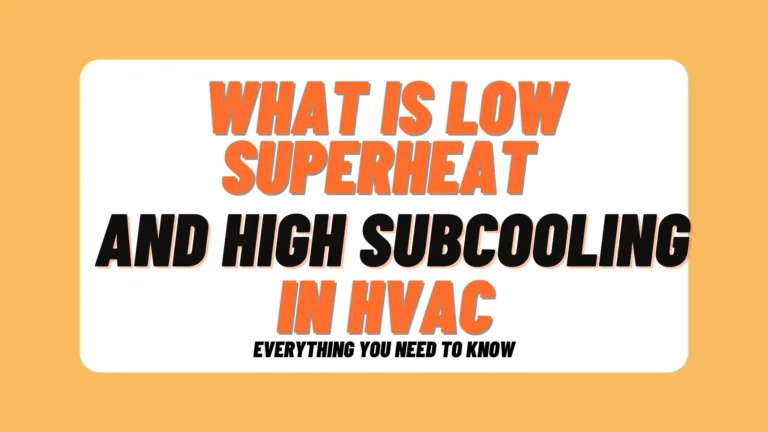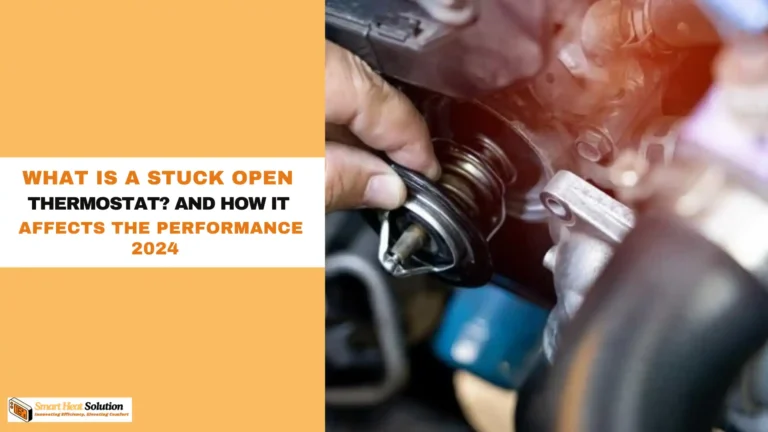Honeywell Thermostat Pro Series Not Cooling: Fixes

When temperatures soar during summer, a functioning air conditioning system becomes crucial for keeping your home comfortable.
If you own a Honeywell Thermostat Pro Series and notice it’s not cooling properly, it can feel like a major inconvenience. However, before panicking, there are a few common issues and troubleshooting steps you can take to resolve the problem.
In this guide, we’ll dive into the causes and fixes for cooling issues with the Honeywell Pro Series thermostat.
Understanding Your Honeywell Thermostat Pro Series
The Honeywell Thermostat Pro Series is equipped with advanced features, such as programmable settings, smart home integration, and precise temperature control. While these features improve your HVAC experience, even top-of-the-line devices may encounter technical problems that disrupt their performance—especially the cooling function.
Common Reasons Your Honeywell Thermostat Is Not Cooling
Let’s take a closer look at the most likely causes of cooling issues and how to address them.
1. Thermostat Settings Are Incorrect
The simplest problem could be your thermostat settings. Always ensure the thermostat is set to “cool” mode and that the target temperature is lower than the current room temperature. If it’s set to “heat” or “off,” you won’t get any cooling.
2. Power Supply Issues
If your thermostat is not getting power, it won’t function properly. Check for blown fuses, tripped circuit breakers, or wiring problems. For hardwired thermostats, an issue with the transformer could cause power loss, preventing your AC from cooling.
3. Wi-Fi Connection Problems (For Smart Models)
If you have a smart thermostat that relies on Wi-Fi, a connectivity issue might be disrupting your cooling system. Verify that your thermostat is still connected to Wi-Fi and functioning correctly through the Honeywell app.
4. Dirty or Clogged Air Filter
A dirty or clogged air filter restricts airflow, making it harder for your AC to cool the space. This is one of the most overlooked maintenance tasks. Regularly checking and replacing the air filter can improve airflow and cooling efficiency.
5. Low Refrigerant Levels
If your AC unit is low on refrigerant, it won’t be able to cool effectively. This is not a DIY fix; it requires the expertise of a licensed HVAC technician. Handling refrigerants is dangerous and requires proper training and certification.
6. Faulty Compressor
The compressor is the heart of your air conditioning system. If it isn’t working, your AC won’t cool at all. Look out for strange noises or overheating, which could indicate a compressor issue.
7. External Unit Blockage
Sometimes the issue isn’t with the thermostat but with the external AC unit. Make sure there is no debris, such as leaves or dirt, blocking the unit. Keeping it clean ensures better airflow and efficient cooling.
Troubleshooting Steps for Honeywell Thermostat Not Cooling

Here are some simple troubleshooting steps you can follow to resolve cooling issues with your Honeywell Thermostat Pro Series:
1. Verify Thermostat Settings
First, check if the thermostat is on “cool” mode and that the set temperature is lower than the current room temperature. Adjust the settings as needed.
2. Check Power Supply
Inspect the power supply. If you notice a tripped circuit breaker or blown fuse, reset it and try powering the thermostat back on. If the thermostat is hardwired, consult an HVAC technician to check the wiring or transformer.
3. Reconnect to Wi-Fi (For Smart Models)
If you use a smart thermostat, make sure it is connected to Wi-Fi. Reconnect via the Honeywell app if necessary. A lost connection can affect the thermostat’s ability to control your cooling system.
4. Replace Dirty Air Filter
Locate the air filter in your HVAC system and check if it’s dirty or clogged. Replace it if necessary to ensure proper airflow and efficient cooling. Ideally, air filters should be changed every three months.
5. Contact an HVAC Professional for Refrigerant or Compressor Issues
If you suspect a refrigerant leak or a compressor malfunction, it’s time to call a licensed HVAC technician. These issues require specialized tools and knowledge, so it’s best left to professionals.
Additional Troubleshooting Tips for Honeywell Pro Series Thermostat
1. Check the Thermostat’s Location
Believe it or not, where your thermostat is placed can affect its performance.
- Avoid Direct Sunlight: Direct sunlight can cause incorrect temperature readings.
- Keep Away from Heat Sources: Heat from lamps or appliances can mess with the thermostat’s sensors.
2. Examine the Thermostat’s Batteries
If your Honeywell Pro Series Thermostat runs on batteries, they might need changing.
- Replace Old Batteries: Fresh batteries can improve performance.
- Check Battery Contacts: Make sure contacts are clean and secure.
3. Review System Mode and Fan Settings
Sometimes the issue lies in the settings of your HVAC system, not just the thermostat.
- Fan Mode: Ensure the fan is set to “Auto” rather than “On” to prevent continuous running.
- System Mode: Verify that the system mode is set to “Cool” and not “Heat” or “Off.”
4. Clean the Thermostat
A dirty thermostat can lead to malfunction.
- Dust Off: Gently clean the thermostat with a dry cloth.
- Avoid Cleaning Solutions: Don’t use any liquids or cleaning solutions that might damage it.
5. Check for Firmware Updates
Honeywell Pro Series Thermostats often have firmware that can be updated.
- Look for Updates: Check the Honeywell website or app for the latest firmware.
- Install Updates: Follow instructions to keep your thermostat up-to-date.
6. Look for Airflow Obstructions
Obstructions in airflow can cause cooling issues.
- Clear Vents: Ensure air vents are not blocked by furniture or curtains.
- Check Ductwork: Make sure ductwork is not damaged or leaking.
When to Seek Professional Help
If you’re still facing issues with your Honeywell Pro Series Thermostat not cooling, it might be time to call in an expert.
- Complex Electrical Issues: If you notice any electrical problems that you’re not comfortable handling.
- Persistent Cooling Problems: When all troubleshooting steps fail, professional diagnosis may be needed.
When to Call a Professional
While many issues can be resolved with the troubleshooting steps above, some problems will require professional intervention. Contact a licensed HVAC technician if:
- The compressor or refrigerant needs attention.
- The thermostat is still not functioning after resetting power or checking settings.
- You hear unusual noises coming from the outdoor unit or compressor.
Professional maintenance and inspections can help avoid costly repairs down the line and keep your HVAC system running smoothly.
FAQs
Q: What should I do if my Honeywell Pro Series Thermostat doesn’t seem to respond?
A: Check the batteries and power connections. Also, ensure that the thermostat is set to “cool” mode.
Q: How can I fix airflow issues affecting my Honeywell Pro Series Thermostat?
A: Clear any obstructions around vents and check for any issues with ductwork.
Q: Is it necessary to update the firmware of my Honeywell Pro Series Thermostat?
A: Yes, keeping your thermostat’s firmware updated ensures optimal performance and access to the latest features.
Q: Why is my Honeywell Pro Series Thermostat not cooling even though it’s set correctly?
A: Check if the power supply is connected and if the HVAC system is functioning properly. Sometimes, a reset can also help.
Q: How can I tell if my HVAC system is the problem?
A: Look for signs like a tripped circuit breaker or dirty filters. Cleaning or replacing filters and resetting breakers can sometimes solve the issue.
Q: When should I call a technician for my Honeywell Pro Series Thermostat?
A: If you’ve tried basic troubleshooting and still have issues, or if you’re dealing with electrical problems, it’s best to call a professional.
Final Thoughts
If your Honeywell Thermostat Pro Series is not cooling, it can be a stressful experience, especially in the heat of summer. Fortunately, many problems can be resolved with basic troubleshooting, such as checking the thermostat settings, replacing the air filter, or resetting the power. However, if the issue persists, it’s essential to consult an HVAC professional to address more complex problems like refrigerant levels or compressor failures.

I’m Alan William’s, the founder of SmartHeatSolution.com. I am from California, USA, I’m passionate about innovative heating technologies and their impact on our homes and businesses. With a background in electrican and home repair , I aim to make smart, energy-efficient heating accessible to everyone. When I’m not writing, I’m likely interested in all the thermostat brands and their new technnology. Thanks for stopping by!