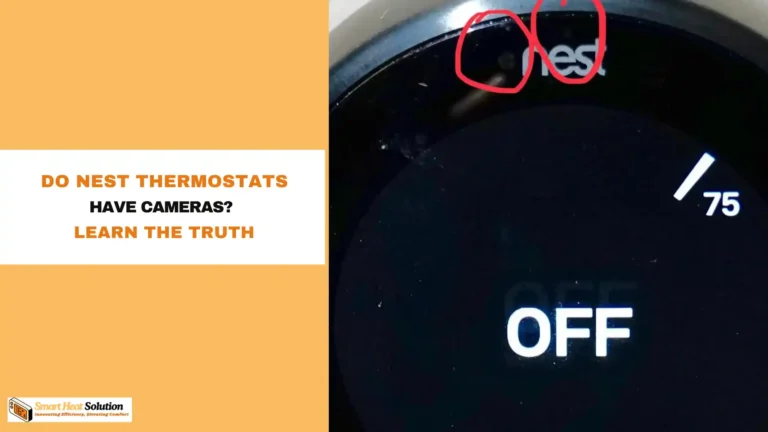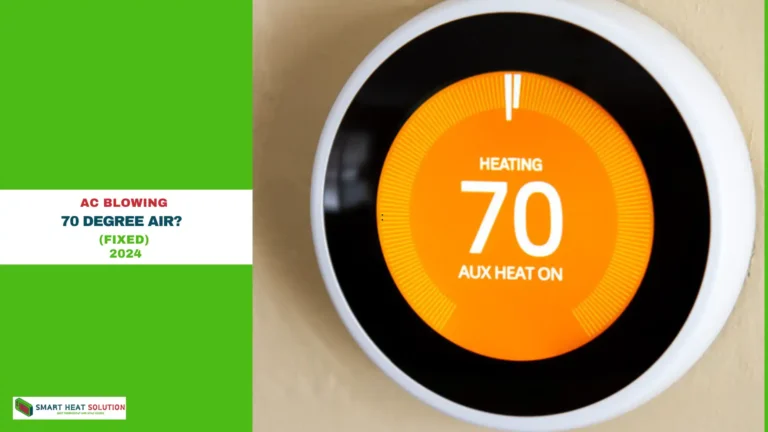Honeywell Thermostat Reset Button (Complete Guide) 2024

So, you’re here because your Honeywell thermostat is giving you trouble, right? Maybe it’s not reading the temperature correctly, or you’re facing connectivity issues, or perhaps it’s just acting plain weird. We’ve all been there, and the answer might be simpler than you think: a reset.
Resetting a Honeywell thermostat can save you from calling in the pros or spending hours fiddling with settings.
In this guide, I’ll walk you through everything you need to know about the Honeywell thermostat reset button—from when and how to use it, to troubleshooting common issues. Plus, I’ll throw in some personal insights along the way.
What’s the Deal with the Honeywell Thermostat Reset Button?

Thermostats, especially smart ones like Honeywell’s, are pretty much the brain of your heating and cooling system. And like any good brain, it can sometimes need a little reboot.
Why You Might Need to Reset Your Thermostat
You might be thinking, “Why would I even need to reset my thermostat?” Here’s when the reset button comes into play:
- Temperature readings are off: Sometimes, your thermostat might not reflect the actual temperature in the room.
- Connectivity issues: If it’s connected to Wi-Fi or other smart home devices, a reset can fix glitches in communication.
- Freezing or unresponsive display: If your thermostat’s screen isn’t responding, a reset is often the go-to move.
In my experience, most thermostat problems can be solved with a simple reset, saving time and frustration.
How Does the Reset Button Work?
The reset button essentially clears any custom settings you’ve put in place and returns the thermostat to factory settings. Think of it like restarting your smartphone or computer. It’s a quick fix for minor issues, giving the device a fresh start without too much hassle.
How to Find and Use the Honeywell Thermostat Reset Button

Where’s the Reset Button?
This is where things can get tricky. Honeywell makes several different thermostat models, and the reset button’s location might differ slightly depending on which one you have. On some models, it’s a physical button, while on others, it’s a virtual option you’ll need to access through the menu. The good news? Most reset options are clearly labeled.
- Physical Reset Button: Some older models may have an actual button on the side or back of the thermostat.
- Menu-Based Reset: On newer, touchscreen models, you’ll usually find the reset option in the settings or configuration menu.
Step-by-Step Guide to Resetting Your Honeywell Thermostat
Resetting is pretty straightforward. Follow these steps:
- Access the Menu: Depending on the model, you’ll need to go into the settings.
- Find the Reset Option: Look for “Reset” or “Factory Reset” in the menu.
- Confirm the Reset: Once selected, the thermostat will ask for confirmation.
- Power Cycle: After the reset, power cycle the thermostat by turning it off for a minute or two. Then, turn it back on to make sure everything is in order.
Pro tip: If you’re worried about losing your settings, take a picture or write down your preferences before hitting reset.
Common Issues and Troubleshooting Tips
Incorrect Temperature Readings
You ever feel like your room is a sauna, but your thermostat says it’s a cool 20°C? That’s when you know something’s off. Resetting recalibrates the sensors, helping to bring your thermostat back to its senses. It’s helped me out a few times, especially when the weather outside suddenly changes.
Connectivity Problems
If your Honeywell thermostat is connected to other smart devices, it might occasionally lose communication with them. Whether it’s not connecting to Wi-Fi or failing to sync with your smart home system, a quick reset can often re-establish those connections.
Safety First: Precautions Before Resetting
Turn Off Your HVAC System
Before diving into a reset, make sure your HVAC system is powered off. This prevents any electrical hazards and avoids unexpected system changes while you’re resetting the thermostat.
Check Your Thermostat’s Manual
Not all thermostats are created equal. Always refer to your Honeywell thermostat’s specific user manual to follow the exact reset procedure. Some newer models may even offer a guided reset process on-screen.
Personal Thoughts: When Should You Not Reset?
Look, a reset isn’t always the magic cure. If you’ve tried a reset and you’re still seeing issues, it’s time to dig deeper or contact Honeywell’s customer service. Don’t keep hitting that reset button over and over, hoping for a different result (trust me, I’ve tried that too many times). If it’s still acting up, there could be a bigger issue with your HVAC system or wiring.
FAQs on Honeywell Thermostat Reset
Q: How do I reset my Honeywell thermostat?
A: Follow these steps:
- Go to the menu on the thermostat.
- Look for “Reset” or “Factory Reset.”
- Confirm the reset.
- Power cycle the thermostat by turning it off, waiting a minute, and turning it back on.
Q: How do I perform a hard reset?
A: For a hard reset, follow these steps:
- Turn off the thermostat at the power source or remove the batteries.
- Wait for 30 seconds.
- Turn it back on or reinsert the batteries.
Q: What do I do if my thermostat is unresponsive?
A: If your thermostat is not responding:
- Check the power source.
- Replace the batteries if applicable.
- Perform a reset, either through the menu or a hard reset.
- Make sure it’s properly installed and nothing is obstructing it.
Q: How do I reset the lock on my Honeywell thermostat?
A: To unlock the thermostat:
- Hold the “Menu” button for 5-10 seconds.
- Enter the default passcode (usually “1234” or “0000”).
- Navigate to lock settings and select “Reset Lock.”
Final Thoughts
Resetting your Honeywell thermostat is a simple but powerful tool to keep your HVAC system running smoothly. Whether it’s a minor glitch or a bigger issue, the reset button should be your first move before making any major changes. Just be sure to follow the steps carefully, and if in doubt, consult your manual or reach out to Honeywell’s support team.
Now that you’re equipped with everything you need to know about the Honeywell thermostat reset button, give it a try the next time your thermostat is acting up—it could save you a lot of headaches!

I’m Alan William’s, the founder of SmartHeatSolution.com. I am from California, USA, I’m passionate about innovative heating technologies and their impact on our homes and businesses. With a background in electrican and home repair , I aim to make smart, energy-efficient heating accessible to everyone. When I’m not writing, I’m likely interested in all the thermostat brands and their new technnology. Thanks for stopping by!