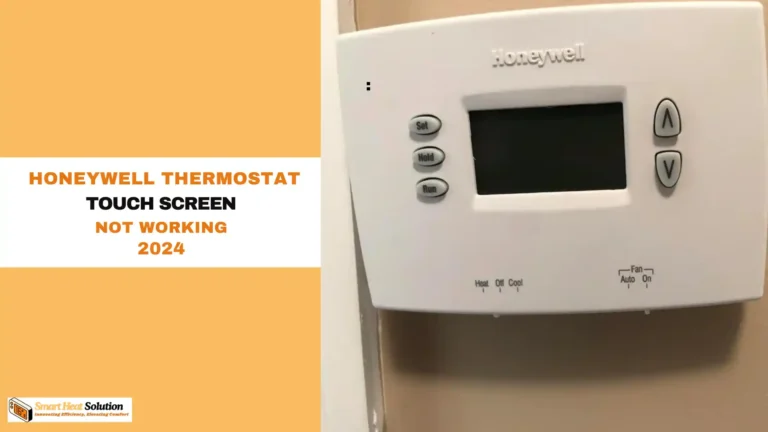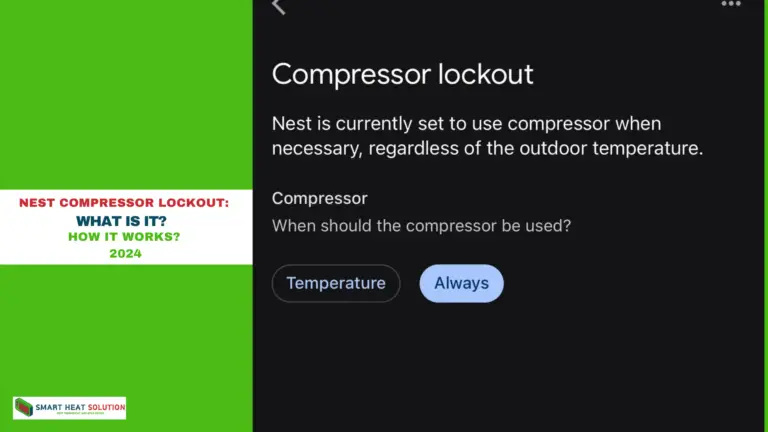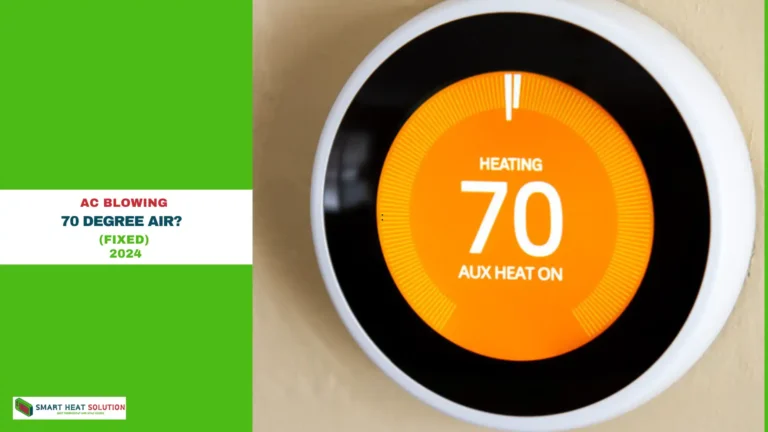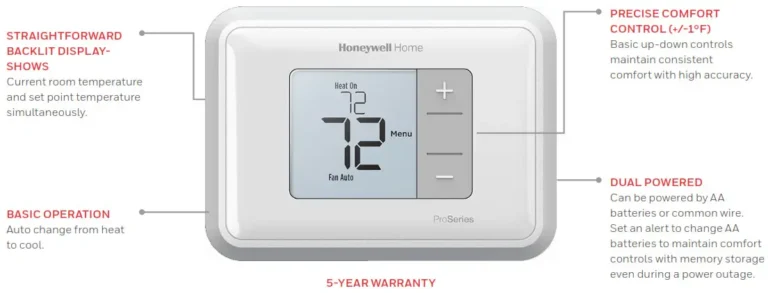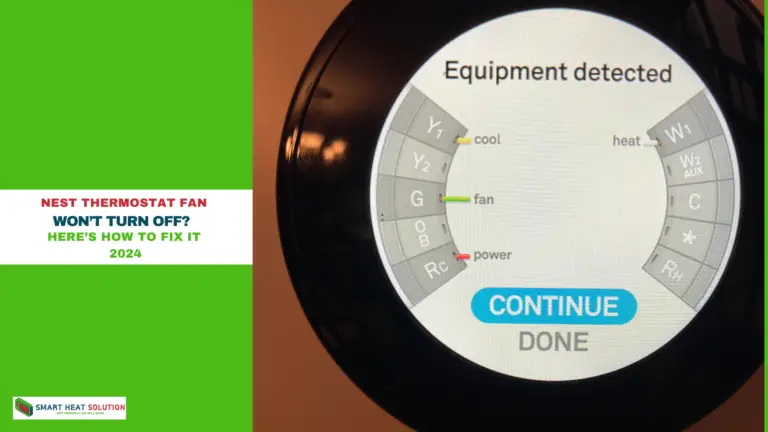Honeywell Thermostat Snowflake Blinking: Troubleshooting and Solutions

Owning a Honeywell thermostat comes with convenience, but when you notice a blinking snowflake icon, it can leave you questioning what’s happening.
Is it a sign of an issue, or is it just normal behaviour? In this guide, we’ll break down the causes of a blinking snowflake on your Honeywell thermostat and offer practical solutions.
What Does the Blinking Snowflake on My Honeywell Thermostat Mean?

Typically, the snowflake symbol on a Honeywell thermostat indicates that the cooling system is active. However, the blinking variation may suggest something else, depending on the model and situation. Below, we’ll dive into common causes and fixes.
Cooling Mode Is Active
Cause:
In many cases, a blinking snowflake means your thermostat is in cooling mode. This occurs when the air conditioner is running to lower the temperature inside your home to match the set cooling target.
Fix:
This is part of the thermostat’s normal operation, and no intervention is needed unless you don’t want the cooling mode active. To turn it off, simply set your thermostat to “Off” or switch to heating mode.
Cooling Cycle in Progress
Cause:
The blinking snowflake can also indicate that the thermostat has activated a cooling cycle. During this time, the air conditioner’s compressor and fan are running to cool the air to your desired temperature.
Fix:
No action is required here. Once the set temperature is reached, the cooling cycle will stop, and the snowflake will stop blinking. If the cycle feels too long, double-check your thermostat settings and ensure there’s no blockage in the airflow.
Temperature Adjustment in Progress
Cause:
If you see the snowflake flashing, your thermostat might be adjusting the temperature based on your programmed settings. For example, if your thermostat is set to lower the temperature at certain times of the day, the snowflake may blink to indicate it’s working to meet that target.
Fix:
This is also normal. Just make sure that your programmed settings align with your comfort preferences. If you notice unusual behavior, review the programming and make any necessary tweaks.
Cooling Schedule Is Active
Cause:
If you’ve set a cooling schedule or program on your Honeywell thermostat, especially if it’s a smart model, the blinking snowflake can indicate that the system is following that schedule. The cooling mode is simply running based on your preset preferences.
Fix:
Check your cooling schedule to ensure it suits your current needs. If you want to make adjustments for more energy efficiency or comfort, modify the schedule directly in the thermostat settings.
Filter or Maintenance Reminder
Cause:
On some Honeywell thermostat models, a blinking snowflake can also serve as a reminder to change or inspect the air filter in your HVAC system. A dirty or clogged filter can reduce cooling efficiency and strain your system.
Fix:
Check the condition of your air filter and replace it if necessary. Regular filter changes can help maintain the longevity and performance of your air conditioning system.
Potential System Error
Cause:
Although less common, a blinking snowflake may signal a malfunction or issue with your air conditioning system. If the snowflake blinks for an unusually long period or is accompanied by error codes, there could be a problem that requires attention.
Fix:
Refer to the user manual for your specific Honeywell thermostat model to troubleshoot the issue. If the blinking continues or you’re unsure how to resolve the problem, it’s best to contact a professional HVAC technician.
Thermostat Model-Specific Differences
Cause:
The snowflake symbol and other icons can vary between different Honeywell thermostat models. What it means for one model might not apply to another.
Fix:
Always check the user manual for your specific model. If you’ve lost the manual, you can usually find a digital version online by searching your model number.
Conclusion

A blinking snowflake on your Honeywell thermostat most often signals that the cooling mode is active and functioning normally. However, it could also be tied to other things like temperature adjustments, cooling schedules, or even filter maintenance reminders. If you encounter a persistent issue or the blinking seems abnormal, consulting the user manual or calling in an HVAC expert will help you maintain the efficiency of your system.
By understanding the potential causes and solutions for the blinking snowflake, you can take the right steps to ensure your Honeywell thermostat and HVAC system are operating smoothly, keeping your home comfortable and energy-efficient year-round.

I’m Alan William’s, the founder of SmartHeatSolution.com. I am from California, USA, I’m passionate about innovative heating technologies and their impact on our homes and businesses. With a background in electrican and home repair , I aim to make smart, energy-efficient heating accessible to everyone. When I’m not writing, I’m likely interested in all the thermostat brands and their new technnology. Thanks for stopping by!