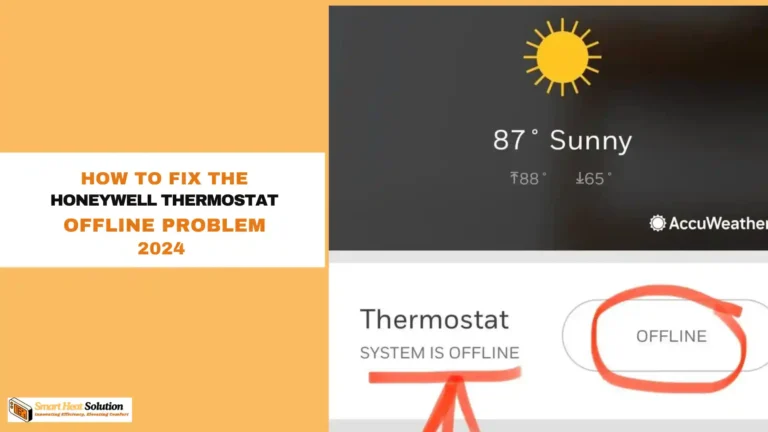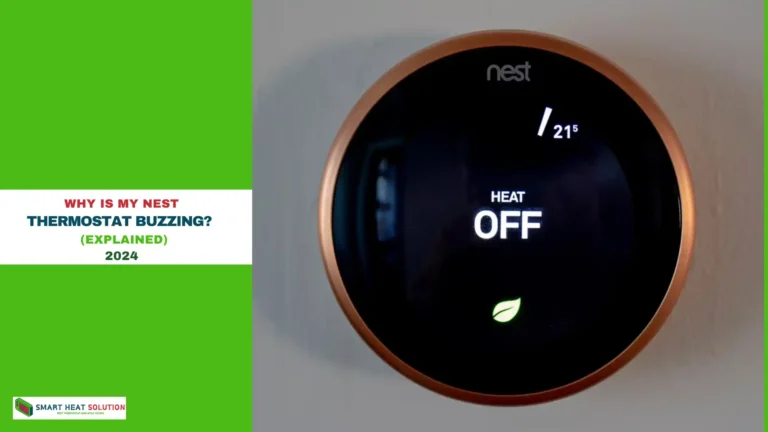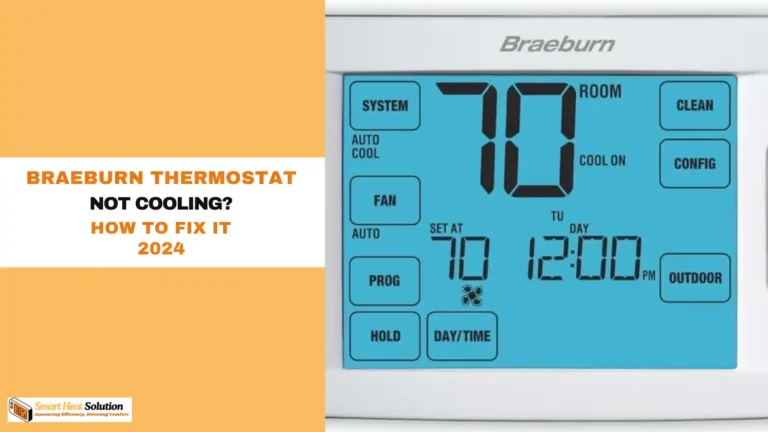How To Install A Thermostat Without C Wire: Beginner Guide
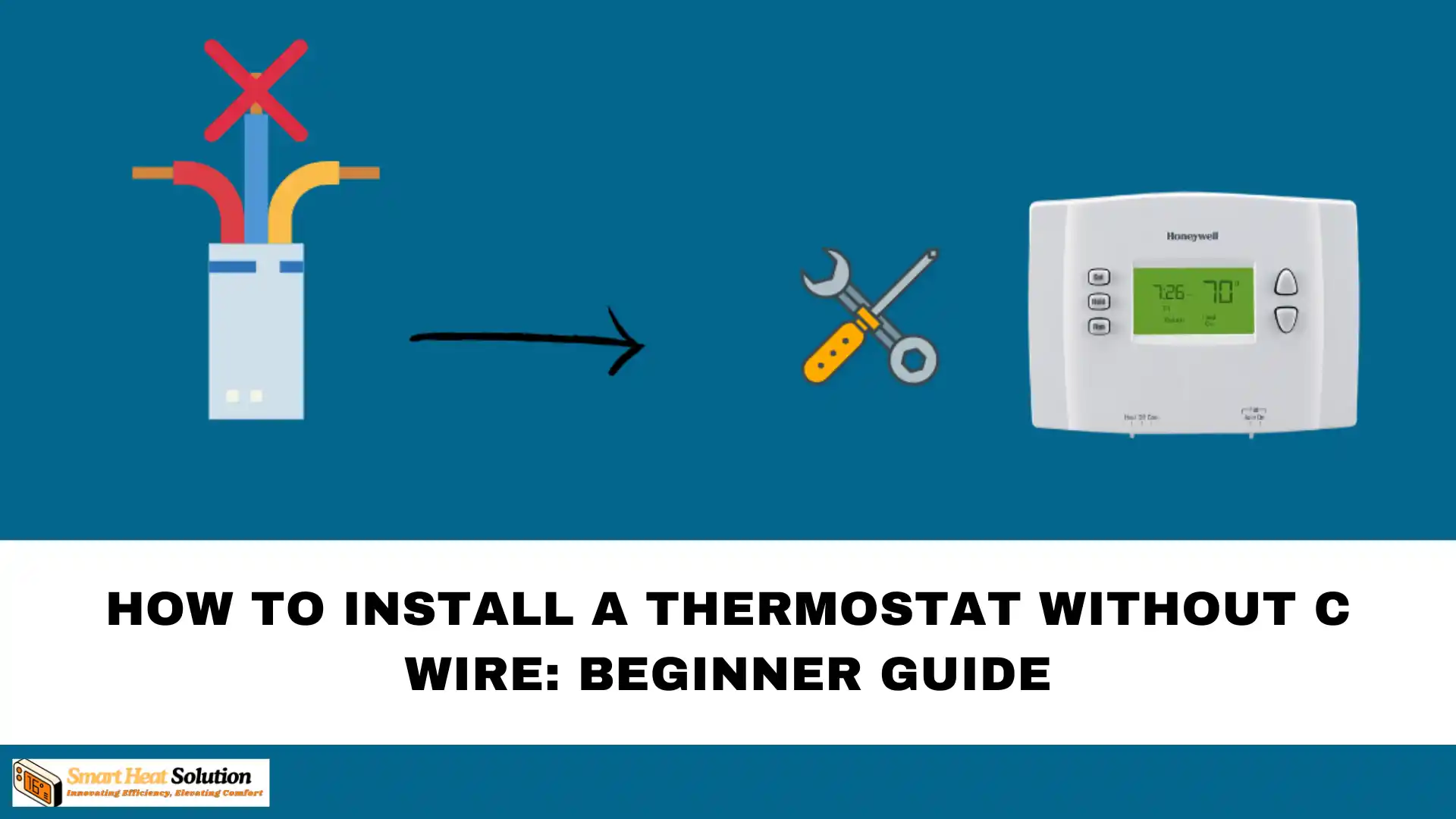
Trying to install a new thermostat and found out there’s no C wire? It’s a common problem and can be frustrating because many modern thermostats need this wire for power.
Without it, your thermostat might not work. But don’t worry! There are easy ways to get around this, like using a C-wire adapter or using other wires already in your system.
In this guide, I’ll walk you through the simple steps to install your thermostat without the C wire.
What is a C Wire?
The C wire is a common wire that provides a continuous flow of 24V power to your thermostat. Many older home heating and cooling systems use a 5-wire setup (R, W, Y, G, and C), where R is the power supply, W controls heating, Y controls cooling, G operates the fan, and C is the common wire. Without the C wire, your smart thermostat may not function properly or may not charge its battery.
Assessing Your Current Setup
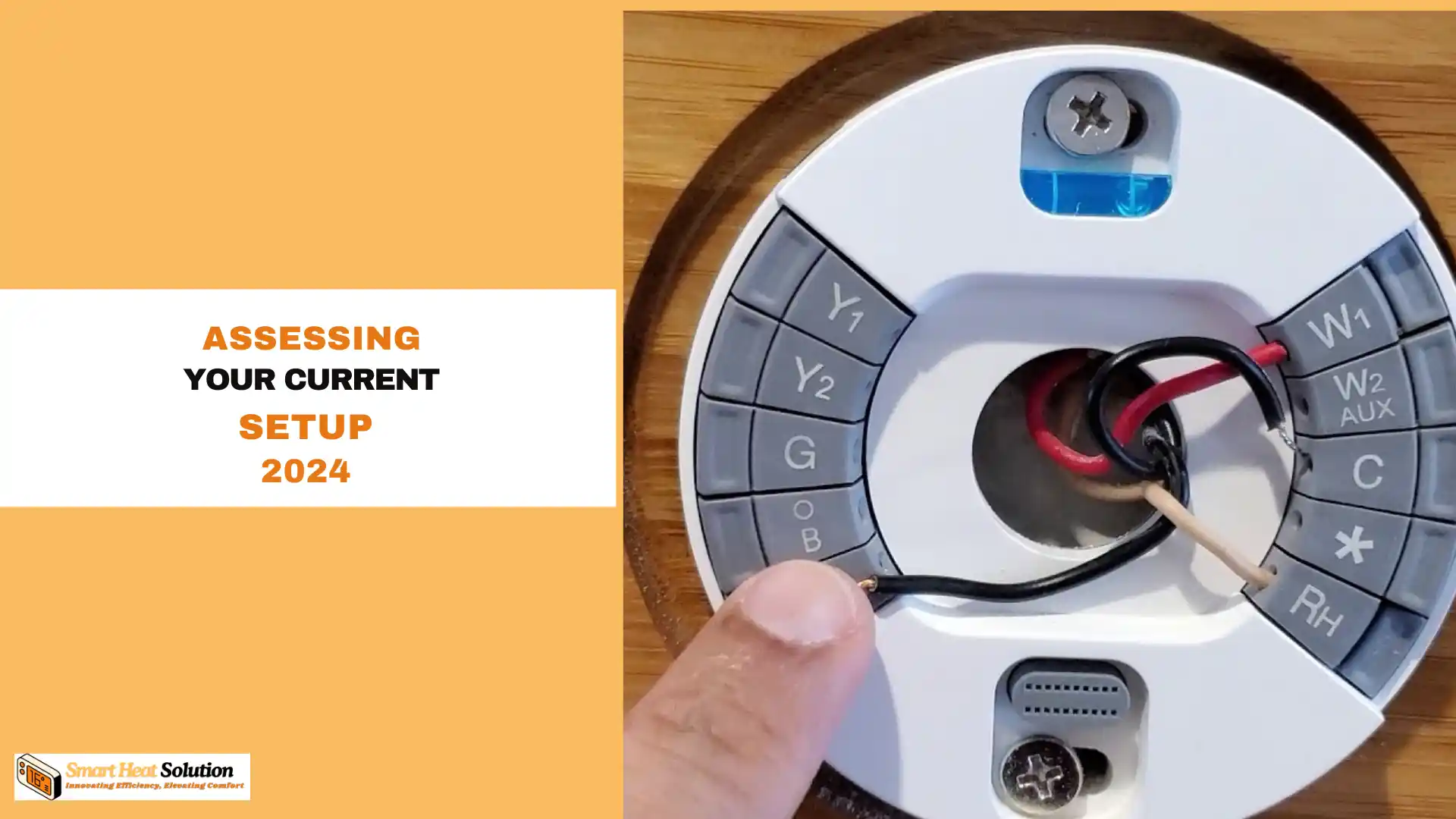
The first step in installing a smart thermostat without a C-wire is to assess your current HVAC system:
- Turn off the power to your HVAC system at the circuit breaker.
- Remove your existing thermostat cover.
- Take a photo of the current wiring configuration for reference.
- Identify the wires connected to your thermostat terminals.
Typically, you’ll find the following wires:
- R (Red): Power
- W (White): Heat
- Y (Yellow): Air conditioning
- G (Green): Fan
If you don’t see a blue or black wire labeled “C”, you’ll need to proceed with one of the alternative methods for installation.
Check If You Have a C-Wire
Before we dive into the solutions, you need to determine if your system already has a C-wire.
- Turn off the power – Always turn off power to your HVAC system at the circuit breaker before touching any wiring.
- Remove the existing thermostat – Take the cover off your current thermostat and inspect the wires connected to it.
- Look for the C terminal – If you see a wire connected to the “C” terminal, you already have a C-wire, and installation will be easier.
- No C-Wire? – If there’s no wire connected to the C-terminal, or the C-terminal is absent, you’ll need to use one of the following workarounds.
Options for Installing a Thermostat Without a C Wire
If your existing thermostat wiring doesn’t include a C wire, there are a few options available:
- Use a C-Wire Adapter (Power Extender Kit): These kits connect to your HVAC system and create a C wire using your existing wiring.
- Install a New C Wire: If you’re comfortable with electrical work, you could run a new C wire from your HVAC system to your thermostat.
- Use Batteries: Some smart thermostats can operate on batteries, but you may lose some smart functionality and need to change them periodically.
- Utilize a Venstar Add-A-Wire Device: This device includes the ability to create a C wire using existing wires, effectively solving the issue.
In this guide, we will dive into using a C-Wire Adapter, as it’s commonly the easiest and least invasive method.\
Workarounds for Installing a Smart Thermostat Without a C-Wire
There are three main ways to get around not having a C-wire: using a C-wire adapter, repurposing existing wires, or installing a new C-wire.
Use a C-Wire Adapter
A C-wire adapter (or power extender kit) allows you to convert one of the existing wires in your HVAC system into a C-wire. Many smart thermostat manufacturers offer adapters with their products, making this the most straightforward option.
Steps to Install a C-Wire Adapter:
- Turn off power to the HVAC system at the breaker.
- Open the HVAC control panel (usually located near your furnace or air handler).
- Connect the adapter – Attach the C-wire adapter to the terminal board in your HVAC system, following the instructions provided with your adapter.
- Connect the wires – The adapter will convert the wiring so that your thermostat receives constant power.
- Mount your thermostat – Reconnect the thermostat to the wall, and you’re good to go.
Use the G-Wire as a C-Wire
If your system has a G-wire (usually responsible for controlling the fan), you can repurpose it as a C-wire. However, doing so means you lose the independent control of your fan. If you’re okay with that, this method works well.
Steps to Convert the G-Wire:
- Turn off power to the HVAC system.
- Rewire at the thermostat – Disconnect the G-wire from the thermostat’s G terminal and connect it to the C terminal.
- Rewire at the HVAC control panel – Find the G terminal in the control panel, disconnect the G-wire, and move it to the C terminal.
- Reconfigure the thermostat – You might need to configure your thermostat settings to recognize the repurposed G-wire as a C-wire.
Note: Some smart thermostats allow for fan control through their app, even after repurposing the G-wire.
Install a New C-Wire
This is the most technical solution but also the most permanent and reliable. Installing a new C-wire requires running a new wire from your thermostat to the HVAC control board.
Steps to Install a New C-Wire:
- Turn off power to the HVAC system.
- Access the wiring – Depending on your setup, you might need to access both your thermostat and HVAC control board.
- Run the new wire – Using fish tape or a similar tool, run the new C-wire from the HVAC control board to the thermostat.
- Connect the wire – Attach one end of the new wire to the C-terminal in your HVAC control board and the other to the C-terminal in your thermostat.
- Secure the wiring – Make sure all wiring is secured properly and test the system.
Use a Battery-Powered Smart Thermostat
If you’re looking for convenience and don’t want to deal with adapters or rewiring, consider purchasing a battery-powered smart thermostat. These units typically do not require a C wire and can operate on batteries.
- Select a Compatible Thermostat: Research battery-powered options that suit your needs.
- Turn Off Power: Again, ensure your system is powered down.
- Remove the Old Thermostat: Detach the old unit to access the wires.
- Connect the New Thermostat: Follow the installation instructions provided with the new thermostat. You may need to connect wires to the R and Y (or W) terminals.
- Install Batteries: Insert the batteries as required.
- Turn On the Power: Restore power to the system.
- Program Your Thermostat: Complete the setup and programming as directed by the manufacturer.
Installation Steps for Using a C-Wire Adapter
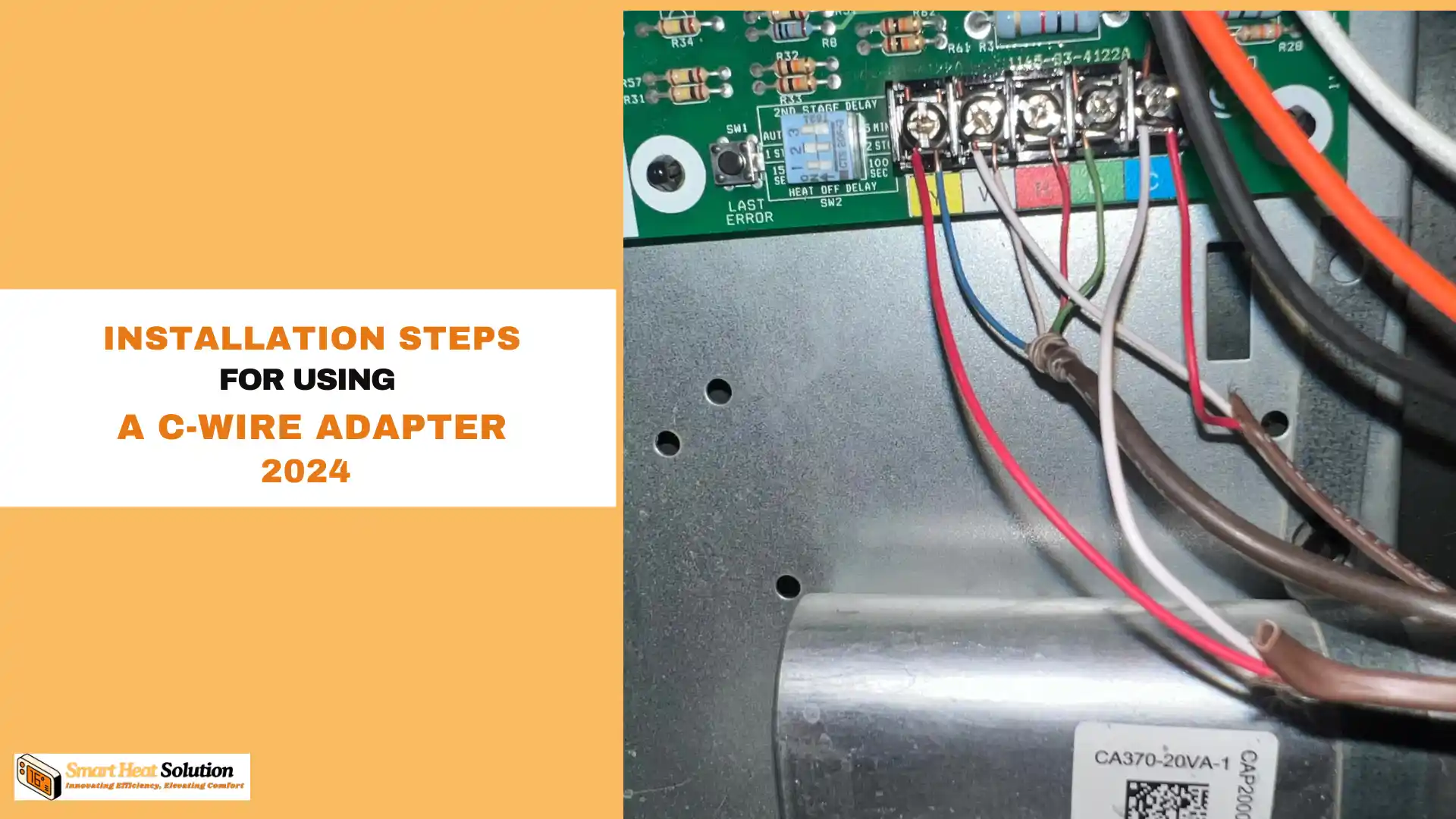
Step 1: Gather Your Tools
Before starting your installation, ensure you have the following tools on hand:
- C-Wire Adapter Kit
- Screwdriver (flat-head and Phillips)
- Wire strippers
- Electrical tape
- Drill (if needed)
Step 2: Turn Off Power
Safety first! Locate your HVAC unit’s circuit breaker and turn off power to avoid any electrical shock or damage during the installation.
Step 3: Remove the Old Thermostat
- Take off the old thermostat faceplate to reveal the wiring.
- Document or take a photo of how the existing wires are connected to the thermostat terminals.
- Disconnect the wires carefully, noting which is which.
Step 4: Connect the C-Wire Adapter
- Connect the C-Wire Adapter to your HVAC System:
- Typically, the C-wire adapter connects to the R, W, Y, and G wires coming from the furnace or air conditioner. Follow the kit’s instructions for connecting to these terminals.
- Usually, the adapter will have a terminal connecting to the R terminal and another to the C wire.
- Run the adapter wires up to the thermostat location:
- Use the existing wires leading to your thermostat or add new wires if necessary.
Step 5: Connect the Thermostat
- Connect the thermostat wires to the new smart thermostat based on the documentation and the previous documentation of your old thermostat.
- Usually, this means connecting R (power) to the R terminal on the smart thermostat and connecting the W, Y, G wires accordingly.
Step 6: Attach the C-Wire
- Connect the C-Wire from the adapter to the thermostat:
- This wire will usually be marked C on the thermostat and will allow your smart thermostat to receive constant power.
Step 7: Mount the Thermostat and Restore Power
- Attach the thermostat back to the wall.
- Restore power to your HVAC system by turning the breaker back on.
Step 8: Configure Your New Thermostat
Follow the manufacturer’s instructions to configure your new thermostat. This usually involves connecting it to your home Wi-Fi network, setting your preferences, and downloading the companion app.
Step 9: Test for Functionality
Make sure to test your heating and cooling settings to verify everything is functioning correctly. Check to see if the thermostat maintains its power and does not deplete its battery.
If you Want to learn More Watch This Video.
Common Issues and Troubleshooting
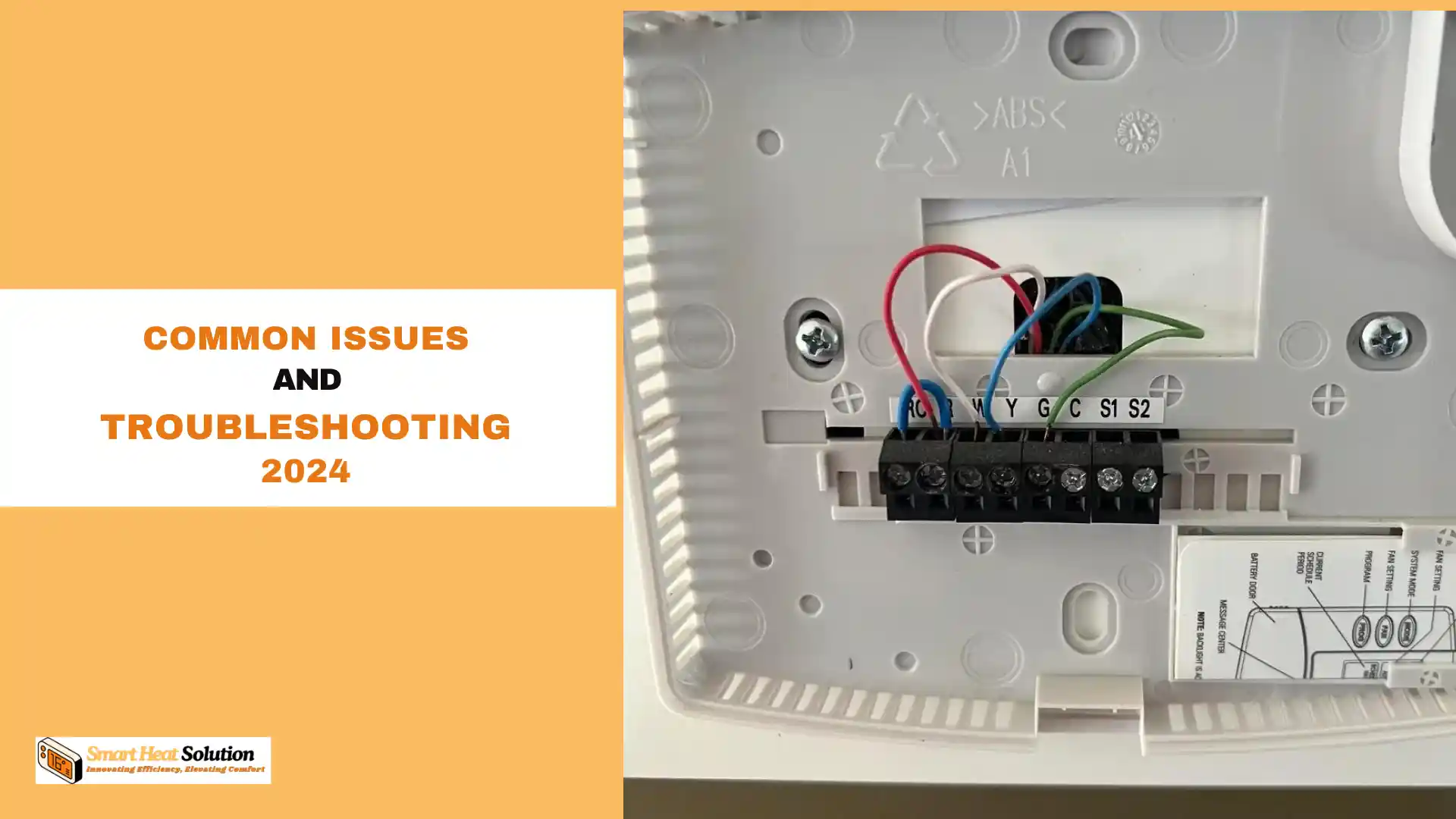
Thermostat Not Powering On
If your smart thermostat doesn’t power on after installation, check the wiring connections. Make sure the power is restored at the circuit breaker and ensure the C-wire (or workaround) is properly installed.
System Cycling On and Off
If your HVAC system is cycling on and off frequently, it could be due to incorrect wiring or a misconfiguration in the thermostat settings. Double-check all wiring and refer to your thermostat’s troubleshooting guide.
No Wi-Fi Connection
A weak Wi-Fi signal can cause connectivity issues. Make sure your thermostat is within range of your router, or consider using a Wi-Fi range extender if necessary.
Conclusion
Installing a smart thermostat without a C wire may seem daunting at first, but with the right approach, it can be completed successfully with minimal hassle. Whether you decide to use a C-wire adapter or other solutions, you can enjoy the benefits of upgraded temperature control, energy savings, and increased comfort in your home. Remember, if you’re ever uncertain about wiring or installation, it’s always good to consult a professional HVAC technician. Happy thermostat installation!
If you Want to learn More Watch This Video

I’m Alan William’s, the founder of SmartHeatSolution.com. I am from California, USA, I’m passionate about innovative heating technologies and their impact on our homes and businesses. With a background in electrican and home repair , I aim to make smart, energy-efficient heating accessible to everyone. When I’m not writing, I’m likely interested in all the thermostat brands and their new technnology. Thanks for stopping by!