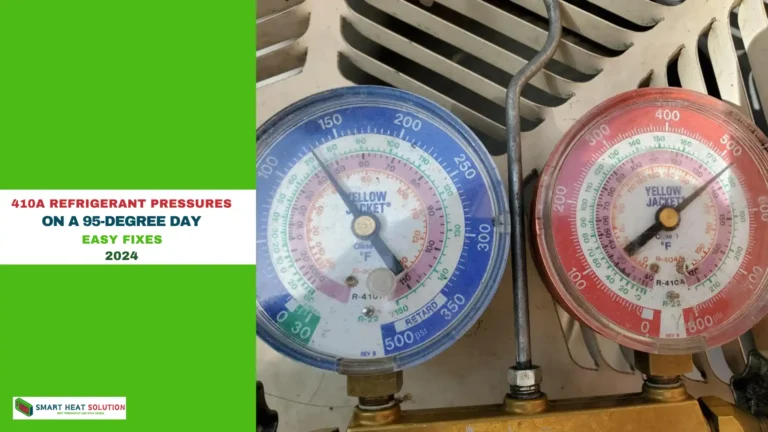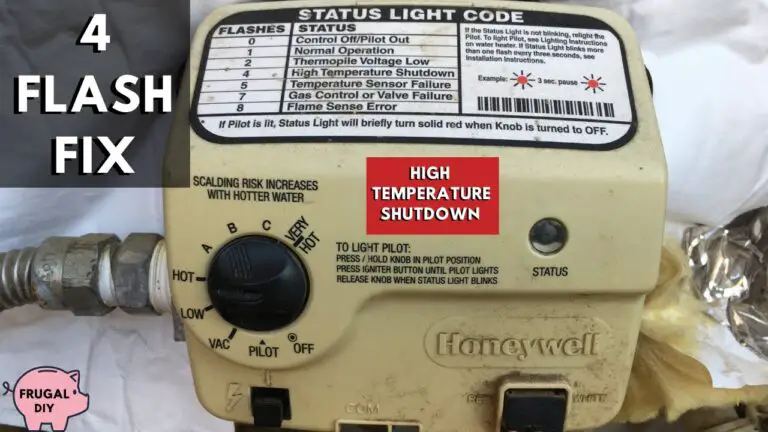How to Override a Honeywell Thermostat in a Hotel?

Hotels often install thermostats with restricted temperature settings, making it challenging for guests to adjust the room temperature to their liking.
Fortunately, Honeywell thermostats have options to override these settings. In this guide, we explain how to override a Honeywell thermostat in a hotel room, ensuring you stay comfortable regardless of preset limitations.
Understanding the Honeywell Thermostat in Hotels
Many hotels install Honeywell thermostats with built-in limits to prevent extensive energy use.
By default, these thermostats often set boundaries within a specific temperature range. However, with a few specific steps, you can override these restrictions to adjust the temperature according to your preference.
Common Honeywell Thermostat Models in Hotels
Honeywell thermostats commonly found in hotel rooms include:
- Honeywell Pro Series – Designed for ease of use, with basic temperature control functions.
- Honeywell T6 Thermostat – Features a touchscreen and can be programmed with energy-saving settings.
- Honeywell VisionPRO Thermostat – Includes advanced programming capabilities, typically allowing for better user customization.
Important Note on Usage
While overriding a thermostat can improve your comfort, please use it responsibly. Excessive changes may disrupt the hotel’s energy-saving protocols. Always reset the thermostat to a reasonable temperature when leaving.
Why Override the Thermostat?
- Personal Comfort: Everyone has different temperature preferences, and hotel thermostats might not always be set to your liking. Overriding the thermostat allows you to adjust the temperature to your comfort level.
- Medical Reasons: Some guests may have medical conditions that require a specific room temperature. In such cases, it’s important to adjust the thermostat to ensure a safe and comfortable environment.
Always remember to override the thermostat responsibly.
How to Override a Honeywell Thermostat in a Hotel
To override a Honeywell thermostat in a hotel, you need to bypass the temperature limiter. Hotels often use this limiter to control how cold the air conditioner can get or how hot the heater can go.
Step 1: Find the fan button and the temperature control buttons (the up and down arrows).
Step 2: Press the fan button and the up button at the same time.
Step 3: A menu will appear showing the maximum temperature limit on the right side. You can adjust it by pressing the up or down arrows.
Step 4: Press the next button to change the lowest temperature setting for the air conditioner.
Step 5: Congratulations, you have successfully overridden the Honeywell thermostat.
Steps to Override the Temperature on a Honeywell Thermostat

1. Override a Honeywell Pro Series Thermostat in a Hotel Room
The Honeywell Pro Series thermostat is one of the simpler models to override. Follow these steps to unlock and adjust its temperature limits.
- Press the “System” button on the thermostat.
- Hold the center button for five seconds until the screen changes.
- Use the arrow buttons to adjust the temperature settings outside of the usual range.
Tip: The Pro Series thermostat typically resets after a power cycle. Repeat the process if the thermostat resets.
2. Override a Honeywell T6 Thermostat
The Honeywell T6 touchscreen thermostat has more advanced programming but can still be overridden by following these instructions:
- Press the “Menu” button to open the settings.
- Scroll through the options until you find the “Advanced Settings” menu.
- Select “Unlock” or “Override,” and enter the code if prompted (usually “1234” or “0000”).
- Once unlocked, adjust the temperature settings manually to the desired level.
Note: The T6 model may have additional options in its settings menu, such as energy-saving modes. Be sure to navigate past these to reach the manual override options.
3. Override a Honeywell VisionPRO Thermostat
The VisionPRO model may require a specific code to unlock and bypass temperature restrictions. Here’s how to perform the override:
- Press “System” and hold for five seconds.
- The screen should display an option for “Advanced Settings.”
- Select “Override” and input the code provided by the hotel, if required.
- Once unlocked, adjust the temperature manually.
In some hotels, the code to access the override function is set to a common default, such as “1234.” If this does not work, consult the hotel staff.
Troubleshooting Common Issues
If you encounter any difficulties, here are a few solutions to common problems with Honeywell thermostat overrides in hotels:
- Thermostat Resets Automatically: If the thermostat resets, try repeating the override steps. Hotel thermostats often revert to default settings periodically to maintain energy efficiency.
- Screen Is Locked or Unresponsive: Some thermostats may lock after prolonged inactivity. Re-pressing the system button or restarting the thermostat can often restore access.
- Override Code Not Working: Hotel staff may be able to provide an access code. If none is available, you may have limited control over the thermostat.
Frequently Asked Questions (FAQs)
Can I Reset the Temperature Override?
Yes. If the thermostat resets automatically or if you want to return it to the default settings, simply repeat the override process or restart the thermostat.
Will Overriding the Thermostat Affect My Comfort?
Overriding can enhance comfort, especially if you prefer a temperature outside of the preset range. However, using it responsibly ensures a balance between comfort and hotel energy protocols.
Can I Damage the Thermostat by Overriding It?
No, following the override steps for Honeywell thermostats will not damage the unit. However, avoid extreme adjustments, as they may trigger the thermostat’s safety features.
Conclusion
Adjusting the temperature on a Honeywell thermostat in a hotel room can make your stay significantly more comfortable. By following the steps outlined above, you can override preset temperature limits and achieve your ideal room temperature. Remember to be considerate and return the thermostat to a reasonable setting when leaving the room.

I’m Alan William’s, the founder of SmartHeatSolution.com. I am from California, USA, I’m passionate about innovative heating technologies and their impact on our homes and businesses. With a background in electrican and home repair , I aim to make smart, energy-efficient heating accessible to everyone. When I’m not writing, I’m likely interested in all the thermostat brands and their new technnology. Thanks for stopping by!