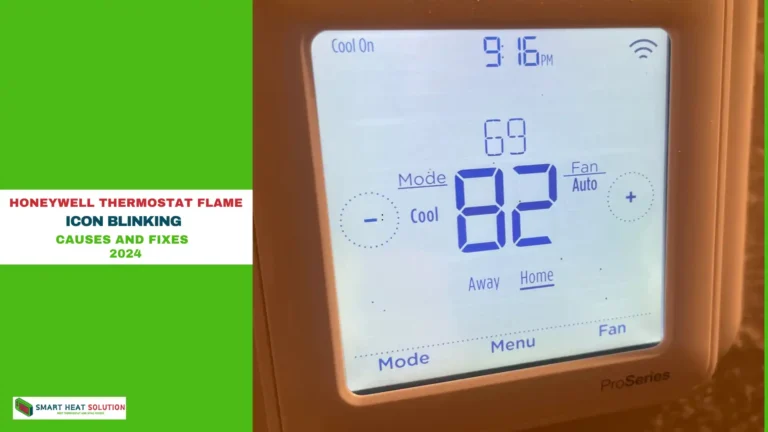How to Reset Aprilaire Thermostat?

Do you want to know how to reset Aprilaire thermostat? Whether it’s stuck on an error or just not working right, a reset can get things back on track.
It’s frustrating when your home’s temperature control isn’t working properly, leaving you uncomfortable and unsure of what to do next.
Don’t worry, though! Resetting your Aprilaire thermostat is easier than you think, and I’ll walk you through the steps in no time. Ready to fix that problem and regain control of your home’s comfort?
Why You Might Need to Reset Aprilaire Thermostat
There are several reasons why you might need to reset your Aprilaire thermostat:
- Inaccurate temperature readings: Your thermostat may display incorrect temperature readings, causing your HVAC system to work inefficiently.
- System malfunctions: If your system isn’t responding to changes in temperature settings or schedules, resetting the thermostat can help.
- Firmware updates: Occasionally, firmware updates can cause issues that require a reset to resolve.
- Incorrect Settings: If you’ve accidentally changed the settings and want to return to the factory defaults, resetting can be a quick fix.
- Display Issues: Glitches or an unresponsive display may require a reset to resolve.
In many cases, performing a reset can restore normal functionality without the need for professional assistance.
Steps to Reset Your Aprilaire Thermostat

Here’s a step-by-step guide to reset your Aprilaire thermostat:
1. Identify Your Thermostat Model
Different Aprilaire thermostat models may have slightly different reset procedures. Common models include the Aprilaire 600 series, 800 series, and newer smart thermostats. Refer to your user manual for model-specific instructions if necessary.
2. Power Off the Thermostat
- Locate the Circuit Breaker: Before resetting the thermostat, it’s a good safety practice to turn off the power at the circuit breaker that controls your heating and cooling system.
- Remove the Thermostat: Gently pull the thermostat away from the wall plate or base to disconnect it from the power supply.
Wait for a Moment:
Allow about 5-10 seconds for the system to completely power down. This duration helps ensure that the reset process will be effective.
3. Reattach the Thermostat
- Reconnect the Thermostat: Place the thermostat back onto the wall plate, ensuring it snaps securely into place.
- Switch the Circuit Breaker Back On: Restore power to the thermostat by flipping the circuit breaker back on.
4. Factory Reset the Thermostat
Depending on your model, the procedure may vary. Here is a general approach for a factory reset:
- Access the Menu: Press the “Menu” button on the thermostat.
- Select “Settings”: Use the arrows to navigate to the “Settings” option.
- Find “Factory Reset”: Scroll to the factory reset option and select it. You may need to confirm this action.
5. Confirm the Reset
After performing the factory reset, your thermostat will return to its default settings. Check the display to ensure it has rebooted, and verify that no unusual codes or errors are present.
Aprilaire Thermostats Reset For Specific Models
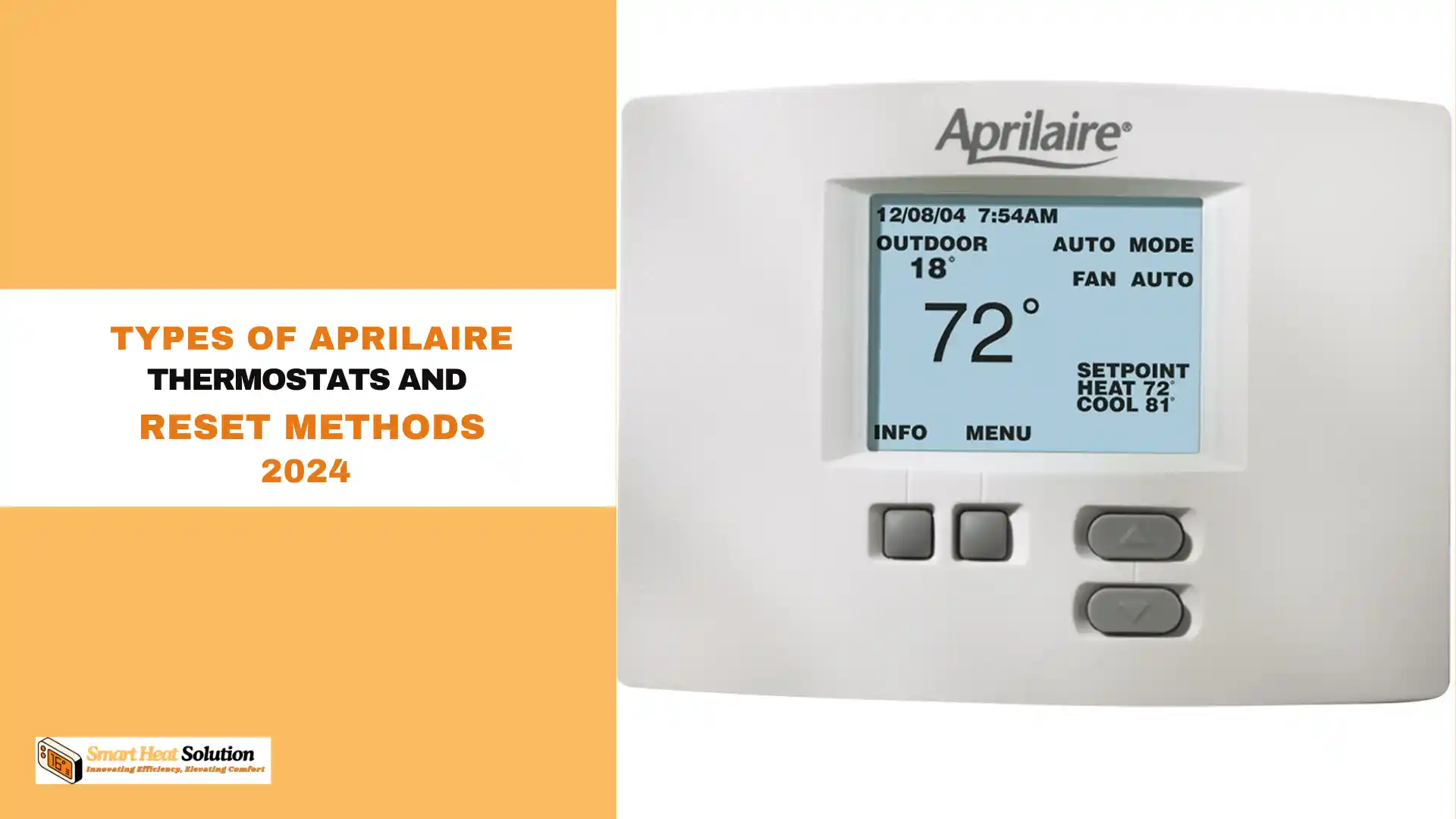
Aprilaire offers a variety of thermostats, each with different reset procedures. We’ll cover the reset process for some of the most common models, so you can easily find the instructions that apply to your specific device.
Resetting an Aprilaire 8000 Series Thermostat
The Aprilaire 8000 Series is well-known for its user-friendly interface and energy-saving capabilities. To reset your Aprilaire 8000 Series thermostat, follow these straightforward steps:
- Power Off the Thermostat: Locate the power switch on the device and turn it off. This will cut off power, preparing it for a reset.
- Remove the Thermostat from the Wall: Carefully detach the thermostat from its mounting plate. Take care not to damage any wiring during this process.
- Locate the Reset Button: On the back of the thermostat, you’ll find a small reset button. Using a paperclip or a similar object, press and hold this button for 5-10 seconds.
- Reattach and Power On: After the reset is complete, reattach the thermostat to its mounting plate and turn the power back on. Your device should now be reset to factory settings.
Resetting an Aprilaire 600 Series Thermostat
The Aprilaire 600 Series thermostats are particularly valued for their humidity control features. Here’s how to reset your 600 Series thermostat:
- Turn Off the Thermostat: Begin by switching off the power to the thermostat.
- Remove the Cover: Carefully take off the cover to access the internal components.
- Press the Reset Button: Find the reset button, usually located near the wiring terminals. Press and hold this button for approximately 10 seconds.
- Replace the Cover and Power On: After resetting, replace the cover and turn the power back on. Your Aprilaire 600 Series thermostat is now reset and ready for use.
Resetting the Aprilaire Wi-Fi Thermostat
For those with Aprilaire’s Wi-Fi thermostats, which offer remote control and smart home integration, the reset process is slightly different. Follow these steps if you’re experiencing connectivity issues or performance problems:
- Turn Off the Thermostat: Switch off the device by either turning off the breaker or removing the front panel to disconnect the power.
- Access the Menu: Once the thermostat is powered back on, press the menu button and navigate to the “Settings” section.
- Select ‘Factory Reset’: Scroll through the menu options and choose “Factory Reset.” Confirm your selection to reset all settings.
- Reconnect to Wi-Fi: After the reset, you will need to reconnect your thermostat to your Wi-Fi network and reconfigure any schedules or preferences.
Troubleshooting Common Issues After Resetting Your Aprilaire Thermostat
Resetting your Aprilaire thermostat can often resolve many issues, but if problems persist, you may need to dig a little deeper. Here’s a comprehensive guide on troubleshooting common issues after a reset, ensuring your thermostat functions seamlessly.
1. Thermostat Still Unresponsive
If your thermostat remains unresponsive following a reset, the problem could stem from wiring or power supply issues. Here’s how to troubleshoot:
- Check Wiring Connections: Ensure all wires are securely attached. Loose connections can prevent proper operation.
- Verify Power Supply: Confirm that your thermostat is receiving power. Check the circuit breaker and replace any blown fuses.
- Consult a Professional: If everything seems in order and the thermostat is still unresponsive, it might be time to contact a qualified HVAC technician for assistance.
2. Wi-Fi Connectivity Issues
For those with Wi-Fi-enabled thermostats, connectivity issues can be frustrating. Follow these steps to troubleshoot your network connection:
- Restart Your Router: Sometimes, the problem lies with your internet connection rather than the thermostat. A quick reboot can often resolve connectivity issues.
- Check Signal Strength: Ensure your thermostat is within range of your Wi-Fi router. Thick walls or electronic interference can hinder connectivity.
- Re-enter Network Credentials: During the setup process, double-check that you are inputting the correct Wi-Fi password. A simple typo can lead to connection failures.
3. Incorrect Temperature Readings
If your thermostat displays inaccurate temperatures after a reset, sensor calibration might be the culprit. To address this:
- Identify Drafts: Make sure the thermostat is not placed near windows, doors, or vents that may skew temperature readings.
- Calibrate the Thermostat: Many Aprilaire models allow for manual calibration of the temperature sensor. Refer to the user manual for specific instructions on how to adjust settings accurately.
How to Confirm Your Aprilaire Thermostat Reset Was Successful
After resetting your thermostat, it’s essential to ensure everything is functioning correctly. Here’s how to check:
- Examine the Display: The display should be clear and responsive, without any strange icons or missing data.
- Test the HVAC System: Adjust the temperature settings and observe if the heating or cooling activates as expected. If it does, you’re on the right track.
- Check for Error Codes: If your thermostat previously displayed error messages, confirm that these have disappeared after the reset.
Common Mistakes When Resetting an Aprilaire Thermostat
Even experienced users can make errors during the reset process. Avoid these common pitfalls:
- Failing to Turn Off the HVAC System First: This can lead to conflicts during the reset.
- Incorrect Timing on the Reset Button: Holding the reset button for too long or not long enough can prevent a successful reset.
- Neglecting the User Manual: Different models may have slightly different procedures, so always refer to the manual.
If you suspect you’ve made an error, don’t hesitate to repeat the reset process carefully, ensuring to follow each step closely.
What to Do if the Aprilaire Thermostat Won’t Reset
If your thermostat refuses to reset despite following the proper steps, consider these troubleshooting methods:
- Check the Power Source: Ensure the thermostat is receiving adequate power. A loose connection or dead batteries may be the issue.
- Inspect Wiring: If you’re comfortable doing so, examine the wiring within the thermostat. A loose wire can halt the reset process.
- Contact Aprilaire Support: If you’re still having trouble, reach out to Aprilaire customer support for tailored assistance specific to your model.
Keeping Your Aprilaire Thermostat Running Smoothly
Once your Aprilaire thermostat is up and running, maintaining its performance is essential. Here are some tips for ensuring longevity:
- Perform Regular Maintenance: Regularly check settings, update firmware, and keep the area around the thermostat clean to prevent dust buildup.
- Avoid Rapid Temperature Changes: Gradual adjustments are easier for your thermostat to manage, leading to improved performance.
- Maintain Your HVAC System: A well-functioning HVAC system reduces strain on your thermostat, decreasing the likelihood of needing frequent resets.
Conclusion
Resetting your Aprilaire thermostat is a straightforward way to address common issues. By following the troubleshooting steps outlined in this guide, you can ensure a quick and effective reset. Regular maintenance and awareness of potential issues will help you maintain a comfortable home environment with ease. Whether you are a first-time user or an experienced homeowner, understanding your thermostat can greatly enhance the efficiency of your heating and cooling systems.

I’m Alan William’s, the founder of SmartHeatSolution.com. I am from California, USA, I’m passionate about innovative heating technologies and their impact on our homes and businesses. With a background in electrican and home repair , I aim to make smart, energy-efficient heating accessible to everyone. When I’m not writing, I’m likely interested in all the thermostat brands and their new technnology. Thanks for stopping by!

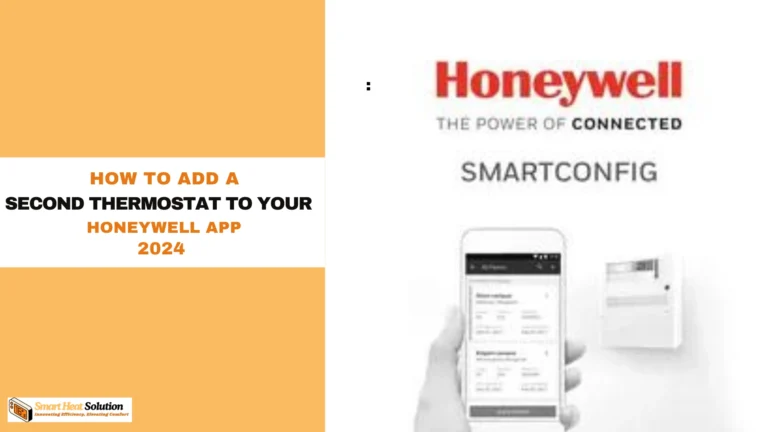

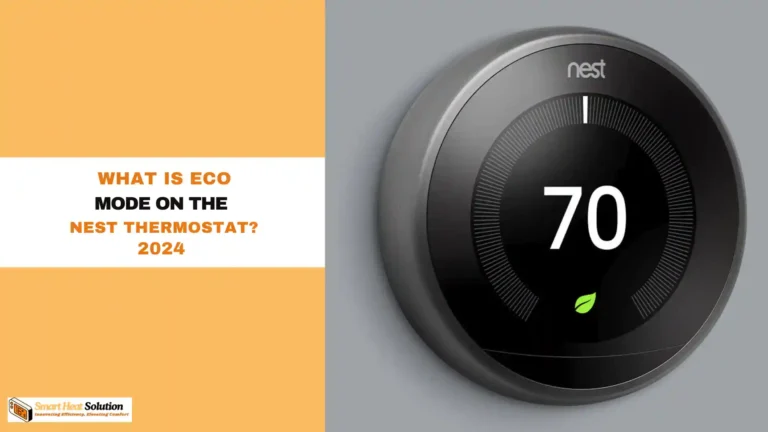
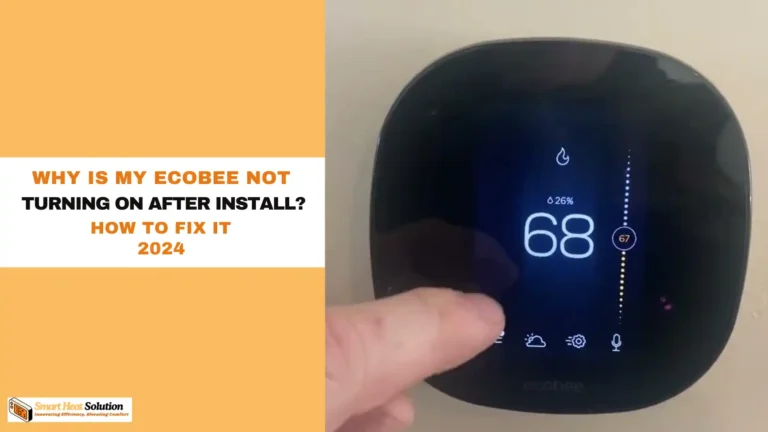
![Emerson thermostat 1F83C-11PR Manual [Multiple Models] 16 Emerson thermostat Manual Made easy [Multiple Models]](https://smartheatsolution.com/wp-content/uploads/2024/09/tinywow_Business_64061528-768x432.webp)