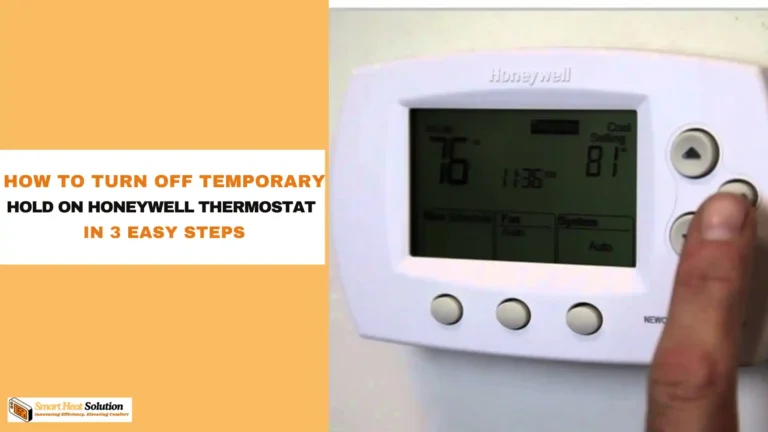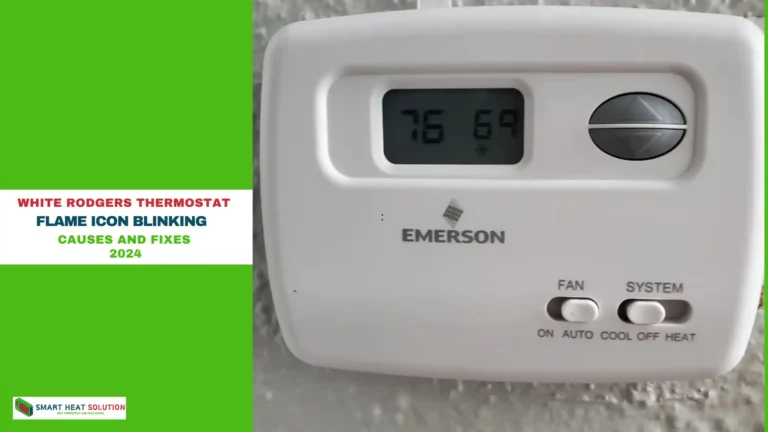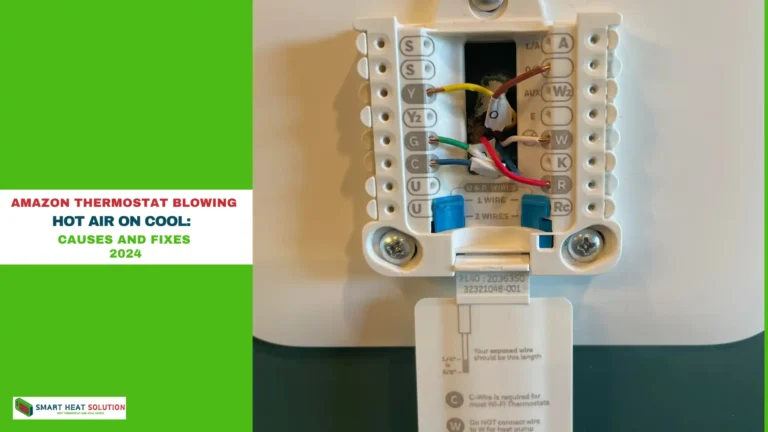How to Troubleshoot an AC Power Loss Message on Your Honeywell Thermostat
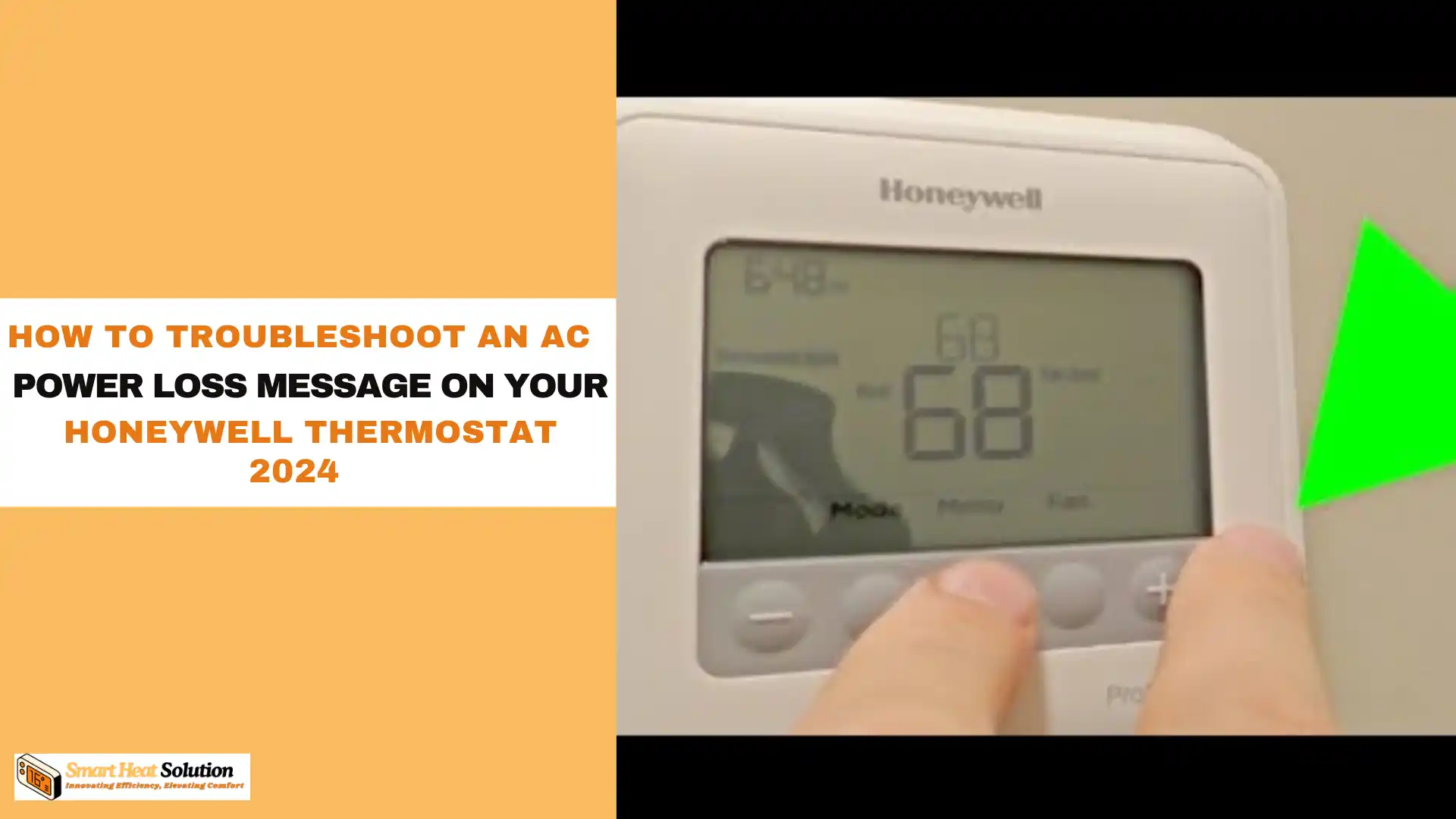
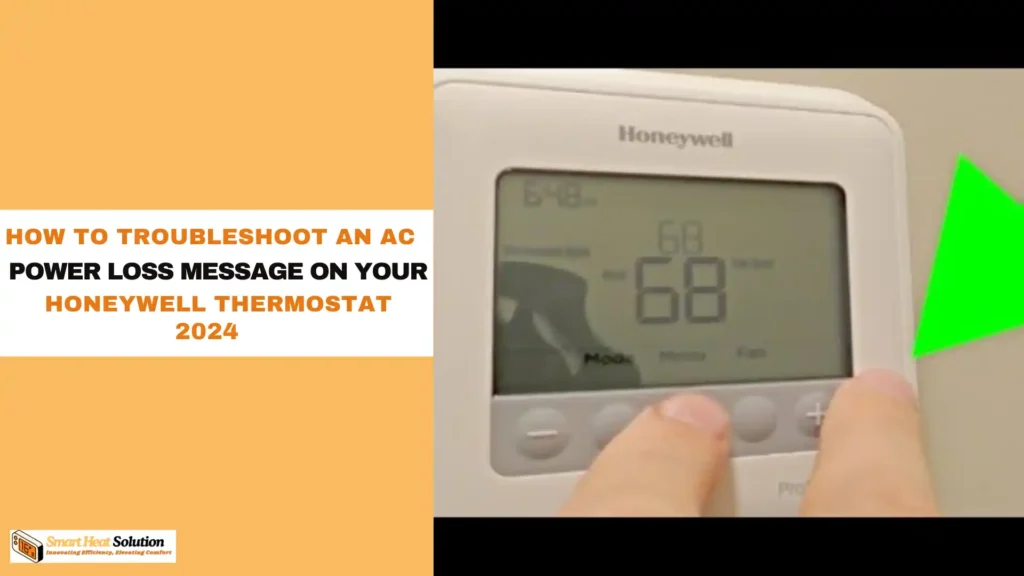
When you rely on your thermostat to maintain a comfortable living environment, encountering an “AC Power Loss” message can be frustrating.
Honeywell thermostats, known for their reliability and advanced features, will alert you when they can’t detect power to the cooling system.
Understanding how to troubleshoot this issue can save you time, money, and the discomfort of an overly warm home.
In this article, we will guide you through a step-by-step process to troubleshoot the AC Power Loss message on your Honeywell thermostat, along with common causes, solutions, and useful tips.
“The best way to predict the future is to create it.” – Peter Drucker
Understanding the AC Power Loss Message
When your Honeywell thermostat displays an AC Power Loss message, it usually indicates a disruption in power supply to the thermostat or the HVAC system itself. This can arise due to various reasons including:
- Breaker tripped
- Faulty wiring
- Unit malfunction
- Battery issues (for battery-powered thermostats)
- C-wire issues in setups requiring constant power
Recognizing these causes early on can help in swiftly identifying the appropriate troubleshooting steps.
Possible Causes of an AC Power Loss Message on Your Honeywell Thermostat
Several factors could trigger an AC Power Loss message, including but not limited to:
- Tripped Circuit Breaker: A power surge or overload can cause the circuit breaker to trip, cutting off power to your thermostat.
- Loose Wiring: Inconsistent wiring connections can disrupt the electrical flow essential for thermostat function.
- Faulty Transformer: A damaged or malfunctioning transformer can fail to provide the necessary voltage to the thermostat.
- AC Unit Issues: Problems within the air conditioning unit itself may prevent the thermostat from receiving power.

Step-by-Step Troubleshooting Guide
Here is a detailed walkthrough to troubleshoot the AC Power Loss message:
Step 1: Check the Circuit Breaker
One of the most common reasons for power loss is a tripped circuit breaker. To check:
- Locate your home’s electrical panel.
- Inspect all breakers for any that are in the “off” position or not fully “on.”
- If you identify a tripped breaker, reset it by switching it off and then back on.
If your circuit breaker continues to trip after resetting, this might indicate an overloaded circuit or other electrical issues requiring professional assistance.
Step 2: Inspect the Wiring
Inspect the wiring connected to your thermostat and HVAC system for any visible signs of damage or loose connections.
- Turn off power to your HVAC system at the circuit breaker before inspecting wiring to prevent electric shock.
- Ensure that all wires are firmly connected to the thermostat and to the equipment it’s controlling.
- Look for signs of wear, such as exposed wires or corrosion.
Should you find damaged wiring, consider consulting a licensed electrician to prevent safety hazards.
Step 3: Check the HVAC System
The problem may lie in the HVAC unit rather than the thermostat:
- Ensure the AC unit’s emergency switch is not engaged.
- Examine the unit’s filter; a dirty filter may hinder performance and result in power loss.
- Listen for unusual noises from the unit, which might indicate malfunction.
Step 4: Verify the C-Wire Connection
If your Honeywell thermostat relies on a C-wire (common wire) for continuous power, ensure that it is properly connected. Without it, many smart thermostats cannot function properly.
- Pull off the thermostat from its wall plate.
- Check the wiring terminals, especially the C-wire.
- Confirm that the C-wire is securely connected to both the thermostat and the HVAC system.
If your setup lacks a C-wire, consider looking into alternatives such as using a power adapter or a device designed for adding a C-wire.
Step 5: Replace Batteries (for Battery-Powered Models)
If you have a battery-operated Honeywell thermostat, low battery power can also lead to an AC Power Loss message. Follow these guidelines:
- Open the battery compartment (typically found on the back of the unit).
- Replace any old batteries with new ones. Ensure they are installed in the proper orientation (+/-).
- After replacing, check to see if the AC Power Loss message disappears.
Step 6: Reset the Thermostat
If the above steps do not resolve the issue, you might consider resetting your thermostat:
- Locate the reset button on your Honeywell thermostat. Depending on the model, this may require a pin or a specific sequence through the menu options.
- Follow the instructions specific to your thermostat model (refer to the user manual).
- After resetting, reconfigure any personalized settings.
Useful Tips to Prevent Future Issues
- Regular Maintenance: Ensure regular maintenance on your HVAC system to prevent avoidable issues. Schedule annual inspections with a qualified technician.
- Keep Filters Clean: Regularly check and replace filters to ensure proper air circulation and efficiency.
- Monitor for Changes: Be vigilant for trends in performance, such as unusual noises or signs of inadequate cooling, which may suggest underlying issues.
When to Call in a Professional for Help with Your Honeywell Thermostat’s AC Power Loss Message
If your troubleshooting efforts do not resolve the AC Power Loss message, it may be time to contact a professional HVAC technician. Indicators for professional help include:
- Inability to locate the source of the issue.
- Frequent occurrences of the AC Power Loss message after troubleshooting.
- Unusual operational sounds or behavior from either the thermostat or HVAC unit.
“The key to maintaining comfort in your home is to understand and address the issues within your HVAC system effectively.” – Anonymous
Troubleshooting AC Power Loss for Honeywell Proseries and T6 Thermostats
If you’re experiencing AC power loss with your Honeywell Proseries or T6 thermostat, there are several steps you can take to troubleshoot and restore power. Begin by following general troubleshooting procedures: check the fuse or circuit breaker, inspect the wiring, and examine the AC unit for any obvious issues.
For Proseries thermostats, keep in mind that they are designed to work with a variety of AC units. Due to this versatility, you may need to consult the user manual or contact Honeywell customer support for model-specific instructions on troubleshooting and restoring power.
The T6 thermostat has a unique feature to consider during power loss situations. It is equipped with a battery backup system designed to maintain functionality during AC power outages. If you’re experiencing power loss with a T6 model, check the condition of the backup batteries. If they are low or depleted, replacing them may resolve the issue and restore power to your thermostat.
FAQs
- What should I do if the power supply seems fine, but the thermostat still shows an AC Power Loss message?
- Double-check wiring connections and consider resetting or replacing the thermostat.
- Can I fix an AC Power Loss message myself?
- Yes, DIY troubleshooting is recommended. However, consult a professional if you are uncomfortable with electrical components.
- How often should I check my thermostat for issues?
- It’s advisable to inspect your thermostat seasonally or before major temperature changes to ensure proper operation.
- Why is my thermostat not responding even after fixing the AC Power Loss message?
- There may be an underlying issue with the HVAC unit or an internal malfunction in the thermostat itself.
- Why is my Honeywell thermostat showing an AC Power Loss message?
The thermostat indicates an AC Power Loss message when it can’t detect power, typically due to a tripped circuit breaker, loose wiring, or a malfunctioning HVAC unit.
- How can I reset my Honeywell thermostat?
The reset process varies by model. Generally, you can press the reset button or navigate the menu to find the reset feature. Consult your user manual for specific instructions.
- What should I do if the circuit breaker keeps tripping?
If the circuit breaker continues to trip after resetting, this may signify an overloaded circuit or a malfunctioning component. Seek assistance from a licensed electrician.
- Is a C-wire necessary for my Honeywell thermostat?
A C-wire is typically required for smart thermostats that need continuous power. If your system lacks one, consider alternative solutions like a power adapter.
- How often should I check my AC filters?
It’s advisable to check your HVAC system’s air filter every month, replacing it as necessary, or at least every three months.
Conclusion
Encountering an AC Power Loss message on your Honeywell thermostat can halt the comfort in your home, but understanding the cause and following the proper troubleshooting steps can often resolve the issue quickly. By checking your circuit breaker, inspecting the wiring, ensuring a proper C-wire connection, and maintaining your HVAC unit, you can tackle this inconvenience effectively.
Taking preventive measures can also facilitate the long-term performance of your air conditioning system. So keep your thermostat and system well-maintained, and enjoy the comfort of your home year-round!

I’m Alan William’s, the founder of SmartHeatSolution.com. I am from California, USA, I’m passionate about innovative heating technologies and their impact on our homes and businesses. With a background in electrican and home repair , I aim to make smart, energy-efficient heating accessible to everyone. When I’m not writing, I’m likely interested in all the thermostat brands and their new technnology. Thanks for stopping by!