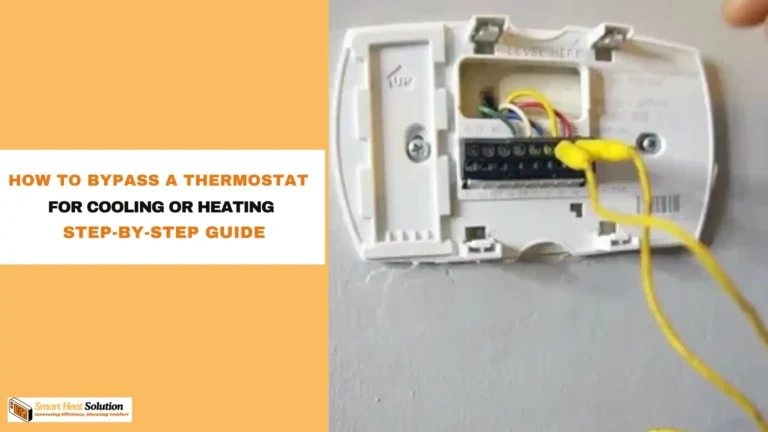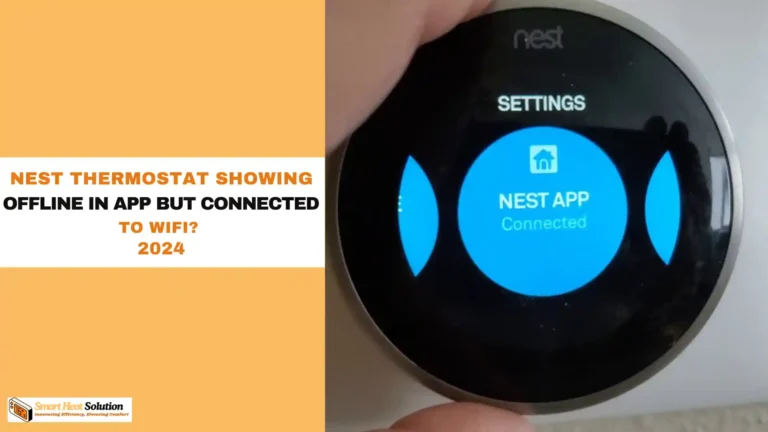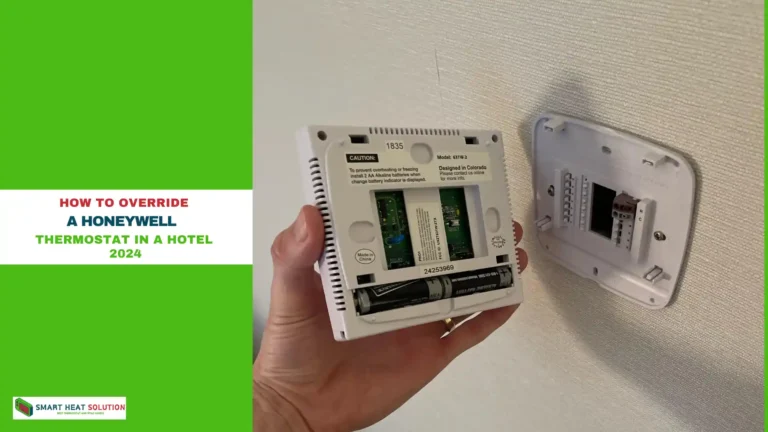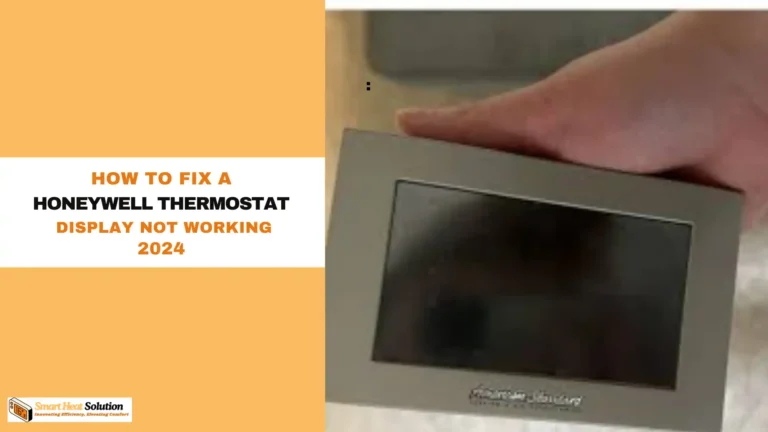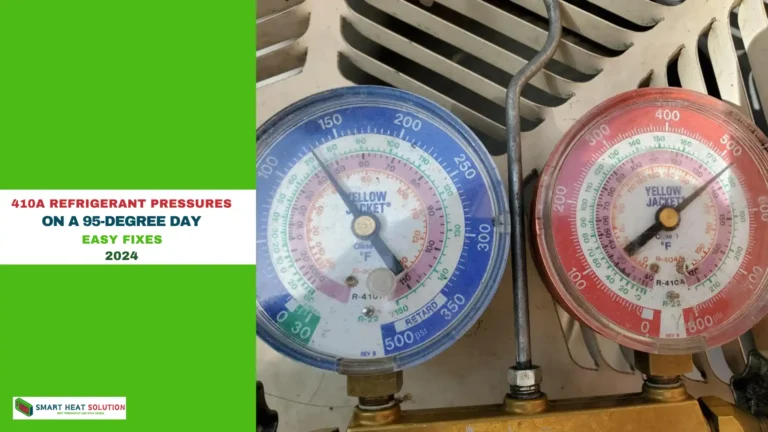Nest Thermostat Buzzing? Here’s The Fix

Nest thermostats have become a popular choice for homeowners due to their sleek design, energy-saving capabilities, and ease of use.
However, like all electronic devices, these smart thermostats can occasionally experience problems, with one common issue being a persistent buzzing sound.
If your Nest thermostat is making an unusual noise, you might be wondering what is causing it and how to resolve the issue.
In this article, we will explore the possible reasons behind the buzzing sound and provide solutions to help you fix it.
Understanding the Buzzing Noise from Your Nest Thermostat
Typically, this noise occurs when the internal components are under stress or when there are electrical connection issues.
The sound can vary in intensity and may be continuous or intermittent, depending on the severity of the problem.
Common Causes of a Buzzing Noise in Your Nest Thermostat
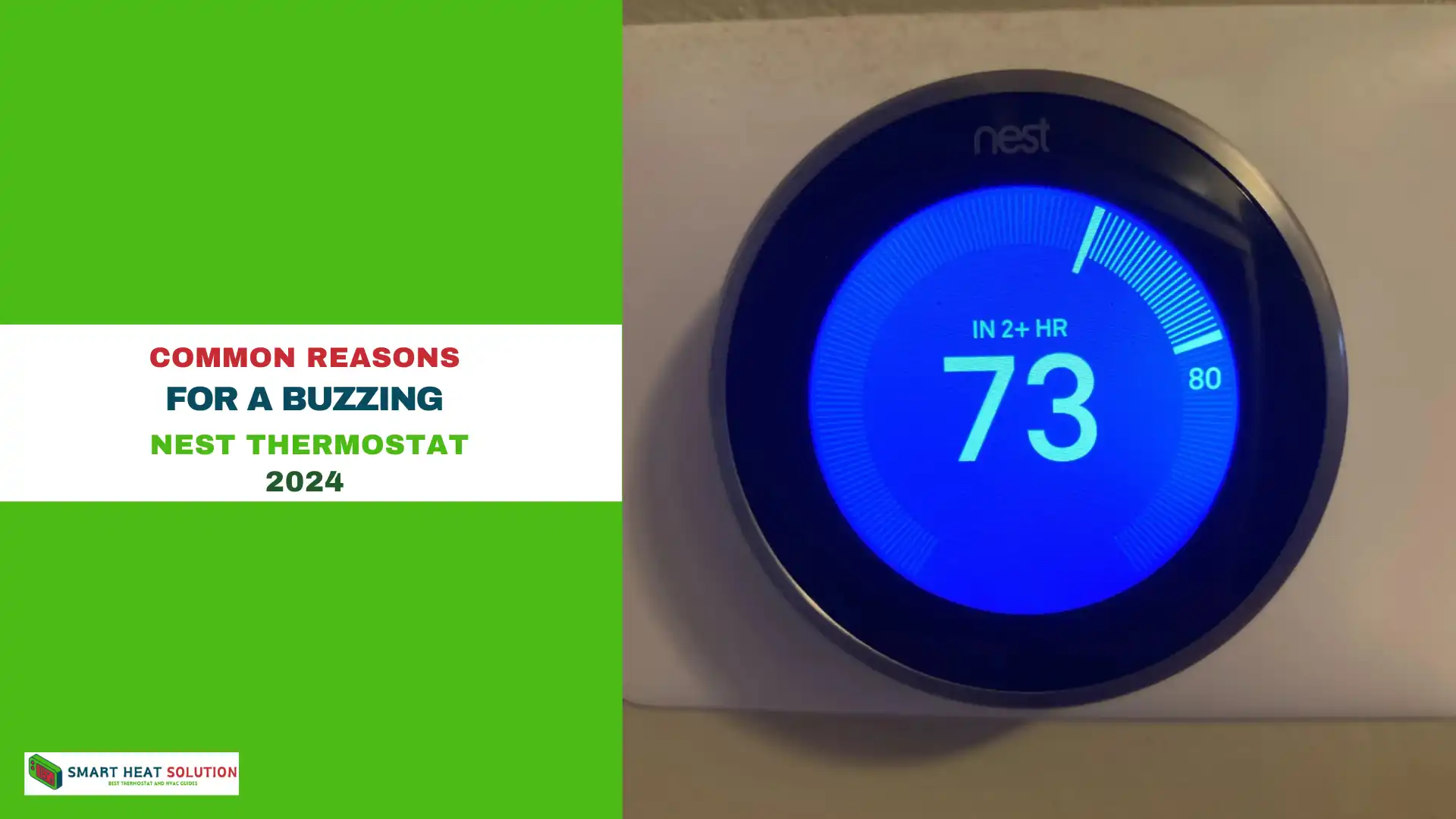
There are several reasons why your Nest thermostat may be making noise. Here are some of the most frequent causes:
1. Loose or Damaged Wiring
One of the most common reasons for a buzzing sound is loose or faulty wiring. If the wires connected to your thermostat are improperly attached, damaged, or frayed, they can cause electrical interference, leading to a buzzing noise. This problem can arise if the thermostat is not properly grounded or if there is an issue with the electrical circuit.
2. HVAC System Problems
Another potential cause of the buzzing sound is a malfunction within your heating, ventilation, and air conditioning (HVAC) system. Components such as the blower fan or compressor could be malfunctioning or experiencing electrical issues, which can transmit a buzzing sound through the thermostat. In some cases, this could be a sign of a more serious issue within your HVAC system that needs professional repair.
3. High-Voltage Electrical Issues
While Nest thermostats are designed to work with both low and high-voltage systems, electrical issues arising from a high-voltage system can also cause buzzing.
If the voltage fluctuates or isn’t compatible with the thermostat, it can cause interference and damage the internal components. This issue may also contribute to persistent buzzing if not addressed.
4. Software or Firmware Issues
At times, the buzzing noise might be related to a software or firmware glitch. When the thermostat’s software fails to perform correctly, it can lead to malfunctioning, which may include noise issues.
A software update or a system reset may be all that’s needed to resolve the problem.
5. Interference from Nearby Electronics
Other electronic devices in the vicinity of your Nest thermostat can interfere with its operation and cause buzzing.
Items like refrigerators, microwaves, or even nearby Wi-Fi routers can emit electromagnetic waves that disrupt the thermostat’s functionality, especially when placed too close to the device.
How to Fix the Buzzing Sound in Your Nest Thermostat
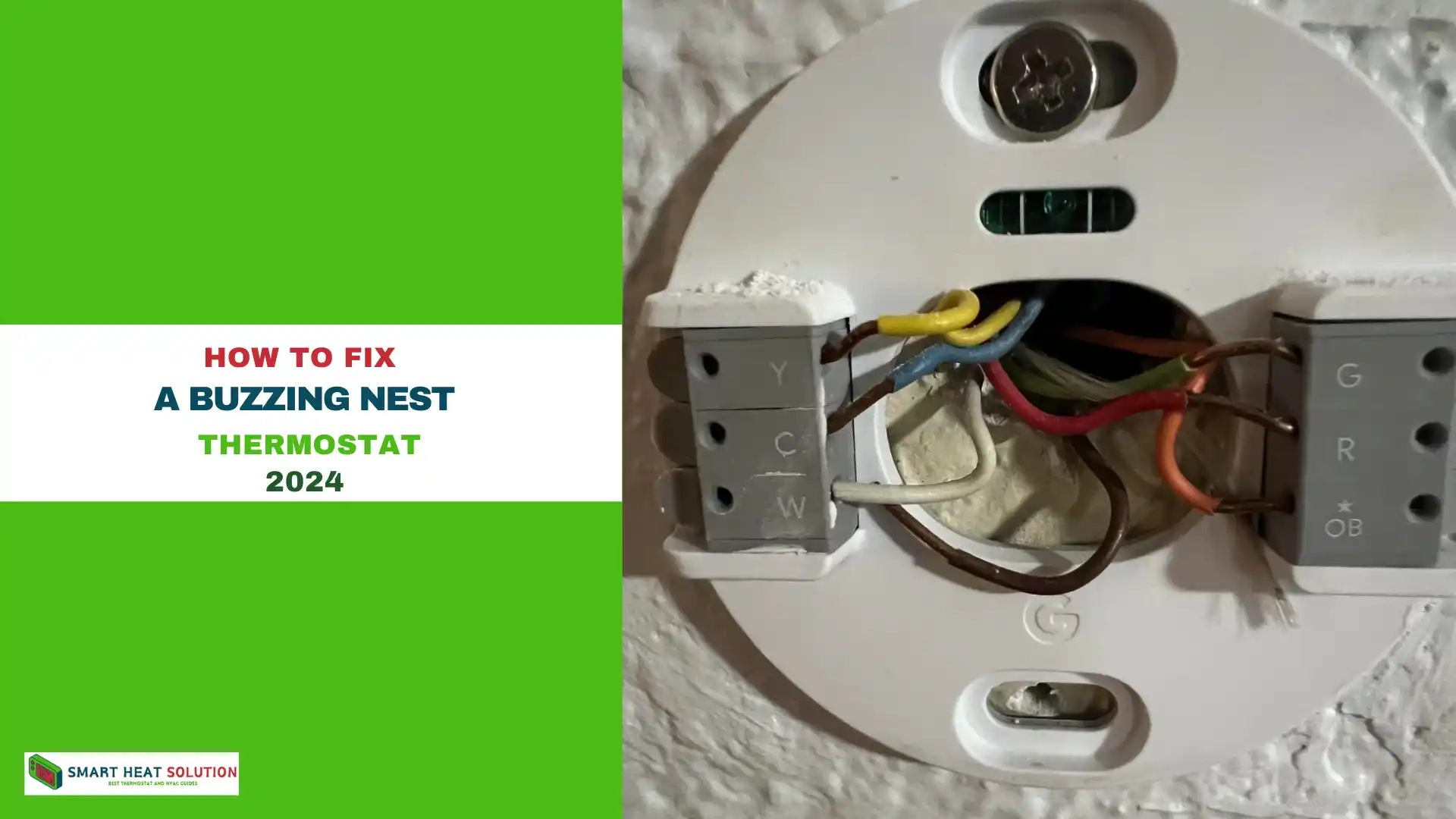
Once you’ve pinpointed the potential causes, there are several troubleshooting steps you can take to resolve the buzzing noise in your Nest thermostat.
1. Check the Wiring Connections
The first thing to inspect when you hear a buzzing sound is the wiring connections. Turn off the power to your HVAC system and remove the thermostat from its base.
Examine the wiring for any loose, disconnected, or damaged wires. Ensure that all wires are securely attached to their respective terminals and that there is no visible damage.
If you notice any frayed or damaged wires, it’s crucial to replace them immediately. If you’re unsure about handling electrical work, it’s best to consult with an electrician or HVAC technician to avoid further complications.
2. Reset Your Nest Thermostat
Sometimes, the buzzing noise can be due to a temporary software issue. A quick reset may resolve the problem. To reset your Nest thermostat:
- Open the Settings menu on your Nest thermostat.
- Scroll down and select “Reset.”
- Choose the “Restart” option.
This will reboot your device and can eliminate any minor software glitches that may be causing the buzzing sound. If the noise persists, check for software updates as well.
3. Update the Software and Firmware
If your thermostat is outdated, a software bug or firmware issue could be the root cause of the buzzing sound. Nest frequently releases updates that improve performance and fix known issues. To check for updates:
- Open the Nest app on your phone.
- Go to the Settings menu.
- Select “Software” and check for available updates.
Downloading and installing the latest software update may resolve the issue and stop the buzzing sound.
4. Inspect the HVAC System
If the buzzing persists after checking the thermostat and software, the issue could be within your HVAC system.
Inspect the blower fan, compressor, and other electrical components for signs of damage or malfunction. You may also want to reset the system by turning off the power, waiting a few minutes, and then powering it back on.
If the noise continues despite these efforts, it’s best to call a professional HVAC technician for a thorough inspection and repair.
5. Relocate the Thermostat
If interference from nearby electronics is the cause of the buzzing sound, consider moving your Nest thermostat to a different location. Ensure that it is placed far from large appliances or electronic devices that could disrupt its operation.
6. Address Voltage Issues
If you suspect that high-voltage issues are causing the buzzing sound, it’s essential to have a licensed electrician check the voltage levels in your home. In some cases, installing a C-wire (common wire) may help alleviate voltage inconsistencies and stop the buzzing.
When to Call a Professional
If you’ve tried all of the troubleshooting steps above and the buzzing sound continues, it may be time to seek professional help. A qualified HVAC technician or electrician can diagnose the problem, whether it’s an issue with the thermostat’s wiring, the HVAC system, or electrical interference. Attempting to resolve complex issues on your own could lead to further damage or safety hazards.
Conclusion
A buzzing Nest thermostat can be an annoying problem, but most of the time, it’s easy to fix with the right troubleshooting steps.
Start by checking the wiring connections and resetting the thermostat, and then inspect your HVAC system and software for any issues. If the noise persists, consider relocating the thermostat or checking for voltage irregularities.
If needed, consult a professional to get to the bottom of the problem and restore your thermostat’s optimal performance.
By following these troubleshooting steps, you can eliminate the buzzing noise and ensure that your Nest thermostat continues to function smoothly, keeping your home comfortable without any unwanted distractions.

I’m Alan William’s, the founder of SmartHeatSolution.com. I am from California, USA, I’m passionate about innovative heating technologies and their impact on our homes and businesses. With a background in electrican and home repair , I aim to make smart, energy-efficient heating accessible to everyone. When I’m not writing, I’m likely interested in all the thermostat brands and their new technnology. Thanks for stopping by!