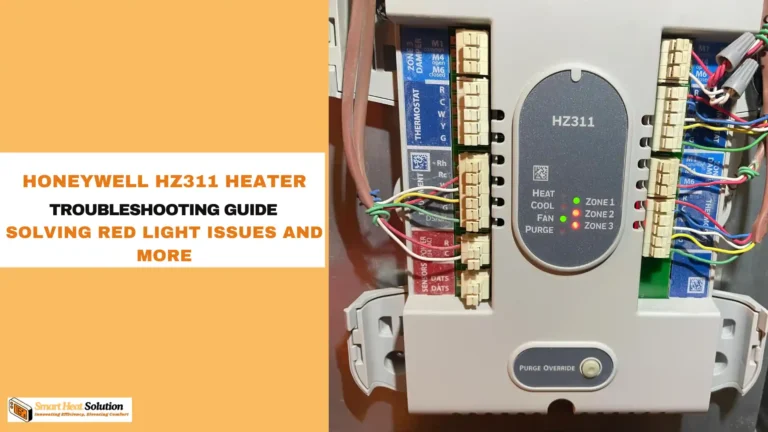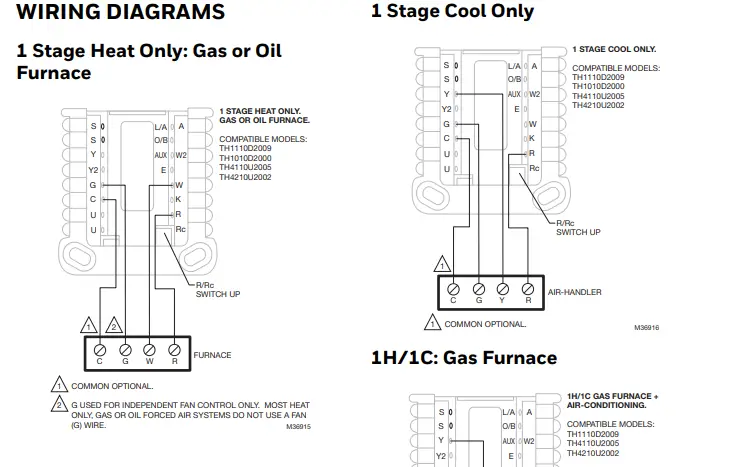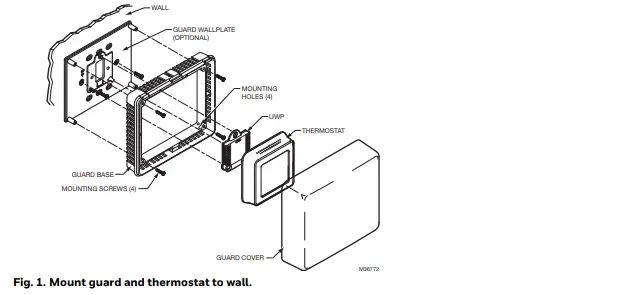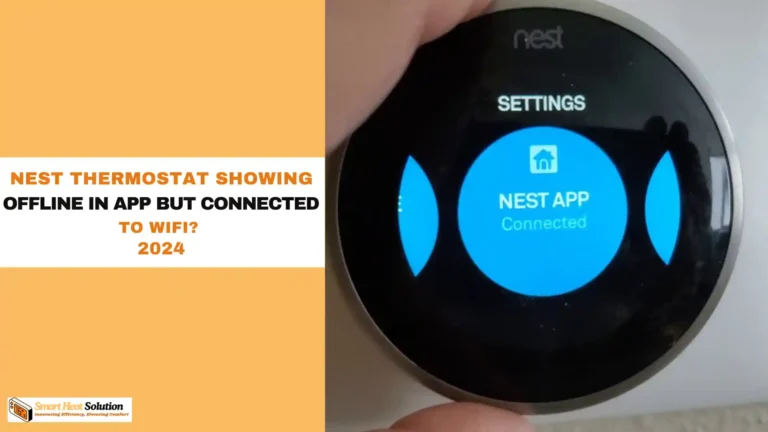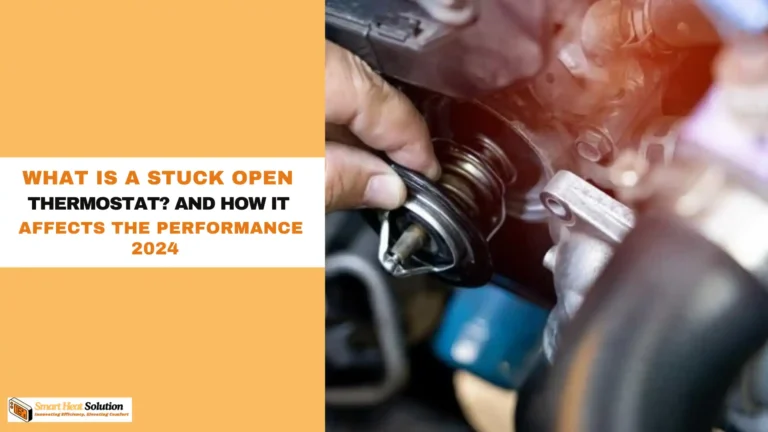How To Reset Ritetemp Thermostat? Easy Step By Step Guide
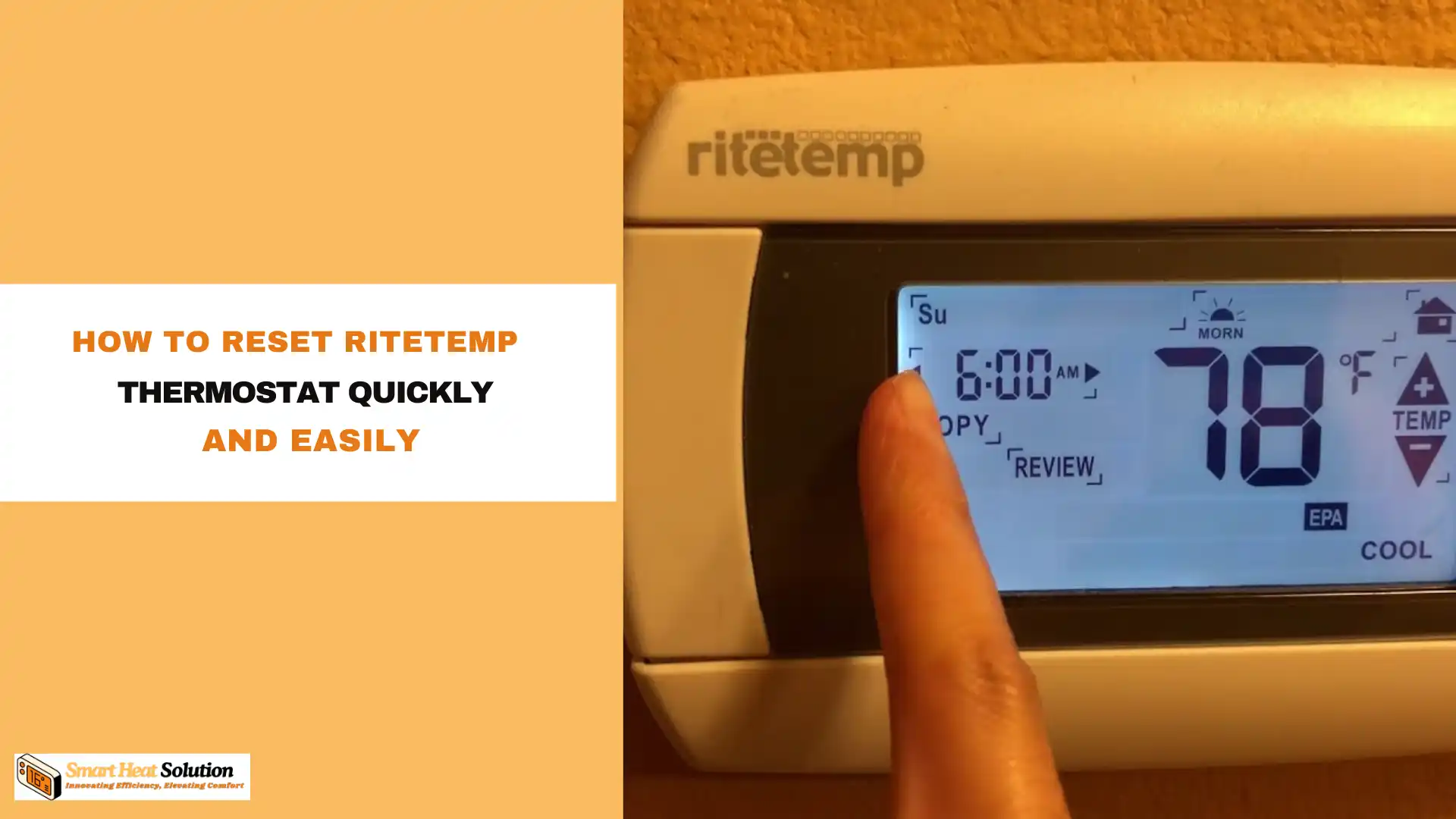
Resetting your Ritetemp thermostat can be a quick and easy process, ensuring your home’s heating and cooling systems are running efficiently.
Whether you’re experiencing temperature fluctuations or simply want to restore default settings, knowing how to reset your Ritetemp thermostat is essential.
In this guide, we’ll walk you through the step-by-step process to reset your Ritetemp thermostat, helping you maintain optimal comfort in your home.
Understanding the RiteTemp Thermostat
The RiteTemp thermostat is designed for ease of use and efficiency, making it a popular choice among homeowners.
Understanding its functions will help you troubleshoot and reset it effectively. Common models include the RiteTemp 8022C, 8022T, and others. Each model may have slightly different resetting procedures, so it’s important to refer to your specific model’s manual when necessary.
Common Issues with RiteTemp Thermostat
Users may encounter several issues with their RiteTemp thermostat, including:
Inaccurate Temperature Readings
A frequent problem is the display of inaccurate temperature readings, which can result in discomfort and increased energy costs if not resolved quickly.
Unresponsive Thermostat
Occasionally, the RiteTemp thermostat may become unresponsive to user commands, preventing adjustments to settings or effective control of HVAC systems.
Rapid Battery Drain
Another common concern is rapid battery drainage, which can hinder the thermostat’s performance and require frequent battery replacements.
Step-by-Step Instructions to Reset Your RiteTemp Thermostat
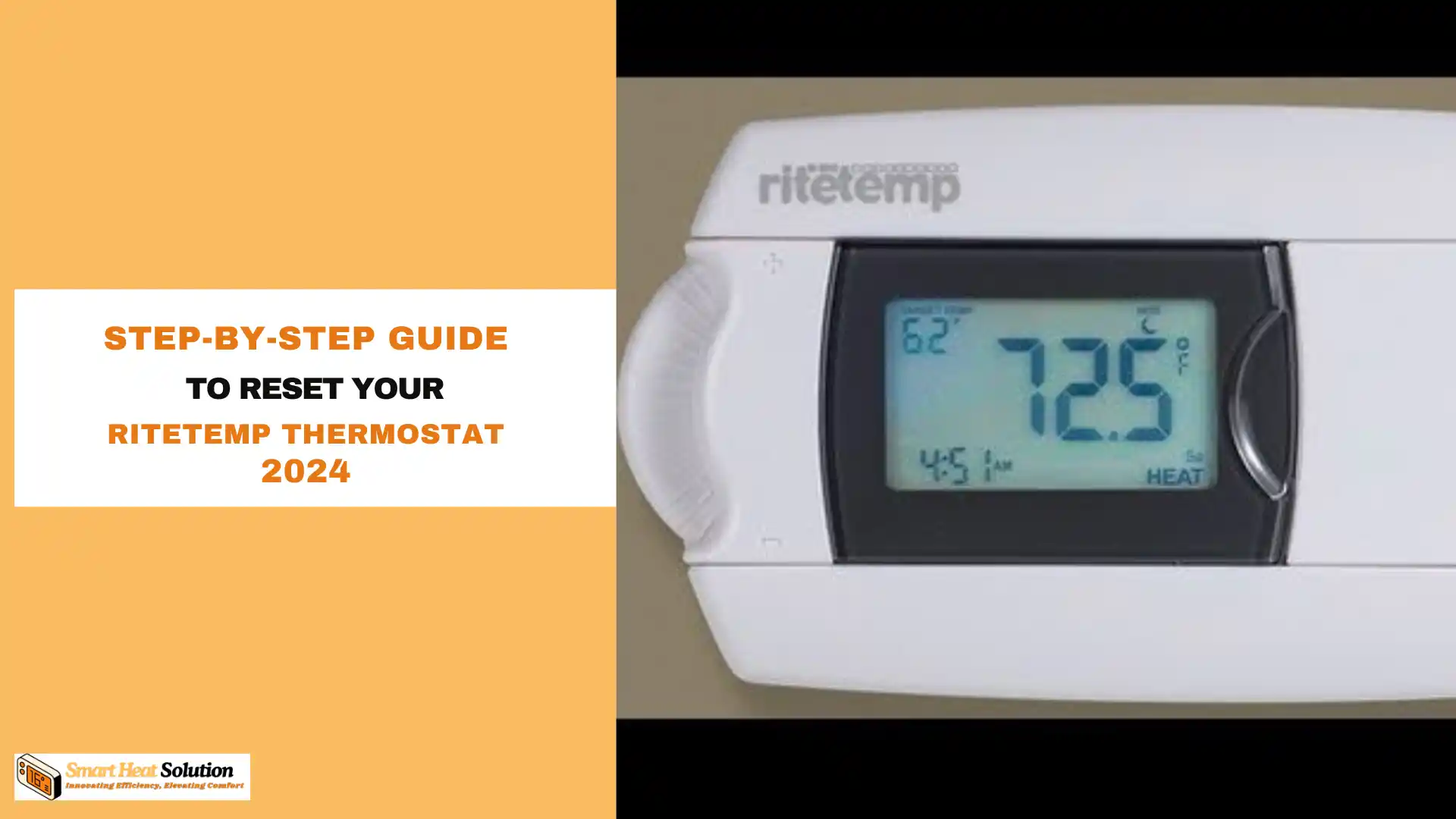
Step 1: Locate the Reset Button
Most RiteTemp models have a reset button located at the back of the thermostat or inside the battery compartment. Refer to your model’s manual for the exact location.
Step 2: Power Off the Thermostat
To begin the reset process, turn off the thermostat. This can typically be done by switching it off using the control panel.
Step 3: Press the Reset Button
Using a small tool like a paperclip, gently press and hold the reset button for about five seconds. You should see the display turn off and back on, indicating that the reset has been initiated.
Step 4: Reconfigure Your Settings
After the reset, you will need to reconfigure your settings, including:
- Time and Date: Set the current time and date.
- Temperature Settings: Adjust the desired heating or cooling temperature.
- Schedule Settings: If your model supports scheduling, reprogram your weekly settings.
Step 5: Test the Thermostat
After reconfiguration, test the thermostat by setting it to a desired temperature and observing if the heating or cooling system activates accordingly.
Model-Specific Reset Procedures
RiteTemp offers various thermostat models, each with unique features and reset methods. We’ll explore the reset procedures for some popular RiteTemp models:
RiteTemp 6022 Reset
- Press and hold the ‘Time’ button
- Simultaneously press the ‘Up’ and ‘Down’ arrows
- Release all buttons when the display flashes
- Reconfigure date and time settings
RiteTemp 6025 Reset
- Locate the reset button on the front panel
- Press and hold for 3 seconds
- Release when the display refreshes
- Follow on-screen prompts for initial setup
RiteTemp 6080 Reset
- Remove the faceplate to access internal components
- Locate the small reset button near the battery compartment
- Press and hold for 5 seconds
- Replace the faceplate and reconfigure settings
Other Methods:
1: Battery Replacement
If your thermostat’s still not cooperating, it might be a battery issue.
Check the Batteries:
- Open the thermostat and see if the batteries need replacing.
- If they look low, swap them out.
- Always use fresh batteries to avoid future problems.
Test After Replacing:
Once you’ve replaced the batteries, test the thermostat. Is it working now?
If not, don’t stress—we’ve got more solutions to try.
2: Circuit Breaker Check
Sometimes, the problem isn’t with the thermostat itself but with the power supply.
Check the Circuit Breaker:
- Head to your circuit breaker panel.
- Find the breaker that controls the HVAC system and thermostat.
- Flip it off, wait a few seconds, and then flip it back on.
Test the Thermostat:
After resetting the breaker, go back to your thermostat and check if it’s working. This step can fix power issues that prevent the thermostat from functioning properly.
3: Resetting to Factory Settings
If nothing else has worked, it’s time for a full reset.
Factory Reset Instructions:
Here’s how to do a factory reset on most Ritetemp thermostats:
- Turn off the thermostat.
- Press and hold the “reset” button.
- While holding it, turn the thermostat back on.
- Continue holding the button until the display flashes or resets.
This wipes all settings and returns the thermostat to its original state.
Reconfigure Your Settings:
After a factory reset, you’ll need to reconfigure your settings. Set the temperature, schedule, and any other preferences just the way you like them.
4. Checking for Firmware Updates
Sometimes, the issue isn’t hardware—it’s software.
1. Visit the Manufacturer’s Website:
Head to the Ritetemp website to see if there’s a firmware update for your model. Firmware updates can fix bugs and improve the performance of your thermostat.
2. Follow Update Instructions:
If there’s an update, follow the instructions provided by Ritetemp. Usually, you’ll need a USB cable and a computer to download and install the update.
5. Verifying the Thermostat’s Location
Where you place your thermostat matters more than you’d think.
1. Avoid Heat Sources:
Your thermostat should be away from direct sunlight, lamps, or any other heat sources. These can cause inaccurate temperature readings, leading to an uncomfortable home.
2. Place in a Central Location:
Keep the thermostat in a central spot, away from doors and windows. This helps ensure it gets an accurate read of your home’s overall temperature.
3. Check for Drafts:
Make sure the thermostat isn’t near a drafty area. Cold air can trick it into thinking your home’s cooler than it actually is.
6. Calibrating the Thermostat
If your thermostat’s off by a few degrees, it might need recalibration.
1. Access the Calibration Menu:
Some Ritetemp thermostats have a calibration menu. Check your manual for instructions on how to access it.
2. Adjust the Temperature:
Use the calibration settings to adjust the temperature reading. This can help fine-tune your thermostat’s accuracy.
3. Test the Changes:
After calibrating, monitor your home’s temperature for a few days. Make sure everything feels right and the thermostat’s reading matches the actual temperature.
7. Inspecting the Wiring
Bad wiring can cause all sorts of headaches.
1. Turn Off Power:
Before you do anything, turn off the power to your thermostat. You don’t want to risk a shock or damage the system.
2. Remove the Thermostat:
Carefully take the thermostat off the wall. Check the wires to see if any are loose, frayed, or disconnected.
3. Reconnect or Replace Wires:
If you find any issues, reconnect or replace the wires as needed. If you’re unsure, it might be best to call in an HVAC technician to handle it.
4. Test the System:
Once everything’s reconnected, turn the power back on and test the thermostat. If it’s still not working, there could be a deeper issue at play.
8. Considering Thermostat Replacement
Sometimes, the best fix is a new thermostat.
1. Age of the Thermostat:
If your Ritetemp thermostat is over 10 years old, it might be time for a replacement. Older models can develop issues that just aren’t worth fixing.
2. Upgrading to a Smart Thermostat:
Consider upgrading to a smart thermostat. They offer better control, energy savings, and are often easier to reset and troubleshoot.
3. Installing the New Thermostat:
If you go for a new model, follow the installation instructions carefully. Most thermostats come with step-by-step guides to make the process easy.
4. Testing and Configuring:
After installation, configure the new thermostat to match your preferences. Test it out to make sure everything’s working as expected.
The Future of Thermostat Technology
As we continue to advance in home automation, RiteTemp thermostats are evolving to meet the demands of smart home integration. Future models may incorporate:
- AI-driven learning algorithms for optimal temperature control
- Enhanced connectivity with other smart home devices
- Improved energy consumption analytics
- Voice control capabilities
- Predictive maintenance alerts
Staying informed about these advancements will help you make informed decisions when upgrading your home’s climate control system.
Additional Tips for Maintaining Your RiteTemp Thermostat
- Regular Maintenance: Keep the thermostat clean and dust-free to ensure optimal performance.
- Periodic Calibration: Regularly check the accuracy of your thermostat against a reliable thermometer.
- Firmware Updates: If your model supports it, ensure you are running the latest firmware for enhanced functionality.
Why isn’t my Ritetemp thermostat responding?
If your Ritetemp thermostat isn’t responding, it could be a power issue, a problem with the HVAC system, or even a wiring issue. Start by checking the batteries and circuit breaker.
How do I reset my Ritetemp thermostat if it has no reset button?
If there’s no reset button, you can try power cycling the thermostat. Turn it off, wait for 30 seconds, and then turn it back on. This often resolves minor issues.
Can I factory reset my Ritetemp thermostat?
Yes, most Ritetemp thermostats can be factory reset by holding the reset button while turning the thermostat back on. This will erase all settings.
What do I do if my thermostat’s display is blank?
If the display is blank, check the power supply, batteries, and circuit breaker. A blank display often indicates a power issue that’s easy to fix.
When should I call a professional?
Call a professional if you’ve tried all the reset steps and your thermostat still isn’t working. They can check for issues with the HVAC system or wiring.
Conclusion
Resetting your RiteTemp thermostat is a straightforward process that can resolve common issues and enhance performance. By following the steps outlined in this guide, you can efficiently manage your thermostat settings and ensure your home remains comfortable year-round. If problems persist, consult a professional for further assistance.

I’m Alan William’s, the founder of SmartHeatSolution.com. I am from California, USA, I’m passionate about innovative heating technologies and their impact on our homes and businesses. With a background in electrican and home repair , I aim to make smart, energy-efficient heating accessible to everyone. When I’m not writing, I’m likely interested in all the thermostat brands and their new technnology. Thanks for stopping by!