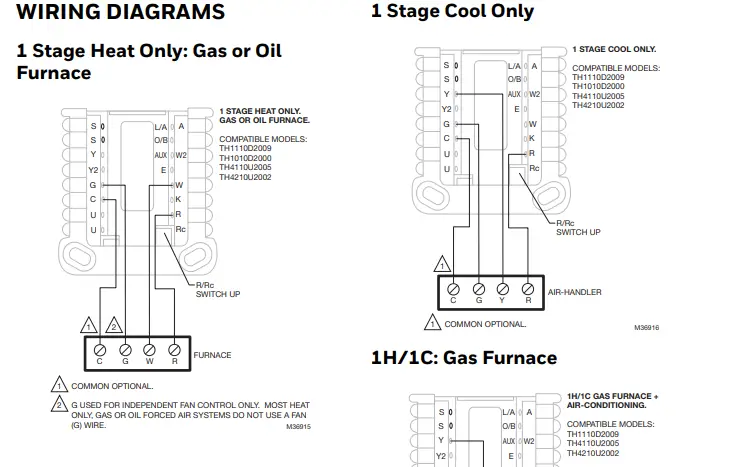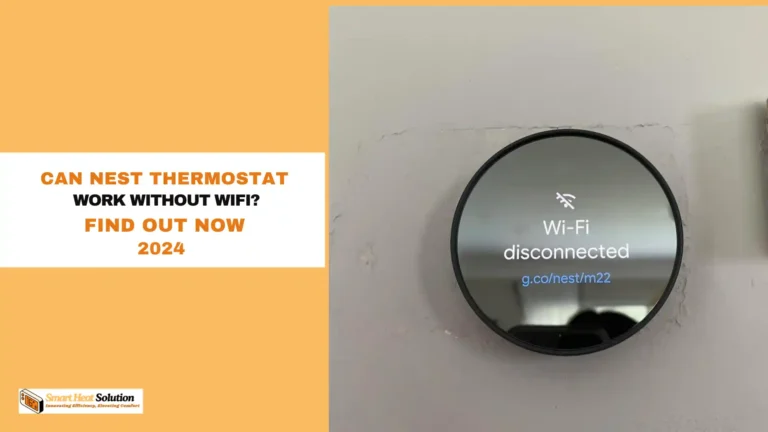Thermostat Says Cool on But No Air: Try These Fixes

Is your thermostat set to cool, but your air conditioner isn’t responding?
This frustrating situation is more common than you might think. In this comprehensive guide, we’ll explore the potential causes of this issue and provide step-by-step solutions to get your AC running smoothly again.
Whether you’re facing a simple fix or a more complex problem, we’ve got you covered with expert advice and practical tips.
Why Is My Thermostat Blinking ‘Cool On’?
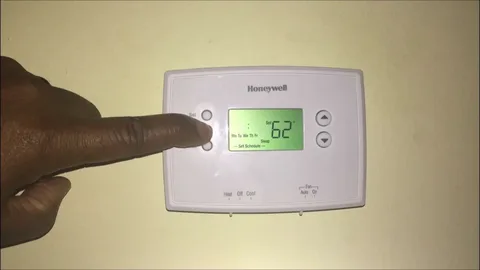
Ever noticed your thermostat flashing the ‘Cool On’ message? It usually means your cooling system is turned on. Don’t worry, it’s not a problem—it’s a feature to protect your HVAC system.
This blinking message is like a warning light. It’s there to keep the compressor safe from damage, but it doesn’t mean something’s wrong. Here’s what it could mean:
Two Main Reasons for ‘Cool On’ Blinking:
- Compressor Protection
- Startup Delay After Power Loss
Both are built-in safety features to help your thermostat work better and protect your HVAC system from wear and tear.
1. Compressor Protection Feature
This feature makes sure the compressor in your HVAC system doesn’t turn back on too soon after shutting off. Constant restarting can damage the system. Think of it as giving your system a quick rest before it starts working again.
- When active, your thermostat’s temperature display stays black.
- After the delay (up to 5 minutes), the display turns blue, and your system is back to cooling.
- The delay helps prevent damage from short cycling (repeatedly turning the compressor on and off).
2. Startup Delay After Power Loss
If your power goes out, your thermostat activates a delay before restarting the AC. This protects the system from voltage spikes that can harm the compressor.
- After a power outage, wait 5-10 minutes before the system comes back on.
- This gives the system time to reset and get back to normal.
Troubleshooting Steps
Now, let’s get into the first fix.
1.Check Thermostat Settings
Mode Check
First things first: double-check that your thermostat is set to “cool.” It sounds basic, but sometimes it’s easy to overlook. Also, make sure the temperature is set lower than the current room temperature. If it’s not, the system won’t kick in to cool the space.
Fan Setting
Next up, look at the fan setting. Is it set to “auto” or “on”? If it’s on “auto,” the fan will only run when the system is actively cooling. But if it’s set to “on,” the fan might blow air constantly, even if it’s not cool air. Switching it to “auto” can solve the issue in some cases.
2. Inspect Power Supply
Circuit Breaker
One of the simplest fixes can be a tripped circuit breaker. Head over to your electrical panel and check if the breaker for your HVAC system has flipped. If it has, reset it and see if the cool air returns. Sometimes, power surges or an overloaded system can cause the breaker to trip, cutting off the power to your AC unit.
Power Connections
Next, check the power connections at your furnace or air handler. These should be securely connected and powered. If the power supply is interrupted, even the most efficient systems will fail to operate. Make sure nothing is loose or disconnected, and that the main switch near the unit is set to “on.”
3. Check Air Filter Condition
Clogged Filters
A clogged air filter is one of the most common, yet often overlooked, causes of AC issues. When the filter is dirty, airflow becomes restricted, forcing your system to work harder than it needs to. This can even cause the AC to shut down or fail to cool effectively. It’s essential to check and replace air filters regularly—at least once every 1-3 months, depending on your usage and air quality.
Consequences
A dirty filter not only restricts airflow, but it can also cause your system to overheat, reduce efficiency, and even lead to more expensive repairs down the line. If your system is struggling to push out cool air, swapping out the filter can be a quick and easy fix.
4. Verify Compressor and Fan Operation
Outdoor Unit
The outdoor compressor is the heart of your AC system. If it’s not running, your system won’t be able to cool the air. Head outside and check if the compressor is turning on when the thermostat signals for cooling. If it’s not, there could be an issue with the power supply, compressor, or another mechanical failure that may need professional attention.
Indoor Fan
Even if the compressor is working, the indoor fan plays a crucial role in circulating cool air throughout your home. If the fan is running but no cool air is coming out, you may be dealing with a problem in the blower motor or ductwork. Check the fan’s operation and listen for any unusual noises, as this could be a sign of a deeper issue.
5. Check Thermostat and HVAC Wiring

Thermostat Wiring
Your thermostat’s wiring is essential to how well your HVAC system communicates. If any wires are loose, disconnected, or incorrectly attached, your system might not function properly. Open up the thermostat panel and ensure that all wires are securely connected to their respective terminals (such as Y for cooling). If you’ve recently replaced or adjusted your thermostat, double-check that the wiring matches the installation instructions for your unit.
Jumper Wires
For some systems, jumper wires between the R and Rc terminals are required for proper operation. If these jumper wires aren’t correctly installed, your system might not cool as expected. If you’re not sure about the wiring setup, consulting the thermostat’s manual or an online guide for your specific model is a good next step.
6. Wait for Delay Mode
Delay Feature
Many modern thermostats come equipped with a built-in delay feature that helps protect your system from short cycling, which can happen when the compressor repeatedly turns on and off too quickly. If your thermostat’s “cool on” light is blinking, this could indicate that the system is in delay mode, waiting to resume cooling after a brief pause.
Patience
When the delay mode kicks in, it’s important to give it a little time—typically around five minutes. This ensures that the compressor isn’t overworked, which can prolong the lifespan of your system. If everything is functioning normally, your system should start cooling once the delay period ends.
7. Refrigerant Levels and Leaks
Signs of Low Refrigerant
Low refrigerant levels can cause a host of cooling problems. If your system is making hissing noises or you notice ice forming on any parts of the unit, these are clear signs of a refrigerant leak or low levels. Without enough refrigerant, your system won’t be able to cool the air effectively, no matter how well everything else is functioning.
Professional Help
Dealing with refrigerant isn’t a DIY job. Not only is it regulated by law, but refrigerant issues require specialized tools and expertise to fix. If you suspect a refrigerant problem, it’s time to call in a professional HVAC technician. They’ll be able to diagnose the issue, fix the leak (if there is one), and recharge the refrigerant to the correct levels for optimal cooling.
When to Call a Professional

After you’ve gone through all the basic troubleshooting steps and your AC still isn’t working, it’s time to call in a certified HVAC technician. Here are some situations where a professional is absolutely necessary:
- Compressor Failure: If your outdoor unit’s compressor isn’t running, it could be a serious issue that requires specialized tools and knowledge.
- Refrigerant Leaks: Low refrigerant or leaks can’t be resolved without professional equipment and training. A technician will need to locate the leak, repair it, and recharge the refrigerant.
- Electrical Problems: If you’re facing issues with wiring or your system’s electrical components, leave it to the experts. Electrical problems are not only tricky but can also be dangerous to handle on your own.
These are complex repairs that you shouldn’t attempt on your own, as doing so could lead to further damage or safety risks.
FAQs: Thermostat Says “Cool On” But No Air
Why is my thermostat showing “cool on” but there’s no air coming out?
This could be due to a variety of issues, including incorrect thermostat settings, a tripped circuit breaker, a clogged air filter, or problems with the compressor or fan. Double-check these components before calling a professional.
What should I do if my AC is running but not cooling the air?
Start by checking the thermostat settings to ensure it’s on “cool” and set to a lower temperature than the room. Next, inspect the air filter, circuit breaker, and outdoor unit. If everything appears fine but it’s still not cooling, there may be an issue with the refrigerant or compressor.
How do I know if my air filter needs to be replaced?
If your air filter looks dirty, clogged, or hasn’t been replaced in over 1-3 months, it’s time for a change. A dirty air filter can restrict airflow and prevent your AC from working efficiently.
What does it mean when my thermostat is blinking “cool on”?
A blinking “cool on” light usually indicates the system is in delay mode. This built-in feature prevents the compressor from short cycling. Wait about five minutes and see if the system starts cooling.
Can I fix refrigerant issues myself?
No, refrigerant problems require professional attention. Refrigerant handling is regulated by law and requires special tools and expertise to locate leaks, repair them, and recharge the system.
When should I call an HVAC technician?
If you’ve tried basic troubleshooting steps—checking the thermostat, power, air filter, and compressor—but the system still isn’t working, it’s time to call a certified HVAC technician. Issues like refrigerant leaks, compressor failure, or electrical problems should always be handled by a professional.
Why is my outdoor unit not running even though the thermostat says “cool on”?
This could be caused by a tripped circuit breaker, faulty wiring, or a compressor problem. If the outdoor unit isn’t running, inspect the power supply and call a technician if necessary.
What is the purpose of delay mode in my thermostat?
Delay mode is designed to protect the compressor by preventing it from turning on too quickly after shutting down. This delay helps avoid short cycling, which can wear out your AC system prematurely.
Conclusion
To recap, here are the steps to troubleshoot when your thermostat says “cool on,” but no cool air is coming out:
- Check Thermostat Settings – Ensure your thermostat is properly set.
- Inspect Power Supply – Verify that the circuit breaker and power connections are working.
- Check Air Filter – Clean or replace any clogged air filters.
- Verify Compressor and Fan Operation – Make sure both the outdoor compressor and indoor fan are functioning.
- Check Wiring – Inspect thermostat and HVAC wiring, including jumper wires.
- Wait for Delay Mode – Give the system time to start cooling if it’s in delay mode.
- Check for Refrigerant Issues – Look out for signs of leaks or low refrigerant.
Regular maintenance is key to avoiding many of these issues. By keeping filters clean, ensuring your thermostat is set correctly, and having a professional inspect your system annually, you can extend the lifespan of your AC and keep it running smoothly.
However, if these steps don’t resolve the problem, don’t hesitate to reach out to a professional HVAC technician for further assistance.

I’m Alan William’s, the founder of SmartHeatSolution.com. I am from California, USA, I’m passionate about innovative heating technologies and their impact on our homes and businesses. With a background in electrican and home repair , I aim to make smart, energy-efficient heating accessible to everyone. When I’m not writing, I’m likely interested in all the thermostat brands and their new technnology. Thanks for stopping by!