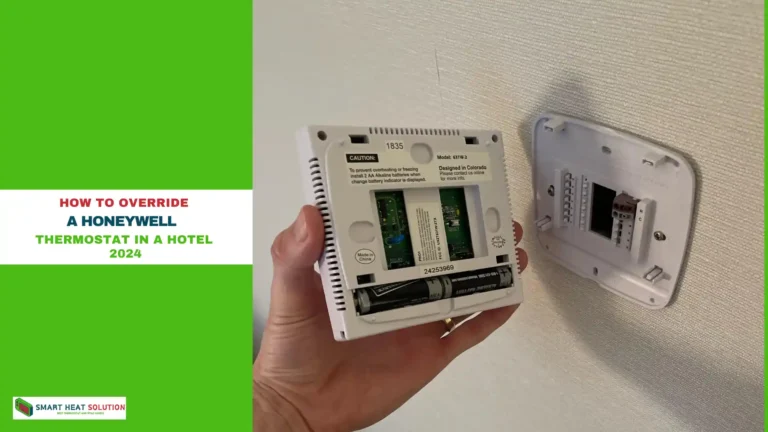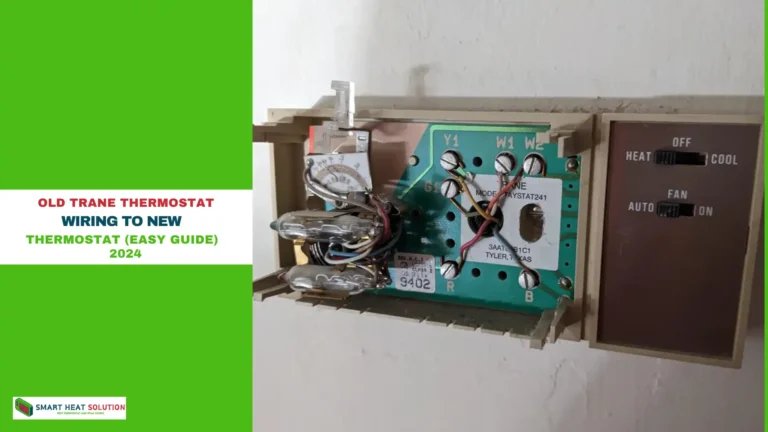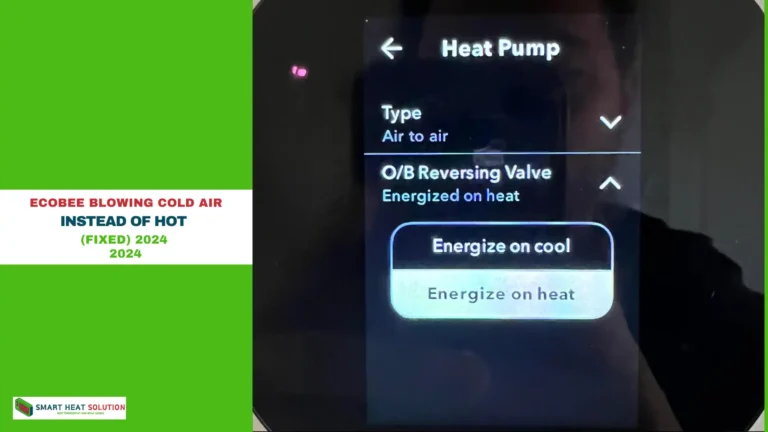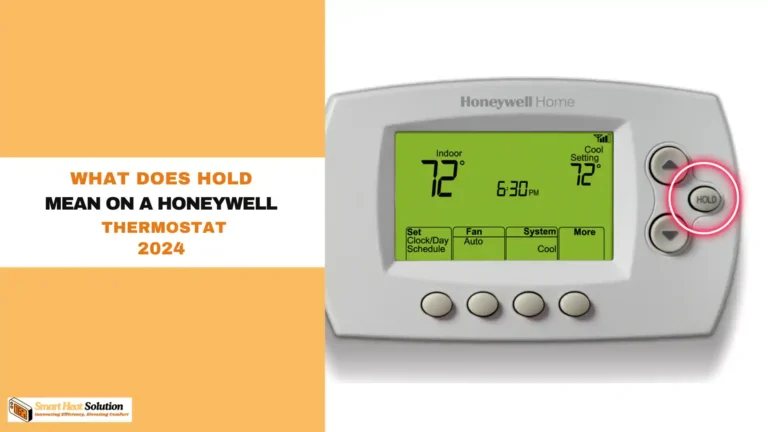What to do if Thermostat Turned Off But Still Blowing Air? (2024)
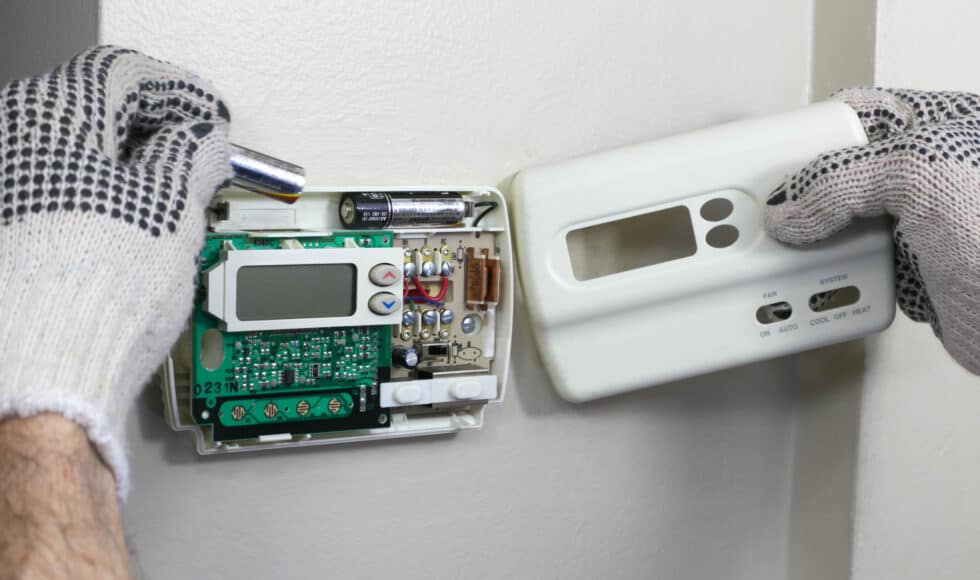

Answer:
If your thermostat is off but air is still blowing, it may be set to “On” instead of “Auto.” There could also be a wiring issue or a malfunction in the HVAC system. Checking the fan settings or calling a technician may be necessary.
Is your thermostat turned off, yet air is still blowing through your vents?
This frustrating situation can disrupt your home’s comfort and raise concerns about your HVAC system’s efficiency.
In this post, we’ll dive into the common reasons why this happens, from fan settings to potential system malfunctions, and offer tips to resolve the issue. Keep reading to understand what’s behind your thermostat’s unexpected behavior!
Is It Normal for an Air Conditioner to Run Constantly?
It’s important to note that even in low temperatures, your air conditioner should not run continuously. Typically, a well-functioning AC unit should cycle on and off, operating about two to three times per hour for approximately 15 to 20 minutes each time. If your system remains on for extended periods, it’s time to investigate the cause.
Running your air conditioner non-stop not only wastes energy but also puts undue stress on the system, potentially leading to costly repairs or even replacement.
Common Reasons Your Air Conditioner Won’t Shut Off
If your air conditioning system refuses to power down, several underlying issues might be at play. Here are some common culprits:
1. Electrical Malfunctions
Air conditioning systems comprise multiple electrical components. A malfunctioning relay switch, for instance, may remain stuck, preventing the circuit from opening and causing the unit to run continuously.
Similarly, a faulty compressor contactor can fuse in the closed position, resulting in constant operation. Typically, these issues require a technician’s intervention to replace the defective component.
2. Defective Thermostat
Thermostats should ideally be replaced every 10 years. Over time, sensors can accumulate dust, leading to inaccurate temperature readings. Additionally, wiring issues may disrupt communication between the thermostat and the air conditioning unit, causing it to operate incorrectly.
3. Incorrect Thermostat Settings
Sometimes, the problem may stem from simple thermostat settings. If the fan setting is set to “ON,” the blower motor will run continuously, even when the cooling system is not activated. Ensure the thermostat is set to “AUTO” to allow it to cycle appropriately.
4. Stuck Fan Limit Switch
Even if the thermostat is correctly configured, the fan limit switch may be stuck in the “ON” position. This means the fan continues to operate regardless of whether the air conditioning system is cycling. A reset of the limit switch can typically resolve this issue.
5. Dirty Condenser Coils
The condenser coils play a critical role in the cooling process. If dirt and debris accumulate on these coils, they cannot efficiently release heat, which can force the air conditioner to run longer than necessary. Regular cleaning of the condenser unit is vital to maintaining its efficiency.
6. Blocked Outdoor Unit
An outdoor condenser unit that is obstructed by debris can severely limit airflow, forcing the system to work harder to cool your home. Grass clippings, mulch, or weeds can block airflow and should be cleared away to ensure optimal performance.
7. Frozen Evaporator Coils
If you feel warm air blowing from your vents while the air conditioner is running, the evaporator coils may be frozen. This can occur due to a variety of factors, such as restricted airflow from a dirty filter, low refrigerant levels, or even clogged drain lines. Ice formation on the coils prevents proper heat absorption, leading to inefficiency.
8. Clogged Air Filter
A dirty air filter can significantly impede airflow through the system, forcing the air conditioner to work harder to cool your home. Regularly replacing or cleaning the air filter can help avoid this issue and improve overall efficiency.
9. Low Refrigerant Levels
Refrigerant is crucial for your air conditioning system’s ability to absorb and transfer heat. If there are leaks in the refrigerant lines or if other components are damaged, low refrigerant levels can lead to prolonged operation as the system struggles to maintain a comfortable temperature.
10. Low Fan Speed
If the blower fan isn’t operating at the correct speed, it won’t circulate enough cool air, leading the system to work harder to achieve the desired temperature. Dirt buildup on fan blades can hinder performance, so regular maintenance is important.
11. Incorrect System Size
Lastly, if your air conditioning unit is undersized for your home, it may be unable to effectively cool the space, causing it to run continuously. Ensuring that your air conditioner is appropriately sized for your home is critical for both efficiency and comfort.
12. Fan Setting Configuration
One of the primary reasons your HVAC system might keep blowing air is due to the fan setting on your thermostat. Most models offer two settings: “Auto” and “On.”
- Auto Setting: The fan operates only when the heating or cooling system is actively working.
- On Setting: The fan runs continuously, regardless of whether the heating or cooling is functioning.
Real-Life Example
A friend of mine once faced a similar situation, perplexed by his HVAC system blowing air despite turning off the thermostat. The culprit? He had inadvertently switched the fan setting to “On.” Switching it back to “Auto” resolved the issue swiftly.
13. Wiring Problems
Faulty or damaged wiring can lead to erratic behavior in your HVAC system. If the wires connecting your thermostat to the system are compromised, they may not relay the correct signals, causing the air to blow continuously.
Professional Insight
According to the U.S. Department of Energy, improper wiring is a leading cause of HVAC malfunctions. If you suspect wiring issues, it’s prudent to seek help from a qualified technician.
14. Thermostat Malfunction
Occasionally, the thermostat itself may be the source of the problem. A malfunctioning thermostat can fail to send accurate signals to the HVAC system, resulting in continued air circulation even when you believe the system is off.
Expert Opinion
Investing in a high-quality, programmable thermostat can be beneficial. Smart thermostats not only optimize your HVAC system’s efficiency but also offer diagnostic alerts that can preemptively flag issues.
15. Continuous Fan Mode Activation
Many HVAC systems feature a continuous fan mode that can operate independently of the thermostat settings. This mode can enhance indoor air quality by promoting continuous air circulation.
Statistical Insight
According to the Environmental Protection Agency (EPA), running the fan continuously can reduce indoor air pollutants by up to 30%. However, ensure that this setting isn’t activated inadvertently, as it may lead to unexpected air circulation.
16. System Override Functions
Some HVAC systems come equipped with an override feature that allows operation even when the thermostat is turned off. This feature can be handy during emergencies or maintenance periods.
Consultation Recommendation
If you suspect your HVAC system has an override function, refer to the user manual or reach out to a professional for clarification.
Troubleshooting Guide: Why Your Thermostat is Off Yet Your HVAC System Still Blows Air

If you find your thermostat is turned off but your HVAC system continues to blow air, it can be perplexing. Follow these troubleshooting steps to identify and resolve the issue effectively.
1. Understand Your Fan Settings
The fan setting on your thermostat plays a crucial role in how your HVAC system operates. If set to “On,” the fan will run continuously, irrespective of whether the system is heating or cooling. To stop the fan from running when it’s not necessary, switch the setting to “Auto.”
Solution: Change the fan setting to “Auto.” This ensures the fan operates only when the HVAC system is actively heating or cooling your space.
2. Check the Thermostat Wiring
Loose or worn wiring can lead to irregular fan behavior, even when the thermostat is off.
Solution: Turn off the power to your HVAC system. Remove the thermostat cover and inspect the wires. If any are loose, reattach them securely. For damaged wires, it’s best to consult a professional for safe replacement.
3. Reset Your Thermostat
Occasionally, thermostats can encounter software glitches that send incorrect signals to your HVAC system.
Solution: Turn off the thermostat, remove the batteries (if applicable), and wait a few minutes. Reinsert the batteries and turn the thermostat back on. Many models also have a reset button; refer to your manual for specific instructions.
4. Examine the HVAC Control Board
A malfunctioning control board can cause the fan to run continuously, even when the thermostat is turned off.
Solution: Look for visible damage or burnt components on the control board. If you suspect a problem, it’s advisable to contact a professional technician, as repairing this issue can be complex.
5. Check the Fan Relay
A stuck or malfunctioning fan relay may keep the fan running regardless of the thermostat settings.
Solution: Test the relay to verify its functionality. If it’s faulty, replacing the fan relay is typically the best course of action, although this repair is best handled by a qualified technician.
6. Inspect the Blower Motor for Overheating
Overheating can occur due to a dirty air filter or mechanical wear, resulting in improper blower motor operation.
Solution: Check the blower motor for signs of overheating or wear. Clean or replace the air filter as necessary, and if the motor appears damaged, consider professional repair or replacement.
7. Investigate Zoning System Issues
Problems with the zone control panel or dampers can cause the fan to run when it shouldn’t.
Solution: Inspect the zoning system for visible issues. If problems persist, contact a professional technician for further investigation.
8. Upgrade or Replace Your Thermostat
An old or malfunctioning thermostat might be the root of the problem.
Solution: Consider upgrading to a newer model, such as a smart thermostat. Modern thermostats provide enhanced control, energy-saving features, and help prevent recurring issues.
9. Seek Professional Assistance for Complex Issues
If you suspect malfunctioning sensors, severe electrical issues, or internal component damage, a deeper diagnosis may be required.
Solution: Reach out to a licensed HVAC technician who has the expertise and equipment to diagnose and repair complex problems efficiently.
10. Prioritize Regular HVAC Maintenance
Scheduling regular maintenance for your HVAC system is essential for ensuring all components work efficiently and extending the system’s lifespan.
Solution: Set up annual HVAC maintenance visits to catch issues early and keep your system running smoothly throughout the year.
Simple Checks Before Calling a Professional
Before you reach out to a professional for air conditioning issues, try these easy checks:
- Double-Check Your Thermostat Settings: Make sure your thermostat is set to “cool” instead of just “fan.” Check for low batteries and ensure that programmed settings are correct. If necessary, reset the thermostat to its default settings.
- Clean Air Filters: A dirty air filter can restrict airflow, causing your AC to work harder and potentially freeze up. Clean or replace the filter monthly to improve efficiency and prevent strain on the system.
- Check for Blocked Airflow: Inspect your AC’s indoor and outdoor units for obstructions. Move any furniture, plants, or debris that may block air intake or exhaust.
- Inspect for Frozen Coils: A frozen evaporator coil can prevent cool air from circulating. If you notice frost, turn off the AC and let it thaw. Investigate the underlying cause, such as a clogged filter or low refrigerant levels.
- Listen for Unusual Noises: Your AC should hum quietly. Sounds like grinding or clanging may indicate issues with components or leaks. If you hear strange noises, turn off the unit and call a qualified HVAC professional.
When to Call an HVAC Specialist
If the simple checks don’t resolve the issue, or if you’re unsure about handling electrical components or refrigerant, it’s time to contact a licensed HVAC professional. Situations that warrant a call include:
- Complex Electrical Issues: Avoid DIY repairs on electrical parts. Professionals are trained to handle these safely.
- Refrigerant Leaks: Leaks can decrease efficiency and harm your unit. Only professionals should identify and repair refrigerant issues.
- Replacing Major Components: Tasks like replacing compressors or evaporator coils require professional expertise for safe and effective installation.
Preventative Maintenance Tips
To keep your AC running smoothly and prevent future problems, consider these maintenance tips:
- Schedule Annual Checkups: A technician can identify issues early and ensure your system operates efficiently, saving you money on repairs and energy costs.
- Clean or Replace Air Filters Regularly: Regularly maintaining filters is crucial. Monthly cleaning is ideal, or more frequently if you have pets or live in a dusty area.
- Keep Outdoor Unit Clear: Ensure at least two feet of clearance around the outdoor unit by trimming back nearby vegetation.
- Consider Upgrading Your Thermostat: Modern, programmable thermostats help optimize AC usage and reduce energy bills.
- Look for Signs of Wear and Tear: Regularly check for rust, leaks, or loose parts. Addressing minor issues early can prevent bigger problems.
Additional Considerations for a Smoothly Running AC
If you’re interested in deeper insights into AC operation:
- Seal Leaks: Fixing leaky ducts can prevent cool air loss and reduce the workload on your AC.
- Check Refrigerant Levels: Ensure the refrigerant is at optimal levels for efficiency. Replenish as necessary.
- Consider Replacement: Older units may be less efficient. Upgrading to a high-EER model can save money in the long run.
Conclusion
Dealing with an HVAC system that continues to blow air even when the thermostat is off can be frustrating, but understanding the potential causes and troubleshooting steps can help you resolve the issue quickly.
Whether it’s a simple fan setting adjustment or a more complex wiring issue, taking the time to investigate can save you energy and ensure your HVAC system is functioning correctly.
If you’re unsure about any aspect of the troubleshooting process, don’t hesitate to contact a professional for assistance.
Frequently Asked Questions
-
Why won’t my thermostat turn off the air?
If your thermostat won’t turn off the air, possible reasons include:
Incorrect Settings: The thermostat may be set to “fan” mode instead of “auto.”
Faulty Wiring: Loose or damaged wires can disrupt communication.
Thermostat Malfunction: The thermostat itself might be defective.
HVAC System Issues: Problems such as a stuck relay or a faulty control board.
Fan Delay Feature: Some systems are designed to keep the fan running briefly after turning off. -
Why is air blowing when the thermostat is off?
If air continues to blow when the thermostat is off, it could be due to several reasons:
Incorrect Settings: The thermostat might be set to “fan” mode instead of “auto.”
Faulty Wiring: Loose or damaged wires can lead to system malfunctions.
System Malfunction: Issues such as a stuck relay or a faulty control board in the HVAC system.
Fan Delay Feature: Some systems are designed to continue blowing air for a short time after turning off to improve efficiency.
Programming Errors: Errors in the thermostat’s schedule settings can lead to unexpected operations. -
Why is my AC still running when the thermostat is off?
If your AC continues to run when the thermostat is off, the cause might be:
Incorrect Thermostat Settings: The thermostat may be set to “fan” mode rather than “auto.”
Faulty Thermostat Wiring: Loose or damaged wiring can cause malfunctions.
System Malfunction: Issues like a stuck relay or a faulty control board within the HVAC system.
Fan Delay Feature: Some systems keep blowing air briefly after shutting off to use up the remaining cool air.
Programming Errors: Scheduling errors in the thermostat could cause it to run unexpectedly. -
Why does my HVAC fan stay running even after turning off?
If your HVAC fan remains on after turning off, it could be due to:
Fan Mode Setting: The thermostat might be set to “fan on” instead of “auto.”
Faulty Relay: A stuck relay can keep the fan running.
Wiring Issues: Loose or damaged wires might cause continuous fan operation.
Control Board Malfunction: Problems with the HVAC system’s control board.
Fan Delay Feature: Some systems intentionally keep the fan running briefly to optimize efficiency.

I’m Alan William’s, the founder of SmartHeatSolution.com. I am from California, USA, I’m passionate about innovative heating technologies and their impact on our homes and businesses. With a background in electrican and home repair , I aim to make smart, energy-efficient heating accessible to everyone. When I’m not writing, I’m likely interested in all the thermostat brands and their new technnology. Thanks for stopping by!