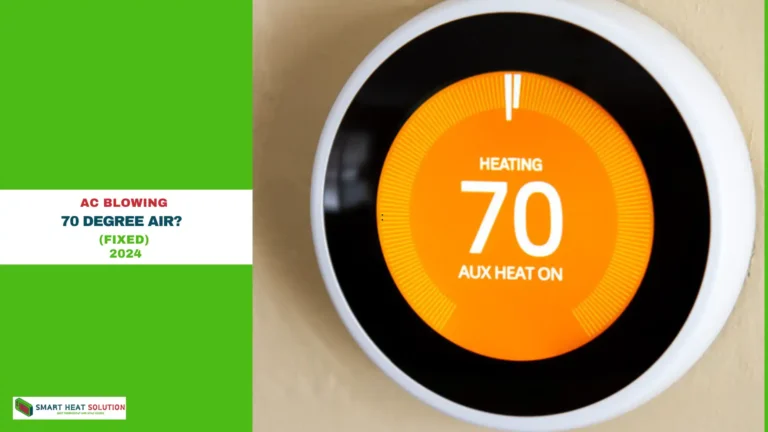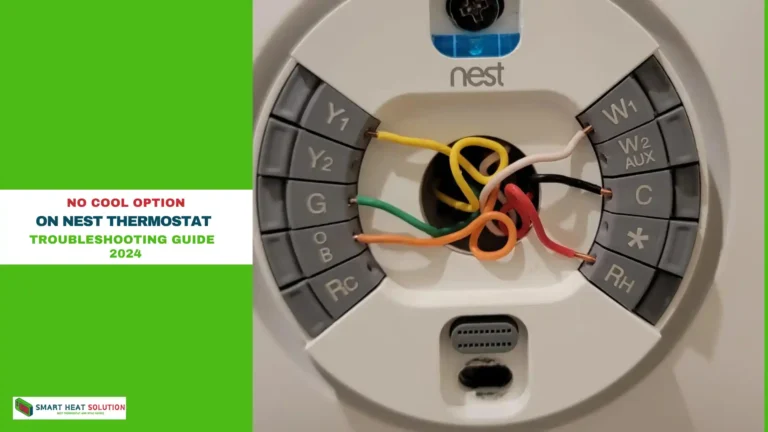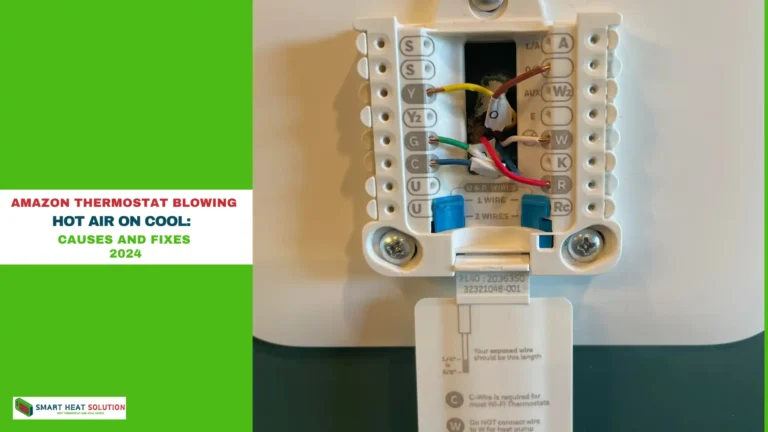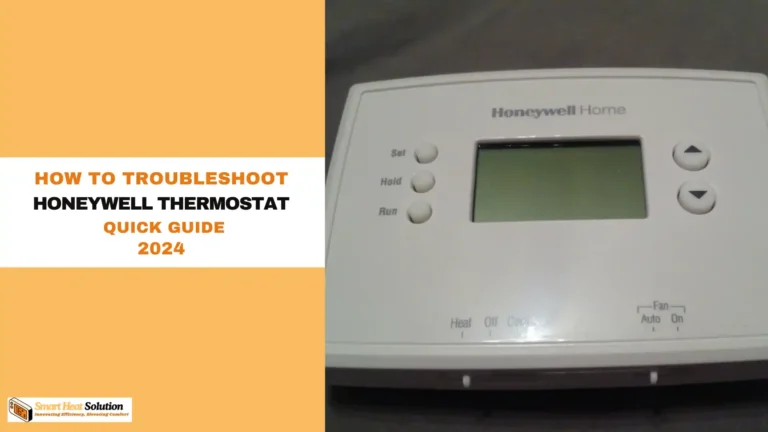Verdant Thermostat Override Guide (Made Easy)

For many users, overriding a preset temperature on a Verdant thermostat can be challenging.
Whether you are in a hotel room or managing a building with this energy-efficient thermostat, learning how to bypass its default settings can offer you greater control and comfort.
Here, we provide a thorough guide on Verdant thermostat override instructions, ensuring you get the most out of your device.
Understanding Verdant Thermostat Override Options
Verdant thermostats offer several override options that allow for manual control beyond programmed settings. Override modes are beneficial in cases where the default programmed settings don’t align with comfort needs, especially in hospitality settings or larger facilities.
What Makes Verdant Thermostats Unique?
Verdant thermostats are specifically designed for energy efficiency. They use advanced sensors to adjust room temperatures automatically based on occupancy, significantly reducing energy consumption in commercial buildings and hotels.
This automation, however, can sometimes restrict users from setting their preferred temperatures. By understanding how these thermostats work, you can learn to override their settings when necessary.
Key Features of Verdant Thermostats
- Occupancy Sensors: Verdant thermostats automatically adjust temperatures based on room occupancy.
- Preset Temperature Limits: Default settings prevent excessive cooling or heating, enhancing energy efficiency.
- Intuitive Display and Controls: Easy-to-use display for quick temperature adjustment.
Types of Overrides Available on Verdant Thermostats
- Temporary Override – Adjusts the temperature for a specific period before returning to the programmed schedule.
- Permanent Override – Allows users to set a fixed temperature that overrides the schedule until manually changed.
- Energy-Saving Mode – Automatically optimizes settings to balance comfort with efficiency, but can be overridden temporarily.
Each override has a specific use case and can be activated through either the thermostat interface or connected management software.
How to Override Verdant Thermostat Temperature Settings
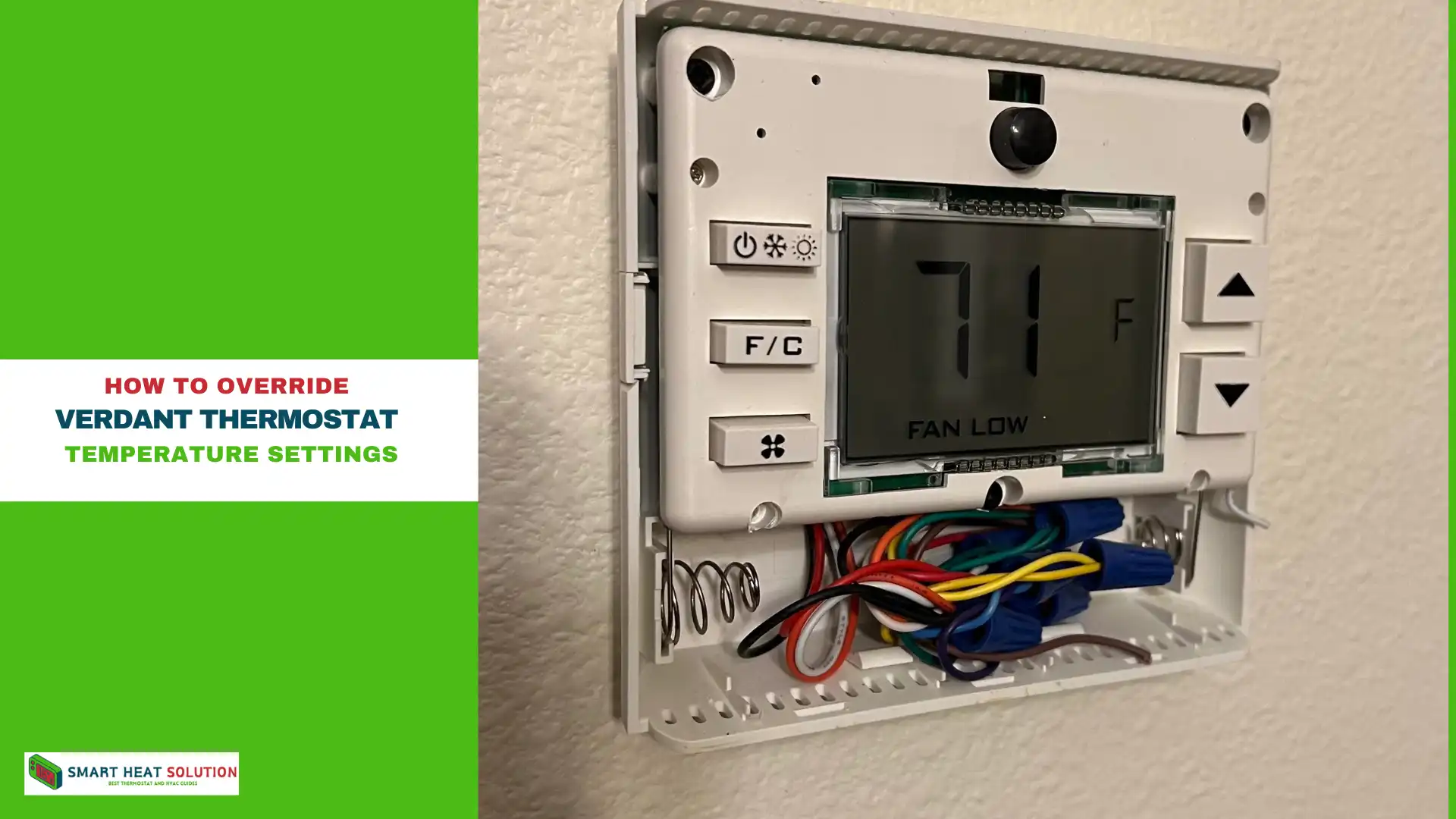
Override functions vary across Verdant thermostat models. Here is a comprehensive guide to override the temperature settings:
- Identify the Model: Check the thermostat’s model number. Most Verdant models share similar functions, but some variations may require specific steps.
- Access the Settings Menu: Tap the display screen or press the main control button to access the settings.
- Initiate Override Mode:
- Press and Hold the Up and Down Arrows: For many models, holding both the up and down arrows for 5 seconds activates the override mode.
- Use the “Override” Button (if available): Some models have a dedicated “Override” button that enables users to bypass preset limits.
- Adjust the Temperature: Once in override mode, adjust the temperature to your desired setting by pressing the up or down arrows.
- Confirm Override Mode: The thermostat display should indicate that override mode is active, usually by displaying a specific icon or message. This means the thermostat will maintain your desired temperature until the override expires or is reset.
- Set Override Duration (Optional): In some models, you can set the duration of the override, allowing for temporary control.
Pro Tip: If your override mode deactivates after a certain period, repeat the steps above to re-initiate the settings.
How to Use Temporary Override on Verdant Thermostats
The Temporary Override mode is ideal for short-term temperature adjustments, commonly used in hotel rooms or office spaces.
- Accessing Temporary Override
- Press the Override button on the thermostat. The display will indicate the current override status.
- Use the Up or Down arrows to adjust the temperature.
- Setting the Duration of Override
- Depending on the thermostat model, some allow setting the duration of override.
- If your model supports it, press the Duration button and select the time frame.
- Returning to Programmed Schedule
- Once the selected duration expires, the thermostat automatically reverts to its programmed settings.
- You can cancel the override manually by pressing Override again.
Using Permanent Override to Set a Fixed Temperature
Permanent Override keeps the thermostat at a selected temperature indefinitely, disregarding scheduled changes until canceled.
- Activating Permanent Override
- Hold down the Override button for 5 seconds.
- Use the Up and Down buttons to set the desired temperature.
- Deactivating Permanent Override
- To cancel, press Override again for 5 seconds, and the thermostat will revert to the programmed schedule.
- Use Case
- Permanent Override is ideal in settings requiring a fixed temperature, such as storage rooms or patient care facilities where specific temperature control is necessary.
Adjusting Settings through Verdant’s Energy-Saving Mode
Energy-Saving Mode leverages occupancy sensors to maintain comfort only when necessary, saving on heating and cooling costs. This setting automatically adjusts when the space is unoccupied, but users can manually override this mode for immediate comfort adjustments.
- Accessing Energy-Saving Mode
- Press the Eco button to activate or deactivate Energy-Saving Mode.
- When deactivated, the thermostat resumes manual or programmed settings.
- Overriding Energy-Saving Mode Temporarily
- Use the Override button to temporarily bypass energy-saving adjustments.
- Adjust the temperature using the Up and Down arrows to reach the desired level of comfort.
- Benefits of Energy-Saving Mode
- Allows energy savings during periods of inactivity, especially useful for hotels and shared spaces where occupancy varies.
- Overrides in this mode revert automatically to Eco settings, ensuring optimal energy efficiency.
Troubleshooting Common Override Issues Table
Understanding how to troubleshoot Verdant thermostat overrides can prevent unnecessary maintenance calls and restore desired comfort levels quickly.
Issues and Solutions
| Issue | Cause | Solution |
|---|---|---|
| Thermostat not responding to override | Firmware or sensor issue | Perform a hard reset by turning off power for 10 seconds |
| Override button not working | Button wear or hardware fault | Check for firmware updates or contact Verdant support |
| Energy-Saving Mode remains active | Occupancy sensor malfunction | Inspect sensor placement or override manually if allowed |
Note: Consistent override issues may indicate the need for a firmware update or technical service.
Creating a Customized Temperature Schedule
Custom schedules enhance energy savings by aligning the thermostat settings with specific occupancy patterns.
- Setting Up a Custom Schedule
- Access Schedule Mode via the settings menu.
- Set temperatures for each time block: Morning, Day, Evening, and Night.
- Optimizing Schedule for Comfort and Efficiency
- Schedule higher temperatures during warmer months and lower during cooler months to save energy.
- Use occupancy patterns to reduce HVAC usage when rooms or spaces are unoccupied.
- Managing Schedules Remotely
- If connected to Verdant’s energy management software, modify schedules remotely to adjust for seasonal or unexpected changes in usage.
Troubleshooting Common Override Issues
Why Override Mode Deactivates Automatically
If the override function switches off unexpectedly, this could be due to:
- Preset Time Limits: Some models restrict the override duration to a few hours to ensure energy savings.
- Occupancy Sensor Activation: If the thermostat detects an empty room, it may deactivate override mode.
Troubleshooting Override Errors
- Re-attempt the Override: Restart the override by pressing and holding the required buttons again.
- Check for Error Messages: The display may show an error code or message if the override function is unavailable. Consult the user manual for error explanations.
- Contact Customer Support: For persistent issues, contacting Verdant customer support may help resolve advanced or model-specific concerns.
Frequently Asked Questions About Verdant Thermostat Override
How Long Does the Override Last?
Override duration varies depending on the thermostat model and settings. Some models allow you to customize the time, while others revert after a few hours to save energy.
Can I Disable the Occupancy Sensor?
Verdant thermostats typically don’t allow the deactivation of occupancy sensors as it’s integral to their energy-saving design. However, consult your specific model’s manual to see if temporary adjustments are possible.
Will the Override Affect Energy Savings?
While an override allows greater control over temperature, frequent or prolonged overrides can impact energy savings. It’s recommended to use the feature sparingly, especially in commercial settings.
What Should I Do If the Thermostat Resets Overnight?
Some Verdant thermostats are programmed to reset at specific times. If this interferes with your comfort, consider using temporary overrides or contact customer support to check for alternative settings.
Maximizing Efficiency with Verdant Thermostats
For optimal energy savings and comfort, consider these additional tips:
- Regularly Update Firmware: Ensure your thermostat has the latest software for enhanced features and bug fixes.
- Calibrate Sensors: Correctly placed occupancy sensors improve the accuracy of energy-saving settings.
- Train Staff or Occupants: In commercial settings, providing brief training on overrides and eco-mode usage can prevent misuse and increase energy savings.
Using these Verdant thermostat settings effectively ensures a balance of comfort and efficiency across all spaces.

I’m Alan William’s, the founder of SmartHeatSolution.com. I am from California, USA, I’m passionate about innovative heating technologies and their impact on our homes and businesses. With a background in electrican and home repair , I aim to make smart, energy-efficient heating accessible to everyone. When I’m not writing, I’m likely interested in all the thermostat brands and their new technnology. Thanks for stopping by!