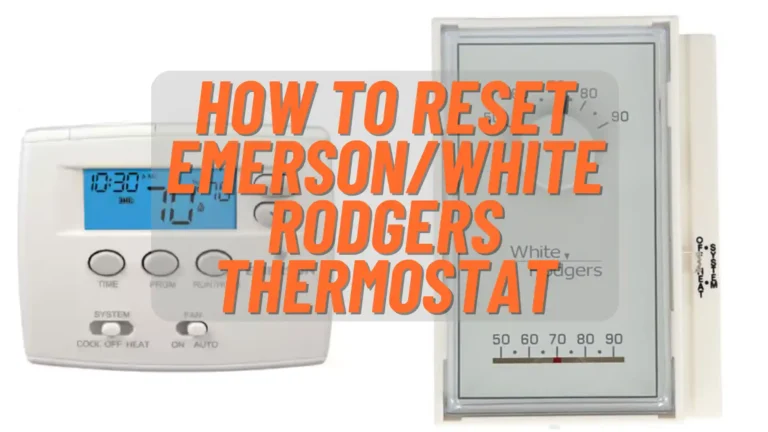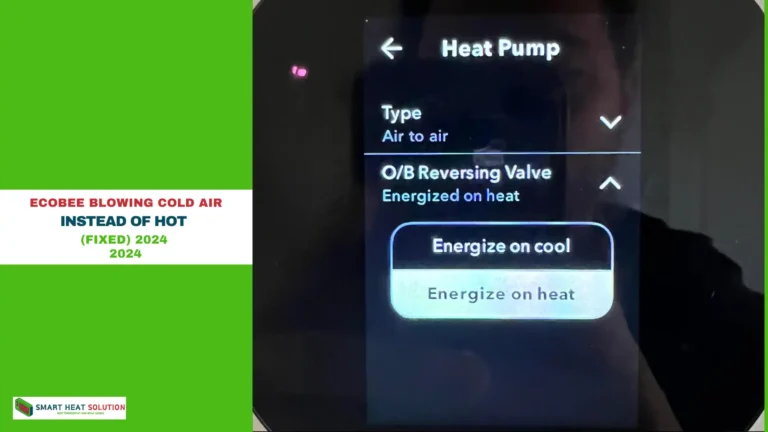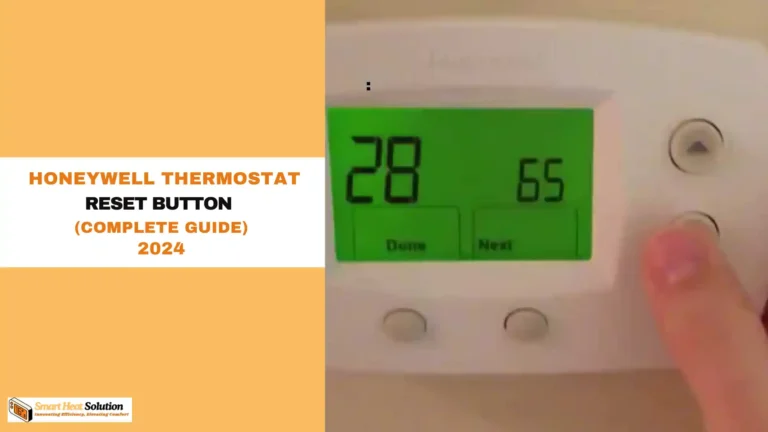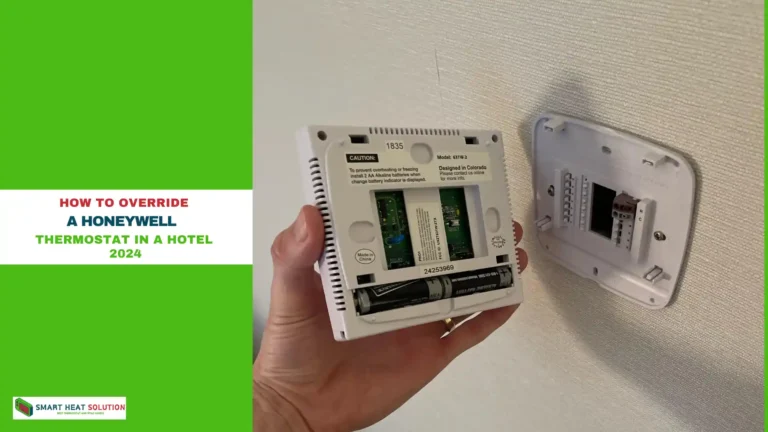What Does Circ Mean On a Thermostat? Explained in 2024

In modern HVAC systems, thermostats offer a range of features designed to boost comfort and energy efficiency.
One feature you may have noticed is the abbreviation “Circ”. But what does it mean, and why is it important for your home heating and cooling? Let’s break it down.
What Does “Circ” Stand For?
The term “Circ” on your thermostat stands for “Circulate”. It’s part of the fan settings on many digital thermostats and is specifically designed to improve air circulation within your home.
When enabled, the “Circ” setting prompts your HVAC system to run the fan periodically, even if the heating or cooling system isn’t running. Essentially, it keeps the air moving, enhancing your indoor environment.
Why would you want that?
Imagine you’ve just cranked up the heat or air conditioning. If you don’t use “Circ,” the warm or cool air might just hang out near the vents. With “Circ” turned on, the fan helps push that air around, making sure every room gets a bit of the same temperature.
Here’s a quick breakdown:
- Fan On: The fan runs constantly.
- Fan Auto: The fan runs only when heating or cooling is on.
- Circ: The fan runs intermittently to circulate air.
How to Use the “Circ” Setting
Setting your thermostat to “Circ” is pretty straightforward. Here’s how you can do it:
- Find the Setting: Look for the “Circ” button or option on your thermostat.
- Select “Circ”: Press or select the “Circ” option.
- Adjust Time Intervals: Some thermostats let you set how often the fan should run.
The Benefits of the “Circ” Function

1. More Even Temperature Distribution
Activating the “Circ” setting helps distribute air more evenly throughout your home. This prevents hot or cold spots, ensuring every room stays at a comfortable temperature. By circulating air, the “Circ” function ensures that no room gets left out, even during fluctuating weather.
2. Improved Indoor Air Quality
When air circulates, it also passes through your HVAC filters, helping to trap dust, allergens, and other pollutants. This continuous air movement can significantly enhance the overall indoor air quality, providing a healthier living environment for your family.
3. Boosts Energy Efficiency
Running the fan to circulate air consumes far less energy than turning the entire HVAC system on and off. The “Circ” function allows for air circulation without the need to engage the heating or cooling components, leading to better energy efficiency and lower utility bills.
4. Better Humidity Control
Proper air circulation can also help regulate humidity levels. Moving air helps prevent moisture build-up in certain areas, reducing the risk of mold and mildew formation. If you live in a humid region, the “Circ” setting can assist in keeping your home dry and comfortable.
5. Reduced Strain on Your HVAC System
By running just the fan instead of the full HVAC system, the “Circ” function reduces wear and tear on major components. This could extend the lifespan of your heating and cooling system, minimizing the chances of breakdowns and costly repairs.
How to Use the “Circ” Function Effectively
To get the most out of your thermostat’s “Circ” feature, here are a few tips:
1. Set the Right Timing
Most modern thermostats allow you to set a schedule for the “Circ” function. For optimal comfort, consider running it during peak times, such as when your family is home or when temperatures tend to fluctuate the most. This will help maintain a balanced indoor climate without overworking the system.
2. Coordinate With Heating and Cooling Settings
Keep an eye on how the “Circ” function interacts with your heating or cooling settings. During times of transitional weather—when it’s too mild for the full HVAC system but you still want airflow—the “Circ” feature can be invaluable in maintaining comfort without switching between heat and cool modes.
3. Consider Your Home’s Layout
Homes with multiple stories or unusual layouts may have areas where air circulation is less efficient. The “Circ” function can be particularly useful in pushing air to those hard-to-reach spots, ensuring that every corner of your home benefits from consistent airflow.
Troubleshooting Common Issues
Sometimes, things don’t go as planned. Here are a few issues you might encounter with the “Circ” setting and how to fix them:
- Fan Won’t Turn Off: Check if the “Circ” setting is on a continuous loop. Adjust the time intervals or switch back to “Auto.”
- Uneven Airflow: Ensure that vents aren’t blocked and that the fan is functioning properly.
- Strange Noises: This might be due to debris in the fan. A quick clean-up could solve it.
If these fixes don’t help, it might be time to call in a professional. Sometimes, issues with circulation are due to more complex HVAC problems.
Comparing “Circ” to Other Thermostat Settings
Let’s compare “Circ” to some other common settings on your thermostat:
- Auto: The fan only runs when the heating or cooling system is on. Good for regular use.
- On: The fan runs continuously, regardless of whether the heating or cooling is on. Can be noisy and less energy-efficient.
- Heat/Cool: These modes control when your system heats or cools based on your set temperature, but the fan settings can vary.
Choosing the right mode:
- “Circ”: Best for ensuring even temperature and improving air quality.
- “Auto”: Ideal if you want your fan to run only with your HVAC system.
How to Optimise “Circ” Mode
To get the most out of “Circ,” here’s what you should consider:
- Adjust Fan Settings: Some thermostats let you choose how often the fan runs in “Circ” mode. Find the balance that works best for you.
- Regular Maintenance: Keep your HVAC system in good shape. Clean filters and check vents to ensure optimal performance.
- Seasonal Changes: In winter, “Circ” helps distribute warm air. In summer, it can help cool air reach every corner.
Quick Tips:
- Set “Circ” to run intermittently to save on energy while still improving air flow.
- Clean your air filters regularly to keep the fan running efficiently.
When to Use “Circ” Mode
So, when should you switch to “Circ”? Here are a few scenarios:
- When You Notice Uneven Heating or Cooling: If some rooms are warmer or cooler than others, “Circ” can help.
- During Seasonal Transitions: As you switch from heating to cooling, using “Circ” can help adjust temperatures more smoothly.
- When You Have Allergies: Circulating air can help reduce allergens and improve air quality.
Examples:
- You’ve just turned on your heating for the season, and some rooms are still cold. Use “Circ” to balance the temperature across the house.
- In summer, you notice your air conditioning isn’t reaching every room. “Circ” can help the cool air spread better.
Common Misconceptions About “Circ”
There are a few myths about “Circ” mode that might confuse you:
- Myth 1: “Circ” Uses More Energy: Actually, “Circ” can be more energy-efficient because it helps maintain a stable temperature, reducing the need for your HVAC system to overwork.
- Myth 2: “Circ” is the Same as Constant Fan: “Circ” is not the same as having the fan on constantly. It runs intermittently, which is different from the fan “On” setting that runs non-stop.
Clarifications:
- “Circ” mode is designed to balance comfort and energy use, not to run the fan constantly.
- It’s not a one-size-fits-all solution. Adjust settings based on your home’s needs.
Integrating “Circ” with Smart Thermostats
Modern smart thermostats often come with advanced “Circ” settings. Here’s how to make the most of them:
- Programming: Smart thermostats can be programmed to use “Circ” at specific times or conditions.
- Remote Control: Adjust “Circ” settings from your phone or tablet for added convenience.
- Learning Features: Some smart thermostats learn your preferences and adjust “Circ” automatically.
Examples:
- You can set your smart thermostat to use “Circ” mode during peak energy times to help reduce bills.
- If you have a smart thermostat that learns your schedule, it might adjust “Circ” based on when you’re home.
FAQs
Does the “Circ” function consume more energy?
No, the fan consumes far less energy than running the heating or cooling elements of your HVAC system, making the “Circ” setting an energy-efficient option for keeping air moving.
When should I use the “Circ” setting?
It’s best to use the “Circ” feature when the weather is mild, and you don’t need constant heating or cooling. It’s also helpful during allergy seasons, as circulating air improves filtration.
Can using “Circ” prolong the life of my HVAC system?
Yes, running only the fan reduces the strain on your system’s main components, potentially extending its lifespan.
Conclusion
The “Circ” setting on your thermostat is a powerful tool that enhances comfort, energy efficiency, and air quality. Understanding how to leverage this feature can significantly improve your home environment. By using “Circ”, you can maintain a balanced climate, reduce humidity, and lower your energy bills—all while extending the life of your HVAC system.
If you’re unsure about how to best utilize the “Circ” function, don’t hesitate to consult your thermostat’s manual or contact an HVAC professional.

I’m Alan William’s, the founder of SmartHeatSolution.com. I am from California, USA, I’m passionate about innovative heating technologies and their impact on our homes and businesses. With a background in electrican and home repair , I aim to make smart, energy-efficient heating accessible to everyone. When I’m not writing, I’m likely interested in all the thermostat brands and their new technnology. Thanks for stopping by!