What Does Hold Mean on a Honeywell Thermostat?
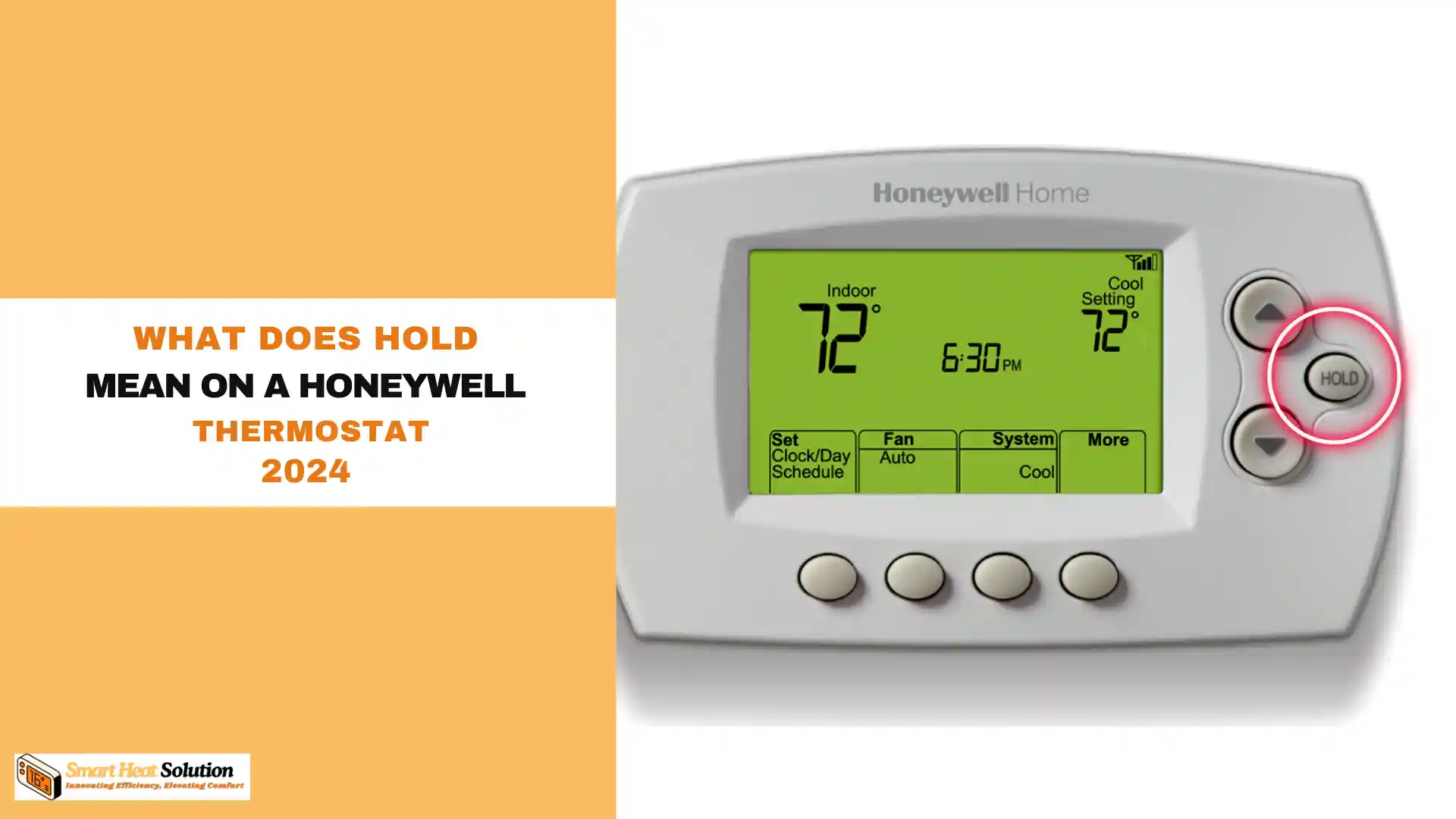
Have you ever looked at your Honeywell thermostat, noticed the “Hold” button, and thought, “What does that even do?”
You’re not alone! Whether you’re trying to keep your home at a perfect temperature or simply curious about how to use your thermostat better, understanding the “Hold” feature can make a big difference.
In this article, we’ll break down what “Hold” means on a Honeywell thermostat, how it works, and when you should use it.
What Does Hold Mean on a Honeywell Thermostat?

The “Hold” feature on a Honeywell thermostat is a handy setting that allows you to temporarily override your usual heating or cooling schedule.
This means you can set your thermostat to maintain a specific temperature for a certain period, regardless of what your normal schedule says.
This feature is particularly useful when you want to keep your home at a consistent temperature for an extended period, like when you’re on vacation or having a long gathering at home.
How Does a Programmable Thermostat Work?
Before we dive deeper into the “Hold” feature, it’s essential to understand how programmable thermostats operate.
These smart devices let you set different temperatures for specific times of the day and days of the week. For example, you can program your thermostat to keep your home cooler during working hours and warmer in the evening when you’re back. This not only optimizes comfort but also saves energy.
Understanding the “Hold” Feature in Detail
Here’s how it works:
- Activating Hold: When you activate the “Hold” feature, you set the thermostat to a particular temperature. The thermostat will then keep your home at that temperature until you manually change it or until the hold period ends.
- Temporary Hold: This option lets you set the hold for a specific amount of time, such as a few hours or a few days. After the set time, the thermostat will automatically return to its regular schedule.
- Permanent Hold: This option keeps the temperature at your set point until you manually turn off the hold feature. It’s useful if you want to maintain a constant temperature for an indefinite period.
- Use Cases: You might use the “Hold” feature if you’re going on vacation and want to keep your home at a steady temperature to save energy or protect your pipes from freezing. Alternatively, you might use it during a party to ensure your guests are comfortable without having to adjust the thermostat repeatedly.
To activate the “Hold” feature, you typically press a button on the thermostat or use the accompanying app if your thermostat is smart. The exact steps can vary depending on the model of your Honeywell thermostat.
The Difference Between “Hold” and “Run” Settings
Here’s a differentiation table for the “Hold” and “Run” settings on a Honeywell thermostat:
| Hold Setting | Run Setting | |
|---|---|---|
| Purpose | Temporarily override the regular heating or cooling schedule to maintain a specific temperature. | Follow the pre-programmed heating or cooling schedule with different temperature settings for various times of the day and days of the week. |
| How It Works | ||
| – | Temporary Hold: Set the thermostat to hold a specific temperature for a limited time (e.g., a few hours or days). Automatically returns to the regular schedule after this period. | Pre-Programmed Schedule: Automatically adjusts the temperature based on the programmed schedule. For example, lowers the temperature at night and raises it in the morning. |
| – | Permanent Hold: Keeps the temperature at the set point until manually turned off. Useful for maintaining a constant temperature indefinitely. | Energy Efficiency: Maintains energy efficiency by automatically adjusting the temperature according to daily routines and preferences. |
| Use Cases | ||
| – | Vacation: Keep the home at a steady temperature to save energy or protect pipes from freezing. | Daily Routine: Ensures the home is at the right temperature at the right time without manual adjustments. |
| – | Special Events: Ensure guests are comfortable during parties or gatherings without repeated adjustments. | Energy Savings: Helps save energy and reduce utility bills by following a pre-programmed schedule. |
| Key Differences | ||
| – | Flexibility: Offers flexibility for temporary situations where a constant temperature is needed. | Automation: More automated and requires less manual intervention, ideal for everyday use. |
| – | Automation: Requires manual setting and sometimes manual turn-off of the hold feature. | Energy Efficiency: Generally more energy-efficient as it adjusts the temperature based on the pre-programmed schedule. |
| – | Energy Efficiency: Can be less energy-efficient if used for extended periods without consideration for energy savings. |
How to Use the “Hold” and “Run” Settings
Here’s a step-by-step guide to using the “Hold” and “Run” features:
- Activating the Hold Feature: To activate the hold, press the “Hold” button on your thermostat. Depending on the model, you may need to select between “Permanent Hold” or “Temporary Hold.”
- Deactivating the Hold Feature: To cancel the hold, press “Cancel,” “Run,” or “Run Schedule” to revert the thermostat back to its programmed settings.
These simple steps make it easy to adjust your thermostat as needed without interfering with your existing schedule.
Benefits of Using the “Hold” Feature on Your Thermostat
There are several advantages to using the “Hold” function on your Honeywell thermostat, including:
- Convenient Short-Term Adjustments: You can easily make temporary temperature changes without affecting your long-term programming. This is especially useful for unexpected schedule changes.
- Energy Savings: When you’re away from home, using the “Hold” feature allows you to maintain a constant temperature, which can help reduce energy consumption. For instance, you can set the thermostat to a lower temperature during the winter when you’re not home, leading to energy savings and potentially lower utility bills.
- Reduced Wear on HVAC System: Frequent temperature fluctuations can put stress on your heating and cooling system. By using the “Hold” feature, you can reduce the number of times your HVAC system cycles on and off, which can prolong its lifespan and reduce the need for repairs.
Why Is My Thermostat Not Changing Temperature?
If your Honeywell thermostat isn’t following its programmed schedule and not changing the temperature as expected, the issue might be due to the “Hold” setting.
This setting can override the programmed schedule and maintain a set temperature indefinitely or for a temporary period. To check if this is the case, look at the display on your thermostat for messages like “Permanent Hold” or “Temporary Hold.
If you see these indicators, it means the thermostat is not following the schedule. To fix this, simply press the “Run” button on your thermostat. This action will restore the pre-set programming and allow the thermostat to change the temperature according to the schedule.
By following this step, you should be able to get your Honeywell thermostat back to functioning properly. If the problem continues, consult the user manual or contact Honeywell customer support for further assistance.
My Experience with the Honeywell Thermostat’s “Hold” Feature
As a homeowner, I found the “Hold” feature particularly useful during vacations. Last summer, I set the thermostat on “Permanent Hold” before leaving for a week, maintaining a steady temperature in my home. Not only did this save on energy costs, but it also gave me peace of mind knowing my HVAC system wasn’t overworking in my absence.
Conclusion
The “Hold” feature on a Honeywell thermostat offers an excellent way to manage your home’s temperature, providing flexibility for both short-term and long-term changes.
Whether you’re adjusting the temperature for a quick break from the norm or setting it for an extended period while you’re away, the “Hold” function can help save energy and prolong the life of your HVAC system. Understanding how to use both the “Hold” and “Run” settings can enhance comfort, save money, and give you greater control over your home’s climate.
What Does the “Hold” Feature Do?
The “Hold” feature allows the thermostat to maintain a specific temperature, bypassing the regular programmed schedule. It can be set for a temporary or permanent hold.
Why Isn’t My Thermostat Changing Temperature?
Your thermostat might be stuck on the “Hold” setting. Check the display for “Hold” messages and press “Run” to restore normal temperature changes.
What is the “Run” Setting?
The “Run” setting cancels the hold and returns the thermostat to its pre-programmed schedule.
How Do I Cancel the Hold?
To deactivate the hold, press the “Run,” “Cancel,” or “Run Schedule” button to resume the programmed settings.
How Do I Activate the “Hold” Feature?
Press the “Hold” button on your thermostat. Depending on the model, you’ll need to choose between a permanent or temporary hold.

I’m Alan William’s, the founder of SmartHeatSolution.com. I am from California, USA, I’m passionate about innovative heating technologies and their impact on our homes and businesses. With a background in electrican and home repair , I aim to make smart, energy-efficient heating accessible to everyone. When I’m not writing, I’m likely interested in all the thermostat brands and their new technnology. Thanks for stopping by!

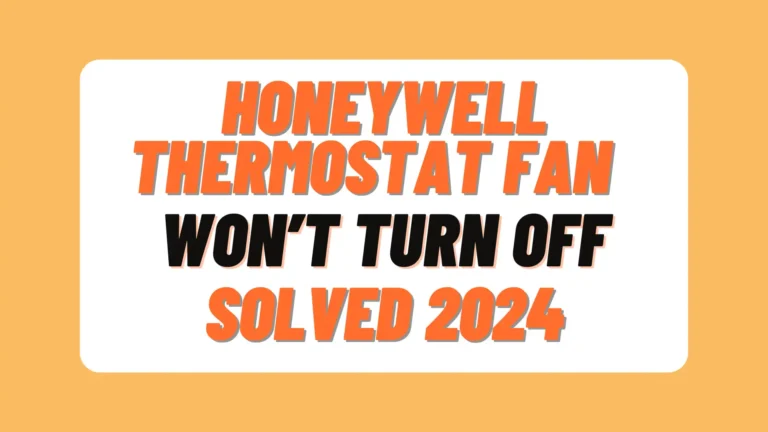


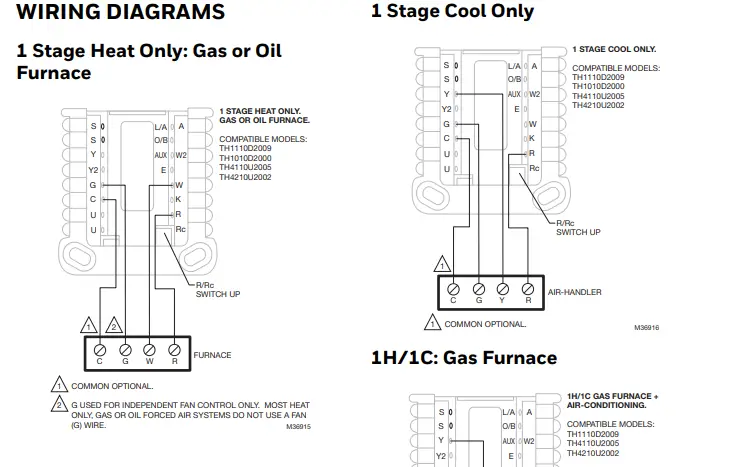

![What is O or B Orientation On Nest Heat Pump? [A Switch] 16 What is O or B Orientation On Nest Heat Pump? [A Switch]](https://smartheatsolution.com/wp-content/uploads/2024/09/tinywow_Business-2_64019743-768x432.webp)