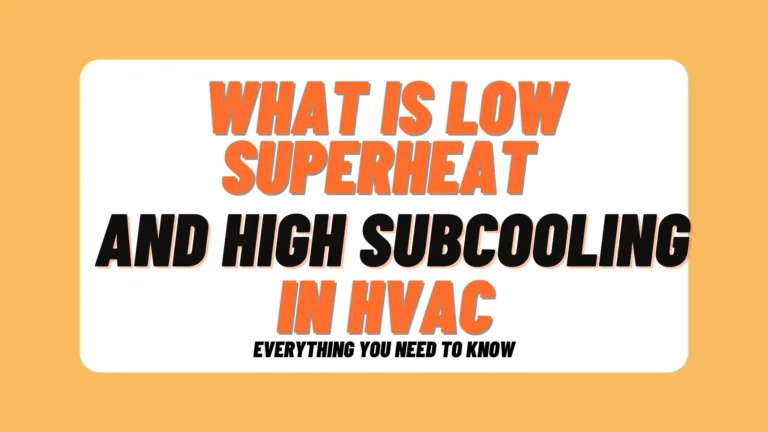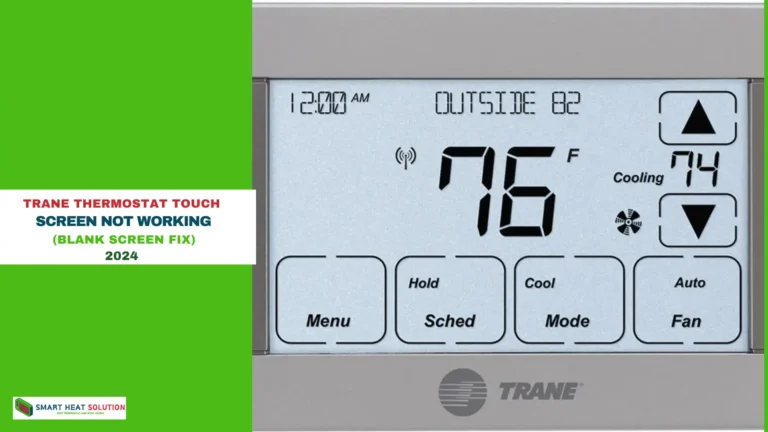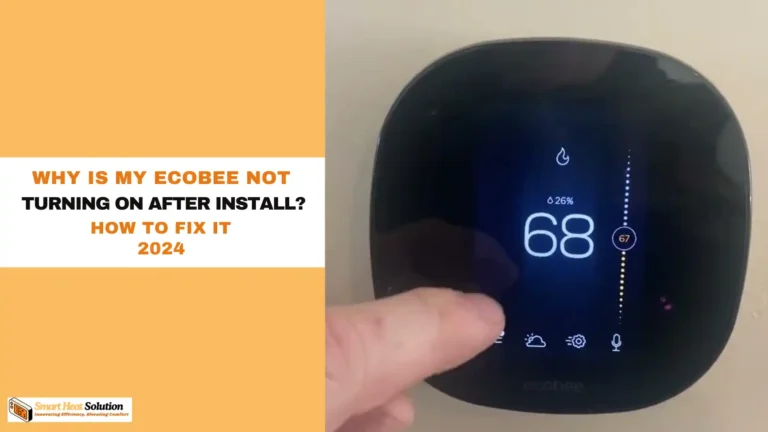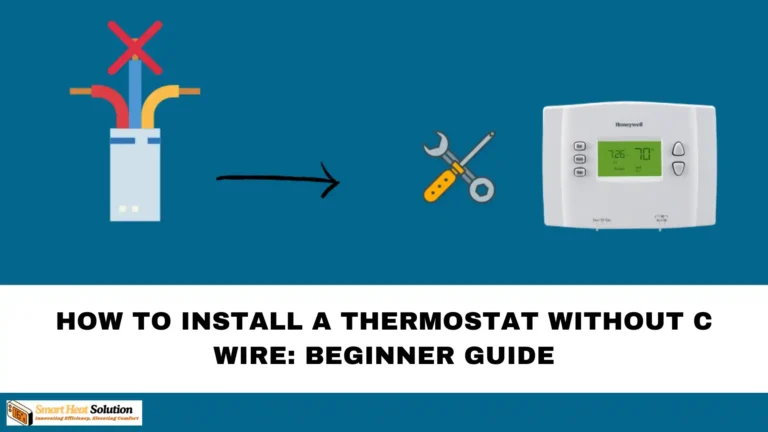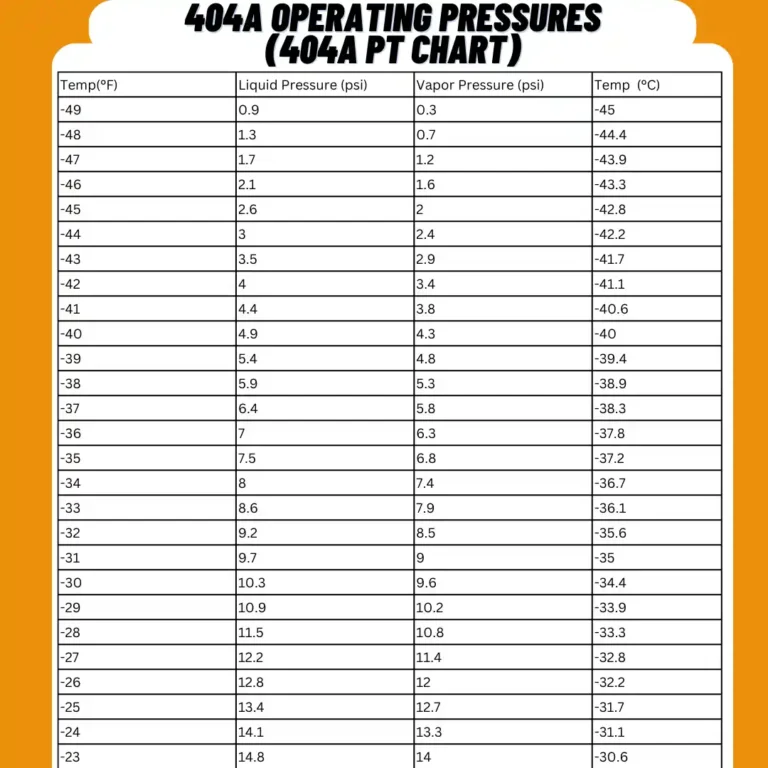What is O or B Orientation On Nest Heat Pump? [A Switch]
![What is O or B Orientation On Nest Heat Pump? [A Switch] 1 What is O or B Orientation On Nest Heat Pump? [A Switch]](https://smartheatsolution.com/wp-content/uploads/2024/09/tinywow_Business-2_64019743.webp)
![What is O or B Orientation On Nest Heat Pump? [A Switch] 2 What is O or B Orientation On Nest Heat Pump? [A Switch]](https://smartheatsolution.com/wp-content/uploads/2024/09/tinywow_Business-2_64019743-1024x576.webp)
With smart home gadgets and energy-saving heating and cooling systems becoming more popular, many homeowners find it tricky to figure out how their HVAC system works.
One common problem is understanding the heat pump setup, especially when it comes to the Nest thermostat and its O and B wiring switch.
If you’re trying to make sense of this part of your Nest heat pump setup, you’ve come to the right spot.
What Is a Heat Pump?
A heat pump is a system that heats and cools your home by moving heat from one place to another. In winter, it pulls heat from outside and brings it inside to warm your home.
In summer, it takes heat from inside and sends it outside to cool things down.
The Nest thermostat is designed to work with heat pumps. It helps you control the temperature by managing both heating and cooling. It also has settings for different wiring options, like the O and B terminals, which switch the heat pump between heating and cooling modes.
The Importance of Wiring
When hooking up your Nest thermostat to a heat pump, correct wiring is essential to ensure that everything runs smoothly. This is particularly true when setting the O/B switch, which is pivotal for the proper functioning of the heat pump system.
![What is O or B Orientation On Nest Heat Pump? [A Switch] 3 What is O or B Orientation On Nest Heat Pump? [A Switch]](https://smartheatsolution.com/wp-content/uploads/2024/09/6efc8035b18a52c2841df8090c566735.jpg)
What Do O and B Represent?
- O (Reversing Valve for Cooling Mode): When set to O, the thermostat signals the reversing valve in a heat pump to activate cooling mode. This means that the heat pump will pull heat from inside your home and release it outside, cooling your home down.
- B (Reversing Valve for Heating Mode): Conversely, when set to B, the thermostat changes the operation to heating mode. In this mode, the heat pump extracts heat from the outside air (even in lower temperatures) and warms your home.
Why Orientation Matters
![What is O or B Orientation On Nest Heat Pump? [A Switch] 4 tinywow 2 63843171](https://smartheatsolution.com/wp-content/uploads/2024/09/tinywow_2_63843171-1024x576.webp)
The correct configuration of O and B is paramount when dealing with heat pumps because it directly impacts system efficiency and comfort. An incorrect setting can lead to:
- Inadequate Heating or Cooling: If the orientation is set incorrectly, your home might feel colder in the winter and hotter in the summer.
- Increased Energy Costs: An improperly configured system may work overtime, leading to increased utility bills.
- System Strain: Long-term misconfigurations can lead to wear and tear on your heat pump, reducing its lifespan and performance.
Choosing O or B: Which Should You Use?
The choice between O and B largely depends on the specific configuration of your heat pump:
- O Configuration (Cooling Mode): If your heat pump uses a conventional setup, where the reversing valve is activated for cooling, you should set the switch to O. This is more common among heat pumps that require the valve to switch when cooling is needed.
- B Configuration (Heating Mode): If your heat pump activates the reversing valve for heating, then you should set the switch to B. Some systems may be designed this way for optimal temperature regulation.
Configuring Your Nest Thermostat: Step-by-Step
Now that you understand the significance of O and B settings, let’s jump into how to configure your Nest thermostat for optimal performance.
Step 1: Gather Your Tools
Before you start, make sure you have:
- A screwdriver for accessing your thermostat wiring
- A smartphone or computer to monitor the Nest app or website
Step 2: Identify Your System Type
Understanding the type of heat pump you have installed is essential. Check your system’s user manual or consult with a technician if you’re unsure.
Step 3: Access the Nest App
- Open the Nest app or log in to the Nest website.
- Select your thermostat on the dashboard.
Step 4: Set Up Your System
- Navigate to “Settings.”
- Under “Heat Pump,” you’ll find settings for O and B.
- Depending on how your heat pump functions, select either O, B, or leave it off if not applicable.
Step 5: Test Your System
After saving your settings:
- Set the thermostat to “Heat” mode.
- Observe the system’s operation to ensure it’s heating effectively.
- Switch to “Cool” mode and verify corresponding changes.
Table: Quick Reference for O and B Orientation
SettingFunctionUse Case
O Cooling mode Used when heat pump cools by reversing refrigerant flow
B Heating mode Used when heat pump heats by reversing refrigerant flow
Auto Automatically switches between heating and cooling Best for all-in-one systems (when applicable)
“It’s not the heat you feel but the comfort you create.”
How to Determine the Right Setting
To correctly determine whether to use O or B, consider the following steps:
- Consult Your Heat Pump Manual: Always refer to your heat pump’s installation or operation manual. Look for any mention of how the reversing valve operates.
- Contact a Professional: If you’re unsure or uncomfortable with the installation, don’t hesitate to call a professional HVAC technician. They can help you identify the correct setting while ensuring that your entire system is working efficiently.
- Check Existing Thermostat Wiring: If you’re replacing an old thermostat, examine the wiring to see if it has been wired for O or B. This may provide clues for your installation.
Common Mistakes to Avoid with Nest Heat Pumps
One frequent mistake homeowners make is incorrectly setting the orientation of their Nest heat pumps. This oversight can lead to inefficiencies, reduced performance, and potential system malfunctions. It’s essential to follow manufacturer guidelines and seek expert help if you’re uncertain about the correct orientation settings.
Here are some common mistakes to avoid:
Incorrect Orientation Setting
One of the most critical errors is selecting the wrong orientation mode (O or B) for your Nest heat pump. This can cause the system to operate inefficiently, consume more energy than necessary, and struggle to maintain comfortable indoor temperatures.
DIY Installation Without Proper Knowledge
Attempting to install the Nest heat pump yourself without sufficient knowledge and expertise can result in improper installation. This may lead to leaks, electrical issues, and overall system malfunctions. It’s best to rely on professional HVAC technicians for proper installation.
Neglecting Regular Maintenance
Ignoring routine maintenance tasks, such as filter cleaning and system checks, can cause a decline in the heat pump’s performance over time. Regular maintenance helps prevent breakdowns, improves efficiency, and extends the lifespan of the equipment.
Ignoring Manufacturer Guidelines
Failing to follow the manufacturer’s guidelines and recommendations for operating the Nest heat pump can lead to suboptimal performance. Adhering to specified settings, orientations, and maintenance schedules is crucial for achieving the best results.
Overlooking Environmental Factors
Not considering environmental factors such as local climate, temperature variations, and your home’s layout can impact the heat pump’s efficiency. Adjusting settings based on seasonal changes and environmental conditions can help optimize performance.
Delaying Repairs
Ignoring signs of potential issues or postponing necessary repairs can exacerbate problems, leading to more significant malfunctions. Addressing minor issues promptly can prevent costly repairs and minimize downtime in the long run.
Improper Sizing
Installing a Nest heat pump that is either too large or too small for your home’s heating and cooling needs can result in inefficiencies. Proper sizing ensures the system operates effectively and meets your comfort requirements.
Maintenance Tips for Nest Heat Pumps
Regular maintenance is key to keeping your Nest heat pump in excellent condition. Schedule periodic checks, clean or replace filters as needed, and promptly address any issues to prevent further damage. Familiarize yourself with the troubleshooting procedures outlined in the user manual to resolve common problems quickly.
Final Thoughts
Understanding the O and B switch on your Nest thermostat is essential for optimal functionality and energy efficiency when using a heat pump system. By choosing the correct setting, you can ensure proper heating and cooling in your home without unnecessary energy consumption.
If you’re still feeling uncertain about this aspect of your HVAC system, consider reaching out to an HVAC professional. They can offer guidance tailored to your setup, ultimately ensuring that your Nest thermostat and heat pump work harmoniously to create a comfortable home environment.
Embrace the smart home revolution and take full advantage of your Nest thermostat today!
FAQs
How do I know if I should use O or B?
Check your heat pump’s documentation or consult with a technician who can help clarify the system’s function.
Will changing O/B settings affect my heating or cooling?
Yes! Correctly setting these orientations is crucial for proper heating and cooling. Mismatched settings may lead to poor performance.
What happens if I don’t set O or B correctly?
If the settings are incorrect, your heat pump may operate inefficiently, leading to discomfort and increased energy costs.
Can I change these settings at any time?
Yes! You can adjust O and B settings through the Nest app or web interface anytime, but ensure that you test the system after changes.
What if I’m still unsure about which to select?
If you’re ever in doubt, it’s ideal to consult customer support or a professional installer for assistance. They can provide personalized advice based on your unique setup.
![What is O or B Orientation On Nest Heat Pump? [A Switch] 5 Alan William's](https://smartheatsolution.com/wp-content/uploads/2024/09/premium_photo-1689568158814-3b8e9c1a9618-scaled.avif)
I’m Alan William’s, the founder of SmartHeatSolution.com. I am from California, USA, I’m passionate about innovative heating technologies and their impact on our homes and businesses. With a background in electrican and home repair , I aim to make smart, energy-efficient heating accessible to everyone. When I’m not writing, I’m likely interested in all the thermostat brands and their new technnology. Thanks for stopping by!