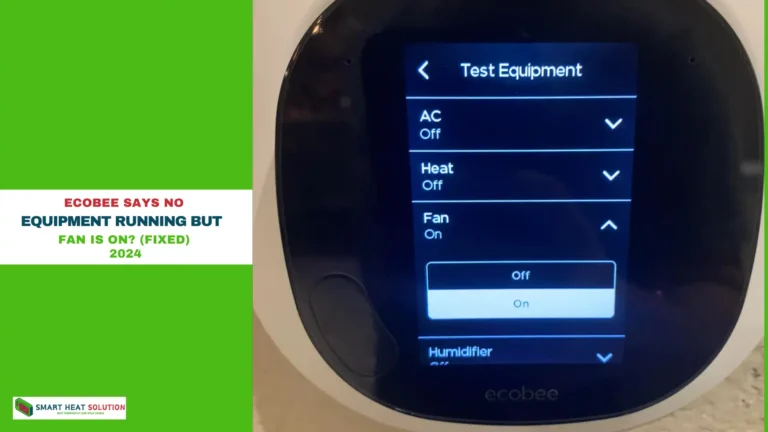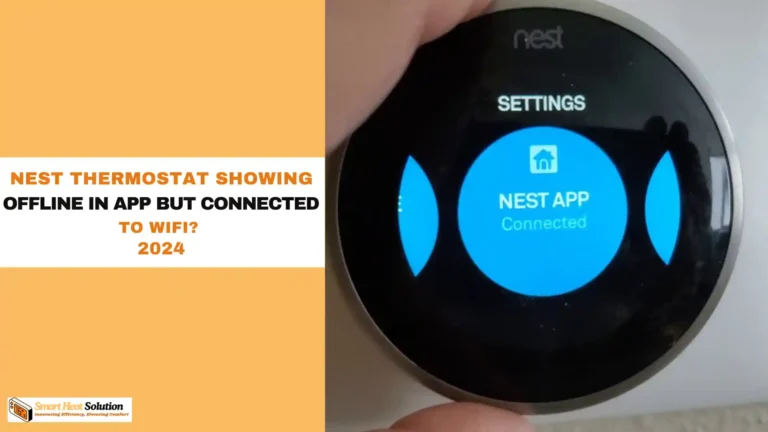White Rodgers Thermostat Not Working? What to Do?
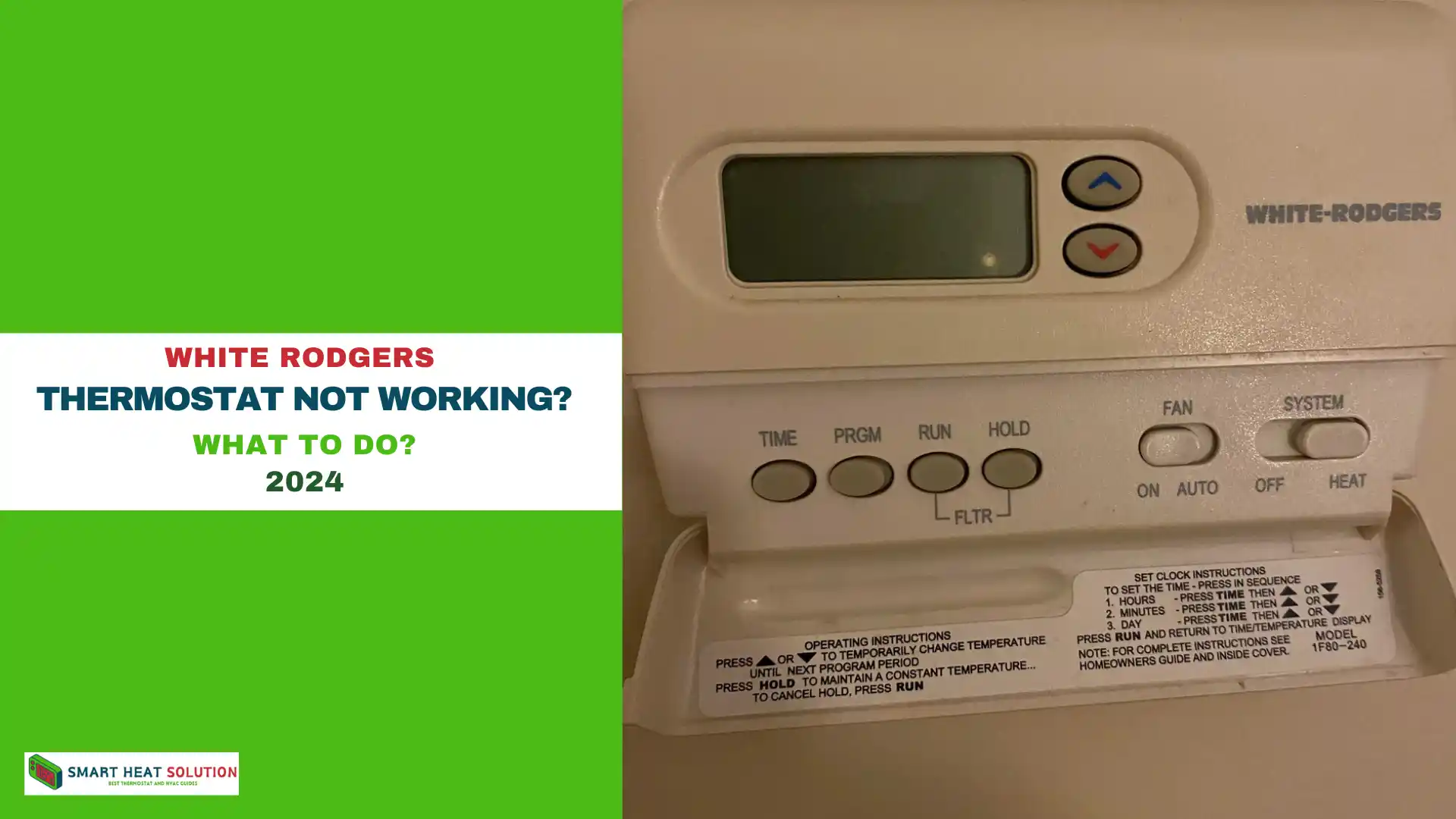
If your White Rodgers thermostat is not working, you’re not alone. A malfunctioning thermostat can throw off your entire HVAC system, leaving your home uncomfortable. In this comprehensive guide, we’ll walk you through the most common issues, troubleshooting tips, and fixes to get your White Rodgers thermostat back on track.
Why Troubleshoot?
Before we dive into the nitty-gritty details, it’s important to ask yourself: Why bother troubleshooting when you can just call for help? Here’s why:
- Cost Effective: Service calls can be pricey, and many thermostat issues can be resolved with a few simple fixes.
- Saves Time: Often, you can fix the problem quickly without waiting for a technician.
- Knowledge is Power: Understanding how your thermostat works will help you manage it more effectively in the long run.
Here’s what you need to know!
Common Reasons for White Rodgers Thermostat Malfunctions
There are several reasons why a White Rodgers thermostat might stop working properly. These range from minor electrical issues to more complex system malfunctions. Below are the most common causes:
- Dead Batteries: One of the simplest reasons your thermostat may not work is due to dead or low batteries. If the display screen is blank or the thermostat isn’t responding, replacing the batteries could solve the problem.
- Faulty Wiring: If your thermostat isn’t communicating with your HVAC system, faulty wiring could be the culprit. Loose or disconnected wires can cause intermittent issues or completely stop the thermostat from working.
- Blown Fuse or Tripped Circuit Breaker: Your White Rodgers thermostat might stop functioning if the fuse in the control board is blown or if the circuit breaker has tripped.
- Thermostat Mode Settings: Sometimes, incorrect mode settings can cause your thermostat to malfunction. If the thermostat is set to “cool” during winter or “heat” during summer, your system may not respond.
- HVAC System Malfunctions: In some cases, the issue may not be with the thermostat itself but with the HVAC system it controls. Problems with the furnace, air conditioner, or heat pump could stop your system from working properly.
Step-by-Step Troubleshooting for White Rodgers Thermostat
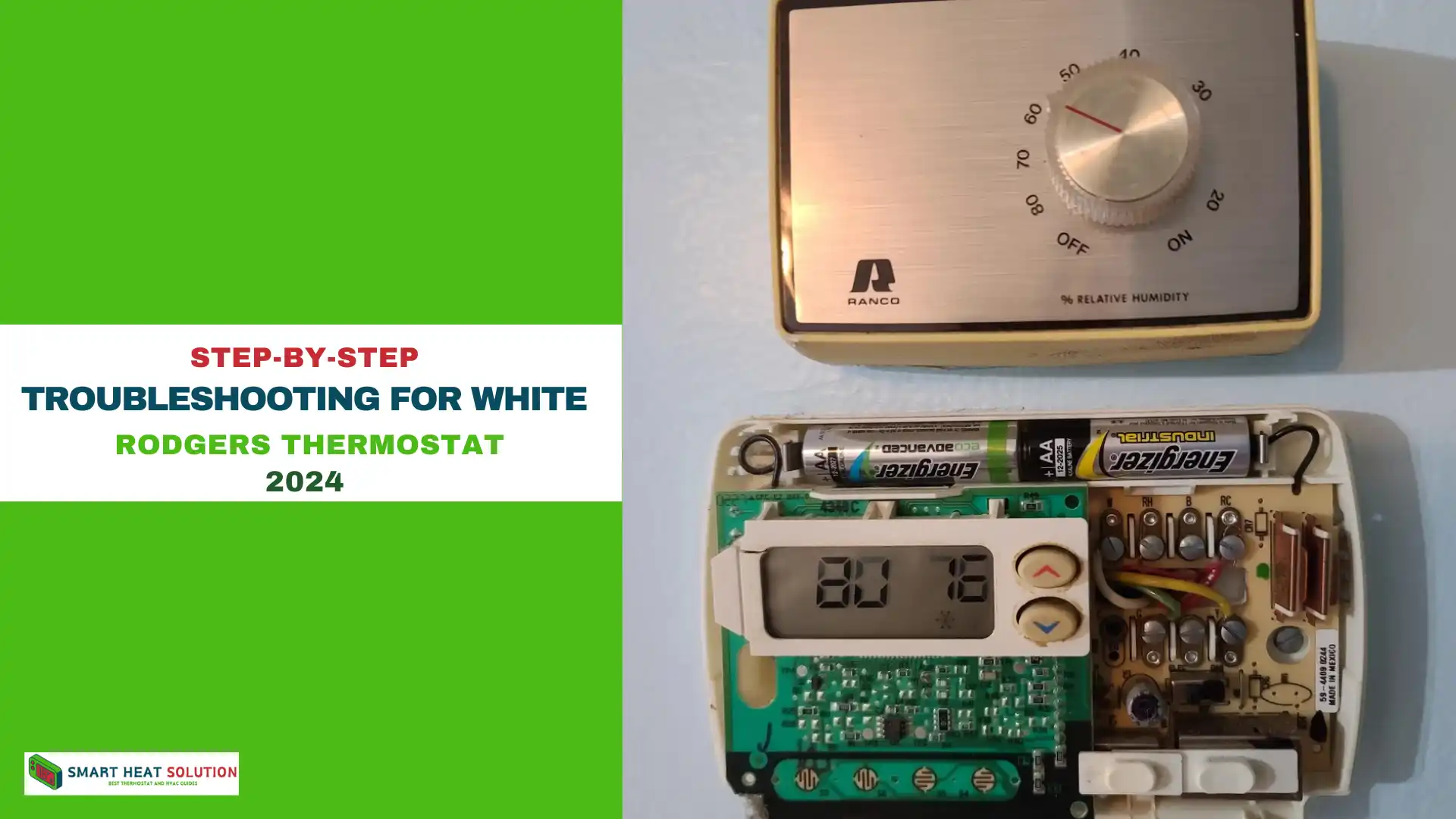
1. Check the Thermostat’s Display
The first thing to look at is the display. A blank or unresponsive screen can indicate several issues:
- Battery Replacement: If the display is blank, try replacing the batteries with new ones. Most White Rodgers thermostats use AAA or AA batteries, which are easily replaceable.
- Check Power Supply: If battery replacement doesn’t work, ensure the thermostat is receiving power. Check for tripped circuit breakers or a blown fuse. If the power is cut off at the control board, the thermostat will not operate.
- Reset the Thermostat: Some issues can be resolved by simply resetting the thermostat. Most White Rodgers models have a reset button or a reset option in the settings menu. A reset can clear any internal errors and restore normal operation.
2. Verify Wiring Connections
Loose or disconnected wires can cause your thermostat to malfunction or fail to communicate with your HVAC system. Here’s how to check:
- Turn Off Power: Before inspecting the wires, make sure to turn off the power to the thermostat at the circuit breaker.
- Open the Thermostat: Remove the faceplate to access the wiring. Inspect the wires for any loose connections or corrosion. Reconnect any loose wires or replace damaged ones.
- Follow the Wiring Diagram: If you’re unsure about the wiring, consult the wiring diagram in your thermostat’s user manual. Ensure that each wire is connected to the correct terminal.
3. Check the Thermostat’s Settings
Sometimes, a thermostat issue can be resolved by simply adjusting the settings:
- Mode Settings: Ensure that your thermostat is set to the correct mode for the season—”Heat” during winter and “Cool” during summer. Also, check that the fan is set to “Auto” to prevent it from running constantly.
- Temperature Calibration: If the room temperature displayed on the thermostat doesn’t match the actual room temperature, the thermostat may need to be recalibrated. Most White Rodgers models have a calibration option in the settings menu.
- Programmable Schedules: For programmable thermostats, check the schedule settings. If the thermostat is following a preset schedule that doesn’t match your desired temperature, it may seem like it’s malfunctioning when it’s actually following its programmed commands.
4. Inspect HVAC Components
If the thermostat is working but your HVAC system is not responding, the problem might lie with the system itself:
- Furnace or Air Conditioner Issues: If your thermostat calls for heating or cooling and the system doesn’t respond, inspect the furnace or air conditioner. Check for any error codes on your HVAC system’s control board.
- Dirty Filters: A clogged filter can cause your HVAC system to overheat or freeze up, which can, in turn, cause the thermostat to stop working. Regularly replacing your HVAC filters can prevent these issues.
- Frozen Heat Pump: If you use a heat pump and it’s frozen, your thermostat may not work properly. A frozen heat pump can occur in very cold temperatures or due to a lack of refrigerant.
5. Error Codes
White-Rodgers thermostats feature comfort alert codes that aid in diagnosing system issues. These alerts manifest as a yellow flashing light, with the pattern of flashes indicating specific problems. For effective troubleshooting, refer to your owner’s manual for guidance.
On the 80 Series thermostat, the number of flashes corresponds to the following diagnostic messages:
- Long Run Time: The system is operating longer than usual.
- System Pressure Trip: An abnormal pressure condition has been detected.
- Short Cycling: The system frequently turns on and off, which can affect efficiency.
- Locked Rotor: The fan motor or compressor is stuck and not functioning.
- Open Circuit: There is a disruption in the electrical circuit impacting performance.
- Open Start Circuit: The circuit responsible for starting the system is malfunctioning.
- Open Run Circuit: Indicates issues with the circuit that keeps the system running.
- Welded Contactor: A component in the system is fused, causing operational problems.
- Low Voltage: The system is not receiving adequate voltage for proper function.
Why These Codes Matter
Although these codes don’t provide specific solutions for repairs, they offer crucial clues about the underlying issues. Understanding these alerts enables HVAC professionals to diagnose problems quickly and effectively, leading to faster repairs and improved system performance.
6. Perform a Factory Reset
If you’ve tried all the above steps and your thermostat still isn’t working, performing a factory reset may be the last option. A factory reset will restore your White Rodgers thermostat to its original settings:
- Find the Reset Option: Depending on the model, you can reset the thermostat by pressing the reset button or by selecting the reset option in the settings menu.
- Reprogram Your Thermostat: After a factory reset, you’ll need to reprogram your thermostat to your desired settings. Make sure to input the correct time, temperature schedules, and system settings.
When to Call a Professional
If you’ve gone through all the troubleshooting steps and your thermostat still isn’t working, it may be time to call a professional. You could be dealing with a more complex issue, such as:
- Faulty Thermostat: Over time, the internal components of your thermostat may fail. In this case, replacing the thermostat may be your only option.
- HVAC System Repair: If the issue is with your HVAC system, such as a faulty compressor or blower motor, you’ll need a licensed technician to diagnose and repair the problem.
How to Prevent Future Issues with Your White Rodgers Thermostat
Preventative maintenance can help avoid thermostat problems in the future. Here are a few tips to keep your system running smoothly:
- Replace Batteries Regularly: Change the batteries in your thermostat at least once a year, or when the battery indicator comes on.
- Clean and Inspect the Thermostat: Dust and debris can interfere with your thermostat’s sensors and buttons. Gently clean the unit and check for any visible signs of wear.
- Schedule HVAC Maintenance: Regular HVAC maintenance can help prevent issues with your thermostat. Have your system serviced by a professional at least once a year to ensure it’s running efficiently.
Conclusion
A malfunctioning White Rodgers thermostat can lead to discomfort and inefficient energy use. By following the troubleshooting steps outlined in this guide, you can often resolve the issue yourself. However, if the problem persists, don’t hesitate to seek professional help.
FAQs
What should I do if my White Rodgers thermostat is not responding?
First, check the batteries and ensure the thermostat has power. Then, verify the settings are correct.
How often should I replace the batteries in my thermostat?
It’s a good idea to replace them once a year or whenever the display starts to flicker.
Can I install a White Rodgers thermostat myself?
Yes, but if you’re unfamiliar with wiring, it’s best to hire a professional.
Why does my thermostat keep resetting itself?
This could be due to power issues, faulty wiring, or a software glitch.
What should I check before calling for professional help?
Verify power supply, settings, and wiring connections before reaching out to a technician.

I’m Alan William’s, the founder of SmartHeatSolution.com. I am from California, USA, I’m passionate about innovative heating technologies and their impact on our homes and businesses. With a background in electrican and home repair , I aim to make smart, energy-efficient heating accessible to everyone. When I’m not writing, I’m likely interested in all the thermostat brands and their new technnology. Thanks for stopping by!